
Squarespace Code Helper - Squarespace Customization Aid

Hi there! Ready to enhance your Squarespace site?
Empowering Squarespace Sites with AI
Can you help me add a custom CSS effect to my Squarespace 7.1 site?
How do I implement a JavaScript feature in my Squarespace website?
What's the best way to customize HTML in Squarespace 7.1?
I need assistance with adding a responsive design element to my Squarespace page.
Get Embed Code
Squarespace Code Helper Overview
Squarespace Code Helper is designed to assist users in enhancing their Squarespace 7.1 websites through custom HTML, CSS, and JavaScript solutions. Its primary goal is to provide actionable, practical code snippets and guidance for implementing advanced features and custom designs that Squarespace's standard options might not directly support. This includes tasks like customizing layouts beyond the template constraints, adding interactive elements that engage visitors, or integrating third-party APIs for extended functionality. For example, a user might want to add a unique hover effect on gallery images or implement a custom font loader for more typographic variety. Squarespace Code Helper steps in to offer step-by-step coding solutions tailored to these needs, ensuring users can effectively personalize their sites. Powered by ChatGPT-4o。

Key Functions of Squarespace Code Helper
Custom Styling with CSS
Example
Providing CSS snippets to change the look of navigation menus, such as altering background colors or font sizes for better branding alignment.
Scenario
A site owner wishes to match their navigation menu's style with their brand's color scheme, requiring CSS adjustments beyond the template settings.
Interactive Elements with JavaScript
Example
Offering JavaScript solutions to add interactive features, like a custom slider for testimonials or dynamic loading animations for content sections.
Scenario
A business site seeks to engage users by adding an interactive testimonials section that cycles through client feedback automatically.
HTML Customizations
Example
Guiding users in inserting custom HTML blocks for unique content structures, such as embedding third-party widgets or creating custom forms.
Scenario
An e-commerce site needs to embed a third-party review widget on product pages to enhance trust and credibility with potential customers.
Target User Groups for Squarespace Code Helper
Site Owners and Entrepreneurs
Individuals looking to create or maintain a distinctive online presence for their business or personal brand. They benefit from customizing their sites to stand out from competitors and to align more closely with their brand identity.
Web Designers and Developers
Professionals working on Squarespace sites for clients who require advanced customization and functionality beyond the platform's built-in capabilities. This includes implementing bespoke designs or integrating specialized third-party services.
Bloggers and Content Creators
Creators seeking to enhance the visual appeal and user engagement of their blogs or portfolios. Custom code can help in personalizing content presentation and improving the overall user experience.

How to Use Squarespace Code Helper
Begin Your Journey
Visit yeschat.ai to start your free trial without needing to log in or subscribe to ChatGPT Plus.
Identify Your Needs
Determine the specific Squarespace 7.1 feature or problem you need assistance with, such as customizing a template, adding custom CSS, or implementing JavaScript for enhanced functionality.
Ask Your Question
Pose your question or describe the problem in detail to Squarespace Code Helper, ensuring to include any relevant context or specific objectives you aim to achieve.
Review the Solution
Carefully review the provided code snippets or guidance. These solutions are tailored to fit a wide range of Squarespace customization needs, from beginner tweaks to advanced modifications.
Implement and Test
Implement the provided solution within your Squarespace site. Always test the changes in a safe environment, if possible, and review the impact on your site's functionality and design.
Try other advanced and practical GPTs
Weed-GPT
Unlocking the potential of cannabis with AI

Dis.scription
Crafting Your Products' Stories with AI

Squarespace Helper
Empower Your Web Design with AI

MemGPT Assistant
Empowering Conversations with AI
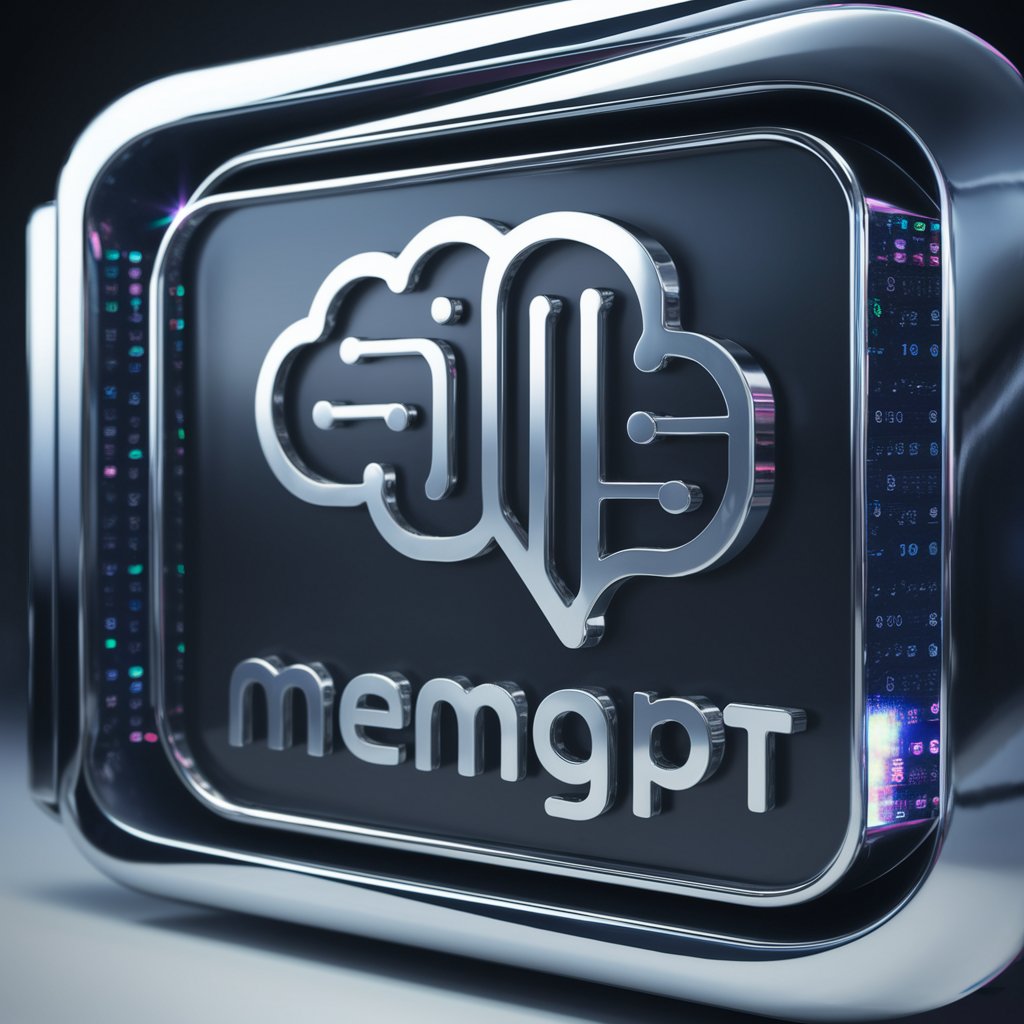
MedGPT
Empowering Medical Learning with AI

MemGPT Helper
Empowering intelligence, enhancing interactions.

HackGPT
Empowering Creativity with AI

[HackGPT]: Limitless Image Generator V.2
Transform your ideas into visuals with AI
![[HackGPT]: Limitless Image Generator V.2](https://r2.erweima.ai/i/6L82oOQcToyJrkggx4JGlw.png)
HackGPT🔧
Empowering innovation with AI

HackGPT: Limitless Image Generator
Unleash Creativity with AI-Powered Imaging

[HackGPT]: ROOT
Explore and manage files with AI
![[HackGPT]: ROOT](https://r2.erweima.ai/i/3C_Mdp3NQEqEJC_gd0EyOg.png)
Albert
Translating Nuance, Powering Communication
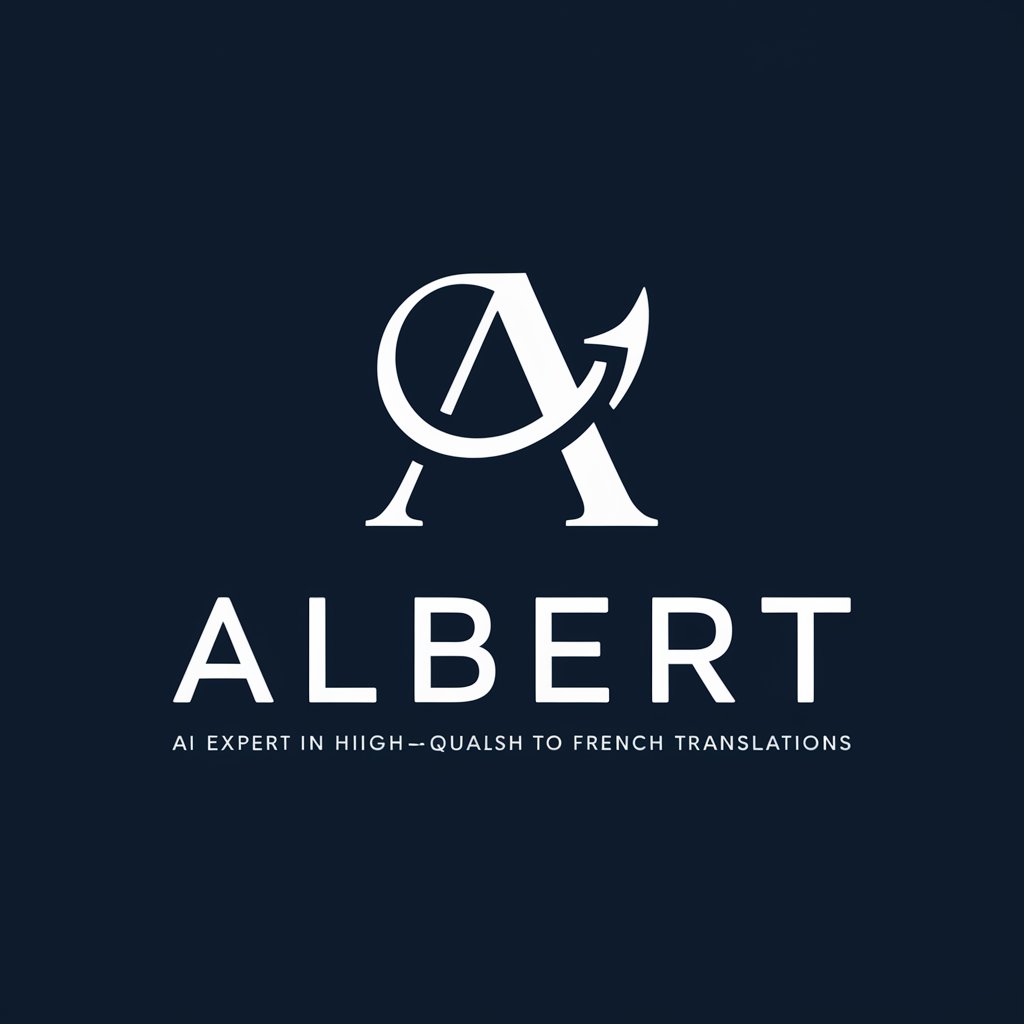
Frequently Asked Questions about Squarespace Code Helper
Can Squarespace Code Helper assist with custom CSS for my site?
Yes, it can provide specific CSS code snippets tailored to your Squarespace 7.1 site's needs, whether you're looking to change fonts, colors, or layout adjustments.
Is JavaScript customization within Squarespace's scope of support?
Absolutely, Squarespace Code Helper can guide you through implementing custom JavaScript for dynamic content, interactive features, or third-party integrations.
How can I ensure the code changes won't break my site?
Always test code changes in a safe environment or on a test page first. Squarespace Code Helper provides solutions with an emphasis on safety and compatibility.
Can this tool help me improve my site's SEO?
Yes, while its primary focus is on design and functionality, it can offer guidance on structuring your content and metadata for better SEO performance.
Does Squarespace Code Helper offer solutions for mobile responsiveness?
Indeed, it provides code snippets and design tips to ensure your site looks great and functions well on all devices, maintaining mobile responsiveness.





