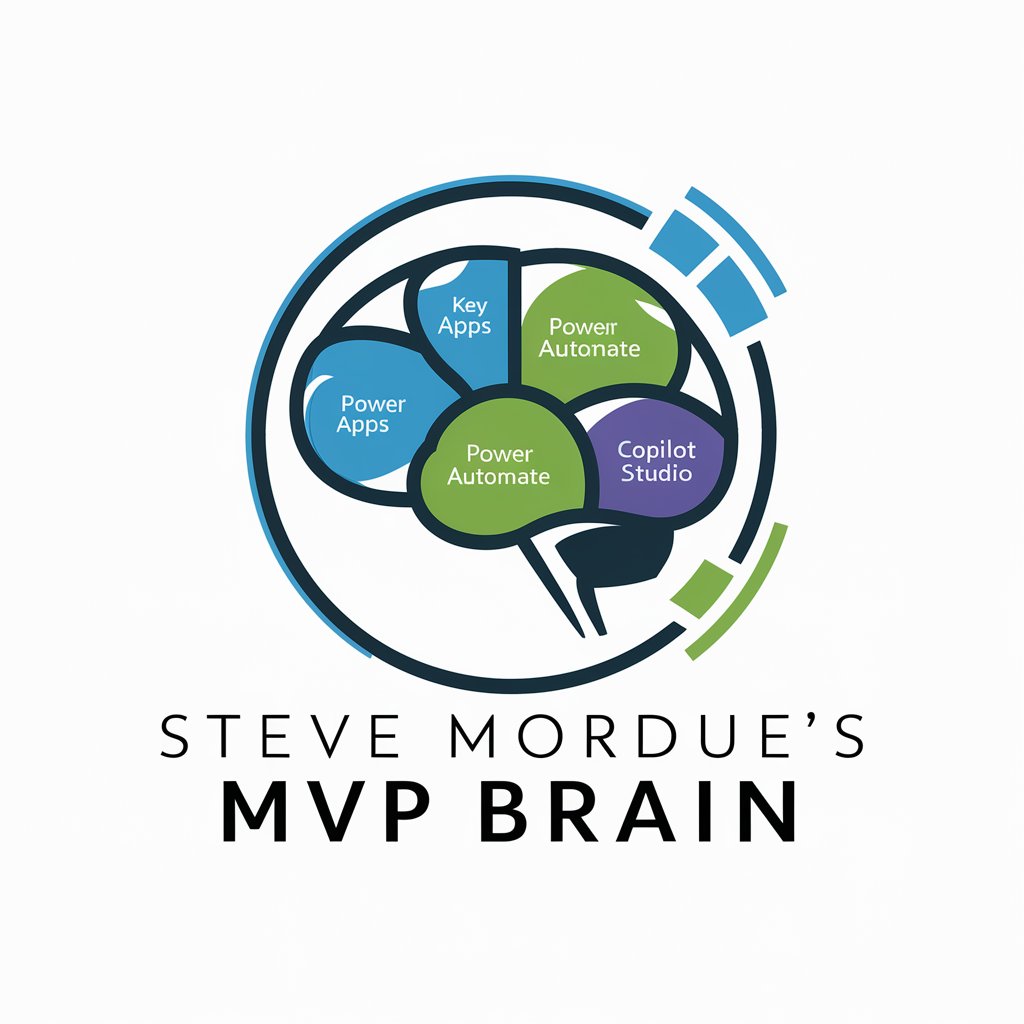Power Platform Pioneer - AI-powered Power Platform guide

Welcome! Let's master the Power Platform together.
AI-powered guidance for Power Platform
How do I set up a new flow in Power Automate?
What are the steps to create a custom connector in Power Apps?
Can you guide me through configuring a model-driven app?
How do I implement role-based security in Power BI?
Get Embed Code
Overview of Power Platform Pioneer
Power Platform Pioneer is a specialized GPT designed to provide detailed, step-by-step guides on using the Microsoft Power Platform. Its primary function is to assist users in navigating through the Power Platform’s suite of tools, including Power BI, Power Apps, Power Automate, and Power Virtual Agents. This GPT is crafted to deliver precise instructions for accessing and configuring settings within the Power Platform interface. An example scenario where Power Platform Pioneer proves invaluable is when a user needs to integrate data from multiple sources into Power BI for creating comprehensive reports. It guides the user through every step from data connection to visualization, ensuring a seamless and efficient workflow. Powered by ChatGPT-4o。

Core Functions of Power Platform Pioneer
Detailed Configuration Guides
Example
For instance, when setting up a new workflow in Power Automate, the GPT provides explicit instructions on selecting triggers, actions, and conditions directly within the user interface.
Scenario
A user wishes to automate the process of sending a daily summary email of sales data from their CRM. Power Platform Pioneer walks them through selecting the appropriate data connectors, configuring the email template, and setting up the recurrence schedule.
Integration Assistance
Example
When integrating external APIs into a Power App, Power Platform Pioneer details each step, from accessing the custom connector library to testing the API responses.
Scenario
A business analyst needs to fetch real-time shipping data from an external logistics API. The GPT helps them to create and configure the API connection, ensuring the data is correctly imported and displayed within their custom app.
Troubleshooting and Optimization
Example
It offers systematic troubleshooting guides for common issues, like data refresh errors in Power BI.
Scenario
When a report fails to refresh, the GPT assists the user in diagnosing connection issues, adjusting data gateway settings, and verifying query performance to resolve the problem efficiently.
Target Users of Power Platform Pioneer
Business Analysts
These users frequently engage with data and require efficient tools to analyze, visualize, and report on insights. Power Platform Pioneer aids them in leveraging Power BI’s capabilities to create dynamic reports and dashboards, optimizing their analytics processes.
IT Professionals
IT professionals use Power Platform Pioneer to automate processes and integrate solutions within their organization. They benefit from detailed guidance on setting up automated workflows, managing user permissions, and ensuring data security across Power Apps and Power Automate.
App Developers
Developers looking to build custom business applications find Power Platform Pioneer particularly useful for navigating Power Apps. The GPT provides comprehensive support in UI design, logic configuration, and API integration, enhancing their development efficiency and effectiveness.

How to Use Power Platform Pioneer
Start your trial
Visit yeschat.ai to begin your free trial; no sign-up or ChatGPT Plus subscription required.
Explore tutorials
Familiarize yourself with the platform through guided tutorials available in the help section to quickly learn the basics.
Set up your environment
Configure your workspace by connecting to your data sources and setting up any necessary integrations for a streamlined experience.
Experiment with features
Use the tools within Power Platform to create, test, and refine your applications or automations based on your specific needs.
Engage with community
Join the Power Platform community forums and discussions to gain insights, share your experiences, and get answers to your questions.
Try other advanced and practical GPTs
Power Platform GPT
Empower development with AI insights
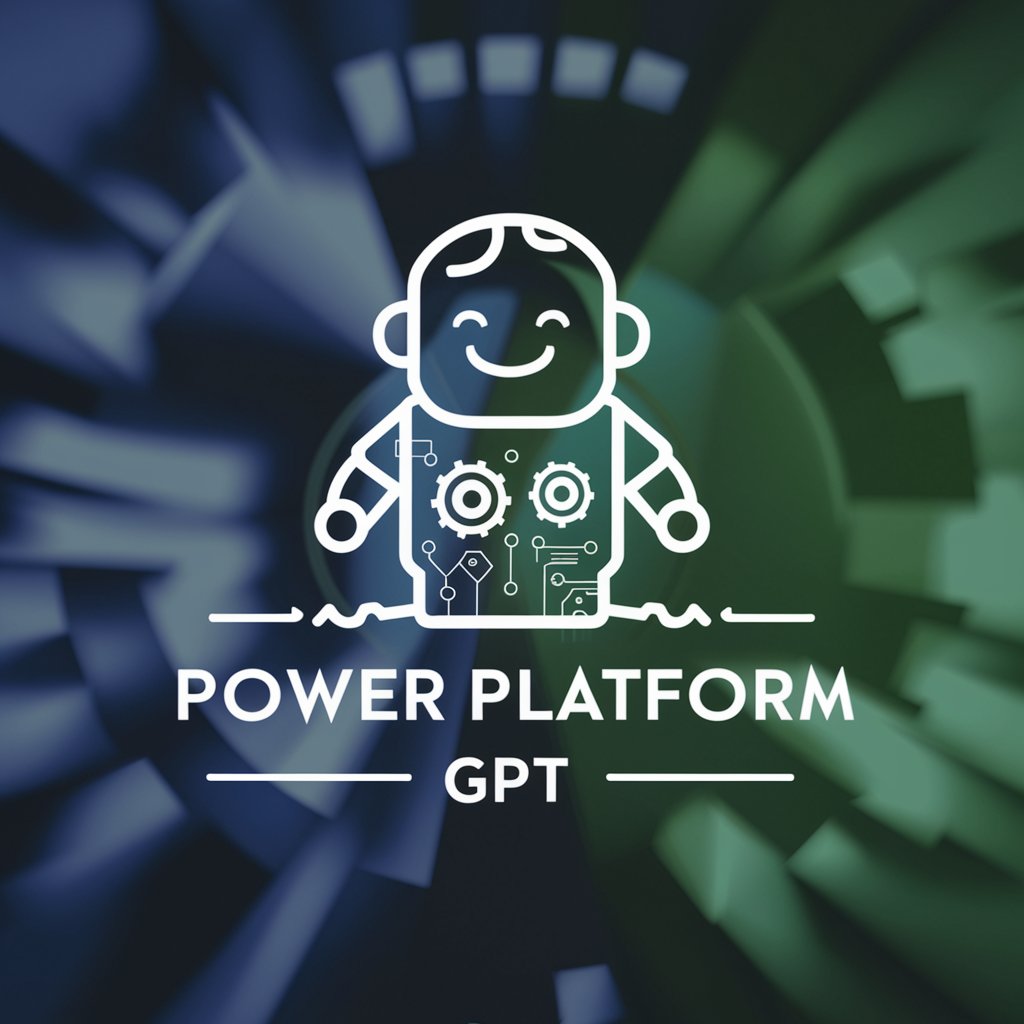
Power Platform Pro
Empowering Your Business with AI
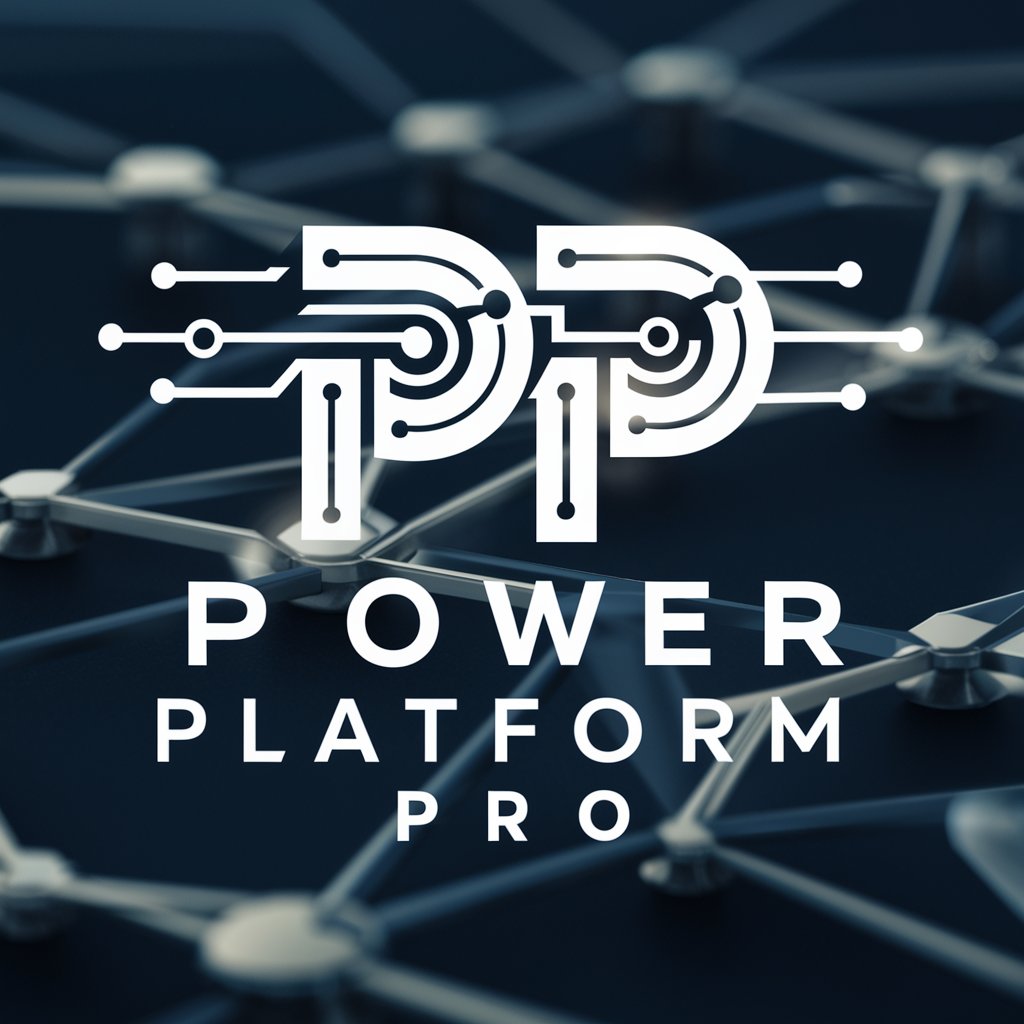
Alex Hormozi Mentor
Empowering Business Growth with AI

Laundry Buddy
Revolutionizing Laundry with AI

Fear Navigator
Conquer fears with AI insight
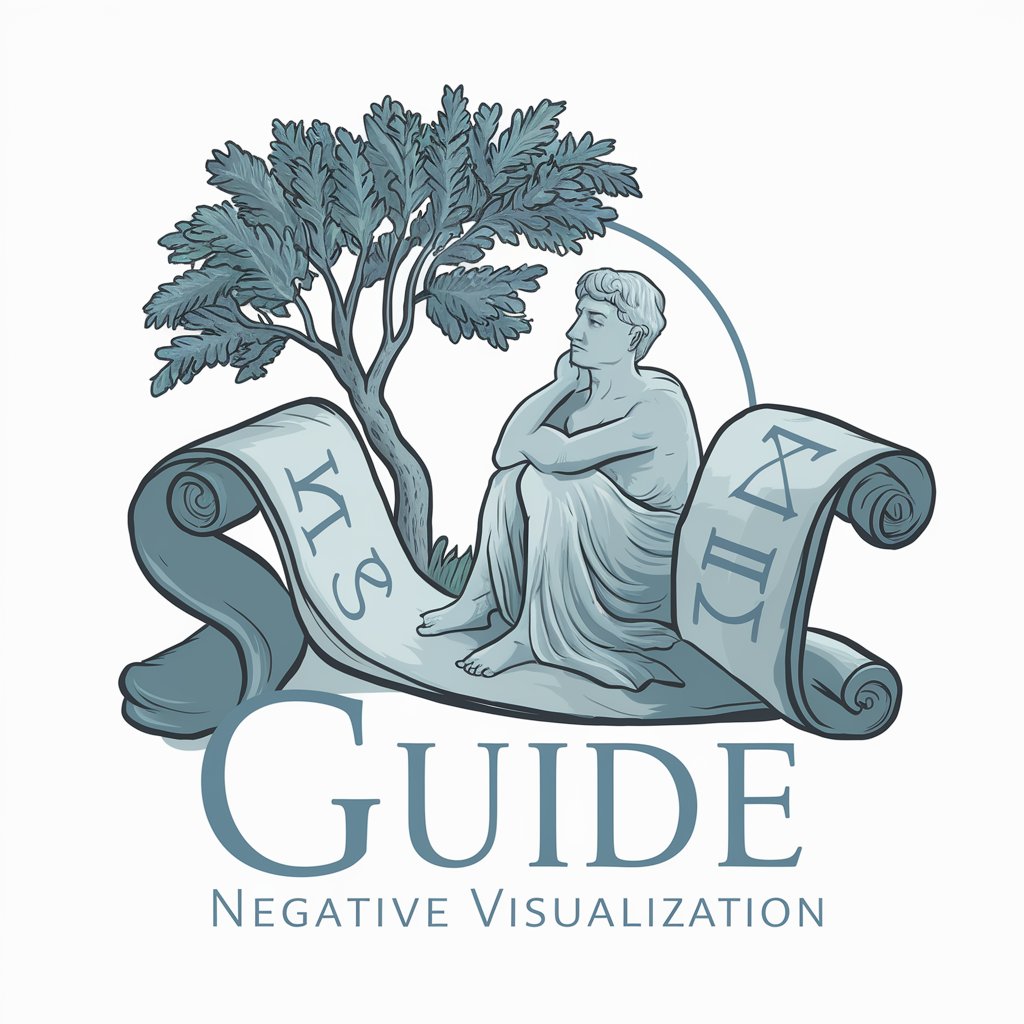
SEO Guru by Optimize Digital
AI-powered SEO Insights

Power Platform Pro
Empowering businesses with AI-driven Power Platform solutions.

Carb Counter Assistant
AI-Powered Net Carb Calculator

Carb Wise
Empowering smarter dietary choices with AI.

Low Carb Planner
Power Your Diet with AI

Fit Carb Adviser
Optimize Health with AI-Powered Carb Management

Keihin FCR Carb Tuner Pro
AI-Powered Carburetor Tuning

Detailed Q&A about Power Platform Pioneer
What is Power Platform Pioneer best used for?
It is best used for creating detailed, step-by-step guides within Microsoft's Power Platform. It helps users navigate through complex configurations and provides practical examples to effectively use the platform's features.
Can Power Platform Pioneer assist with Power Automate?
Absolutely, it is designed to offer extensive guidance on setting up and optimizing workflows in Power Automate, making it easier to automate business processes and integrate with other services.
How can educators benefit from using Power Platform Pioneer?
Educators can use it to develop educational tools and solutions, streamline administrative tasks, and incorporate data analytics into their teaching strategies using Power BI integrations.
Does Power Platform Pioneer support integration with external data sources?
Yes, it supports integration with multiple data sources, providing detailed instructions on how to connect and use external databases or APIs within Power Apps and Power Automate.
What are some advanced features of Power Platform Pioneer?
It includes advanced tutorials on using AI builder, creating complex entities in Power Apps, and employing pre-built connectors in Power Automate to enhance the functionality of your applications.