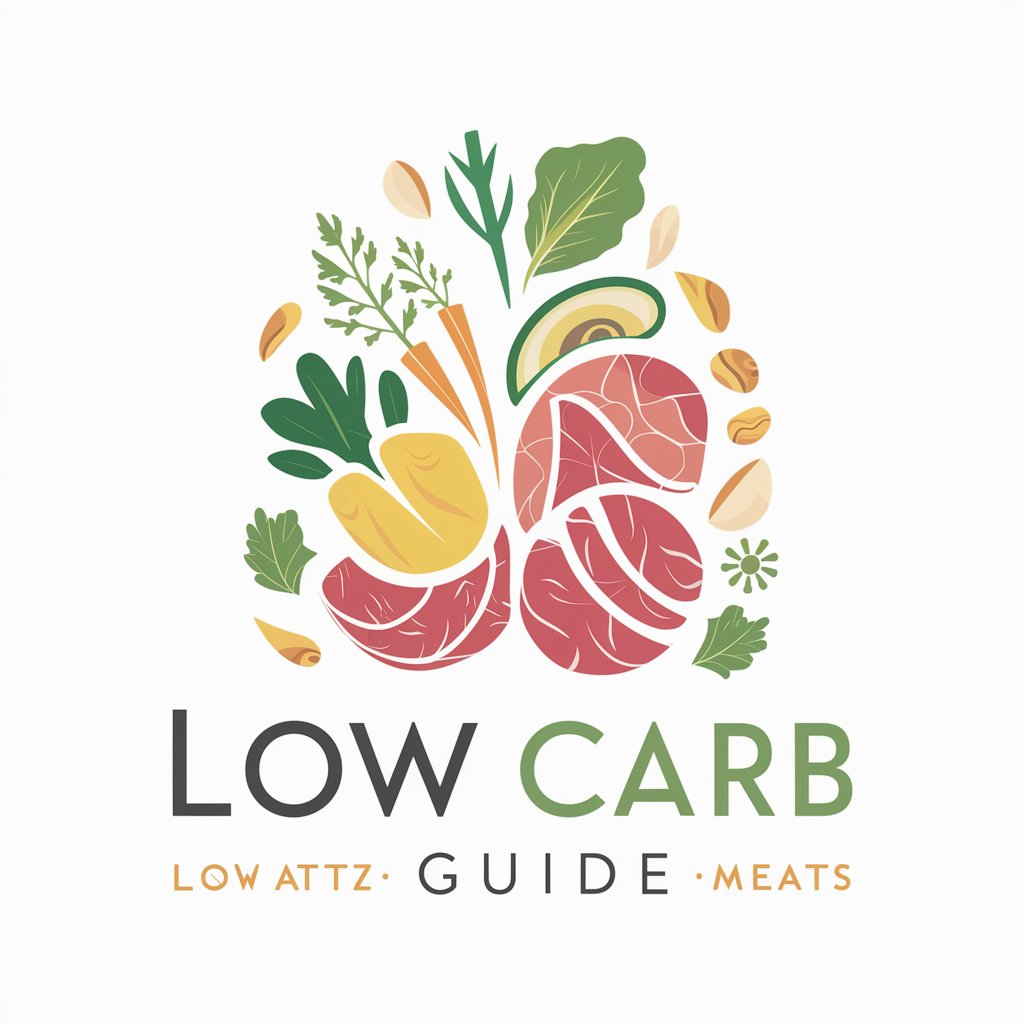Carb Counter Assistant - Carb Counting Tool

Hi! How can I help you with your net carb counts today?
AI-Powered Net Carb Calculator
Can you tell me the net carbs in...
I need the net carb count for...
What's the net carb content of...
How many net carbs are in...
Get Embed Code
Introduction to Carb Counter Assistant
Carb Counter Assistant is a specialized tool designed to assist users in tracking net carbohydrates in various foods. This is particularly useful for individuals managing diets that require careful carb counting, such as ketogenic, low-carb, or diabetic meal plans. The assistant calculates net carbs by subtracting dietary fiber from the total carbohydrates of a food item, providing a more accurate measure of carbs that impact blood sugar levels. For instance, if someone is planning a meal and wants to know how many net carbs are in a serving of almonds, the assistant can quickly provide that specific information, highlighting that a 1-ounce serving of almonds contains about 3 grams of net carbs (6 grams of total carbs minus 3 grams of fiber). Powered by ChatGPT-4o。

Core Functions of Carb Counter Assistant
Net Carb Calculation
Example
A user planning to eat a medium apple can quickly find out that it typically contains about 17 grams of net carbs (25 grams of total carbs minus 8 grams of fiber).
Scenario
This function is helpful during meal planning or grocery shopping when users need to make informed decisions about the foods they choose based on their carb limits.
Detailed Food Breakdown
Example
For a food like avocado, the assistant can detail that half an avocado contains approximately 1.8 grams of net carbs (8.5 grams of total carbs minus 6.7 grams of fiber).
Scenario
Such detailed breakdowns are beneficial for users who are preparing meals and need to maintain precise carb intake for their dietary goals.
Ideal Users of Carb Counter Assistant
Individuals on Ketogenic Diets
These users require strict monitoring of carbohydrate intake to maintain a state of ketosis. The assistant aids by providing quick net carb counts to ensure they stay within their daily carb limit.
Diabetic Individuals
For diabetics, managing carb intake is crucial to control blood sugar levels. The Carb Counter Assistant helps by offering accurate carb counts, allowing for better blood glucose management.

How to Use Carb Counter Assistant
Start Your Trial
Visit yeschat.ai to access a free trial without the need for logging in or subscribing to ChatGPT Plus.
Identify Your Food
Prepare a list of foods you consume regularly or plan to eat, noting down their names and the quantities.
Input Details
Enter the food items into the Carb Counter Assistant to calculate net carbs, which is total carbs minus dietary fiber.
Analyze Results
Review the net carb values provided and use these numbers to make informed decisions about your meal planning.
Repeat as Needed
Regularly update your food list and check the net carb counts whenever you alter your diet or try new foods.
Try other advanced and practical GPTs
Power Platform Pro
Empowering businesses with AI-driven Power Platform solutions.

Power Platform Pioneer
AI-powered guidance for Power Platform

Power Platform GPT
Empower development with AI insights
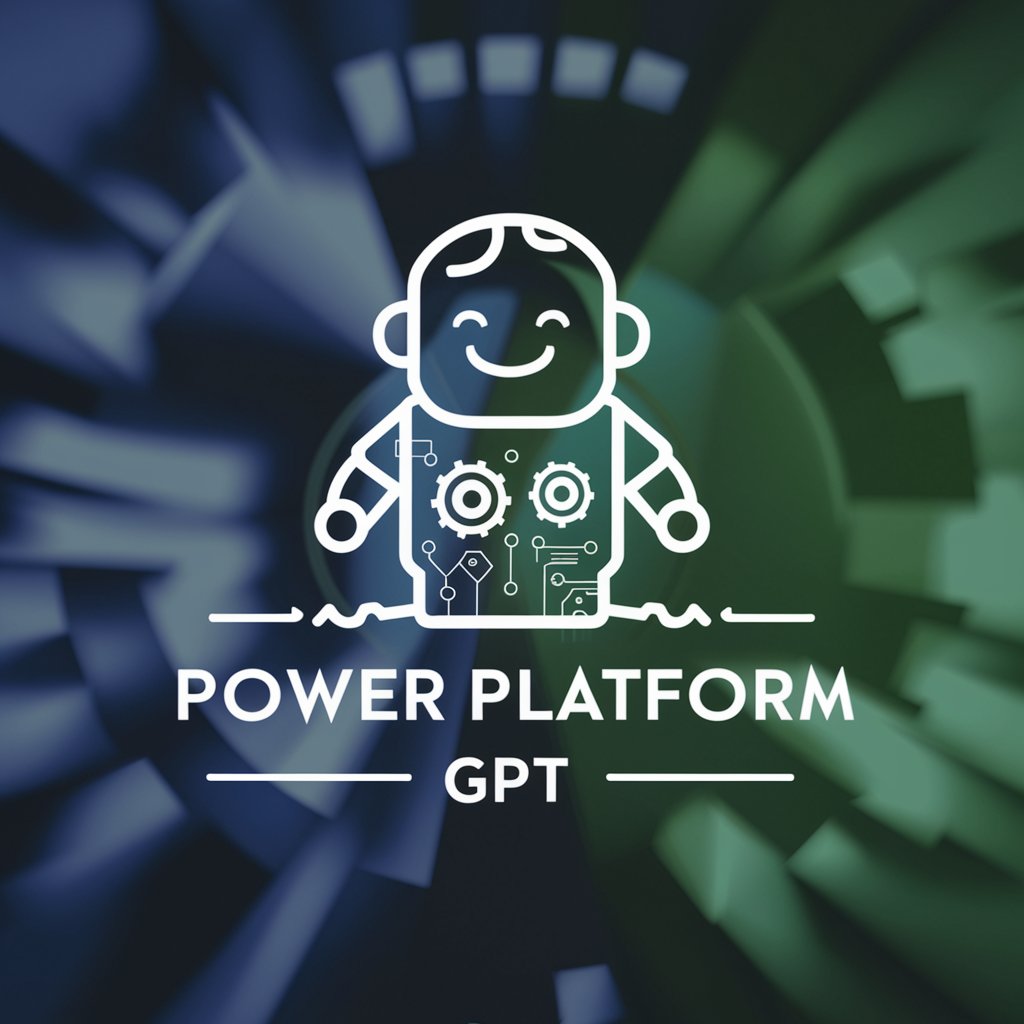
Power Platform Pro
Empowering Your Business with AI
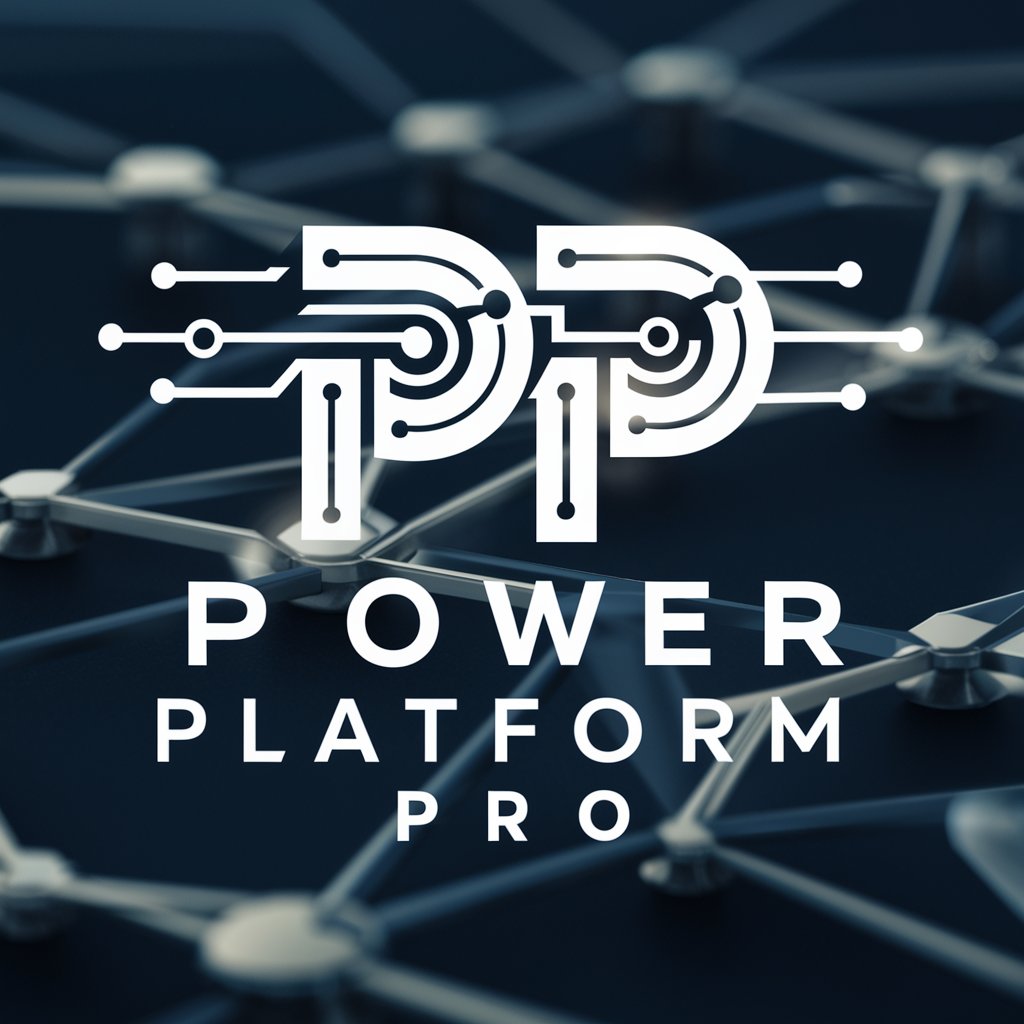
Alex Hormozi Mentor
Empowering Business Growth with AI

Laundry Buddy
Revolutionizing Laundry with AI

Carb Wise
Empowering smarter dietary choices with AI.

Low Carb Planner
Power Your Diet with AI

Fit Carb Adviser
Optimize Health with AI-Powered Carb Management

Keihin FCR Carb Tuner Pro
AI-Powered Carburetor Tuning

Low Carb Diet (Recipe Helper)
Craft Low-Carb Meals with AI

Carb Counter Buddy for Diabetics
AI-Powered Diabetes Management

Frequently Asked Questions about Carb Counter Assistant
What exactly does the Carb Counter Assistant do?
Carb Counter Assistant calculates net carbs in foods by subtracting dietary fiber from total carbohydrates, helping users manage their carb intake effectively.
Can I use Carb Counter Assistant for my keto diet?
Absolutely! The tool is particularly useful for keto dieters or anyone on a low-carb diet who needs to monitor their net carb consumption closely.
Is Carb Counter Assistant suitable for diabetics?
Yes, diabetics can use this tool to track their carbohydrate intake, although they should always consult healthcare providers for personalized advice.
How accurate is the net carb calculation?
The tool uses standard nutritional databases to provide accurate calculations, but always double-check with reliable sources or nutrition labels when available.
Can Carb Counter Assistant save my food logs?
Currently, the assistant focuses on calculating net carbs per session and does not store food logs. Users need to input their food items each time they use the tool.