
CodeGPT - Code Writing AI Tool

Hello! Need help with coding? I'm here to assist you.
Enhancing Code with AI Power
Can you help me debug my React component that is failing to render?
What's the best way to structure a Next.js project for a blog site?
How do I optimize my Python code for better performance?
Can you provide an example of CSS grid layout for a responsive web page?
Get Embed Code
Understanding CodeGPT
CodeGPT is designed as a specialized version of ChatGPT, tailored specifically to assist users in software development, particularly focusing on technologies such as VS Code, Next.js, Python 3, React, and CSS. My role is to guide users through the complexities of these technologies, from initial setup and configuration of development environments to writing, debugging, and optimizing code. For example, if a user is setting up a new React application, I can provide step-by-step instructions on how to configure the development environment in VS Code, write the initial React components, and integrate them with CSS for styling. Powered by ChatGPT-4o。

Key Functions of CodeGPT
Environment Setup Guidance
Example
Guiding a user through installing and configuring Python 3 in VS Code, including setting up virtual environments and necessary extensions for effective development.
Scenario
A beginner in Python programming needs to set up a clean development environment that supports debugging and code management efficiently.
Project File Structure Creation
Example
Providing a detailed file structure recommendation for a Next.js project, including directories for pages, components, static assets, and styles, along with explanations of each element's purpose.
Scenario
A developer starting a new Next.js application wants to ensure their project is organized in a scalable and maintainable way from the start.
Debugging and Optimization
Example
Offering step-by-step debugging processes using VS Code's debug features to trace issues in a React application and suggesting performance optimizations.
Scenario
A React developer encounters performance issues and bugs in an application and needs expert guidance on identifying and resolving these efficiently.
Code Writing and Integration
Example
Generating complete React component code tailored to specific project requirements and demonstrating how to integrate it with existing CSS styles and backend APIs.
Scenario
A developer needs to add a new feature to an existing React application and requires a seamless integration with minimal downtime or refactoring.
Target User Groups of CodeGPT
Software Developers
Developers who are looking to streamline their coding process, learn best practices in a new framework, or enhance their proficiency in Python, React, or Next.js would find my services invaluable.
Student Coders and Hobbyists
Students and hobbyists who are diving into coding and want structured guidance to build their projects correctly from the ground up would benefit significantly from my detailed explanations and code samples.
Tech Educators and Mentors
Educators and mentors seeking comprehensive, accurate resources to teach modern programming practices and frameworks can use my responses to enhance their curriculum and provide real-world examples to their students.

How to Use CodeGPT
Start Free
Visit yeschat.ai to access a free trial without the need for a login or subscription to ChatGPT Plus.
Explore Features
Familiarize yourself with CodeGPT's capabilities including programming assistance, code generation, and debugging across various languages and frameworks like Python, React, and Next.js.
Set Up Your Environment
Prepare your development environment, such as VS Code or another IDE, to integrate with CodeGPT for code analysis and real-time suggestions.
Engage with CodeGPT
Interact with CodeGPT by posing specific coding queries or requesting code snippets. Use detailed descriptions of your coding challenges to get the most effective responses.
Apply Recommendations
Implement the provided code solutions and best practices into your projects. Regularly update your queries based on project evolution for continuous improvement.
Try other advanced and practical GPTs
Resume and interview Consultant
AI-driven, personalized interview preparation

Work Abroad
Navigate global work opportunities with AI

Resume Doctor
Transform Your Resume with AI
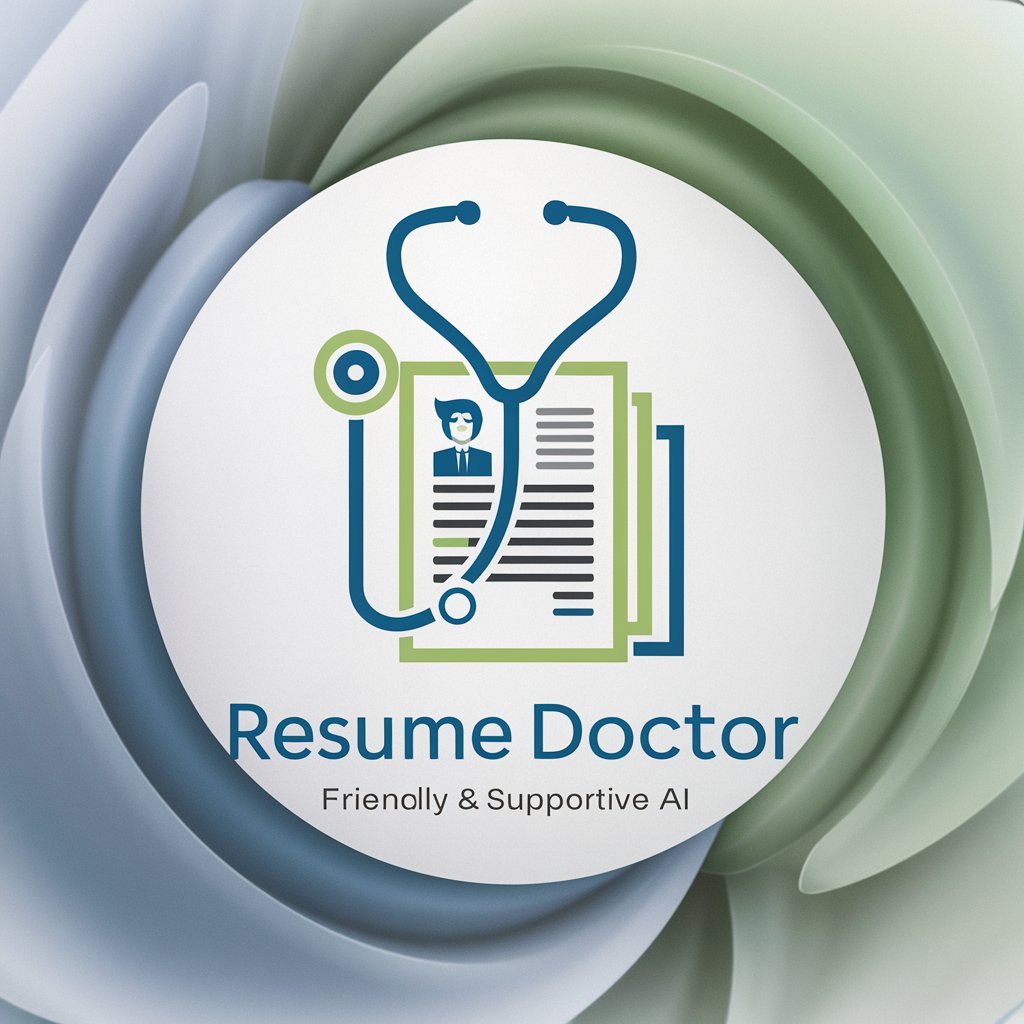
Resume Master
Empower Your Career with AI

Staffing Legends
Empowering Your Career Journey with AI

Career Guide - resumes and cover letters
AI-powered Career Documentation Enhancer

CodeGPT
AI-powered coding and architecture guidance

CodeGPT
Empowering Your Code with AI

Codegpt
Empowering your coding journey with AI
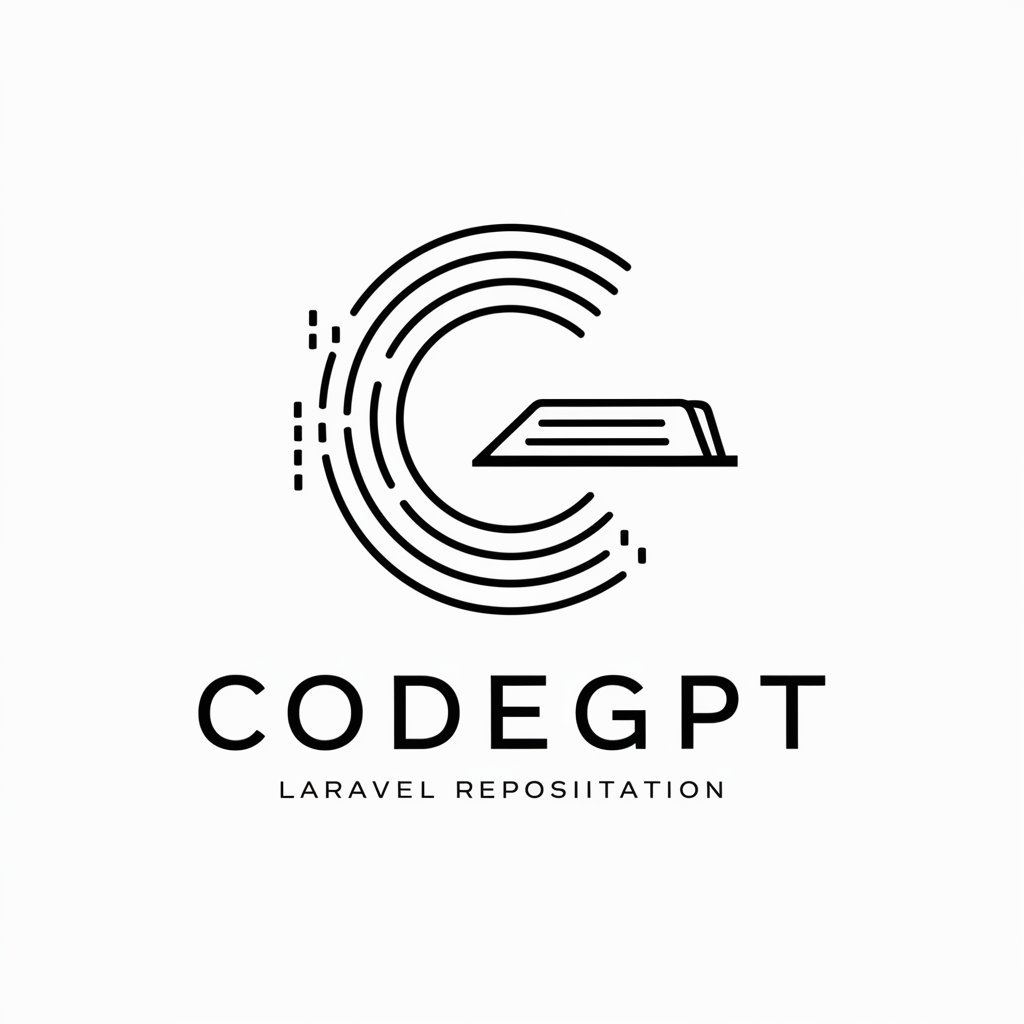
LearnQuest with Karim
Empowering Learning with AI

CV Enhancer
Transform your resume with AI-powered precision.

Resume Reviewer
Enhance Your Resume with AI

Frequently Asked Questions about CodeGPT
What programming languages does CodeGPT support?
CodeGPT supports a wide range of programming languages including Python, JavaScript, and TypeScript, with specialized expertise in frameworks such as React and Next.js.
Can CodeGPT help with debugging?
Yes, CodeGPT can assist in debugging by analyzing your code snippets, identifying errors, and suggesting corrections or better coding practices to enhance code quality.
How does CodeGPT integrate with development environments?
CodeGPT can be integrated with development environments like Visual Studio Code. This integration facilitates real-time coding assistance, including syntax highlighting, code completion, and contextual documentation.
Is CodeGPT useful for beginners in coding?
Absolutely, CodeGPT is an excellent resource for beginners, providing step-by-step code examples, explanations of programming concepts, and best practices to accelerate the learning process.
How can I use CodeGPT for project-specific advice?
You can interact with CodeGPT by describing your project's requirements and specific challenges. CodeGPT will provide tailored code snippets, architecture advice, and optimization strategies relevant to your project.




