
Android App Designer - Android Design and Development

Hello! Need help with Android app development? Let's dive in.
AI-powered Android Application Development
How do I implement...
What is the best practice for...
Can you help me debug...
What are the latest features in...
Get Embed Code
Overview of Android App Designer
Android App Designer is a specialized role within the field of software engineering focused on the design and development of applications for the Android operating system. This role encompasses a range of tasks from user interface design to back-end programming, ensuring that Android applications are both functional and appealing. Professionals in this field use various tools like Android Studio, which offers an integrated development environment with features like a visual editor, code editor, and emulator to test applications. An example scenario illustrating the use of Android App Designer could be the development of a custom app for a retail business, where the designer creates an easy-to-navigate shopping interface that integrates seamlessly with existing online systems. Powered by ChatGPT-4o。

Key Functions of Android App Designer
UI/UX Design
Example
Designing an intuitive booking system for a hotel app
Scenario
Using Android Studio’s Layout Editor, the designer organizes the UI elements to provide a seamless booking experience, optimizing the flow to minimize user input errors and enhance the overall aesthetic.
Application Development
Example
Creating a multimedia fitness app
Scenario
Developing a feature-rich application using Kotlin, integrating media playback, and tracking user activity with sensor data from Android’s hardware APIs.
Testing and Debugging
Example
Ensuring stability and usability in a banking app
Scenario
Employing the Android Emulator and real devices to simulate various customer scenarios, detecting and fixing crashes, and ensuring that security features perform correctly across multiple Android versions and devices.
Performance Optimization
Example
Enhancing a video streaming app’s performance
Scenario
Optimizing the app’s use of resources like CPU and memory to reduce lag during high-resolution video playback, making use of profiling tools in Android Studio to analyze and refine code efficiency.
Target User Groups for Android App Designer Services
Entrepreneurs and Startups
These users benefit from Android App Designer services to bring innovative app ideas to market quickly, leveraging custom app designs to differentiate their offerings in competitive sectors like e-commerce, health, and finance.
Established Businesses
For businesses looking to expand their digital footprint, Android App Designer services provide a means to create bespoke applications that enhance user engagement, streamline operations, and integrate seamlessly with existing enterprise systems.
Educational Institutions and NGOs
These groups utilize Android App Designer skills to develop educational and outreach applications, aiming to increase accessibility and provide resources through mobile platforms, thereby reaching a wider audience efficiently.

How to Use Android App Designer
Step 1
Visit yeschat.ai to access a free trial of the Android App Designer without needing to log in or subscribe to any premium plans.
Step 2
Choose your project type by selecting from various templates that suit different application needs, such as eCommerce, education, or health applications.
Step 3
Drag and drop interface elements into your workspace to design your app's layout visually. Use the properties panel to adjust element attributes like size, color, and font.
Step 4
Utilize the action editor to define the interactions and behavior of your application. This includes setting up navigation, responding to user inputs, and integrating with external APIs.
Step 5
Test your application using the built-in emulator to simulate how your app behaves on different Android devices. Make adjustments as necessary before finalizing your design.
Try other advanced and practical GPTs
Meal Mate
Tailored Meals, Powered by AI

文化汉服设计师
Redefining Tradition with AI-Enhanced Design

UI Designer
Empowering Design with AI Insights

Energy Insight
Optimize energy, reduce emissions with AI

Energy Advisor
Powering savings with AI-driven advice

Healer Energy
Empowering Your Wellness Journey with AI

App Icon Creator
Craft Stunning Icons with AI

Pinyin Pal
Master Chinese with AI Guidance

PSYOP
Empowering Growth Through AI

PsyOps Strategy Formulation
Crafting Influence with AI-Powered Strategy

Psyop GPT
Enhancing mental wellness with AI

Coach Taskmaster
AI-powered guidance for student success
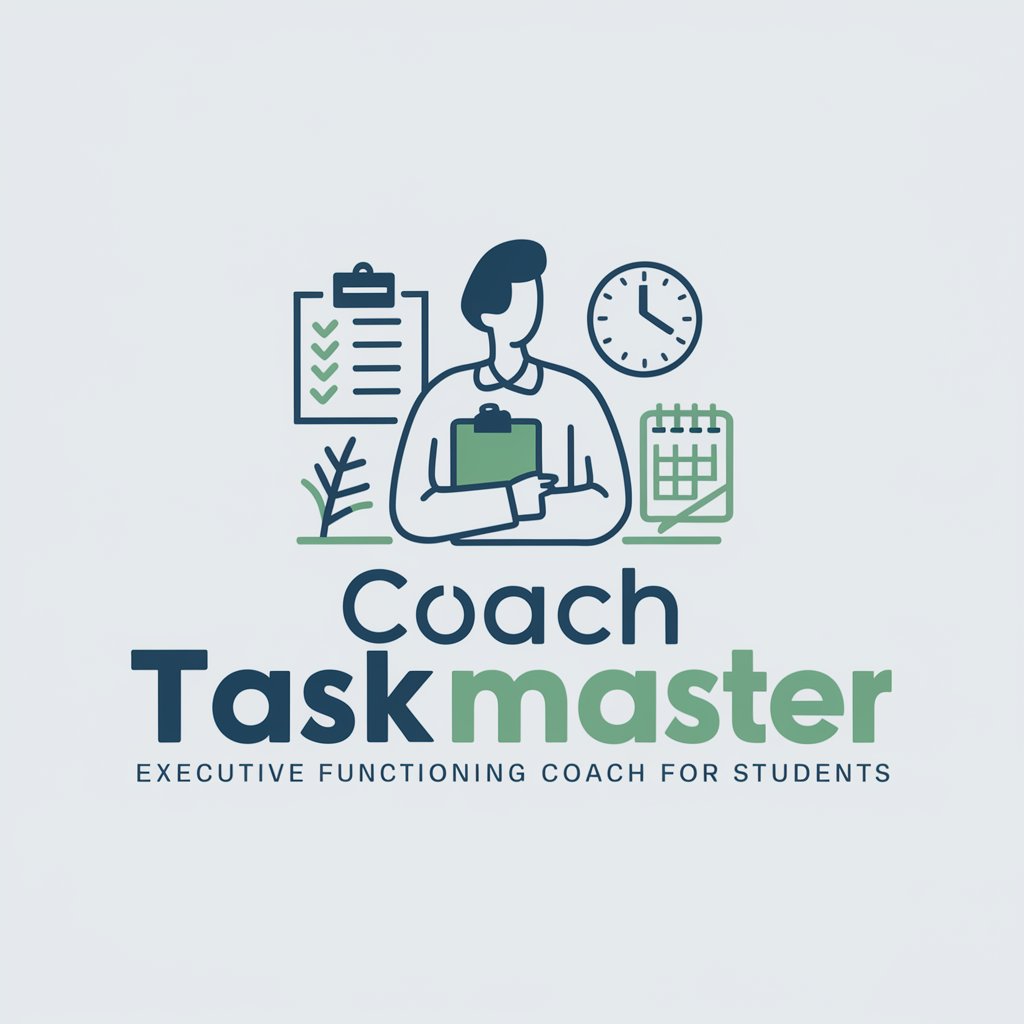
Frequently Asked Questions About Android App Designer
What makes Android App Designer stand out from other app development tools?
Android App Designer simplifies the app development process with a user-friendly, drag-and-drop interface and a wide range of pre-designed templates that can be customized to meet specific needs.
Can I use Android App Designer for commercial purposes?
Yes, Android App Designer is suitable for commercial use. You can develop professional apps for businesses and publish them directly to the Google Play Store.
Is programming knowledge necessary to use Android App Designer?
No, prior programming knowledge is not required. The tool provides visual interfaces and pre-built logic components that help you create apps without writing code.
How do I handle app data using Android App Designer?
Android App Designer allows you to integrate with databases and use APIs to handle data. You can manage user data, application settings, and other dynamic content through the designer interface.
What support is available if I encounter problems with Android App Designer?
Support includes access to comprehensive documentation, a community forum, and customer service through email and live chat to help resolve any issues you might encounter.





