
App Icon Creator - App Icon Design Tool

Hello! Ready to design the perfect app icon?
Craft Stunning Icons with AI
Create an app icon for an AI tool that designs visually appealing and effective icons...
Design a modern, creative, and professional logo for an app specializing in app icon creation...
Generate a logo for a tool that helps users create attractive and compliant app icons...
Craft an eye-catching and professional icon for an AI app focused on design and creativity...
Get Embed Code
Overview of App Icon Creator
App Icon Creator is designed to aid users in crafting visually compelling and platform-compliant app icons. Its primary role is to generate creative ideas and design concepts based on user-provided details such as the app's purpose, target audience, and preferred style. By adhering to icon design guidelines, App Icon Creator ensures that the generated icons are not only aesthetically pleasing but also meet the standards of various app platforms. Examples of its utility include assisting a developer in conceptualizing an icon that embodies the essence of a new game or guiding a small business owner in creating an icon that stands out in the app store, thereby enhancing their app's visibility and appeal. Powered by ChatGPT-4o。

Core Functions of App Icon Creator
Idea Generation
Example
For a meditation app seeking a tranquil and minimalist icon, App Icon Creator might suggest a design featuring a serene landscape silhouette against a gradient sky background.
Scenario
A developer is in the early stages of app development and unsure about the icon design. App Icon Creator provides several concept ideas, sparking creativity and direction.
Design Conceptualization
Example
Upon receiving a brief for a fitness tracking app that targets young adults, App Icon Creator might propose an icon design featuring vibrant colors and dynamic figures to convey energy and motion.
Scenario
An entrepreneur has the functionality of their app fleshed out but struggles with how to visually communicate its essence. App Icon Creator offers detailed design concepts that align with the app’s core functionality and target audience.
Compliance Guidance
Example
For an educational app for children, it ensures the icon uses bright, appealing colors and simple shapes in accordance with guidelines for child-friendly content.
Scenario
A developer is revising an app icon to ensure it meets the latest platform-specific guidelines. App Icon Creator provides up-to-date advice on size, scalability, and content restrictions.
Ideal Users of App Icon Creator Services
Mobile App Developers
Developers seeking to enhance their app's marketability with a visually appealing icon. They benefit from design conceptualization and compliance guidance, ensuring their icons not only attract users but also meet platform standards.
Small Business Owners
Owners who aim to establish a digital presence through apps but lack design expertise. They gain from idea generation and conceptual advice, helping their app stand out in a crowded marketplace.
Design Enthusiasts
Individuals exploring the world of app icon design, either for personal projects or to expand their skills. They appreciate the creative ideas and detailed feedback on how to create effective and attractive icons.

How to Use App Icon Creator
Start for Free
Access yeschat.ai for a complimentary trial without the need for logging in or subscribing to ChatGPT Plus.
Define Your App's Identity
Provide detailed information about your app, including its purpose, target audience, and any style preferences or color schemes you envision.
Explore Design Concepts
Utilize the provided design advice and creative solutions to explore various icon concepts that align with your app's identity.
Refine Your Design
Iterate on the design based on feedback or new ideas. Utilize App Icon Creator’s suggestions to refine your icon to perfection.
Prepare for Publishing
Finalize your icon design by ensuring it meets app platform guidelines and is optimized for various sizes and environments.
Try other advanced and practical GPTs
Android App Designer
AI-powered Android Application Development

Meal Mate
Tailored Meals, Powered by AI

文化汉服设计师
Redefining Tradition with AI-Enhanced Design

UI Designer
Empowering Design with AI Insights

Energy Insight
Optimize energy, reduce emissions with AI

Energy Advisor
Powering savings with AI-driven advice

Pinyin Pal
Master Chinese with AI Guidance

PSYOP
Empowering Growth Through AI

PsyOps Strategy Formulation
Crafting Influence with AI-Powered Strategy

Psyop GPT
Enhancing mental wellness with AI

Coach Taskmaster
AI-powered guidance for student success
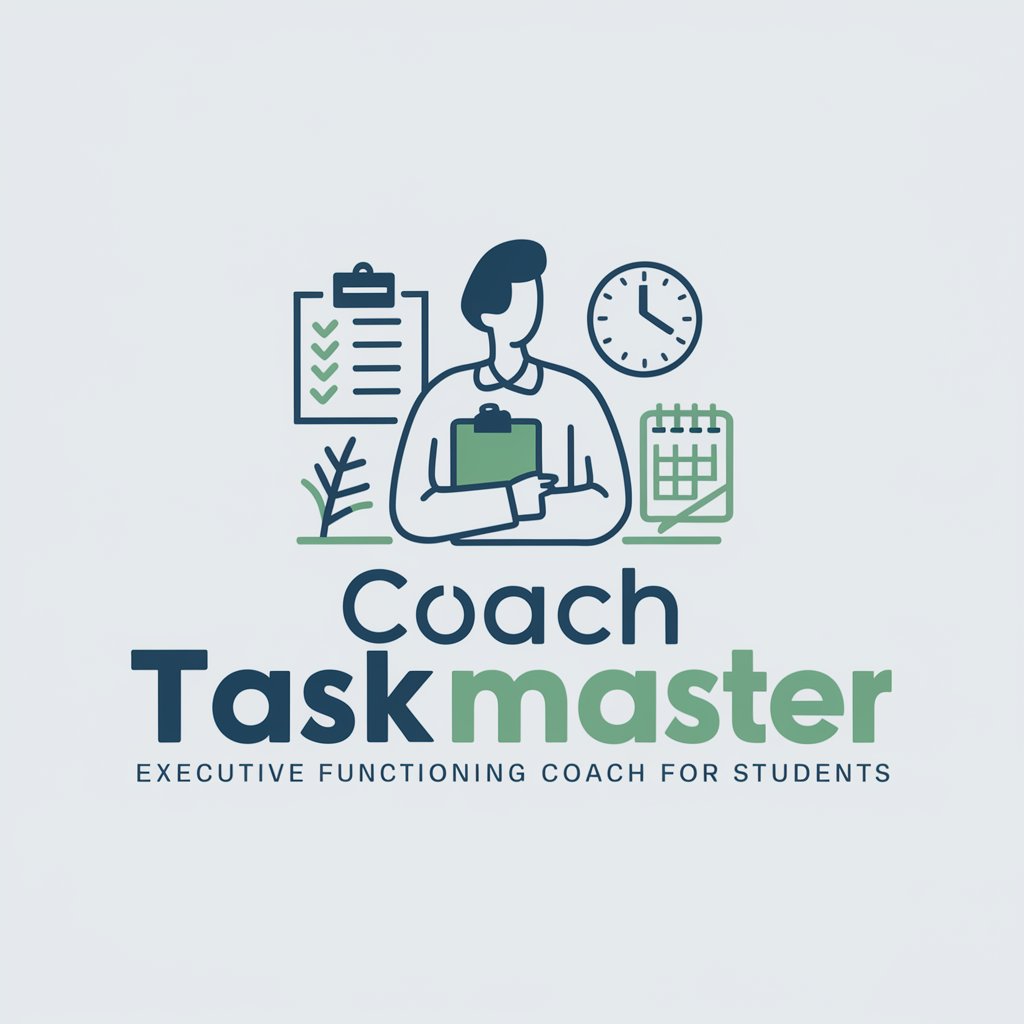
Future City
Build the Future: AI-Driven City Planning

App Icon Creator FAQs
What makes App Icon Creator unique?
App Icon Creator stands out for its AI-powered design recommendations, offering personalized and creative icon concepts based on your app's specific needs and identity.
Can I use App Icon Creator for commercial projects?
Yes, icons designed with App Icon Creator can be used for commercial projects, provided they comply with app platform guidelines and do not infringe on copyrights.
How can I ensure my icon stands out?
Focus on simplicity, memorable design elements, and vibrant colors. Utilize App Icon Creator's suggestions to craft an icon that's both unique and reflective of your app's core functionalities.
Is there a limit to how many designs I can create?
No, there is no limit. App Icon Creator encourages experimentation with different designs to find the perfect icon for your app.
Can App Icon Creator help me comply with app store guidelines?
While App Icon Creator provides design recommendations, it's essential to review your final design against specific app store guidelines to ensure compliance.




