
GitGPT - Specialized Git Assistance

Hi! Ask me anything about Git.
Your AI-powered Git Expert
How do I resolve merge conflicts in Git?
What is the difference between 'git pull' and 'git fetch'?
Can you explain how to use 'git rebase'?
What are some best practices for writing commit messages?
Get Embed Code
Introduction to GitGPT
GitGPT is a specialized AI assistant designed to facilitate understanding and working with Git, the distributed version control system that's integral to software development and collaboration. Its primary purpose is to provide detailed explanations, guidance, and examples for various Git commands and concepts, bridging the gap between beginners and the more complex, often daunting aspects of Git. For instance, if a user is unsure how to revert changes made in a previous commit, GitGPT can explain the process step by step, including commands like 'git revert' or 'git reset,' tailored to the user's specific scenario. Powered by ChatGPT-4o。

Main Functions of GitGPT
Explaining Git Commands
Example
For a user unfamiliar with branching, GitGPT could illustrate the concept by explaining the 'git branch' command, followed by a step-by-step guide on creating, listing, and deleting branches.
Scenario
A developer is working on a new feature and needs to create a separate branch to avoid disrupting the main codebase.
Troubleshooting Git Issues
Example
When a user encounters a merge conflict, GitGPT can provide a detailed explanation on how to identify conflicting files and the steps to resolve these conflicts manually or with Git commands.
Scenario
During a merge operation, a user finds that changes from two branches conflict with each other, requiring resolution before the merge can complete.
Optimizing Workflow with Git
Example
GitGPT can advise on best practices for using Git in a team environment, such as the utilization of 'git rebase' for a cleaner project history before merging feature branches.
Scenario
A development team is looking to maintain a linear project history for easier navigation and auditing of changes.
Ideal Users of GitGPT
Beginner Developers
Individuals new to programming or version control who seek a foundational understanding of Git. GitGPT helps them grasp basic concepts and commands, easing the learning curve.
Experienced Software Engineers
Professionals looking for quick references or to deepen their knowledge of advanced Git features. GitGPT offers detailed explanations and scenarios that enhance their existing expertise.
Project Managers and Team Leads
Managers overseeing software projects who need to understand Git workflows to coordinate team efforts efficiently. GitGPT provides insights into best practices and workflow optimization.

How to Use GitGPT
Step 1
Access GitGPT by visiting yeschat.ai, where you can try it for free without needing to log in or subscribe to ChatGPT Plus.
Step 2
Identify the specific Git-related question or task you need help with, as GitGPT specializes in providing support and explanations for various Git commands and operations.
Step 3
Input your query clearly and concisely into the chat interface to receive tailored advice and step-by-step guidance on your Git issue.
Step 4
Utilize the examples and clarifications offered by GitGPT to enhance your understanding and application of Git in your projects.
Step 5
For complex or unusual Git scenarios, provide detailed context to receive the most accurate and relevant assistance from GitGPT.
Try other advanced and practical GPTs
Jerra GPT
Empowering creativity with AI

Writing Robert
Empower Your Writing with AI Creativity
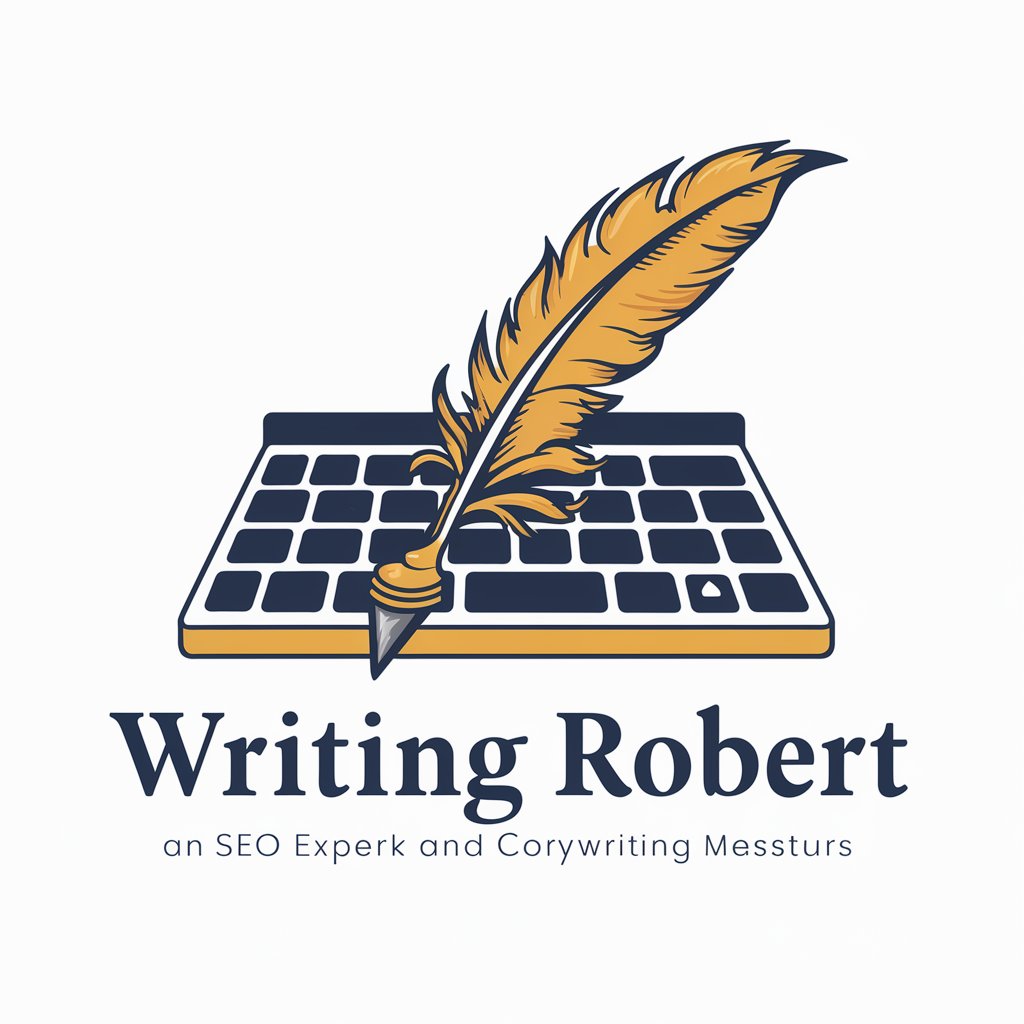
AgencySocial AI
Crafting Engaging Stories with AI

Flashcard GPT
Simplifying Learning with AI-Powered Precision

The Interrogator
Delve Deeper with AI

Tensorflow Guider
AI-powered guidance for TensorFlow & Keras projects.

GSGPT
Empowering creativity and analysis with AI

DTGPT
Elevating Healthcare Innovation with AI-Powered Insights

GitGPT
Simplifying Git with AI

Magic: The Gathered (MTGPT)
Empower your MTG gameplay with AI

StGPT
Expert tax advice at your fingertips.

GPTGPT
Empowering conversations with AI innovation.
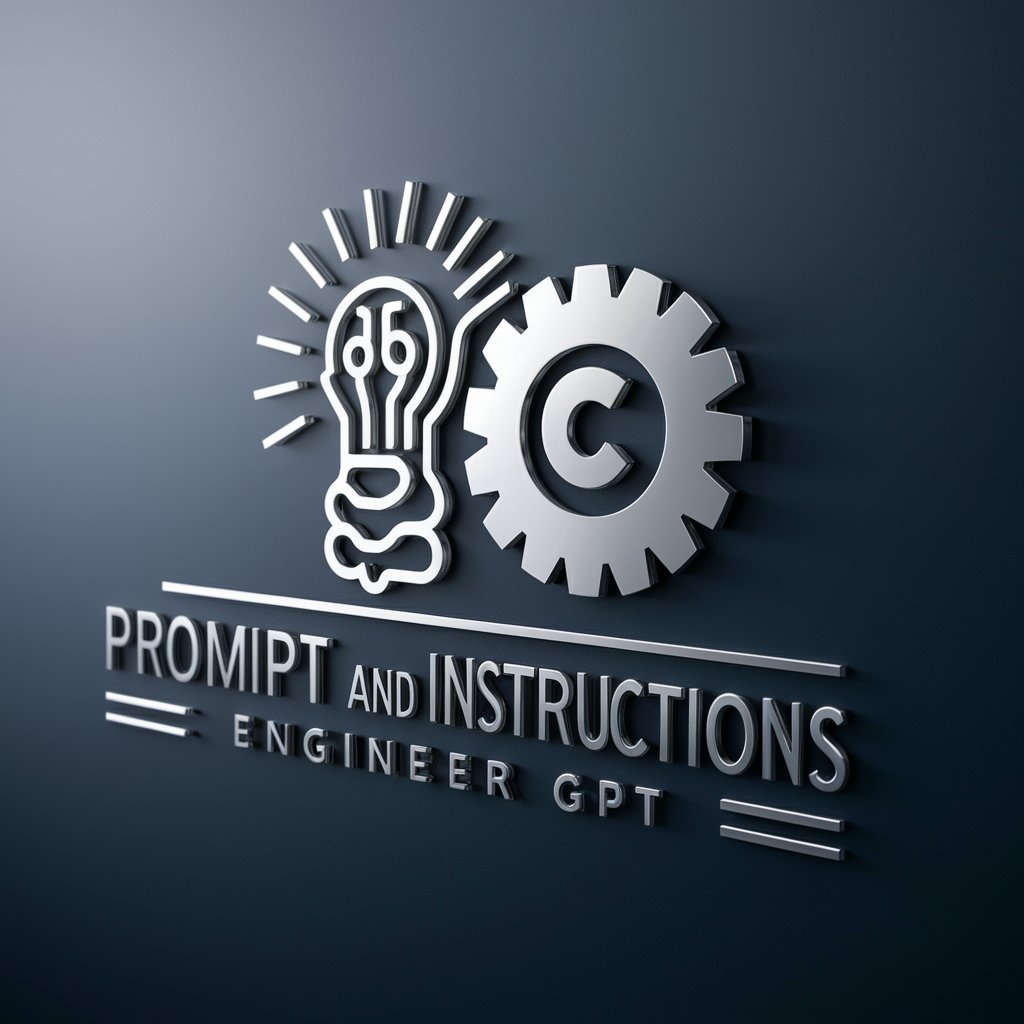
Frequently Asked Questions About GitGPT
What makes GitGPT different from other chatbots?
GitGPT is specifically designed to handle questions and tasks related to the Git version control system, making it highly specialized and effective for developers and teams using Git.
Can GitGPT generate Git commands for me?
Yes, GitGPT can suggest Git commands based on your specified requirements, but it does not execute these commands; it provides guidance that you can manually apply in your Git environment.
Is GitGPT suitable for beginners?
Absolutely, GitGPT is an excellent resource for beginners by explaining concepts and commands in an accessible manner and guiding new users through Git operations step by step.
How can GitGPT assist with merge conflicts?
GitGPT can provide detailed explanations and command suggestions on how to resolve merge conflicts, offering insights into best practices and common resolution strategies.
Does GitGPT support collaboration features?
While GitGPT itself doesn't have collaboration tools, it aids teams by providing shared understanding and consistent responses to Git-related queries, supporting better teamwork on version-controlled projects.





