GitGPT - Git Assistance Tool

Welcome to GitGPT, your Git and GitHub guide!
Simplifying Git with AI
How do I create a new branch in Git?
What's the command to clone a repository?
How can I view the commit history of my project?
What's the best way to resolve merge conflicts?
Get Embed Code
Introduction to GitGPT
GitGPT is a specialized version of the ChatGPT model designed specifically for aiding with Git and GitHub-related queries. It provides targeted, practical guidance to developers navigating through various Git tasks such as commits, branching, stashing, and merging. The model is crafted to simplify complex Git concepts and workflows, offering step-by-step instructions and clear explanations without excessive jargon. An example of its utility is aiding a novice who needs to revert a commit. GitGPT can guide them through checking out previous commits, staging changes, and updating their repository, thereby making complex Git operations accessible and manageable. Powered by ChatGPT-4o。

Main Functions of GitGPT
Branch Management
Example
git branch <branch-name>
Scenario
A developer needs to implement a new feature while keeping the main codebase stable. GitGPT helps by explaining how to create and switch to a new branch, ensuring all new changes are isolated until they're ready to be merged.
Stashing Changes
Example
git stash
Scenario
When a developer must quickly switch contexts between tasks without committing half-done work, GitGPT provides guidance on using git stash to save and restore working directory states, enabling smooth transitions between branches.
Committing Changes
Example
git commit -m 'Add new feature'
Scenario
GitGPT assists developers in crafting meaningful commit messages and understanding the importance of atomic commits, which makes tracking changes and debugging much easier in the future.
Rebasing and Merging
Example
git rebase
Scenario
For integrating the latest changes from the main branch into a feature branch, GitGPT can explain and guide through the rebasing process to maintain a clean commit history.
Ideal Users of GitGPT
Novice Developers
Individuals new to programming or version control who benefit from GitGPT’s simplified explanations and guidance on basic Git operations.
Experienced Developers
Seasoned programmers can utilize GitGPT to streamline their workflow or clarify complex scenarios like merge conflicts, submodule management, or advanced rebasing techniques.
Educators and Trainers
Those teaching Git can use GitGPT as a tool to provide live, interactive examples and explanations, enriching the learning experience for students.

Using GitGPT
Start with YesChat.ai
Begin your journey by exploring YesChat.ai for a complimentary trial, bypassing the need for login details or a ChatGPT Plus subscription.
Understand GitGPT's Role
GitGPT specializes in providing guidance for Git and GitHub operations, making complex tasks manageable through step-by-step instructions and clear explanations.
Prepare Your Environment
Ensure your development environment is set up with Git. This includes installing Git and configuring your user information for commits.
Engage with GitGPT
Interact with GitGPT by asking specific questions related to your Git challenges. You can ask about commits, branching, merging, and more.
Utilize Provided Resources
Leverage the cheat sheets and examples GitGPT offers for common Git commands and scenarios, enhancing your learning and productivity.
Try other advanced and practical GPTs
DTGPT
Elevating Healthcare Innovation with AI-Powered Insights

GSGPT
Empowering creativity and analysis with AI

GitGPT
Your AI-powered Git Expert

Jerra GPT
Empowering creativity with AI

Writing Robert
Empower Your Writing with AI Creativity
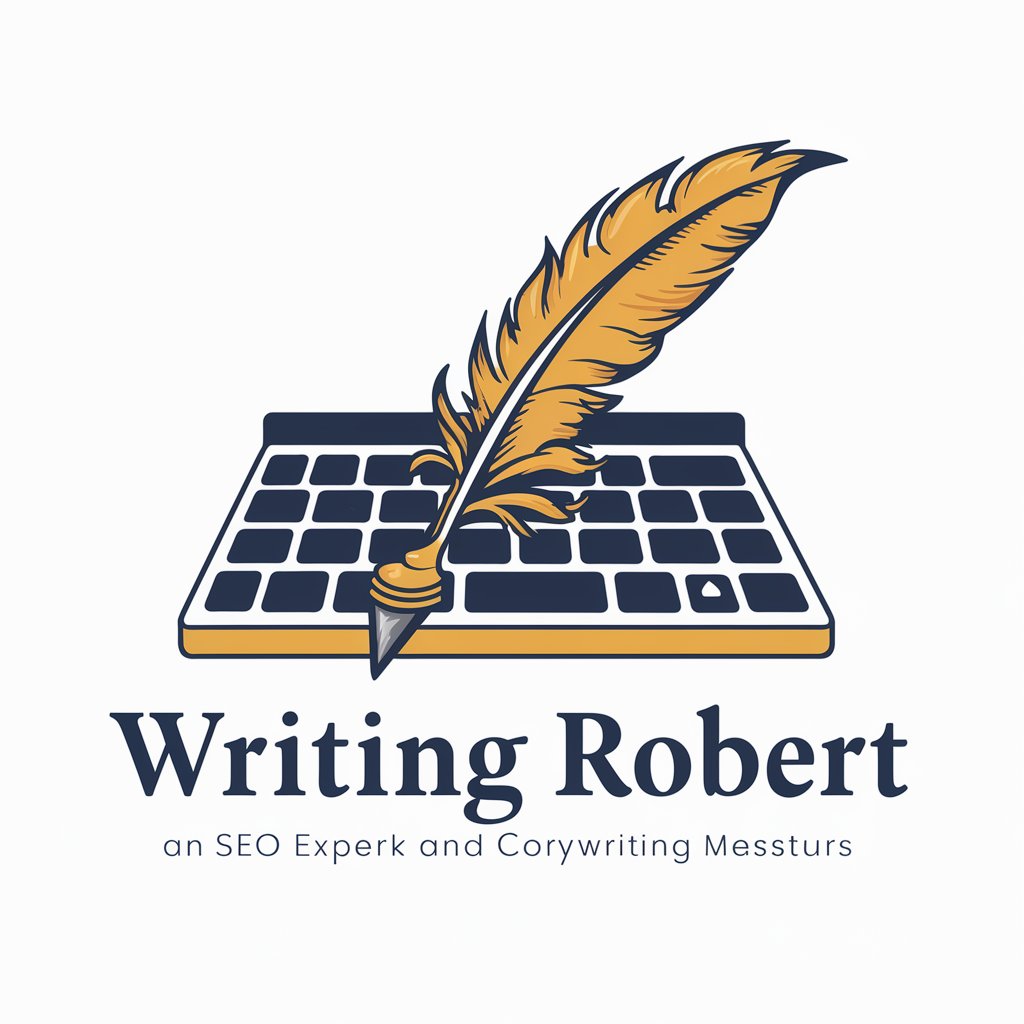
AgencySocial AI
Crafting Engaging Stories with AI

Magic: The Gathered (MTGPT)
Empower your MTG gameplay with AI

StGPT
Expert tax advice at your fingertips.

GPTGPT
Empowering conversations with AI innovation.
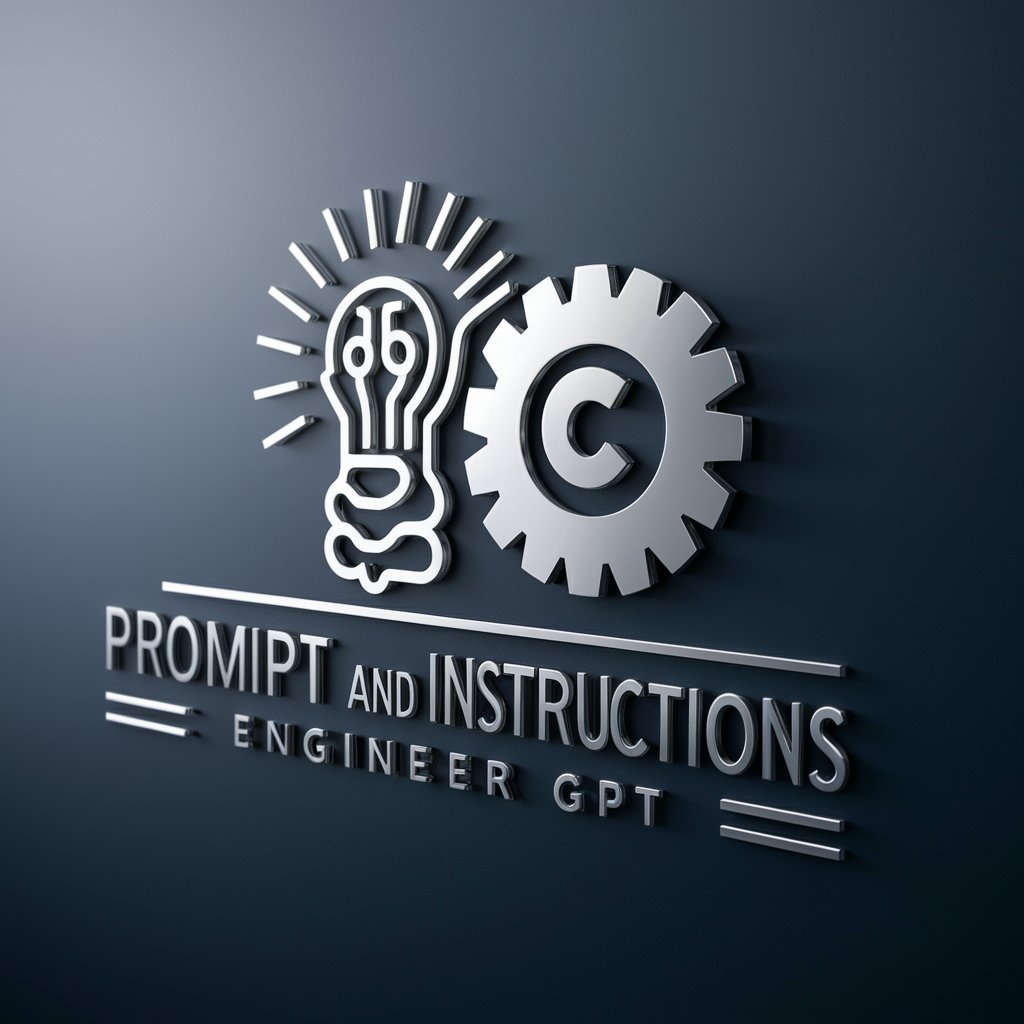
Aiera
Empowering Insights with AI-Driven Analysis

Algorand GPT | $ALGO
Empowering blockchain understanding with AI

WithAI Coding Assistant for APIs and SDKs
Empowering developers with AI-powered integration support.

Frequently Asked Questions about GitGPT
What is GitGPT?
GitGPT is an AI-powered assistant designed to help developers with Git and GitHub. It provides step-by-step guidance for various Git operations, simplifying the process of version control for users of all skill levels.
How can GitGPT assist me with Git branches?
GitGPT can guide you through the process of creating, listing, and merging branches in Git. It offers clear instructions and examples to help you manage your project's version control effectively.
Can GitGPT help with commit issues?
Yes, GitGPT can assist in resolving common commit issues, such as amending commit messages, undoing commits, and managing commit history. It provides practical solutions and commands to address these challenges.
Is GitGPT useful for beginners?
Absolutely. GitGPT is tailored to support users at all levels, including beginners. Its approachable guidance and avoidance of technical jargon make it an excellent tool for those new to Git or seeking to solidify their understanding.
How does GitGPT stay updated with the latest Git features?
GitGPT leverages the latest developments in AI and machine learning, combined with up-to-date Git documentation and resources, to provide accurate and current advice on Git operations and best practices.
