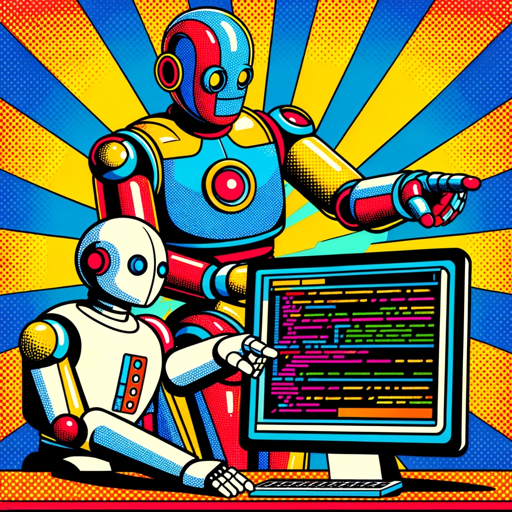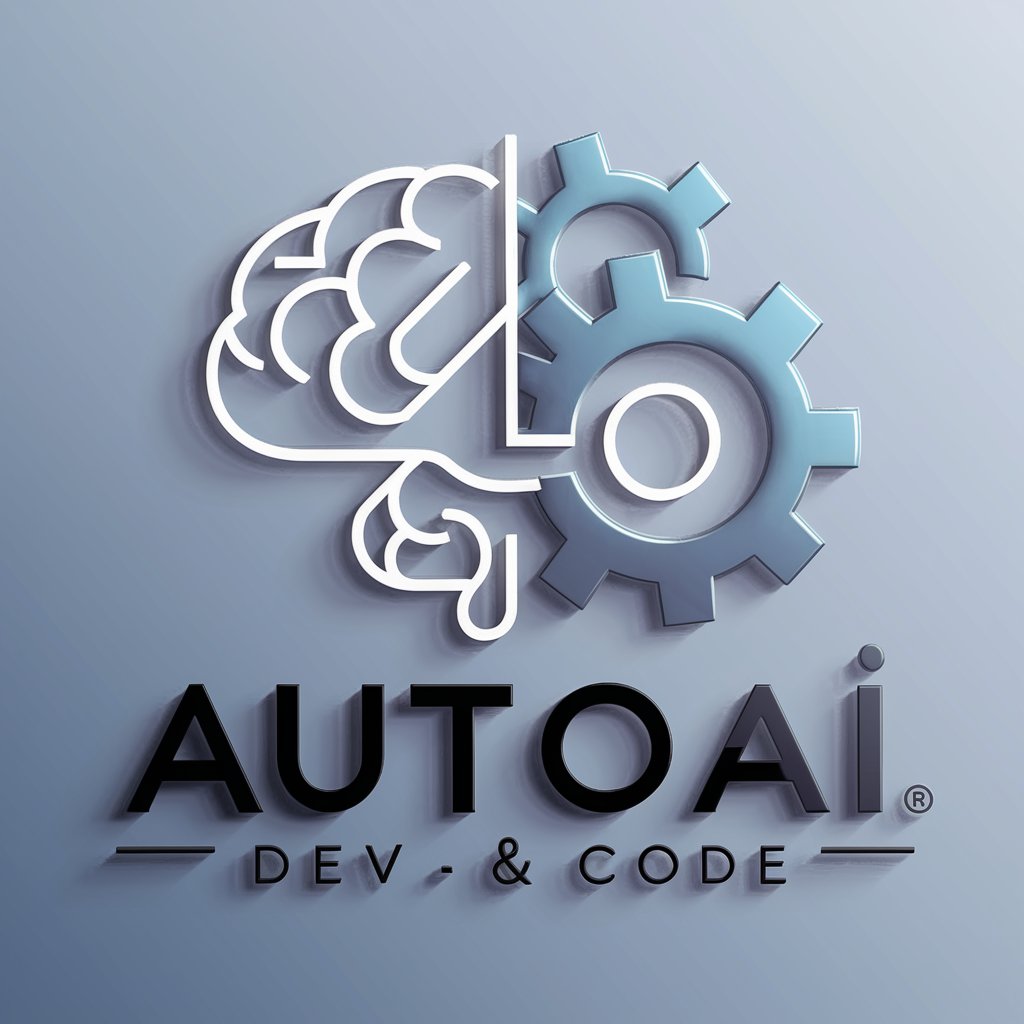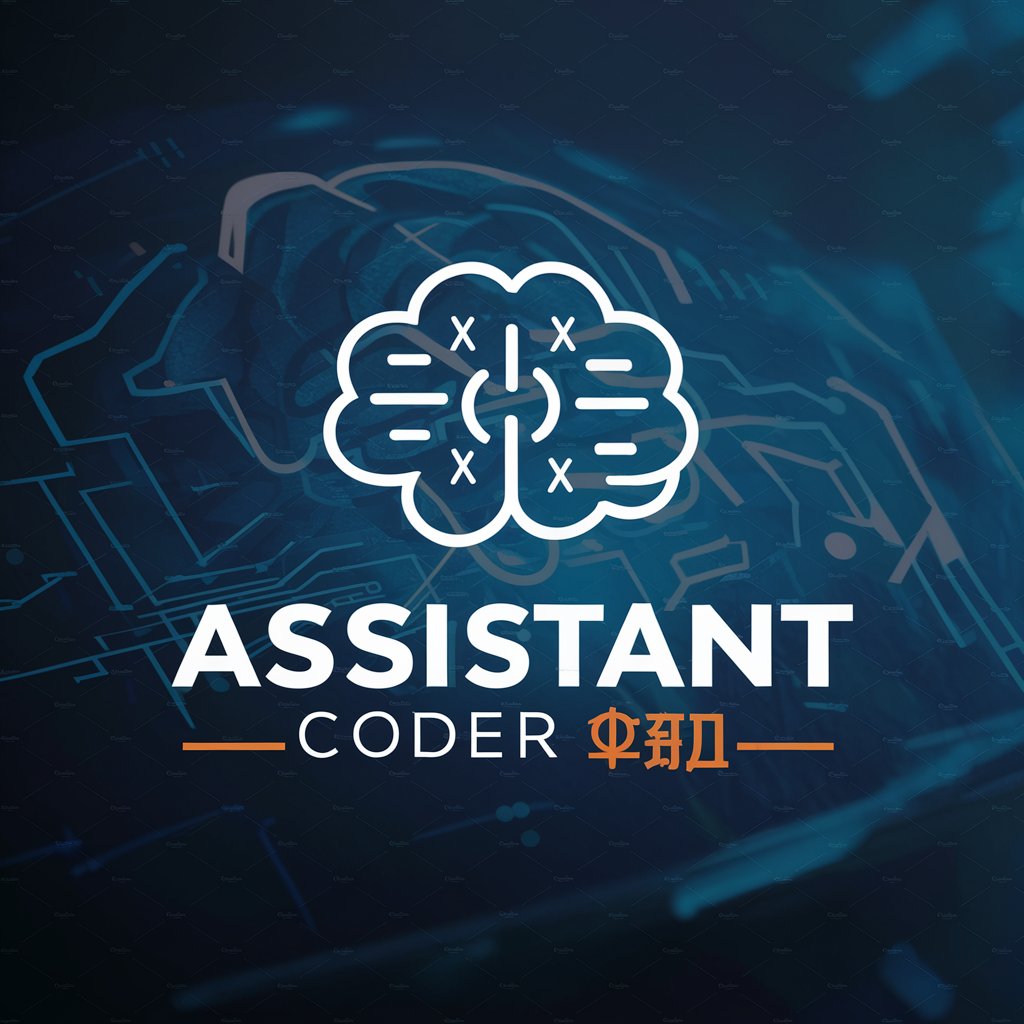WithAI Coding Assistant for APIs and SDKs - API/SDK Integration Assistant

Hi there! Need help with API or SDK integration?
Empowering developers with AI-powered integration support.
Describe a scenario where you need to integrate a new API into your project...
Explain a challenge you faced while working with an SDK and how you overcame it...
Outline the steps you take when preparing to integrate a new service into your existing tech stack...
Share a story about a successful integration project and the impact it had on your workflow...
Get Embed Code
Overview of WithAI Coding Assistant for APIs and SDKs
WithAI Coding Assistant for APIs and SDKs is designed to assist developers in integrating APIs and SDKs across various technology stacks. This tool provides step-by-step guidance tailored to the specific needs of the developer, including setup of credentials, installation of dependencies, and modification of code. It is intended to streamline the integration process by offering customized instructions, verification steps, and direct coding support. For example, if a developer needs to integrate a payment API into a Python web application, WithAI Coding Assistant would guide through the entire process from installing necessary libraries to modifying web server code to process payments. Powered by ChatGPT-4o。

Core Functions of WithAI Coding Assistant
Customized Integration Plans
Example
Providing a step-by-step integration plan for Stripe API into a Node.js application
Scenario
A developer is tasked with adding payment processing capabilities to an online store. WithAI Coding Assistant would guide the developer through setting up Stripe credentials, installing the Stripe Node SDK, and modifying the payment processing functions to handle transactions securely.
Code Modification Assistance
Example
Modifying REST API calls in a Java application to use a new version of a weather API
Scenario
A Java application uses an outdated weather API. WithAI assists in updating the API calls to comply with the new API version's standards, including changes in endpoint URLs and response handling, ensuring that the weather features of the application continue to function smoothly without downtime.
Verification and Testing Guidance
Example
Guiding a developer through tests to verify the successful integration of Google Analytics SDK in an iOS app
Scenario
After integrating Google Analytics SDK into an iOS app, WithAI Coding Assistant provides instructions on how to test and verify that analytics tracking is properly configured and sending data as expected, thereby ensuring that the integration is successful and data-driven decisions can be made.
Dependency Management
Example
Assisting in managing and updating npm packages for a React application
Scenario
A developer needs to update several dependencies in a large-scale React project. WithAI Coding Assistant helps identify outdated packages, provides the commands for updating them, and offers code adjustments to ensure compatibility with new versions.
Credential Setup Assistance
Example
Guiding through the setup of AWS credentials for deploying a Python Flask application
Scenario
A developer new to AWS needs to deploy a Flask application. WithAI Coding Assistant guides through creating an AWS account, setting up IAM roles, and configuring AWS SDK in Python to manage application deployment securely and efficiently.
Target Users of WithAI Coding Assistant
Software Developers
Developers who are integrating new APIs or SDKs into their applications will find WithAI Coding Assistant invaluable for reducing the integration time, ensuring best practices, and resolving common integration challenges.
Startup Tech Teams
Small to medium tech teams in startups can leverage WithAI to streamline development processes, particularly when they lack specific expertise in API/SDK integration or need to rapidly scale their technology with new features.
Educational Institutions
Educators and students in computer science and software engineering can use WithAI Coding Assistant as a learning tool to understand and implement real-world API integrations in their projects and assignments.
Freelance Developers
Freelancers often work on diverse projects requiring quick adaptability. WithAI provides tailored support for various APIs and SDKs, helping them deliver robust solutions to clients more efficiently.
Enterprise Development Teams
Large enterprise teams can utilize WithAI Coding Assistant to maintain consistency across multiple API integrations and ensure that large-scale projects adhere to corporate standards and security guidelines.

How to Use WithAI Coding Assistant for APIs and SDKs
1. Start for Free
Begin by visiting yeschat.ai to sign up for a free trial, which requires no login or subscription to ChatGPT Plus.
2. Choose Your Stack
Identify and select the technology stack you're working with to ensure tailored integration assistance.
3. Specify API/SDK Needs
Detail the specific API or SDK you need help integrating into your project, including any unique requirements.
4. Follow Customized Plan
Receive and follow a personalized step-by-step integration plan, complete with setup, code modifications, and testing instructions.
5. Access Continuous Support
Utilize the tool's continuous support feature for any further assistance needed during or after integration.
Try other advanced and practical GPTs
Algorand GPT | $ALGO
Empowering blockchain understanding with AI

Aiera
Empowering Insights with AI-Driven Analysis

GPTGPT
Empowering conversations with AI innovation.
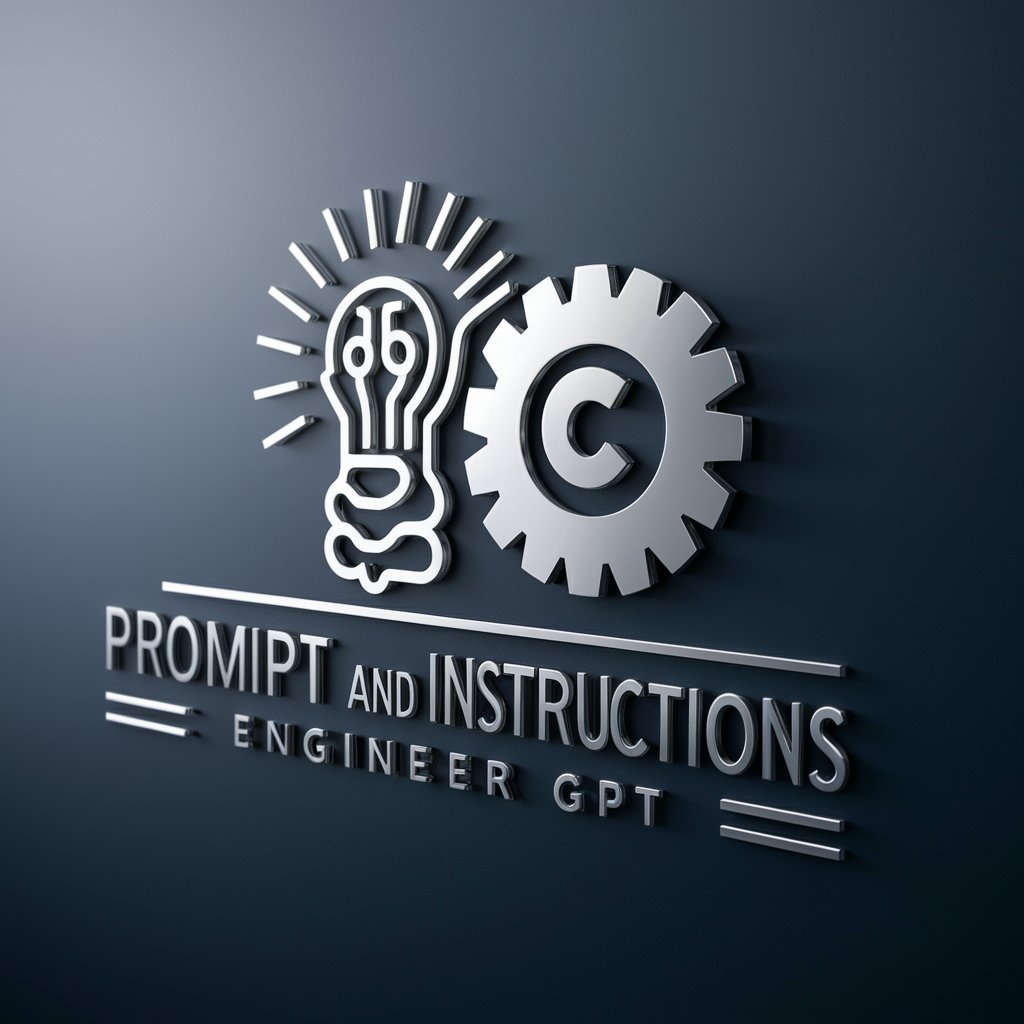
StGPT
Expert tax advice at your fingertips.

Magic: The Gathered (MTGPT)
Empower your MTG gameplay with AI

GitGPT
Simplifying Git with AI

Newsletter Writer
Craft Perfect Newsletters with AI

Newsletter Writer
Craft Engaging Newsletters with AI

EmoteGenius
Express Emotions with AI-Powered Kaomoji
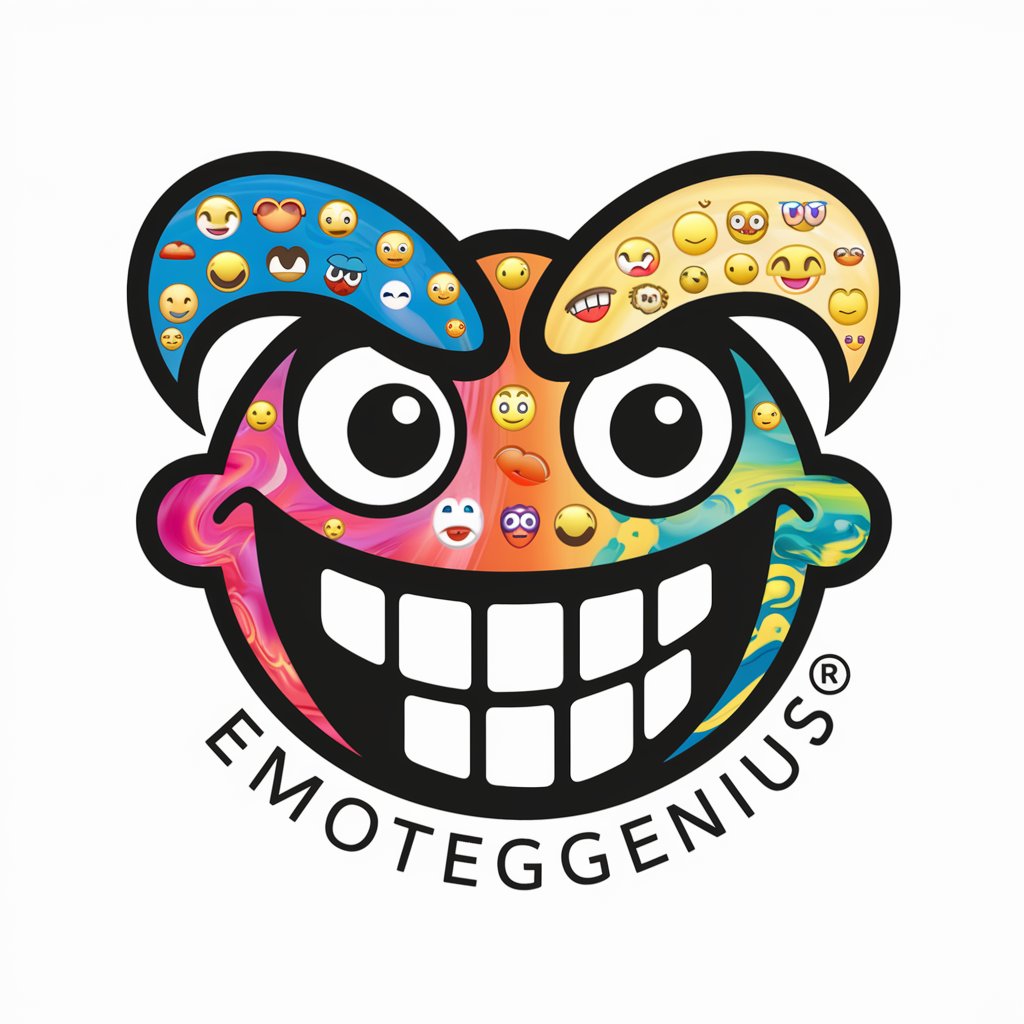
ポジティブ心理学コーチングbot(強みルート)
Empower Growth with AI-Coaching
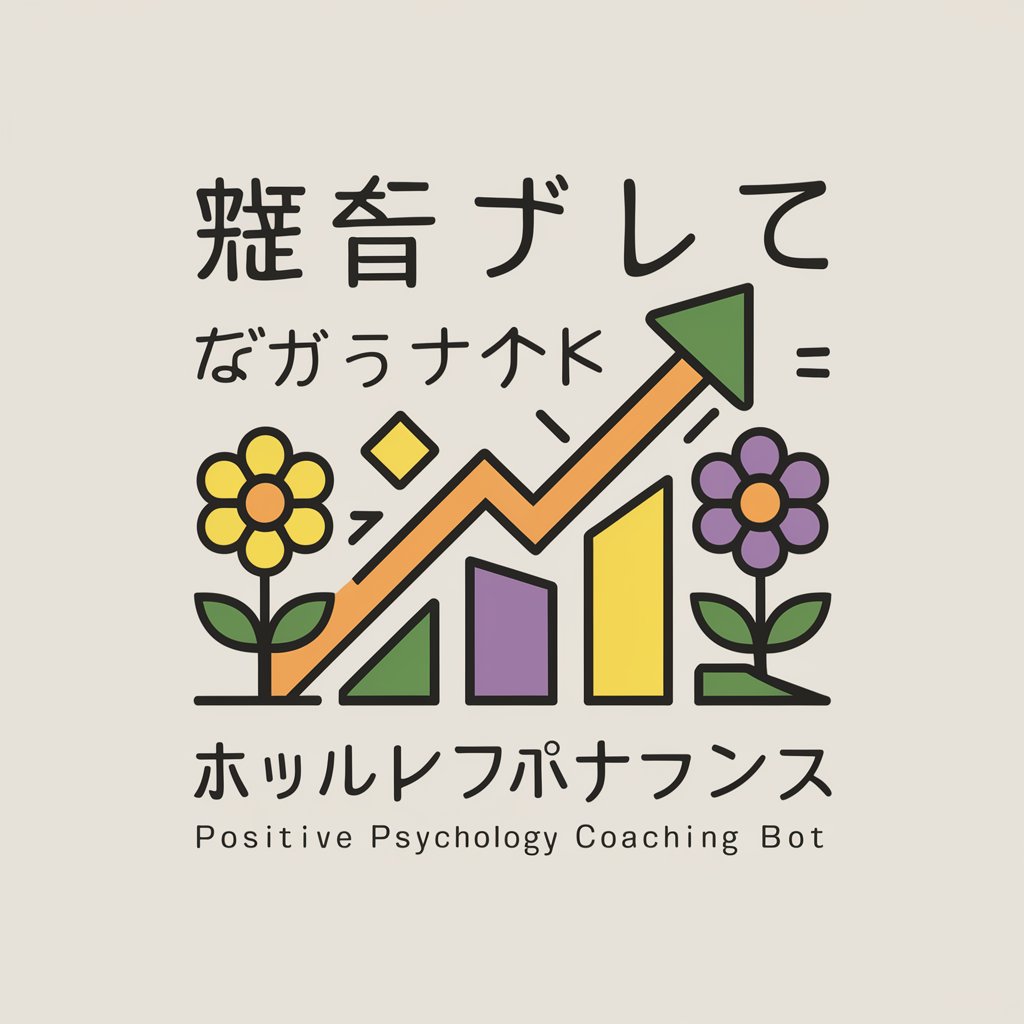
Fishing Buddy
Casting success with AI-driven lure advice

Fishing Pro
Your AI-Powered Fishing Guide

Frequently Asked Questions About WithAI Coding Assistant for APIs and SDKs
What technology stacks does WithAI Coding Assistant support?
WithAI Coding Assistant is versatile, supporting a wide range of technology stacks, including but not limited to, web development (JavaScript, PHP), mobile development (Swift, Kotlin), and server-side programming (Python, Java).
Can WithAI Coding Assistant help with testing API integrations?
Yes, it provides step-by-step guidance on how to test your API integrations to ensure they are working correctly within your application.
Does it offer real-time support?
While WithAI Coding Assistant provides comprehensive step-by-step plans, real-time support might depend on the platform's current capabilities and user demand.
How does WithAI Coding Assistant handle unique project requirements?
It tailors integration instructions based on the user's specific technology stack and API/SDK requirements, ensuring a customized integration process.
Is there a cost associated with WithAI Coding Assistant after the trial?
Details about costs after the free trial period will be provided on yeschat.ai, including any subscription plans or pay-as-you-go options.