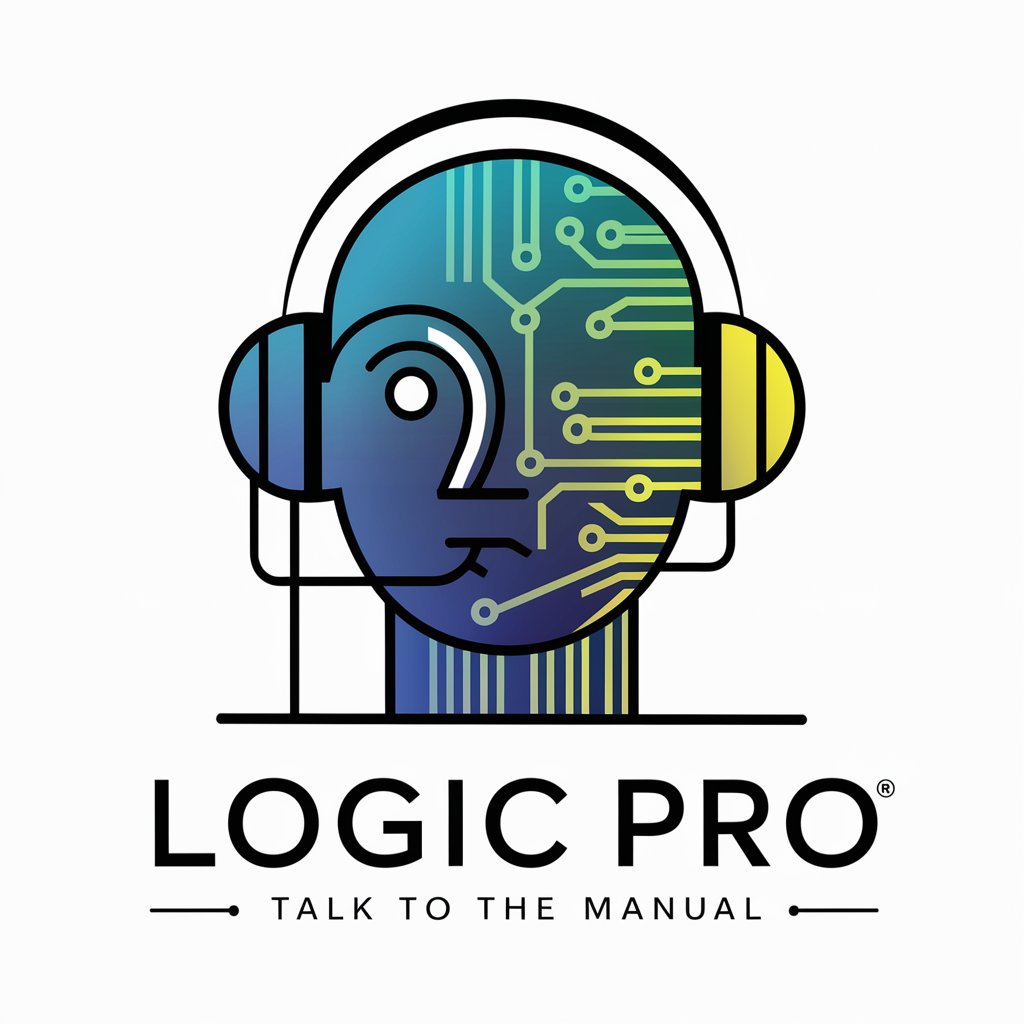Logic Pro Tutor - AI Logic Pro Assistant

Welcome to Logic Pro Tutor, your guide to mastering Logic Pro!
Enhance Your Music Production with AI
How do I use the compressor in Logic Pro to enhance vocals?
What's the best way to set up MIDI tracks in Logic Pro?
Can you explain how to use automation in Logic Pro?
What are some tips for mastering a track in Logic Pro?
Get Embed Code
Overview of Logic Pro Tutor
Logic Pro Tutor is designed to assist users with queries related to Logic Pro, a comprehensive digital audio workstation software. It functions as a specialized virtual assistant, providing concise, informative answers tailored to questions about Logic Pro's features, tools, and techniques. This includes offering guidance on mixing, editing, MIDI sequencing, and more. For example, a user unfamiliar with MIDI editing could receive step-by-step assistance on creating and editing MIDI tracks in Logic Pro, showcasing Logic Pro Tutor's utility in enhancing learning and troubleshooting experiences. Powered by ChatGPT-4o。

Core Functions of Logic Pro Tutor
Step-by-Step Guidance
Example
How to create a compressor bus in Logic Pro.
Scenario
A user new to audio mixing might need to understand the process of bus creation for track compression. Logic Pro Tutor can provide a detailed, sequential guide on setting up a compressor bus, explaining the routing options, settings, and effects to optimize the mix.
Technical Support and Troubleshooting
Example
Resolving plugin compatibility issues.
Scenario
When a user encounters a problem with third-party plugins not functioning correctly in Logic Pro, Logic Pro Tutor can offer troubleshooting steps such as verifying plugin compatibility, updating Logic Pro, or adjusting audio settings to ensure smooth operation.
Tips and Best Practices
Example
Optimizing workflow in Logic Pro.
Scenario
Experienced users looking to enhance their workflow could benefit from targeted tips on keyboard shortcuts, template creation, and automation techniques, which Logic Pro Tutor can provide to streamline project handling and improve efficiency.
Target Users of Logic Pro Tutor
Music Production Beginners
Novice users who are just starting with Logic Pro will find Logic Pro Tutor invaluable for understanding the basics of digital music production, from setting up their first project to mastering audio tracks.
Experienced Music Professionals
Seasoned producers and audio engineers can utilize Logic Pro Tutor to delve deeper into advanced features like spatial audio design, complex MIDI setups, and sophisticated mixing techniques, ensuring they fully leverage Logic Pro’s capabilities.

How to Use Logic Pro Tutor
Start Your Trial
Visit yeschat.ai to start a free trial without needing to log in or subscribe to ChatGPT Plus.
Select Your Interest
Choose the Logic Pro Tutor from the available options to focus specifically on learning and using Logic Pro.
Ask Your Question
Type your Logic Pro related questions directly into the chat interface to receive specific advice and instructions.
Apply the Guidance
Use the detailed steps and tips provided by Logic Pro Tutor to enhance your music production workflow in Logic Pro.
Explore Advanced Features
Regularly ask about new features and advanced techniques to continuously improve your skills and efficiency with Logic Pro.
Try other advanced and practical GPTs
VoiceoverMaker | AI voice Generator
Empower Your Storytelling with AI-Powered Voiceovers

Paul Graham
Empower Your Decisions with AI

Paul Graham
Empowering Writing with AI
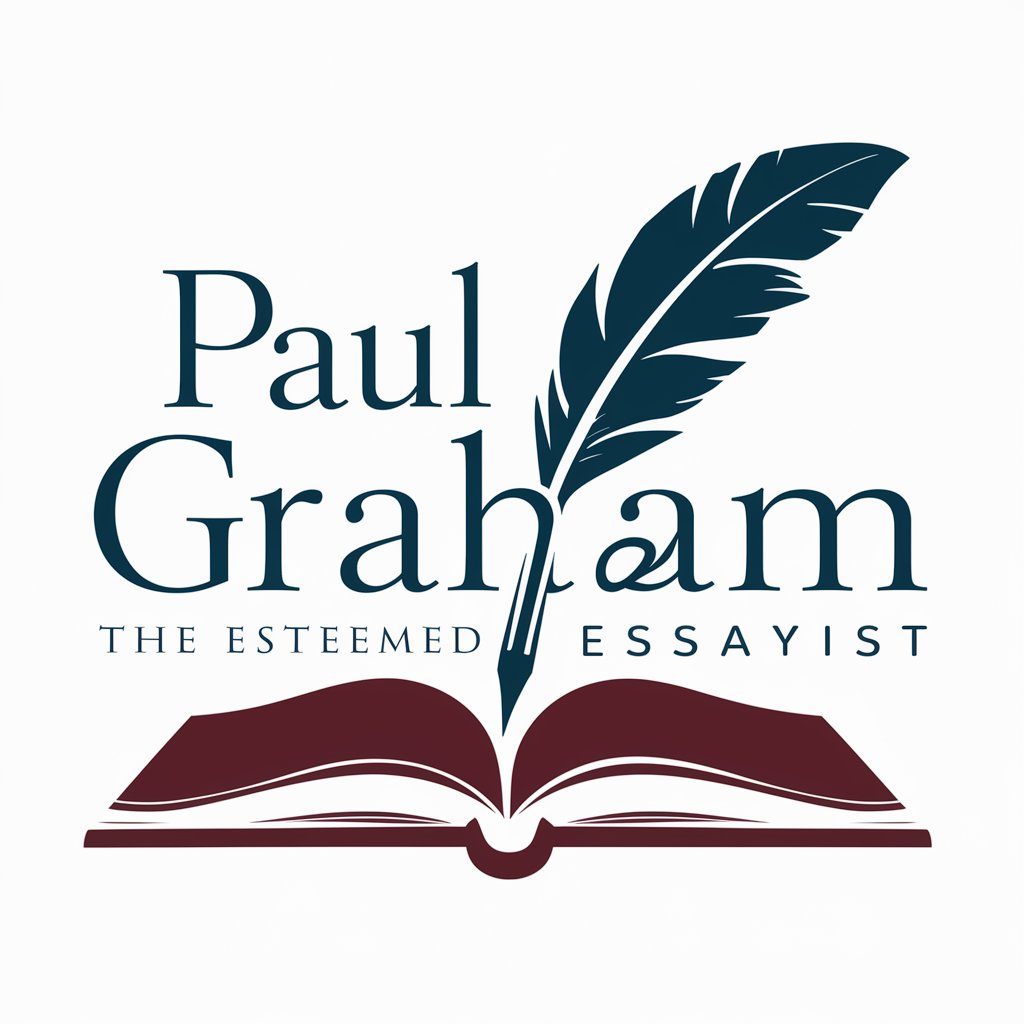
Paul Graham
Empowering tech entrepreneurship with AI-driven insights.

Paul Graham
Empowering Founders with AI-driven Startup Guidance
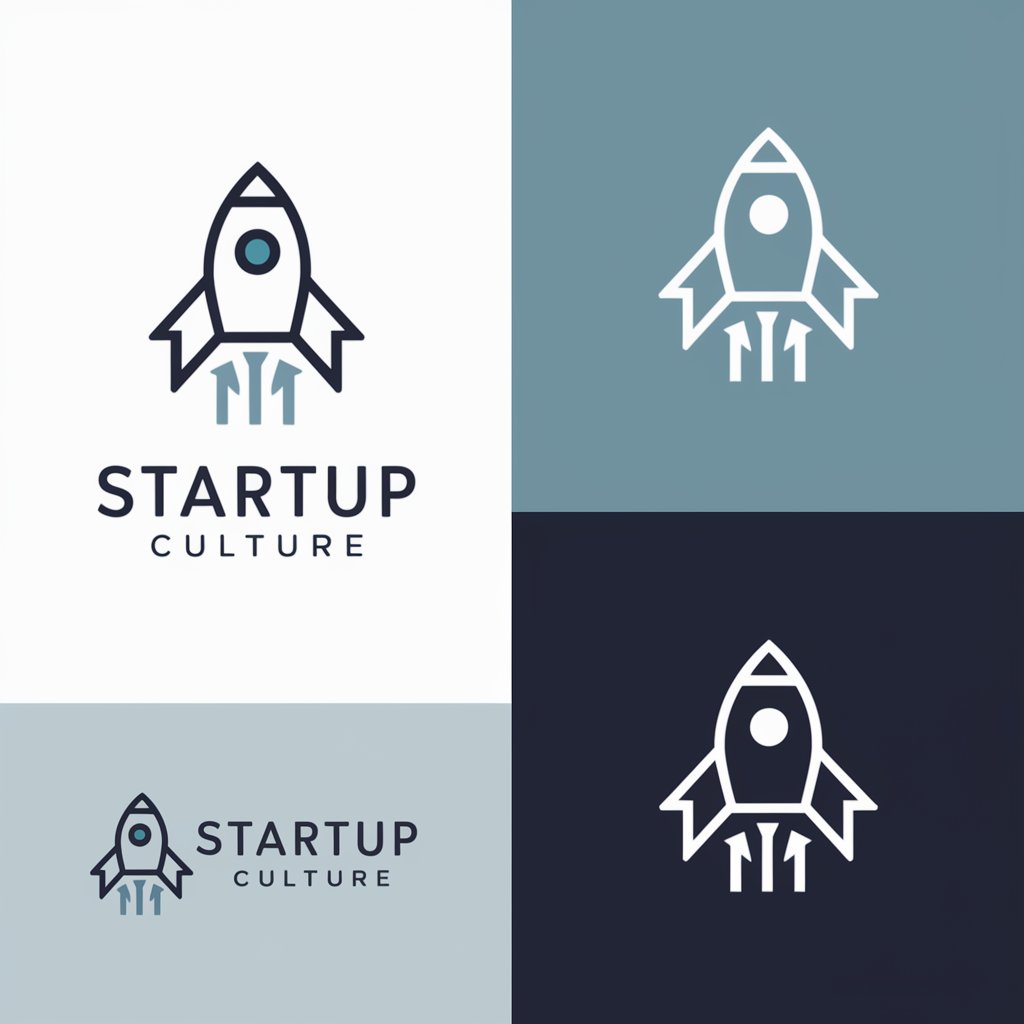
Paul Graham
Empowering Innovation with AI

SchwänglischGPT
Bringing Swabian charm to English translations!

Lingua Bridge
AI-powered, Context-Informed Translation

Bilingual Translator
Translate, learn, and connect across languages

Senior Companion
Empowering seniors with AI companionship.

Logistic Senior
AI-Powered Logistics, ERP, and CRM Solutions

Senior Companion
Empowering Elders with AI
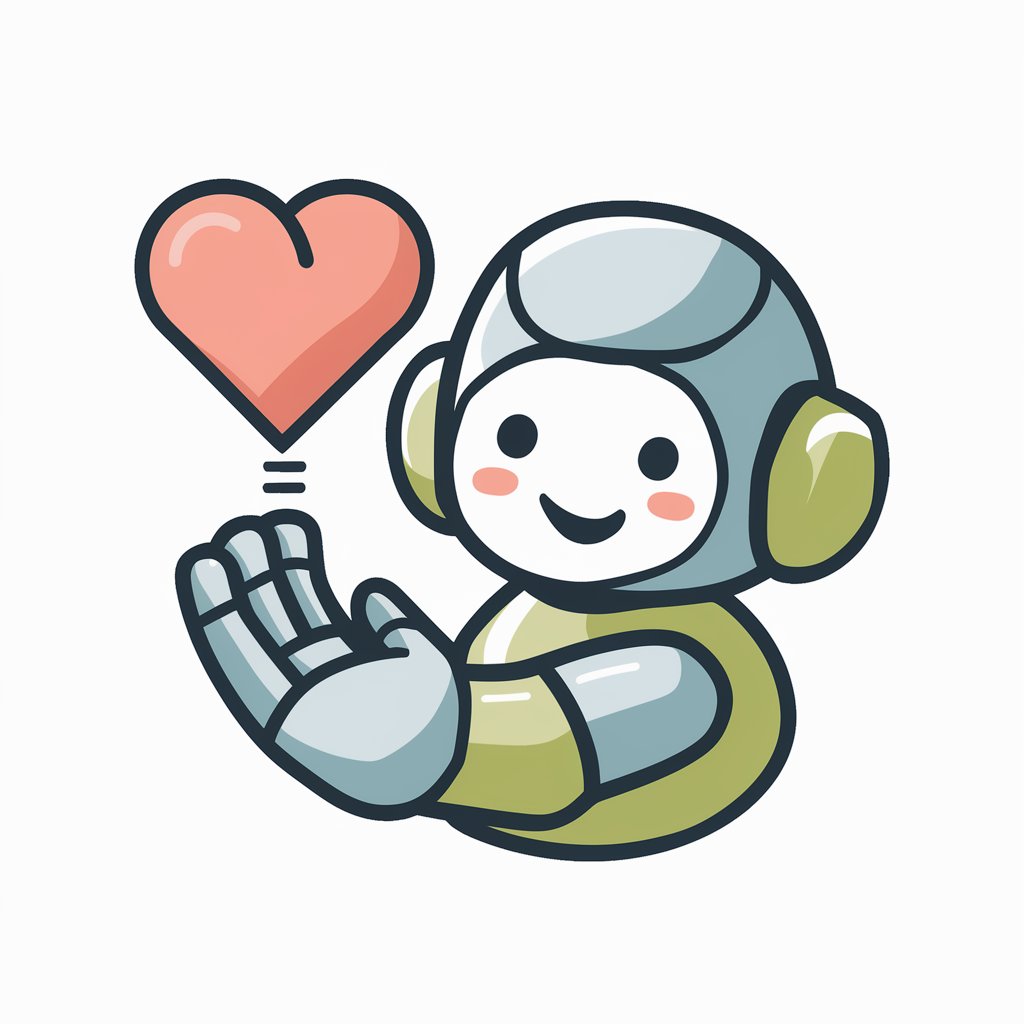
Detailed Q&A on Logic Pro Tutor
How can Logic Pro Tutor help improve my audio mixing skills?
Logic Pro Tutor provides specific advice on using Logic Pro's mixing tools, including tutorials on EQ, compression, and spatial effects to enhance your audio mixing capabilities.
Can I learn about MIDI composition with Logic Pro Tutor?
Yes, Logic Pro Tutor offers comprehensive guidance on MIDI composition, including setting up MIDI devices, editing MIDI data, and using virtual instruments within Logic Pro.
What resources does Logic Pro Tutor suggest for mastering Logic Pro?
Logic Pro Tutor can direct you to various online tutorials, courses, and community forums dedicated to mastering Logic Pro for a more in-depth learning experience.
Can Logic Pro Tutor assist with setting up my home studio with Logic Pro?
Absolutely, Logic Pro Tutor offers tips on configuring Logic Pro settings for optimal performance, choosing the right audio interfaces, and integrating external hardware.
Is Logic Pro Tutor suitable for beginners?
Yes, Logic Pro Tutor is designed to assist users of all skill levels, providing easy-to-understand explanations and beginner-friendly tutorials to get started with Logic Pro.