
VoiceoverMaker | AI voice Generator - Realistic AI Voiceover Creation

Welcome to VoiceoverMaker, your AI voice generator!
Empower Your Storytelling with AI-Powered Voiceovers
Transform your videos with realistic voiceovers using
Experience the power of neural text-to-speech technology with
Create natural human-like voiceovers for any project with
Enhance your storytelling and business growth with
Get Embed Code
Introduction to VoiceoverMaker | AI Voice Generator
VoiceoverMaker | AI Voice Generator is a cutting-edge platform designed to revolutionize the creation of voiceovers using advanced Text to Speech (TTS) technology. It enables users to convert text into natural-sounding, human-like voiceovers in over 200 voices across 45 languages. The core design purpose is to facilitate content creators, businesses, and educators in producing high-quality audio content efficiently and affordably. For example, a YouTuber could use VoiceoverMaker to create engaging narration for their videos without needing to record their own voice, thereby saving time and resources. Similarly, an e-learning developer can generate clear and understandable voiceovers for various educational materials, making learning more accessible. Powered by ChatGPT-4o。

Main Functions of VoiceoverMaker | AI Voice Generator
Voice Selection and Language Support
Example
Choosing an English-British female voice for a UK-targeted marketing video.
Scenario
A digital marketer creating content for a UK audience can select a voice that resonates with their target demographic, enhancing the effectiveness of the message.
Customizable Voice Settings
Example
Adjusting pitch, speed, and adding pauses for a more dynamic and engaging explainer video.
Scenario
An explainer video producer tweaks voice settings to match the pacing of the visual content, thereby improving viewer engagement and understanding.
Commercial Use and Redistribution
Example
Using generated voiceovers in YouTube videos, e-learning courses, and IVR systems without additional licensing fees.
Scenario
A small business owner incorporates AI-generated voiceovers in promotional videos and interactive voice response (IVR) systems, enhancing brand presentation and customer interaction.
Saving and Downloading Audio Files
Example
Creating a library of voiceovers for an e-learning platform that can be accessed and reused across different courses.
Scenario
An e-learning platform developer generates and saves multiple voiceovers for future use, streamlining content creation for new courses.
Ideal Users of VoiceoverMaker | AI Voice Generator Services
Content Creators
YouTube creators, podcasters, and social media influencers can enhance their content with high-quality voiceovers, making their productions more professional and engaging without the need for expensive recording equipment or voice actors.
Educators and E-learning Developers
Professionals creating educational content and online courses benefit from clear and understandable voiceovers that make learning materials more accessible and engaging for students of all ages.
Businesses and Marketers
Companies looking to create promotional materials, advertisements, or enhance their customer service systems with IVR can use VoiceoverMaker to create professional audio content that improves customer experience and engagement.
Authors and Narrators
Individuals looking to create audiobooks or digital storytelling can utilize the platform to bring their stories to life with expressive and natural-sounding narration, opening up new avenues for content distribution.

Using VoiceoverMaker | AI Voice Generator
Initial Access
Visit yeschat.ai for a free trial without login, also no need for ChatGPT Plus.
Voice Selection
Explore and select from over 200 voices across 45 languages to find the perfect match for your project.
Customization
Customize the voice's pitch, speed, and add delays to fit your specific needs, ensuring a unique and tailored voiceover.
Input Text
Type or paste your script into the platform. The advanced text-to-speech technology will convert your words into a realistic, human-like voiceover.
Download and Use
Save and download your voiceover. You can then redistribute it for various uses like e-learning, YouTube videos, IVR systems, and more.
Try other advanced and practical GPTs
Paul Graham
Empower Your Decisions with AI

Paul Graham
Empowering Writing with AI
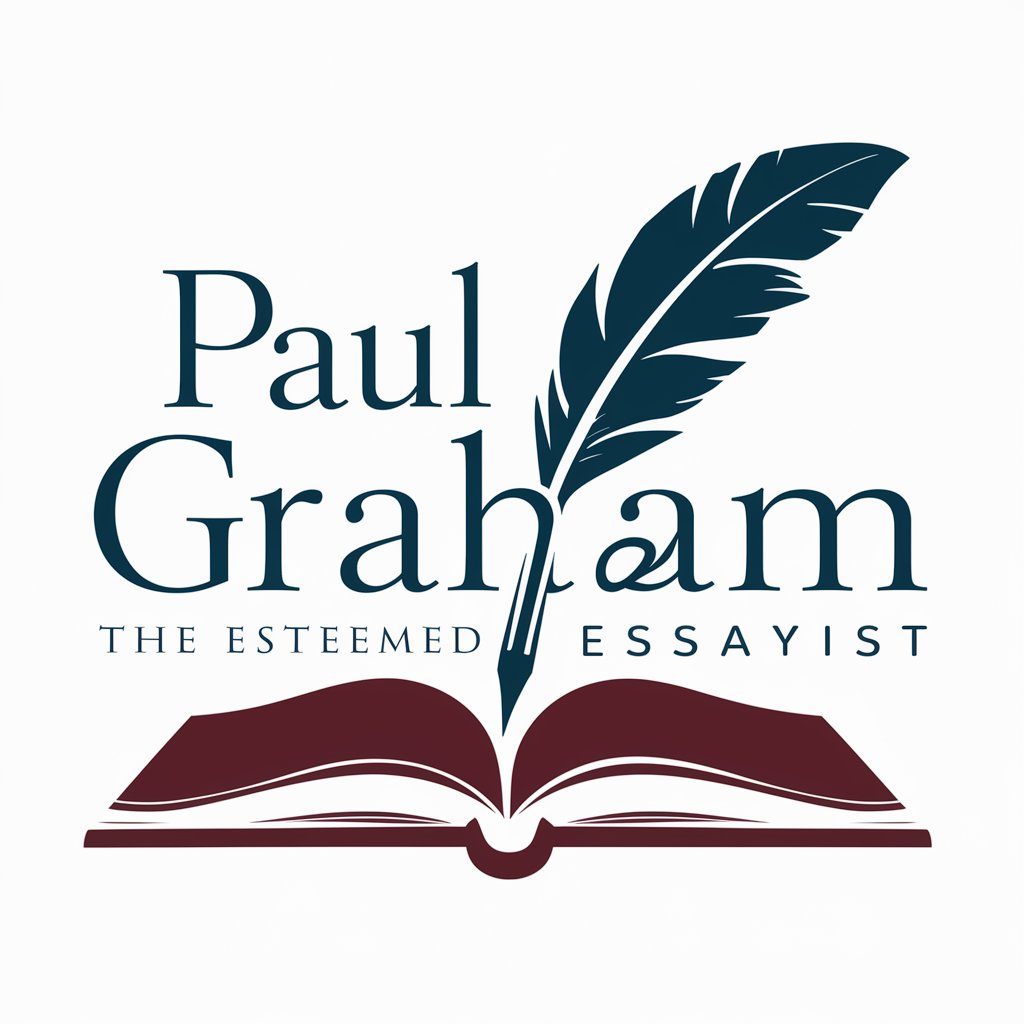
Paul Graham
Empowering tech entrepreneurship with AI-driven insights.

Paul Graham
Empowering Founders with AI-driven Startup Guidance
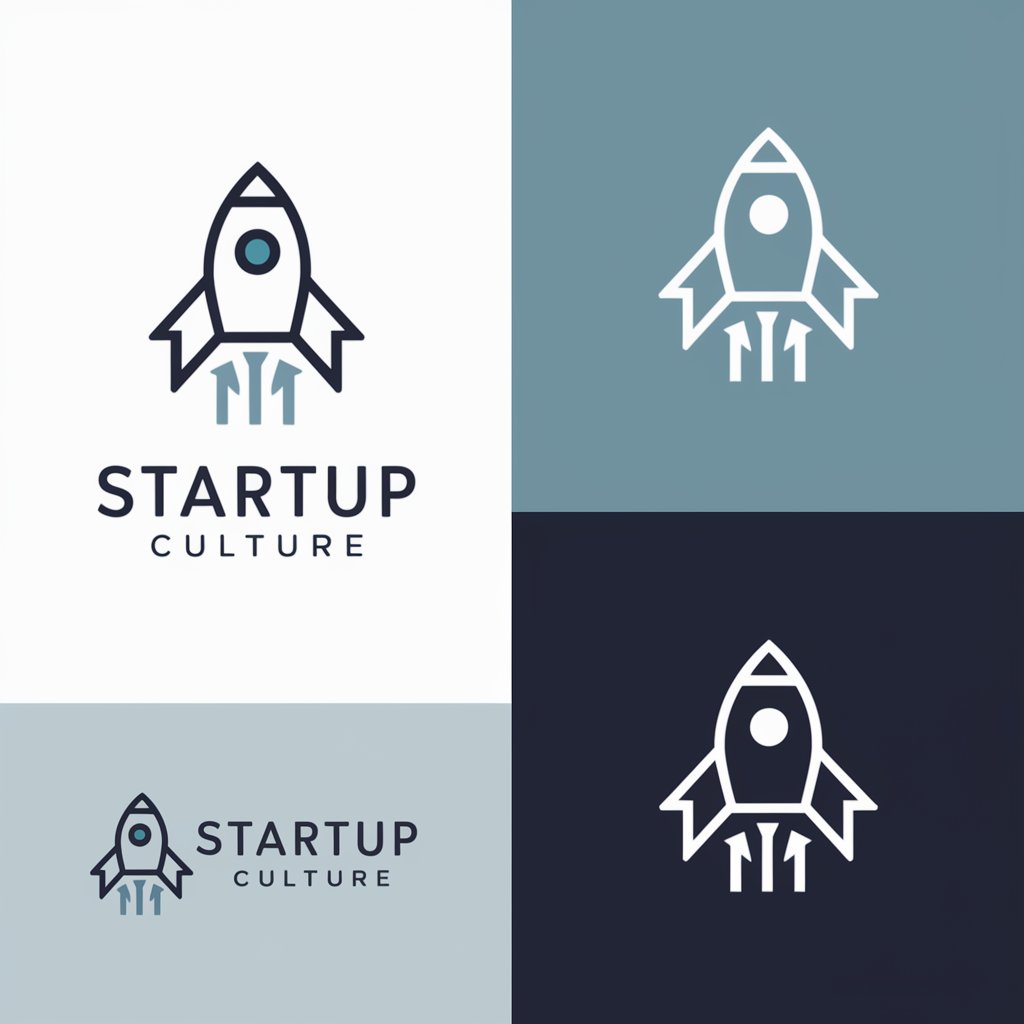
Paul Graham
Empowering Innovation with AI

Paul Graham
Empowering Startups with AI

Logic Pro Tutor
Enhance Your Music Production with AI

SchwänglischGPT
Bringing Swabian charm to English translations!

Lingua Bridge
AI-powered, Context-Informed Translation

Bilingual Translator
Translate, learn, and connect across languages

Senior Companion
Empowering seniors with AI companionship.

Logistic Senior
AI-Powered Logistics, ERP, and CRM Solutions

Frequently Asked Questions about VoiceoverMaker
Can I use VoiceoverMaker for different languages?
Yes, VoiceoverMaker supports over 45 languages including English, French, Spanish, and more, making it versatile for global projects.
Is it possible to adjust the tone of the voice?
Absolutely, the platform allows you to adjust various settings like pitch and speed to fine-tune the voice to your preference.
Can I use the voiceovers for commercial purposes?
Yes, the generated voiceovers are eligible for commercial redistribution, perfect for e-learning, YouTube, IVR, and media ads.
How does the pricing work for VoiceoverMaker?
VoiceoverMaker offers a free trial with a 2500 character limit. Post-trial, 'Pay as You Go' plans range from $2.99 to $8.99, and subscription options are available.
Can I save and reuse my voiceover projects?
Yes, VoiceoverMaker allows you to save your projects and download your audio files anytime, offering flexibility and convenience.





