
Org Chart Assistant - Org Chart Creation Tool

Welcome! Let's build your interactive org chart.
Visualize Your Team Structure, AI-Powered
Create an organizational chart featuring...
Design an org chart that displays...
Generate a hierarchical structure with...
Build an interactive chart showing...
Get Embed Code
Overview of Org Chart Assistant
Org Chart Assistant is designed to transform organizational data into visual organizational charts (org charts), facilitating a clear understanding of an organization's structure. By analyzing uploaded organizational files, this tool generates detailed org charts that visually represent the hierarchy and relationships between different roles and departments within an organization. This functionality is particularly useful in illustrating complex organizational structures through a simple, digestible format. For instance, after receiving an Excel file with columns for employee names, titles, and their respective managers, Org Chart Assistant can create a visual representation where the CEO is at the top, followed by their direct reports, and so on, clearly depicting the chain of command and reporting relationships. Powered by ChatGPT-4o。

Core Functions of Org Chart Assistant
Data Analysis and Visualization
Example
After uploading a CSV file containing employee names, positions, and reporting lines, Org Chart Assistant analyzes the data and constructs a visual org chart. This chart might show the CEO at the top, with lines connecting to VPs, and further lines connecting VPs to managers, demonstrating the reporting hierarchy.
Scenario
A company undergoing restructuring needs to visualize the new organizational layout to ensure clear communication of reporting lines and team structures.
Customizable Org Chart Generation
Example
Users can specify certain parameters, such as the level of detail, color schemes, or which departments to highlight. Org Chart Assistant then tailors the org chart accordingly, possibly highlighting the marketing department in a different color for emphasis.
Scenario
A startup wants to present its organizational structure to potential investors with emphasis on its rapidly expanding R&D team, requiring a customized chart that highlights this department.
PDF Rendering and Download
Example
Once the org chart is finalized, Org Chart Assistant renders it into a PDF format, providing a downloadable link. This ensures the chart is easily accessible for presentations or distribution.
Scenario
HR managers preparing for an all-hands meeting need to distribute the latest org chart to all employees, ensuring everyone understands the current organizational structure.
Target User Groups for Org Chart Assistant
Human Resources Professionals
HR managers and specialists can utilize Org Chart Assistant to create, update, and distribute org charts, aiding in workforce planning, onboarding new employees, and clarifying reporting structures.
Business Executives
CEOs, COOs, and other C-suite executives can use the tool to design and review organizational structures, ensuring alignment with strategic goals and facilitating decision-making regarding restructuring or expansions.
Project Managers
Project leads can leverage org charts to understand and communicate the roles and reporting lines within project teams, especially in matrix organizations where team members may report to multiple managers.
Consultants and Analysts
Management consultants and business analysts often need to assess and present organizational structures of client companies. Org Chart Assistant can help them quickly create org charts for analysis and presentation purposes.

How to Use Org Chart Assistant
1
Start by visiting yeschat.ai for a complimentary trial, accessible without a login or ChatGPT Plus subscription.
2
Upload your organizational data file. Ensure it's in a supported format, such as CSV or Excel, detailing your organization's hierarchy.
3
Specify any particular preferences for your org chart, including design style, color themes, or additional annotations you'd like included.
4
Review the automatically generated organizational chart draft. Provide feedback or request adjustments if necessary.
5
Download the finalized organizational chart in PDF format, ready for presentation or sharing with your team.
Try other advanced and practical GPTs
Organizational Chart Architect
AI-powered organizational chart creation

Astral Chart - Carta Astral
AI-powered personalized astrology insights

RoketfyGPT - ETSY SEO Assistant
AI-powered SEO for Etsy sellers.

Listing SEO Optimizer
Elevate Your Etsy Listings with AI

SEO Chic
Enhance Your Etsy Listings with AI

Handmade Description Assistant
Craft Your Creativity with AI

Graphs and Chart Assistant
Decipher Complex Data with AI
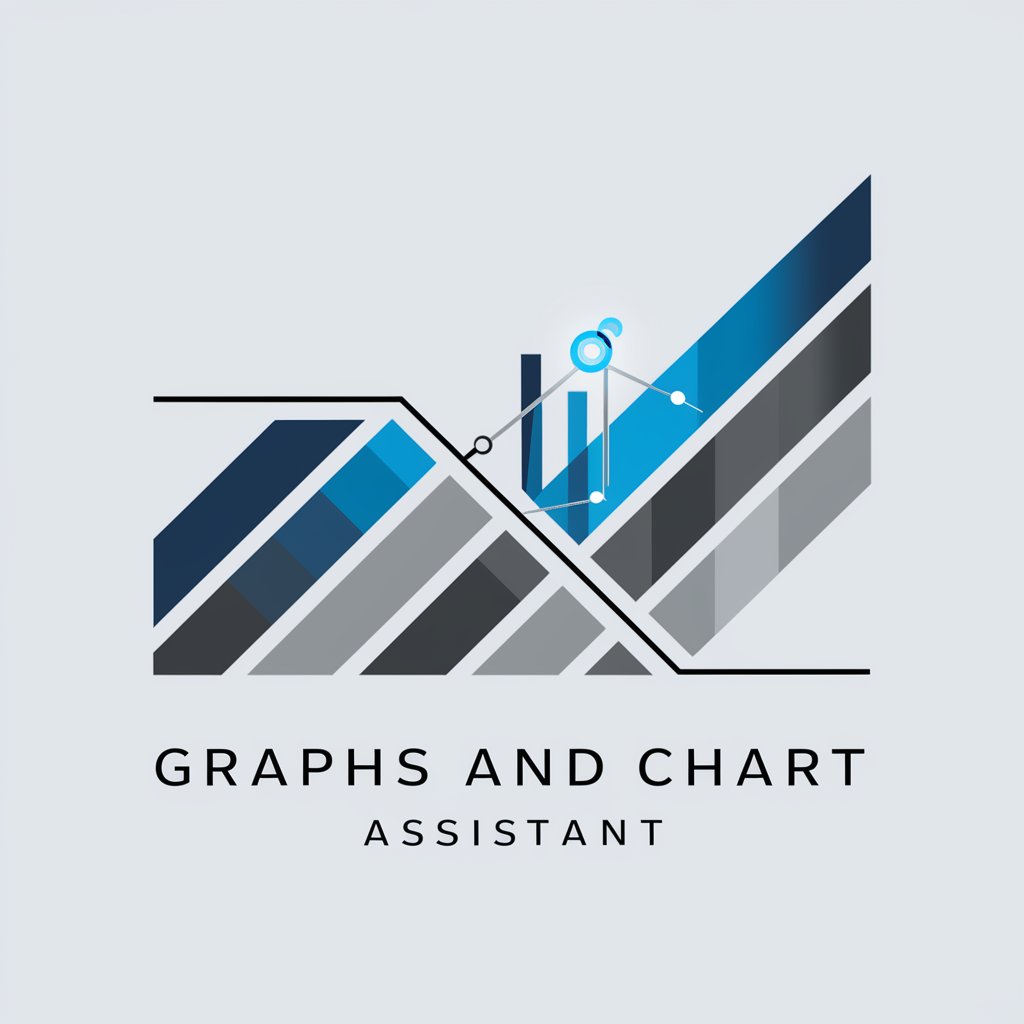
Astrolog GPT Birth Chart Horoscope Natal chart
Unveil Your Cosmic Blueprint with AI

GPT Cataloger
Navigating AI tools with ease
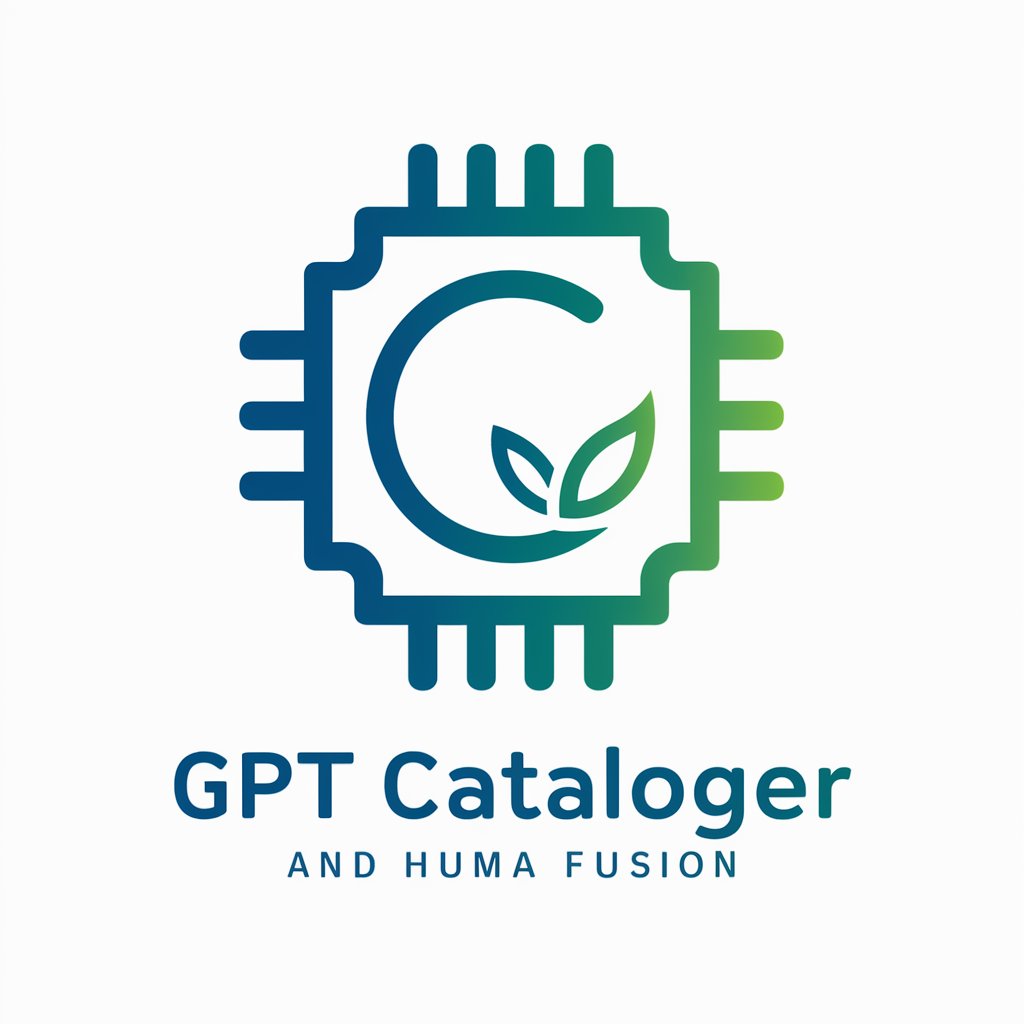
AwesomeGPTs
Empowering you with AI specialization

Finde das beste Custom GPT für deine Bedürfnisse
AI-Powered GPT Matchmaking

Gbusiness | GPTCatalog | What we've built
Empower your workflow with AI

Org Chart Assistant FAQs
What file formats does Org Chart Assistant support?
Org Chart Assistant supports various file formats, including CSV, Excel, and JSON, for uploading organizational data.
Can I customize the look of my org chart?
Yes, you can customize your chart by specifying preferences for design style, color schemes, and including annotations or additional information.
How does Org Chart Assistant handle large organizations?
For large organizations, the assistant efficiently organizes data into a coherent chart, offering options for sub-charts or departmental breakdowns for clarity.
Is there a limit to the number of levels or employees that can be included?
There's no set limit. Org Chart Assistant is designed to handle organizations of any size, from small teams to multinational corporations.
How secure is my data when using Org Chart Assistant?
Data security is a top priority. Your organizational data is only used to generate the chart and is not stored or shared.




