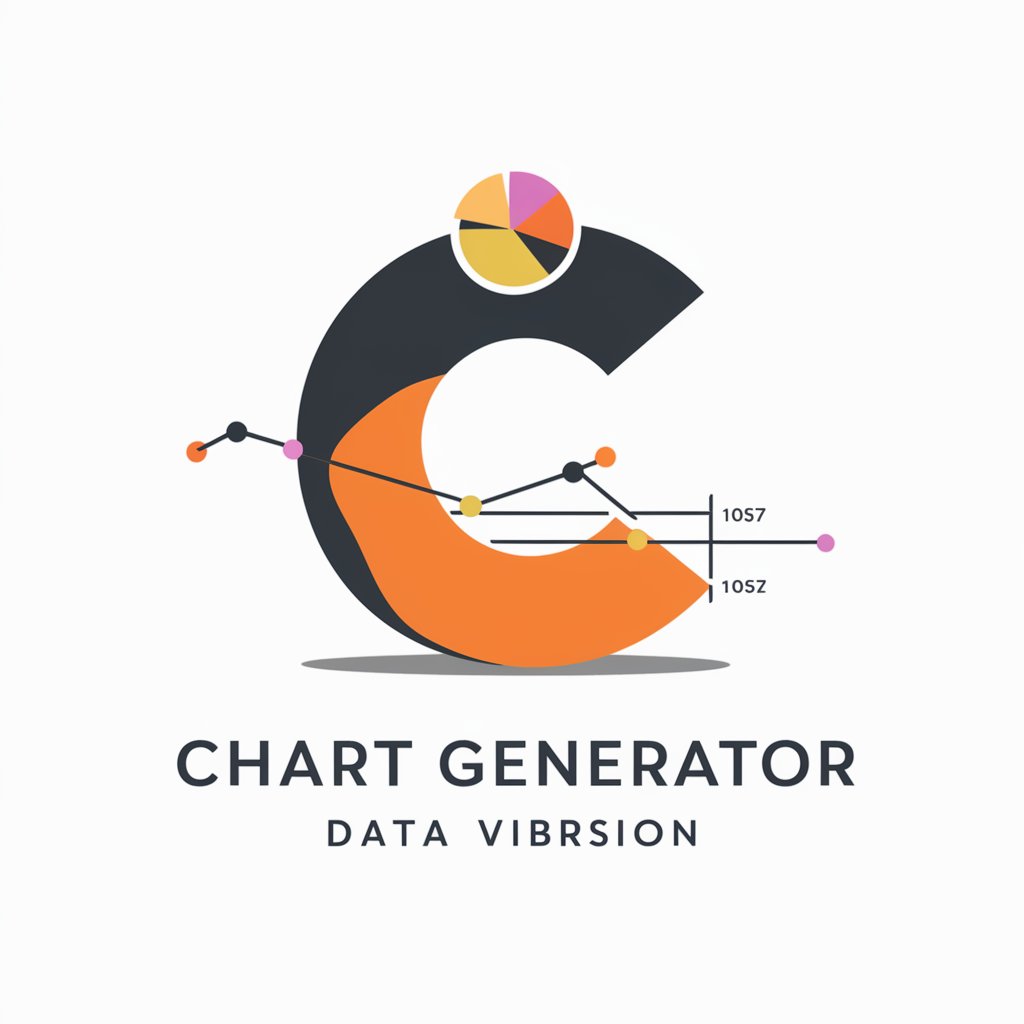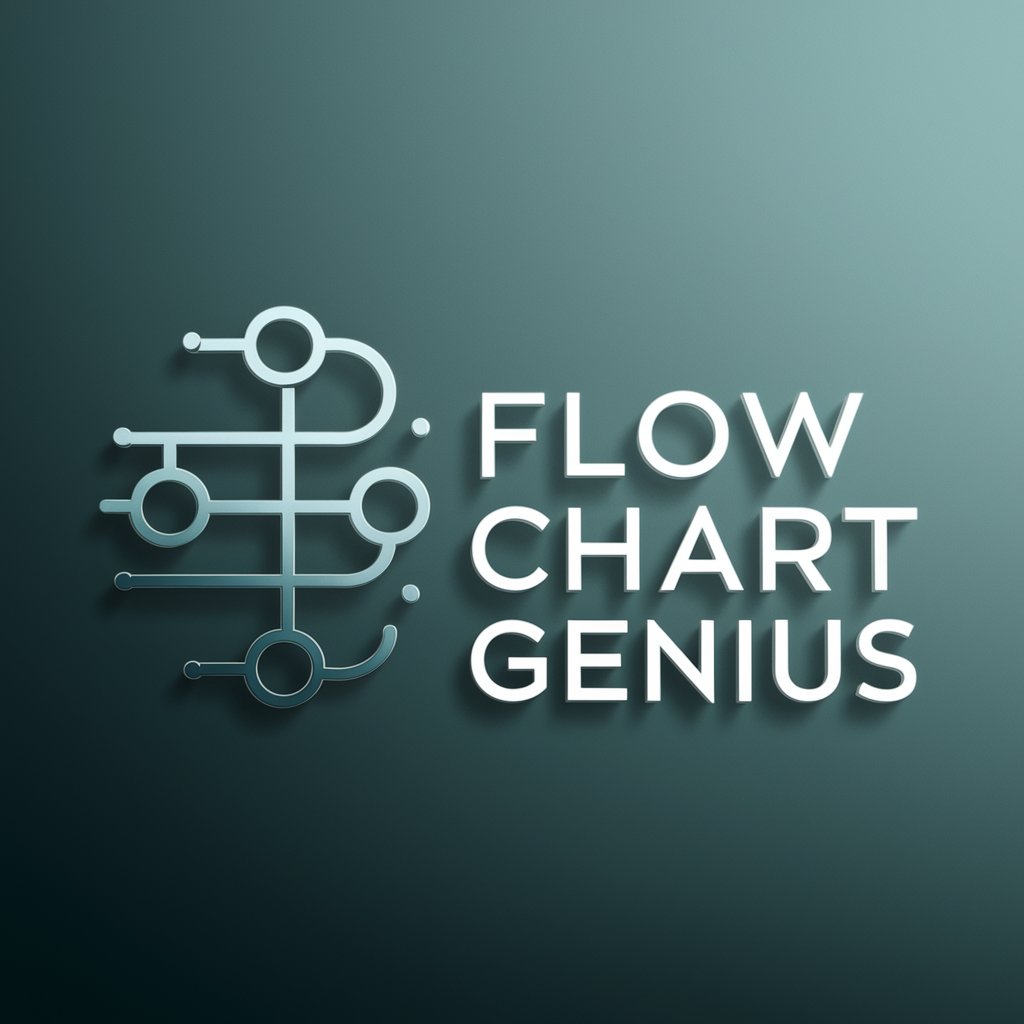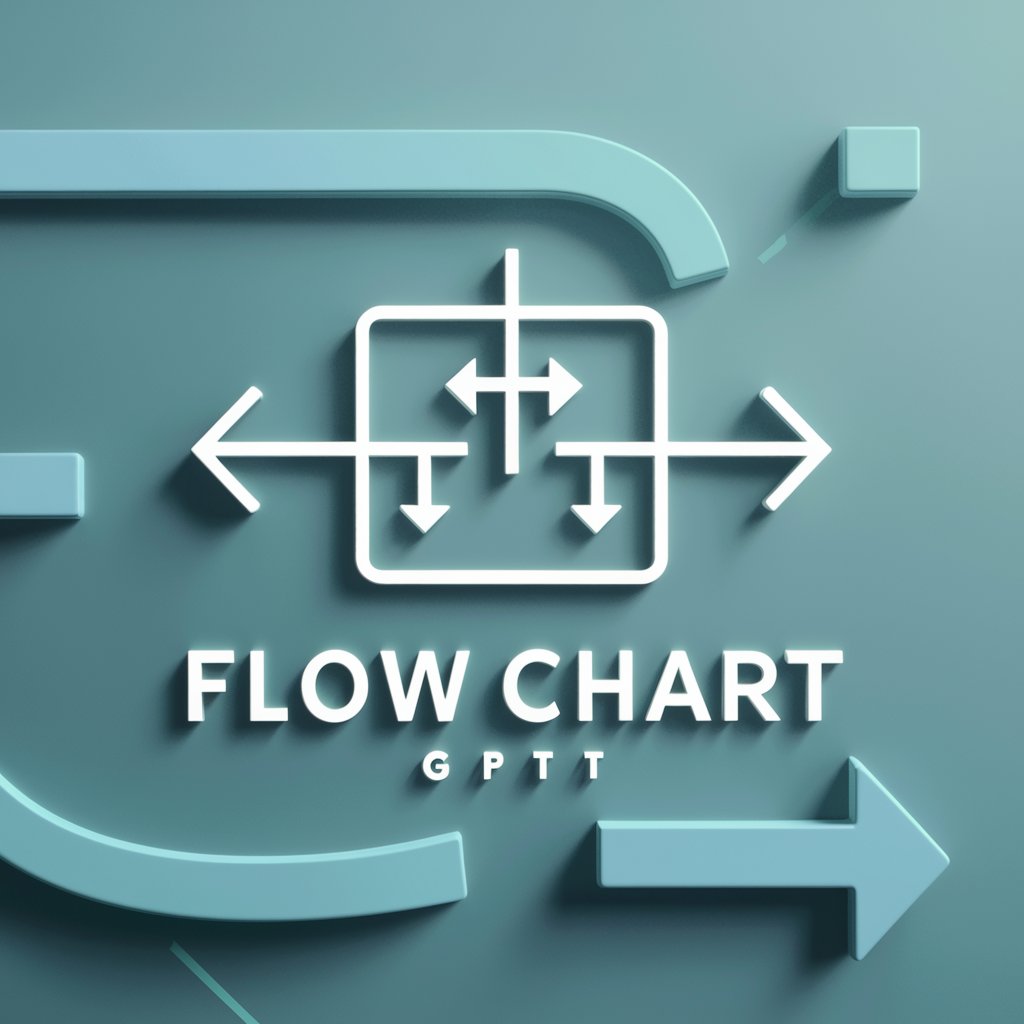Org Chart Maker Pro - Org Chart Creation Tool

Welcome to Org Chart Maker Pro, your expert in crafting professional organizational charts.
Craft detailed org charts with AI-powered precision
Generate a visually appealing organizational chart for a mid-sized technology company.
Create an organizational chart with roles and responsibilities for a nonprofit organization.
Design a hierarchical structure for a university's administrative departments.
Develop an organizational chart for a startup, highlighting key positions and team members.
Get Embed Code
Org Chart Maker Pro: An Overview
Org Chart Maker Pro is a sophisticated tool designed to craft detailed organizational charts, enriching the way hierarchical structures within organizations are visualized and understood. From the CEO at the top to entry-level positions, it maps out the complex web of reporting relationships with clarity and precision. The design purpose of Org Chart Maker Pro is to provide users with a customizable solution for depicting organizational hierarchies, tailored specifically to each user's design preferences including color schemes and layout options. It emphasizes a professional aesthetic while ensuring accuracy in names, titles, and structure. An example of its application includes designing an org chart for a multinational corporation to visually represent its global management structure, departmental divisions, and individual roles, enhancing communication and understanding across the organization. Powered by ChatGPT-4o。

Core Functions of Org Chart Maker Pro
Customizable Layouts
Example
Creating a color-coded chart for a marketing department, highlighting different teams like digital, content, and market research.
Scenario
A marketing manager needs to visualize the structure of their department to streamline project management and improve team coordination.
Hierarchical Representation
Example
Mapping out the reporting lines from the CEO down to the interns within a startup.
Scenario
A startup is preparing for investor presentations and needs to clearly illustrate their organizational structure to potential investors.
Collaborative Feedback Integration
Example
Iteratively refining an org chart for a school's administration by incorporating feedback from various department heads.
Scenario
The principal of a school wants to ensure that the new organizational chart accurately reflects the reporting lines and responsibilities after recent structural changes.
Target User Groups for Org Chart Maker Pro
HR Professionals and Managers
These users often deal with organizational restructuring and need to constantly update the org chart to reflect changes in roles, responsibilities, and reporting lines. Org Chart Maker Pro's customizable features and detailed mapping capabilities make it an ideal tool for these purposes.
Startup Founders
For startups, which frequently undergo rapid changes and expansions, Org Chart Maker Pro provides a flexible solution to visualize their evolving structures. This assists in internal communication and helps convey the company's structure to external stakeholders like investors and partners.
Educational Administrators
Schools and universities have complex hierarchies involving faculty, administrative staff, and various departments. Org Chart Maker Pro can help in creating clear and comprehensive charts that illustrate these relationships, facilitating better organizational awareness and efficiency.

How to Use Org Chart Maker Pro
1. Start Your Free Trial
Begin by visiting yeschat.ai to access Org Chart Maker Pro for a free trial, no ChatGPT Plus or login required.
2. Define Your Organization Structure
Input the hierarchy of your organization, including all positions and departments. Ensure accuracy in names and titles for clear representation.
3. Customize Your Chart
Select from various design options, including layout styles and color schemes, to match your organizational branding and preferences.
4. Arrange Reporting Lines
Clearly map out reporting lines and relationships between different roles and departments to reflect the organizational structure accurately.
5. Review and Export
Finalize your organizational chart by reviewing all details for accuracy. Export your customized chart for sharing or integration into presentations and reports.
Try other advanced and practical GPTs
Arnaud Rochard
Empowering Construction Projects with AI

Research Methods Advisor
Enhancing Research with AI
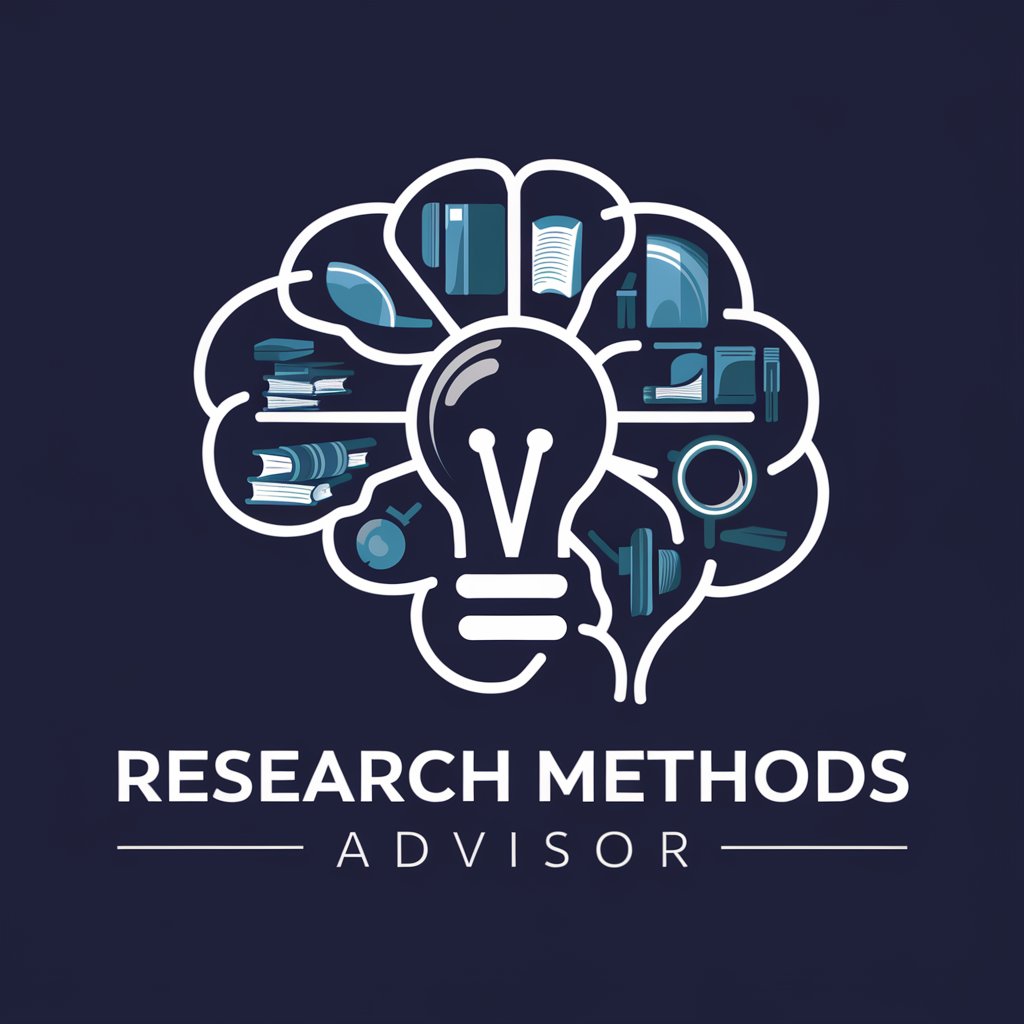
Nutri Tracker
Empowering Diet Decisions with AI

Chore Love Storyteller
Turn Chores into Love Stories

Maestro del Gelato
Crafting Perfect Gelato with AI

Songheart
Feel the Music, Powered by AI

GPT-Zero Cheat
Making Complexity Understandable

Goggles
Empower Your Words with AI

Boggle Master
Master Words with AI
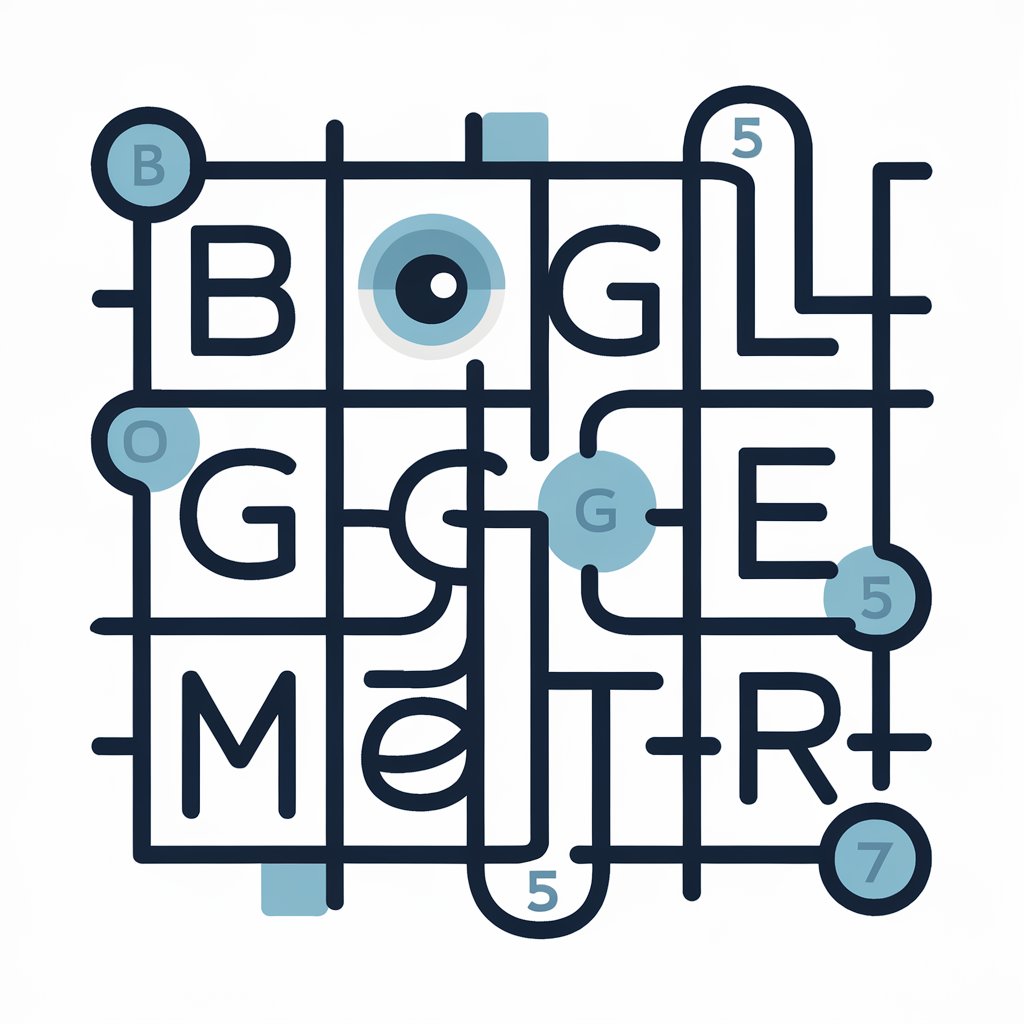
Beer Goggles
See Beauty Through AI

Stress and Anxiety Management
Empowering calm with AI

Yoga Guide
Experience Yoga with AI Guidance
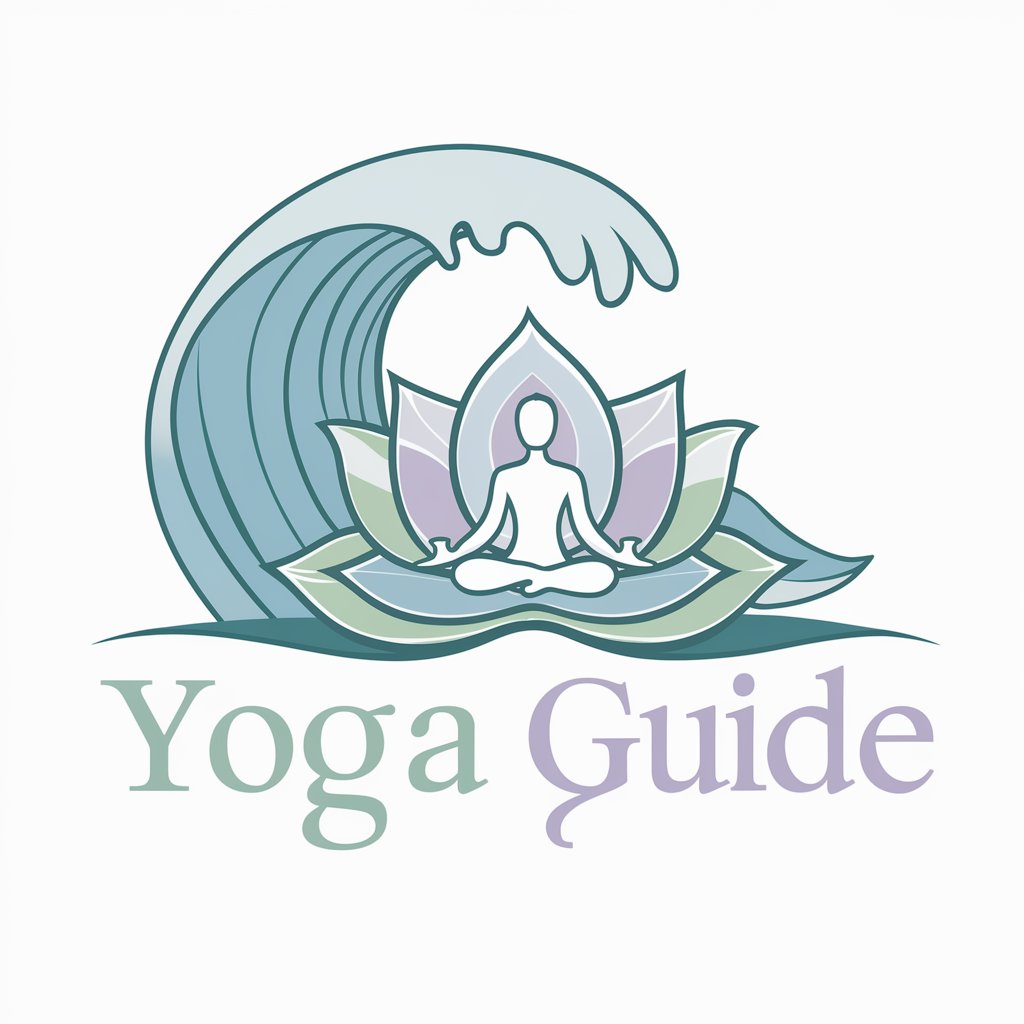
FAQs About Org Chart Maker Pro
Can Org Chart Maker Pro accommodate large organizations?
Yes, Org Chart Maker Pro is designed to handle organizational structures of any size, from small startups to large corporations, ensuring clarity and scalability in chart representation.
Is it possible to update the org chart as our organization changes?
Absolutely. Org Chart Maker Pro allows for easy updates to your chart, accommodating organizational changes such as new hires, departures, or departmental shifts, ensuring your chart remains current.
Can I collaborate with my team in creating our org chart?
Yes, Org Chart Maker Pro supports collaborative features, allowing multiple team members to contribute and provide feedback, ensuring a comprehensive and accurate organizational chart.
Does Org Chart Maker Pro support exporting charts in different formats?
Yes, the tool supports various export formats including PDF, PNG, and SVG, making it easy to share your organizational charts across different platforms and media.
How does Org Chart Maker Pro ensure the confidentiality of our organizational data?
Org Chart Maker Pro prioritizes privacy and confidentiality, employing secure servers and encryption methods to protect all user data and information entered into the system.