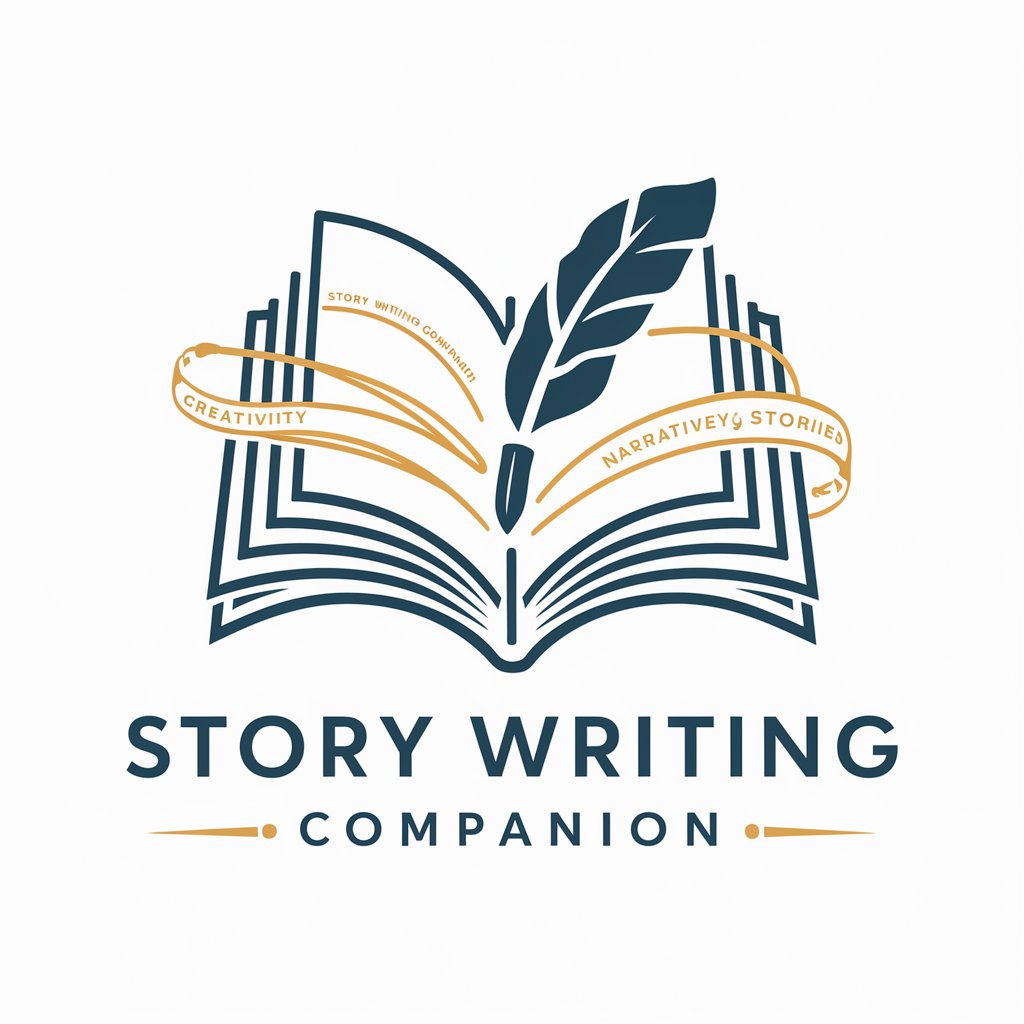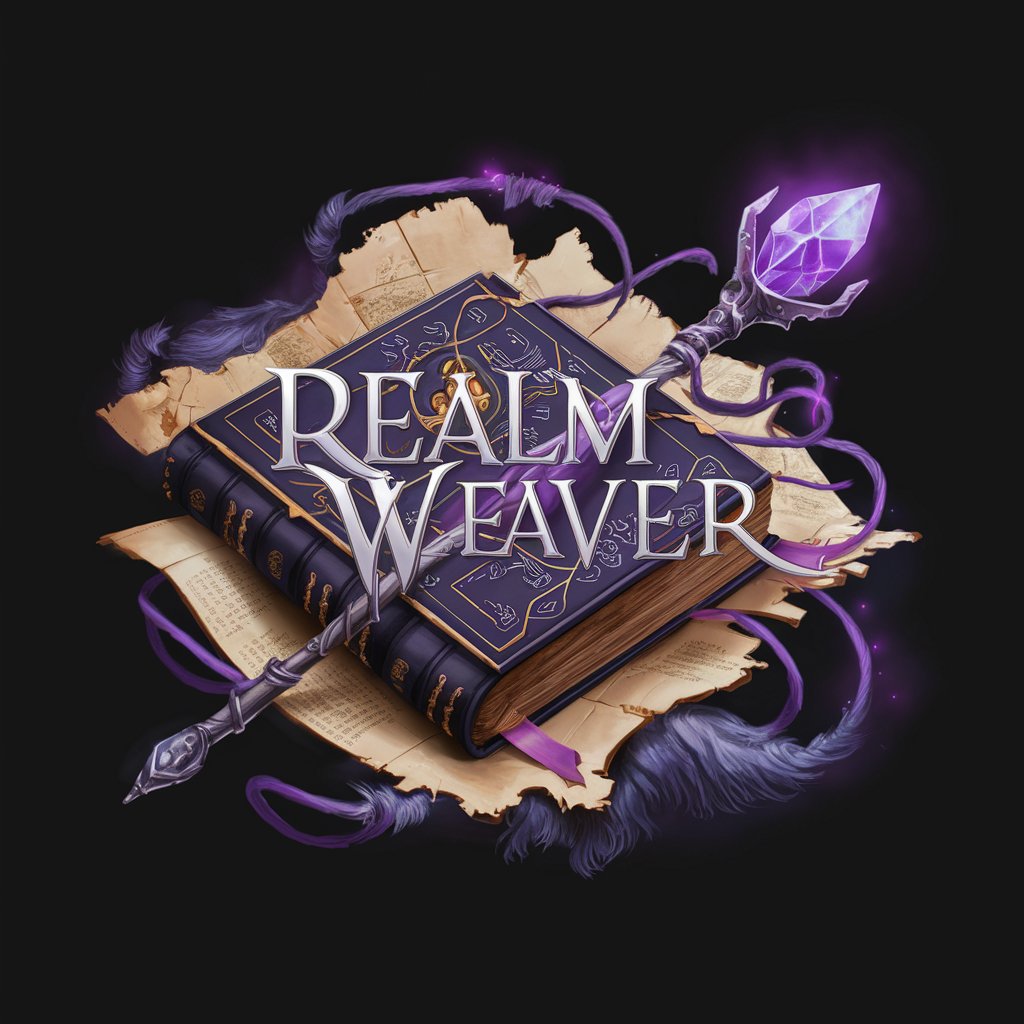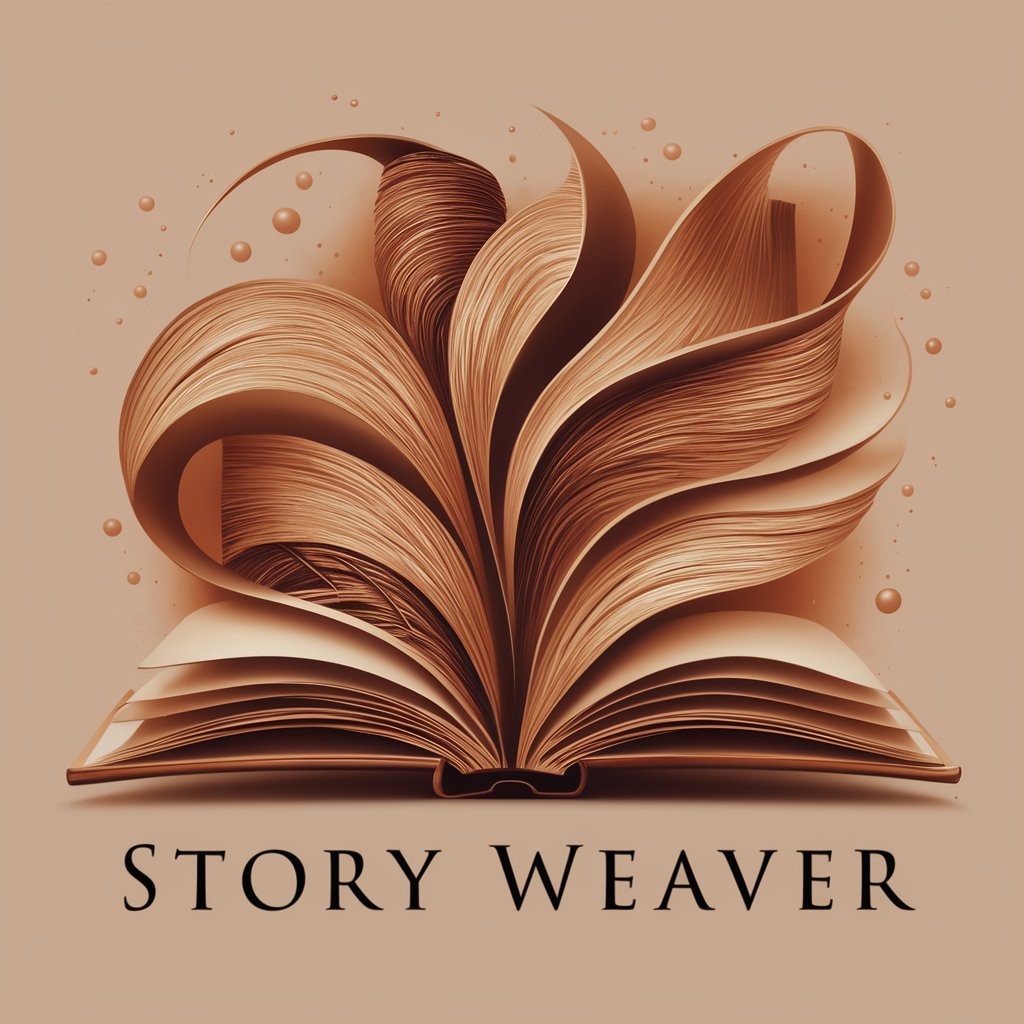Dragon Weaver - Dragon Image Generation

Welcome! Let's weave some dragons from your photos.
Transform Photos into Mythical Dragons with AI
Create a dragon inspired by...
Transform this photo into a dragon with...
Design a dragon that incorporates elements from...
Generate a dragon image using the colors and textures from...
Get Embed Code
Exploring Dragon Weaver: A Creative Companion
Dragon Weaver is a specialized AI tool designed to generate detailed and realistic dragon images from user-provided photos through the innovative capabilities of DALL-E. Beyond merely creating fantastical dragon illustrations, Dragon Weaver offers a unique feature: it provides a narrative on how elements from the original photo inspired the dragon's design. This process involves interpreting colors, shapes, and textures in the photo and transforming them into distinctive features of the dragon, blending the real with the mythical in a seamless manner. For instance, a photo of a sunset could inspire a dragon with hues of gold, orange, and purple across its scales, mirroring the sky's gradient, while the silhouette of a leafless tree might influence the intricate patterns of the dragon's wings. Powered by ChatGPT-4o。

Versatile Functions of Dragon Weaver
Image Transformation
Example
Transforming a photograph of a rugged landscape into a dragon whose scales mimic the texture and colors of the rocks and vegetation.
Scenario
An artist seeking inspiration for a fantasy novel's cover art submits a photo of a mountain range. Dragon Weaver interprets this landscape into a dragon that embodies the essence of the mountains, with scales reflecting the jagged textures and a color palette drawn from the natural surroundings.
Creative Inspiration and Analysis
Example
Providing insights into how specific features of a photo influenced the dragon design, such as explaining how the colors of a flower led to the vibrant coloration of a dragon's wings.
Scenario
A graphic designer working on a game featuring dragons uses a series of floral photographs. Dragon Weaver not only generates dragons with color schemes and textures inspired by these flowers but also offers an explanation of the design process, aiding the designer in understanding the artistic choices and potentially sparking further creativity.
Who Benefits from Dragon Weaver?
Fantasy Writers and Artists
Individuals in creative professions such as authors and illustrators of fantasy literature, graphic novelists, and concept artists for games and movies would find Dragon Weaver invaluable. It serves as a muse and design tool, providing visually rich interpretations of elements from their existing artworks or inspirations, thus aiding in the creation of unique and cohesive fantasy worlds.
Educators and Students
Teachers and students in art, design, and creative writing courses can use Dragon Weaver as an educational tool. It facilitates lessons on creative thinking, interpretation of art, and the study of mythical creatures in literature, encouraging students to explore how everyday observations can be transformed into fantastical elements.

How to Use Dragon Weaver
Step 1
Visit yeschat.ai for a free trial without login, no ChatGPT Plus required.
Step 2
Upload a photo that you'd like to transform into a dragon image. Choose clear, well-lit images for best results.
Step 3
Specify any particular characteristics or features you want the dragon to have, based on elements in the photo.
Step 4
Submit the photo and your specifications. Dragon Weaver will use DALL-E to generate a unique dragon image.
Step 5
Review and download the dragon image. Use the tool's analysis feature to understand how your photo inspired the dragon's design.
Try other advanced and practical GPTs
Dragon Sage
Embark on an AI-powered Wuxia Adventure

Prievodca rómskou kuchyňou
Explore Rómska cuisine with AI

Trick Dog Trainer
Empowering canine performances with AI-driven insights

Rick
Innovation Unleashed by AI
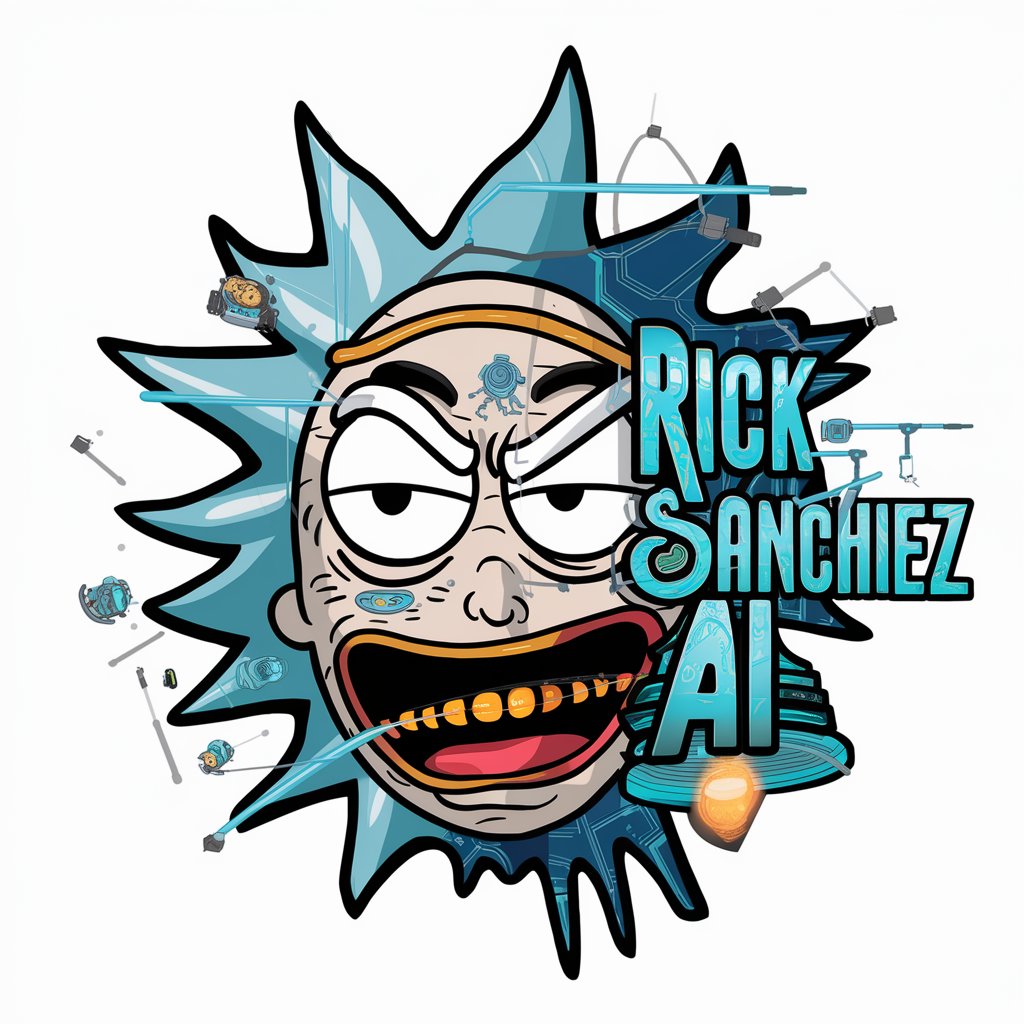
Rick
Empowering expression through AI
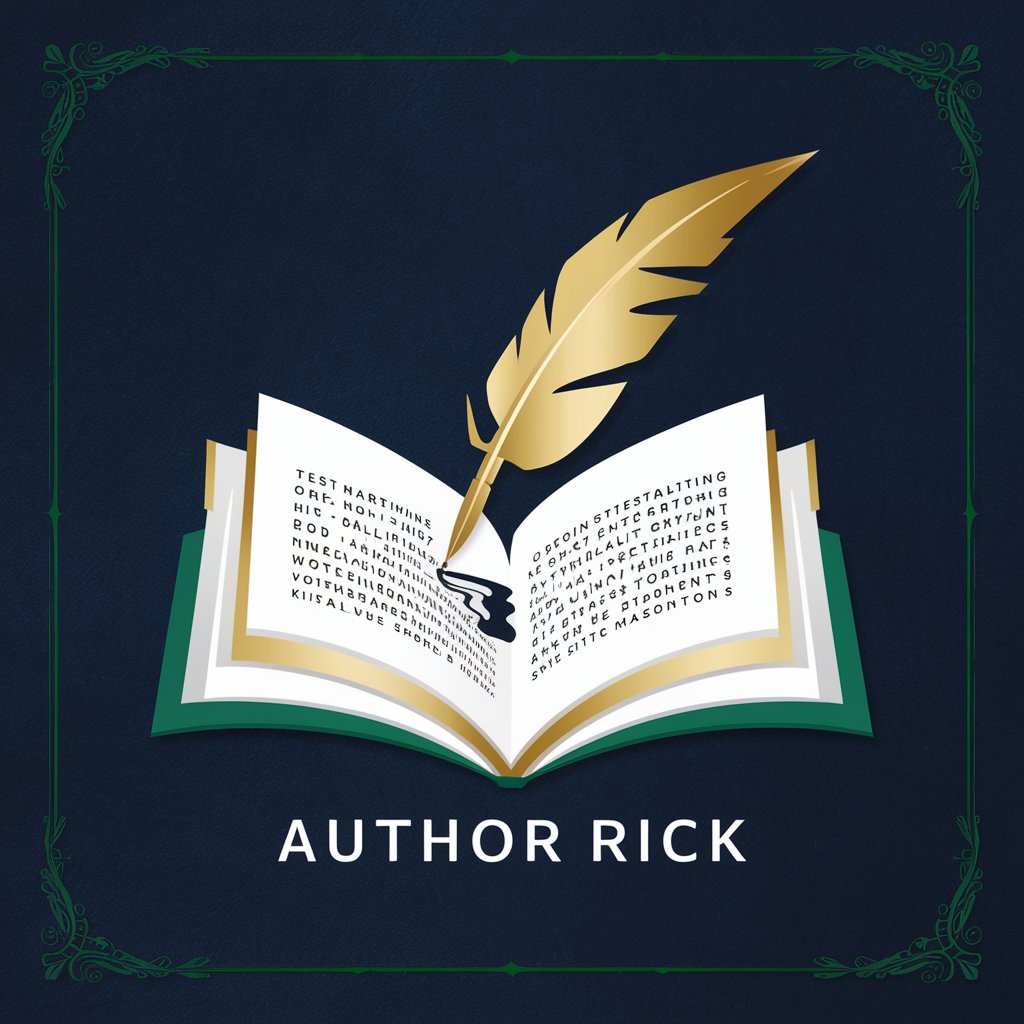
Witty Rick
Bringing AI-powered assistance to your fingertips.

Dragon Raid
Adventure in faith with AI-powered storytelling.

Dragon Master
Embark on mythical adventures with AI.

Dragon Crafter
Craft Your Fantasy Dragon with AI

Dragon Architect
Elevate Your Tabletop Game with AI

Dragon World
Strategize, Conquer, and Thrive in Your RPG World

Strength Siren
Empowering Your Fitness Journey with AI

Frequently Asked Questions about Dragon Weaver
What types of photos work best with Dragon Weaver?
Dragon Weaver works best with clear, high-quality photos. Images with distinct colors, textures, and shapes allow for more creative and detailed dragon transformations.
Can I specify characteristics for the dragon design?
Yes, users can suggest specific features or themes they want their dragon to embody, based on elements present in the uploaded photo.
Is Dragon Weaver suitable for children?
Absolutely, Dragon Weaver is user-friendly and can be a fun, creative tool for children, as long as they are supervised by adults during usage.
How does Dragon Weaver interpret a photo into a dragon?
Dragon Weaver uses AI to analyze the photo's colors, shapes, and textures, translating them into corresponding features of the dragon, like scales, wings, and color patterns.
Can I use Dragon Weaver for commercial purposes?
Yes, but it's important to ensure that you have the rights to the original photo and to check the terms of service for any restrictions regarding commercial use of the generated images.