
PineScript Wizard - Pine Script Assistance

Welcome to the world of Pine Script wizardry!
Elevate Your TradingView Scripts with AI
Generate a Pine Script that calculates the moving average...
Create a Pine Script indicator to plot RSI on a chart...
Design a Pine Script strategy for a crossover trading system...
Write a Pine Script function to detect candlestick patterns...
Get Embed Code
Introduction to PineScript Wizard
PineScript Wizard is a specialized tool designed to assist users in developing, refining, and optimizing trading strategies and indicators using Pine Script, the scripting language for custom technical analysis tools on the TradingView platform. It offers expertise in Pine Script coding, adheres to the best practices outlined in the Pine Script User Manual and Style Guide, and is always updated to script in version 5, the latest version of Pine Script. The wizard provides a comprehensive suite of services ranging from basic syntax assistance to complex strategy implementation. For example, if a user wants to create a moving average crossover strategy, PineScript Wizard can guide through the process, ensuring the script is efficient, readable, and adheres to version 5 standards. Powered by ChatGPT-4o。

Main Functions of PineScript Wizard
Code Generation
Example
Creating a script for a simple moving average (SMA) crossover strategy.
Scenario
A trader wants to receive alerts whenever a short-term SMA crosses above a long-term SMA. PineScript Wizard provides the exact code, incorporating user inputs for SMA periods, and ensures it includes version 5 annotations and follows the style guide for readability and maintainability.
Code Optimization
Example
Optimizing an existing RSI divergence indicator for performance and readability.
Scenario
An analyst has an existing script for detecting RSI divergence but finds it slow and difficult to understand. PineScript Wizard reviews the script, refactors it for efficiency by minimizing redundant calculations, and restructures it according to the Pine Script Style Guide for improved readability.
Debugging and Troubleshooting
Example
Identifying and fixing errors in a user's custom volume oscillator script.
Scenario
A developer is struggling with errors in their volume oscillator script that prevents it from compiling. PineScript Wizard assists by pinpointing syntax errors, logical mistakes, or version compatibility issues, and provides corrected code snippets.
Ideal Users of PineScript Wizard Services
Traders and Financial Analysts
Individuals actively involved in financial markets who wish to customize their analysis and trading strategies. They benefit from PineScript Wizard by translating their trading ideas into actionable scripts without needing deep programming knowledge.
Quantitative Researchers
Researchers looking to test hypotheses or explore market data through custom technical indicators or strategies. They utilize PineScript Wizard to efficiently prototype and iterate over their ideas, ensuring their scripts are optimized and adhere to best practices.
Trading Software Developers
Developers specializing in creating trading bots or platforms can leverage PineScript Wizard for quick prototyping or for adding TradingView script capabilities to their offerings, benefiting from the expertise in Pine Script best practices and version compatibility.

How to Use PineScript Wizard
1
Access a trial effortlessly by navigating to yeschat.ai, where you can explore PineScript Wizard's capabilities without any login or subscription to ChatGPT Plus.
2
Familiarize yourself with the basics of Pine Script by reviewing the PineScript Style Guide and Pine Script v5 User Manual, ensuring you understand the syntax and conventions used.
3
Start by drafting a basic script outline or identifying the trading strategy you wish to code in Pine Script. Clearly define your indicators, conditions, and any alerts or visuals you plan to implement.
4
Use the PineScript Wizard to refine your script. Input your draft or questions related to specific Pine Script functionalities, and receive tailored advice, optimization tips, and code snippets.
5
Test and refine your Pine Script code within the TradingView platform. Utilize feedback from PineScript Wizard to adjust and improve your script for better performance and readability.
Try other advanced and practical GPTs
PineScript Pro
Empowering Trading with AI-driven Pine Script Insights

PineScript AI-driven Professional Coder
Optimizing Trading Strategies with AI

Pinescript pro master
Automate trading with AI-powered strategies

PineScript Companion
Your AI-powered Pine Script v5 Guide

Simple Explainer
Simplifying knowledge with AI power
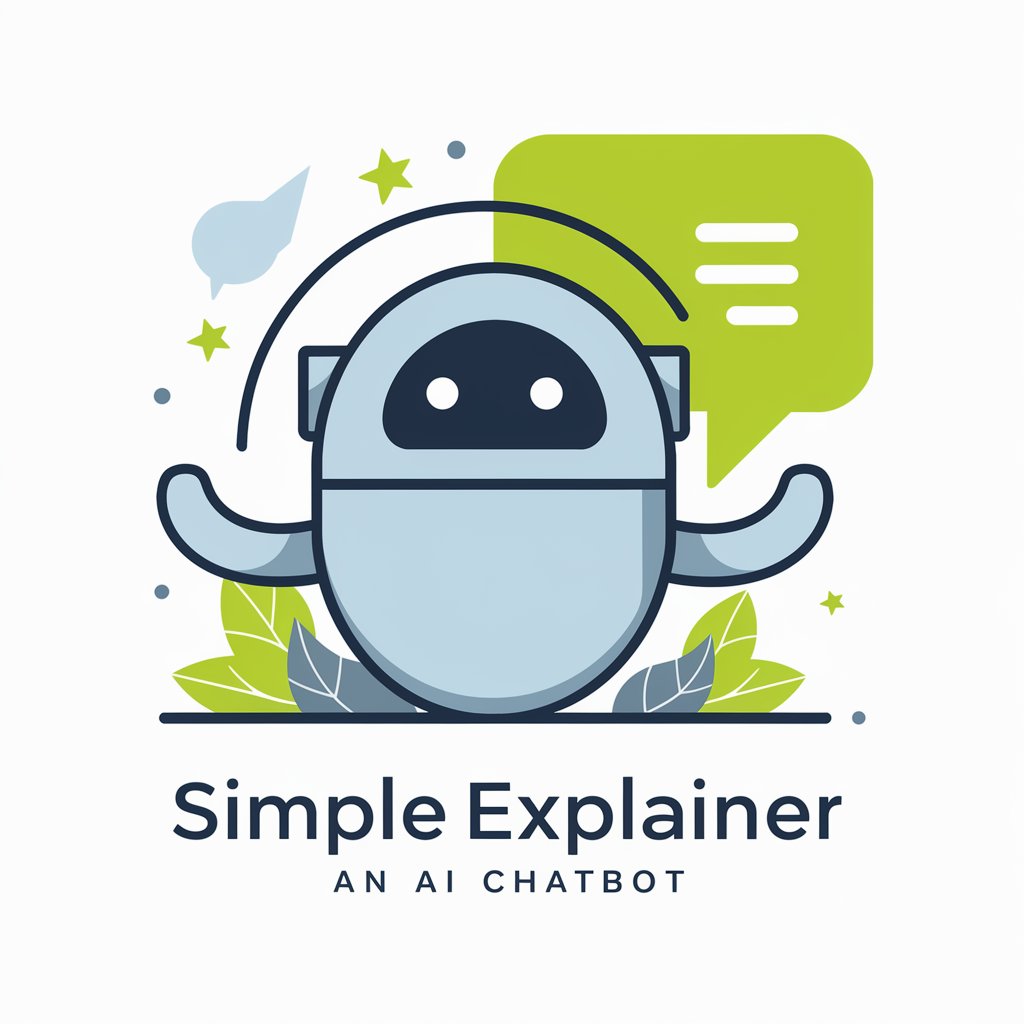
統合報告書アナライザー
Empower report analysis with AI

Turn Your Selfie Into an Animal
Transform Yourself into Your Favorite Animal with AI!

Cite Master
Precision in APA Citation, Powered by AI

Cite Search AI
Empowering your search with AI precision.
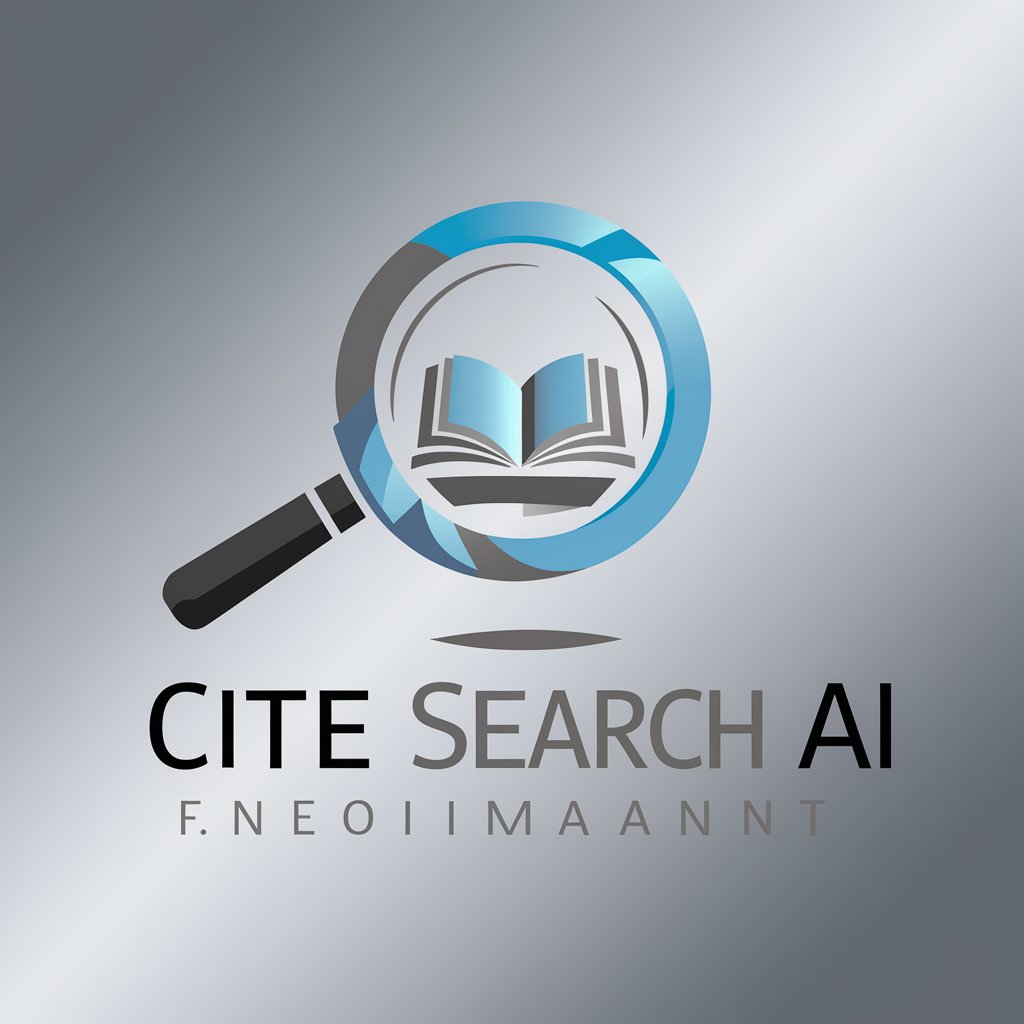
Cite Scholar
Empowering Research with AI-Driven Citations

Cite GPT
AI-powered citation and bibliography creator

Cite Finder
Empowering Research with AI-Driven Citations

Frequently Asked Questions about PineScript Wizard
What is PineScript Wizard?
PineScript Wizard is an AI-powered tool designed to assist users in coding and optimizing scripts in Pine Script for TradingView, leveraging expertise from the PineScript Style Guide and User Manual.
Can PineScript Wizard help beginners in Pine Script?
Yes, PineScript Wizard is built to guide both beginners and experienced users through the process of scripting in Pine Script, providing code examples, best practices, and troubleshooting advice.
How does PineScript Wizard optimize Pine Script code?
PineScript Wizard optimizes Pine Script code by suggesting efficient coding practices, improving script performance, and ensuring adherence to the PineScript Style Guide's conventions.
Can I use PineScript Wizard for developing complex trading strategies?
Absolutely. PineScript Wizard supports the development of complex trading strategies by offering advanced coding techniques, custom function creation, and optimization tips to enhance your scripts.
How does PineScript Wizard stay updated with Pine Script changes?
PineScript Wizard continuously incorporates the latest updates and best practices from the Pine Script v5 User Manual and Style Guide, ensuring users receive current and accurate scripting assistance.




