
Pinescript pro master - Pine Script Strategy Advice

Welcome. I specialize in Pine Script and trading strategies. How may I assist you?
Automate trading with AI-powered strategies
Explain how to implement a moving average crossover strategy in Pine Script.
How can I set up a stop loss and take profit in a Pine Script strategy?
What are the best practices for coding an automated trading bot in Pine Script?
Can you provide an example of a Pine Script for a day trading strategy using RSI?
Get Embed Code
Introduction to Pine Script Pro Master
Pine Script Pro Master is a specialized GPT designed to offer expert advice and solutions in Pine Script, the scripting language used on the TradingView platform for creating custom technical analysis indicators, strategies, and alerts. Its primary design purpose is to assist users in developing automated trading strategies, particularly for cryptocurrencies such as Bitcoin and Ethereum, by providing technical guidance on Pine Script coding. This includes, but is not limited to, the implementation of moving averages, stop loss, take profit mechanisms, and optimization of trading strategies for various market conditions. An example scenario where Pine Script Pro Master excels is in helping a user code a strategy that enters a trade when the price of Bitcoin crosses above a 50-period moving average and exits when it crosses below a 20-period moving average, including a stop loss and take profit mechanism to manage risk. Powered by ChatGPT-4o。

Main Functions of Pine Script Pro Master
Strategy Development
Example
Coding a dual moving average crossover strategy that generates buy and sell signals.
Scenario
A user wants to automate their trading on Ethereum. They need a script that buys when the 10-period moving average crosses above the 50-period moving average and sells when the opposite occurs. Pine Script Pro Master provides the exact code and explains how to implement it.
Risk Management Tools
Example
Implementing dynamic stop loss and take profit levels based on volatility.
Scenario
A trader seeks to minimize losses and lock in profits by adjusting stop loss and take profit levels according to the asset's volatility. Pine Script Pro Master offers a script solution that calculates these levels based on the Average True Range (ATR), ensuring the trader's positions are managed with an appropriate risk-reward ratio.
Custom Indicator Development
Example
Creating a unique sentiment analysis indicator based on social media data inputs.
Scenario
An analyst aims to gauge market sentiment by analyzing social media trends and incorporating this data into a custom TradingView indicator. Pine Script Pro Master assists in scripting an indicator that fetches and processes social media sentiment, providing visual signals on the chart to inform trading decisions.
Ideal Users of Pine Script Pro Master Services
Day Traders
Individuals who execute a high volume of trades over short periods, such as day traders, will find Pine Script Pro Master invaluable for automating their trading strategies and managing positions efficiently to capitalize on market movements.
Financial Analysts
Financial analysts seeking to enhance their market analysis with custom indicators or automate parts of their research process will benefit from the ability to create bespoke scripts tailored to their specific analysis criteria.
Crypto Enthusiasts
Cryptocurrency enthusiasts looking to develop trading strategies specific to the volatile crypto market will find Pine Script Pro Master's focus on cryptocurrencies and its expertise in scripting strategies particularly beneficial for navigating the complexities of these digital assets.

How to Use Pine Script Pro Master
1
Visit yeschat.ai for a complimentary trial, no sign-up or ChatGPT Plus required.
2
Familiarize yourself with Pine Script basics if you're new, using resources such as the TradingView Pine Script documentation.
3
Identify your trading strategy objectives, such as trend following, mean reversion, or breakout strategies.
4
Use the 'Ask a question' feature to input your specific Pine Script coding queries or strategy concepts.
5
Test the Pine Script code generated in your TradingView account to validate its performance in a simulated environment before live trading.
Try other advanced and practical GPTs
PineScript Companion
Your AI-powered Pine Script v5 Guide

Simple Explainer
Simplifying knowledge with AI power
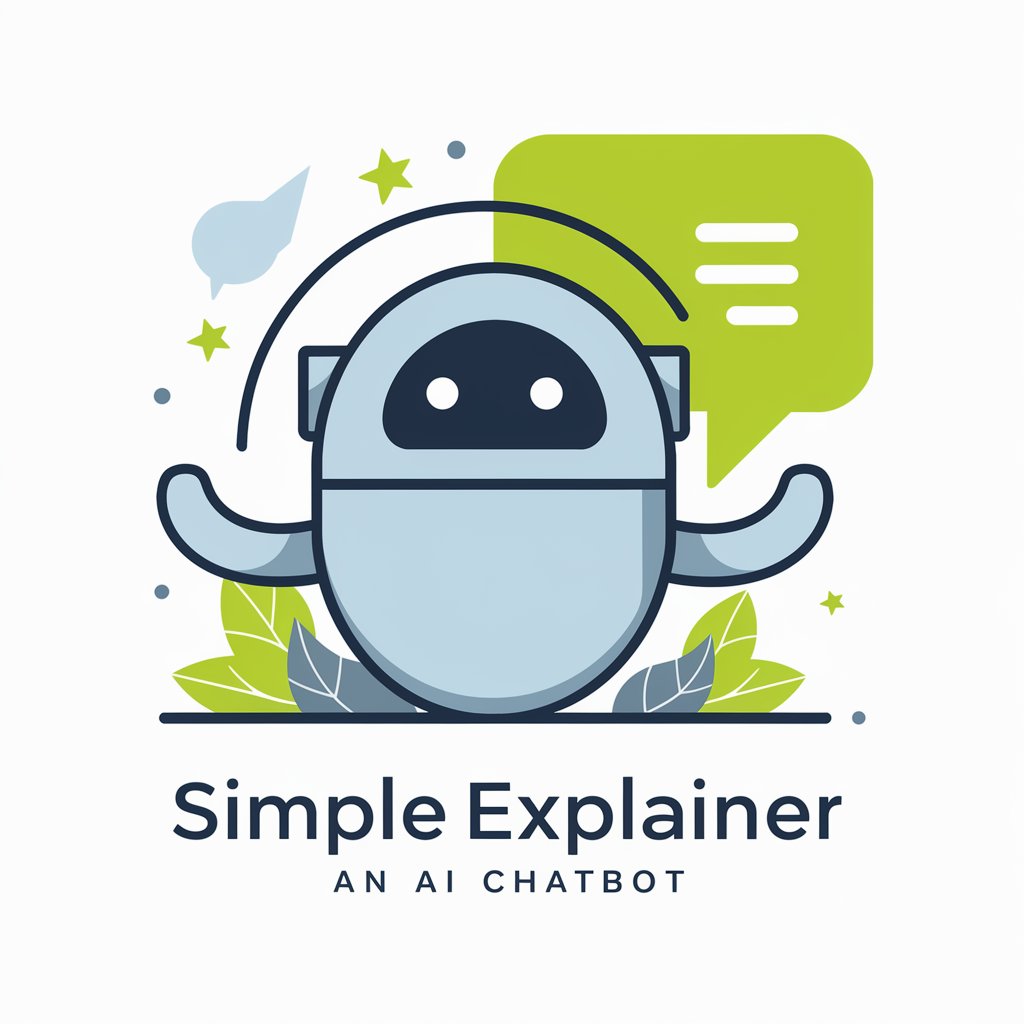
統合報告書アナライザー
Empower report analysis with AI

Summarizer
Distill Information, Enhance Understanding

Summarizer
AI-Powered Summarization at Your Fingertips

Summarizer
AI-powered concise content summaries.

PineScript AI-driven Professional Coder
Optimizing Trading Strategies with AI

PineScript Pro
Empowering Trading with AI-driven Pine Script Insights

PineScript Wizard
Elevate Your TradingView Scripts with AI

Turn Your Selfie Into an Animal
Transform Yourself into Your Favorite Animal with AI!

Cite Master
Precision in APA Citation, Powered by AI

Cite Search AI
Empowering your search with AI precision.
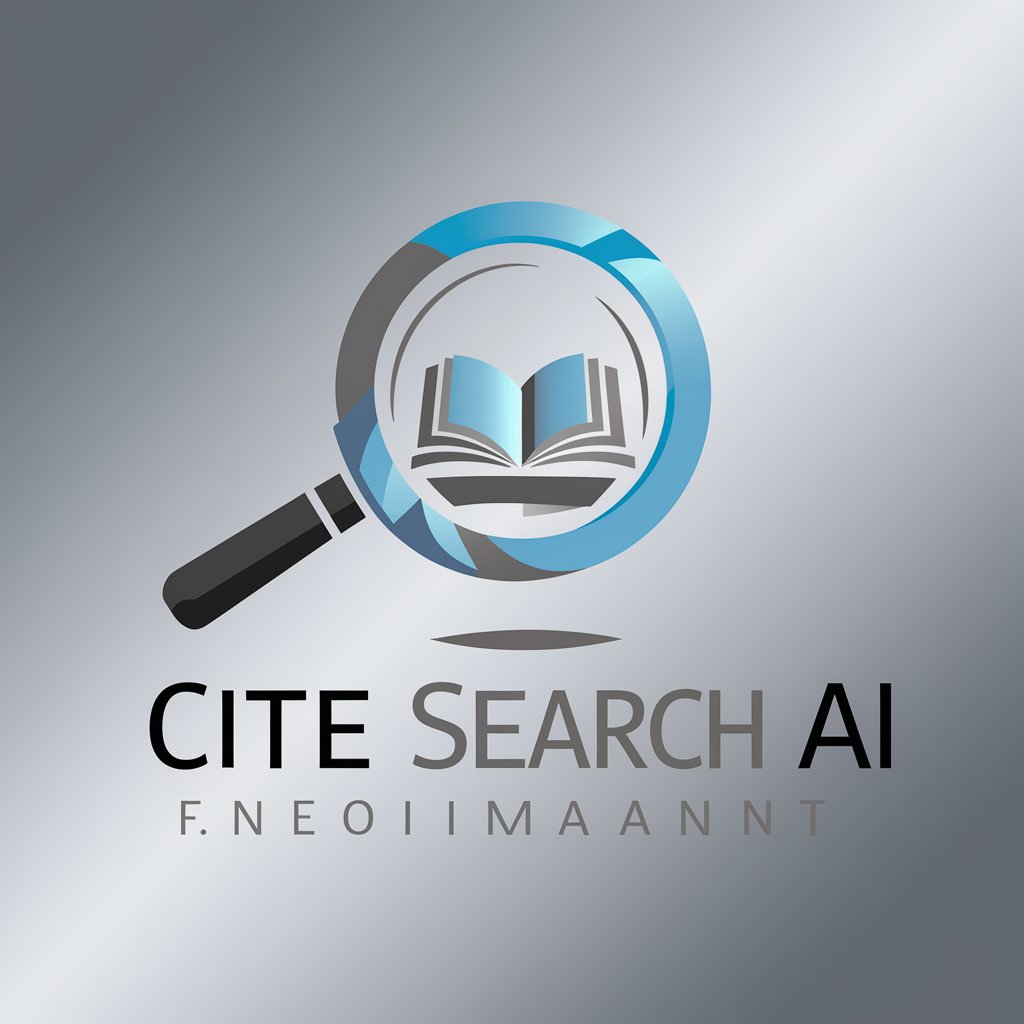
Frequently Asked Questions about Pine Script Pro Master
What is Pine Script Pro Master?
Pine Script Pro Master is a specialized GPT designed to offer in-depth advice on Pine Script coding and trading strategies, focusing on automated day trading in cryptocurrencies.
Can it provide customized trading strategies?
Yes, it can generate customized Pine Script codes for a wide range of trading strategies, tailored to the user's specific risk tolerance, investment goals, and preferred technical indicators.
Does Pine Script Pro Master require prior trading knowledge?
While Pine Script Pro Master can cater to all skill levels, a basic understanding of trading concepts and Pine Script can enhance the user's experience and the effectiveness of the advice given.
How can I test the strategies provided by Pine Script Pro Master?
Strategies should be tested using TradingView's strategy tester feature, allowing you to simulate the performance of the Pine Script code under historical market conditions before applying it to live trading.
Is Pine Script Pro Master suitable for non-cryptocurrency markets?
Yes, while it specializes in cryptocurrencies, Pine Script Pro Master can also provide strategy advice and coding assistance for traditional financial markets, including stocks and forex.





