Summarize Chat (screen-shots) organize topics - Efficient Chat Summarizer

Welcome to Chat Tree Tracker, your tool for organized conversation analysis.
Unraveling Conversations with AI
Analyze a complex conversation and identify key topics discussed...
Summarize an email thread with multiple subjects into a structured format...
Track the evolution of topics in a chat and highlight the connections between them...
Organize a dialogue with interwoven subjects into a clear, topic-based summary...
Get Embed Code
Overview of Summarize Chat (screen-shots) Organize Topics
Summarize Chat (screen-shots) organize topics is a specialized tool designed to analyze, summarize, and organize the content of conversations. Its primary function is to break down dialogues into distinct topics, providing a structured overview that makes complex discussions easy to navigate and understand. This tool is particularly adept at handling conversations where multiple subjects are interwoven, identifying key points, questions, and responses related to each topic. By creating a 'chat tree', it visually represents the flow and interrelation of topics within the dialogue. For example, in a conversation about a project that touches on budget, timeline, and responsibilities, Summarize Chat would segment these into separate branches, making it clear how each topic evolves and relates to the others. Powered by ChatGPT-4o。

Key Functions and Applications
Topic Identification and Segmentation
Example
In a chat discussing event planning, topics such as venue selection, guest list, and budget are identified and segmented into individual branches of the chat tree.
Scenario
This function is particularly useful in project management meetings or planning sessions, where different aspects of a project are discussed intermittently.
Conversation Summary
Example
After a lengthy discussion on software development, including debates on programming languages, tools, and methodologies, the tool provides a concise summary, highlighting the main decisions, unresolved questions, and next steps.
Scenario
Ideal for team meetings or group discussions, enabling participants to quickly catch up on key points without having to sift through the entire conversation.
Visual Representation of Dialogue Flow
Example
In a customer service interaction, the tool maps out the conversation, showing the progression from initial complaint to the resolution options discussed, and finally the agreed-upon solution.
Scenario
Helpful for training customer service representatives, illustrating effective communication strategies and resolution pathways.
Target User Groups
Project Managers
Project managers can leverage this tool to streamline communication, track decisions, and ensure all project aspects are covered and connected, facilitating better project oversight.
Educators and Students
For educators and students, it's a valuable resource for analyzing discussions or debates, highlighting how different arguments and topics interlink, and enhancing learning through structured conversation analysis.
Customer Service Teams
Customer service teams can use it to refine their communication strategies, by reviewing and understanding the most effective ways to navigate customer interactions from problem to resolution.

Guidelines for Using Summarize Chat (screen-shots) Organize Topics
Start your trial
Visit yeschat.ai for a free trial without needing to login, nor require ChatGPT Plus.
Upload your chat
Upload screenshots of your chat or paste the chat text directly into the tool.
Initiate Analysis
Use the 'Analyze' button to start the process of topic organization and summary creation.
Review Summary
Examine the structured chat tree output, which includes distinct topics, key points, and their interrelations.
Apply the Insights
Utilize the organized chat summary for your specific needs like research, documentation, or understanding complex discussions.
Try other advanced and practical GPTs
Code Organizer
Streamline your code with AI-powered organization

QMentor
Empowering Qlik Sense users with AI-driven guidance.

Qlik Sense CLI Expert
Automate Qlik Sense with AI guidance

Qlikbert Holmes
Demystifying Data Analytics with AI

American Mile Chat
Empowering Your Insurance Decisions with AI

Typing 🐉✨DragonKeys Quest: The Chronicles ✨🐉 ®™©
Master typing with magical quests

Subtitle Translator
Bringing Cultures Together with AI-Powered Translation
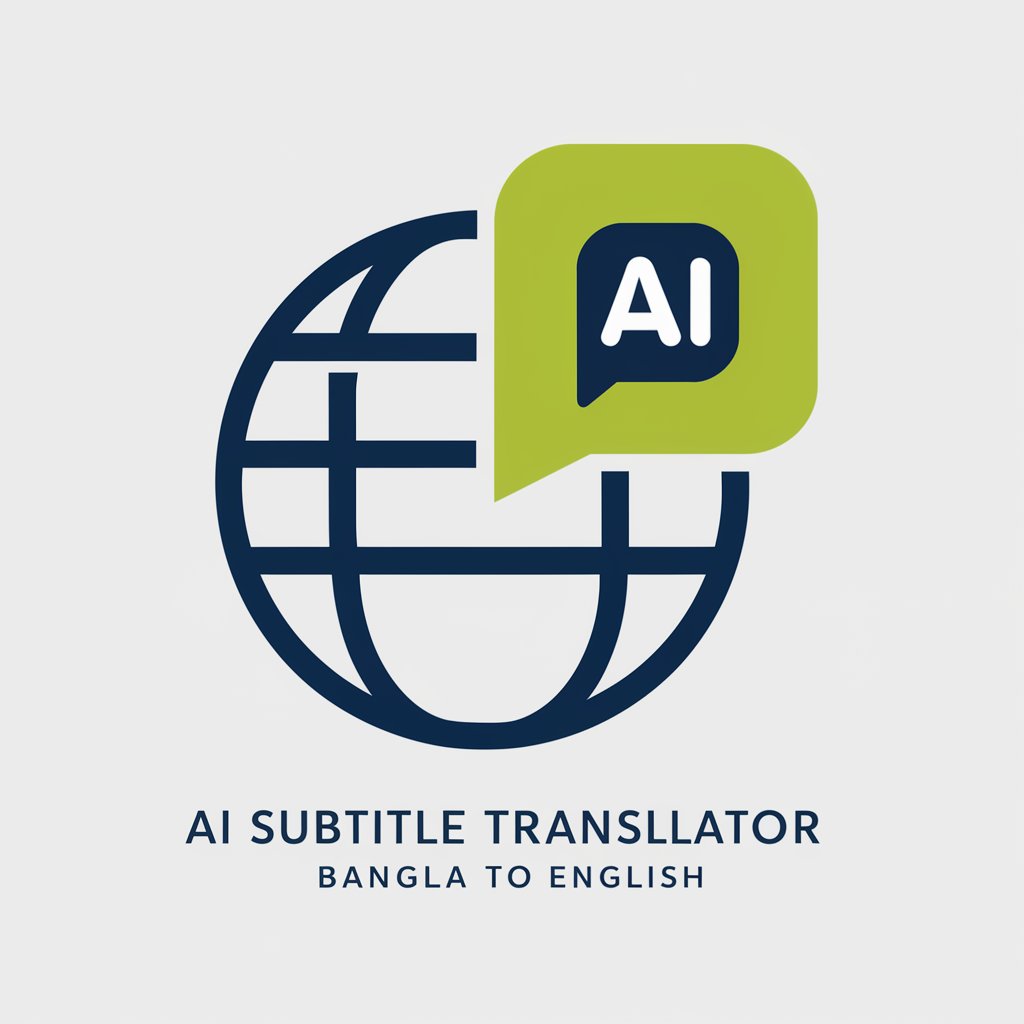
Bangla Bhasha Bridge
Bridging languages with AI-powered precision

Smart Home Assistant
Elevate your home with AI-powered assistance

Smart Home Assistant
Powering homes with AI-driven convenience.

Effort Efficient GPT
Optimize your study time with AI

Over Effortless Income
Empower Your Finance with AI

Frequently Asked Questions about Summarize Chat (screen-shots) Organize Topics
What types of chats can Summarize Chat handle?
Summarize Chat is adept at handling a wide range of chat types, including professional, academic, and casual conversations, with effectiveness in managing complex dialogues.
Is technical expertise required to use this tool?
No technical expertise is required. The tool is designed to be user-friendly, with a straightforward process of uploading chats and viewing summaries.
How does Summarize Chat maintain privacy and security?
Summarize Chat prioritizes user privacy and security, ensuring that all uploaded data is processed securely and kept confidential.
Can Summarize Chat identify emotions or sentiments in a conversation?
While primarily focused on organizing topics and summarizing content, Summarize Chat does not specifically analyze emotions or sentiments in conversations.
Is Summarize Chat useful for educational purposes?
Absolutely, it is highly beneficial for students and educators in organizing notes, discussions, and research, enhancing understanding and documentation.
