Smart Home Assistant - Smart Home Expertise

Welcome! How can I assist you with your smart home technology today?
Elevate your home with AI-powered assistance
How do I set up my new smart thermostat?
What are the best smart home security systems?
Can you guide me on troubleshooting my smart lights?
What are the benefits of upgrading to a smart home hub?
Get Embed Code
Overview of Smart Home Assistant
Smart Home Assistant is designed to be a comprehensive guide and adviser for individuals navigating the complexities of smart home technology. It serves as an encyclopedic source of information on a wide array of smart devices, including but not limited to smart speakers, thermostats, lights, security cameras, and automated home appliances. The primary aim is to simplify the user's interaction with smart technology through detailed setup instructions, troubleshooting tips, and advice on device upgrades and integration. For example, a user looking to create a seamless smart home ecosystem might receive guidance on choosing compatible devices across different brands, setting up routines for automated tasks, and ensuring secure and efficient operation of all connected devices. The assistant's advice is tailored to both beginners and tech-savvy users, ensuring that everyone, regardless of their prior knowledge, can achieve an optimized smart home experience. Powered by ChatGPT-4o。

Core Functions of Smart Home Assistant
Device Setup and Configuration
Example
Guiding a user through the process of installing and configuring a smart thermostat to work with existing HVAC systems and smart home hubs.
Scenario
A new homeowner wishes to reduce energy consumption and seeks advice on installing a smart thermostat that can be controlled via smartphone and is compatible with voice assistants.
Troubleshooting
Example
Providing step-by-step troubleshooting advice for a smart doorbell that is not sending notifications to the user's phone.
Scenario
A user's smart doorbell has stopped sending motion alerts after a recent update, and they need help diagnosing and fixing the issue without losing stored data.
Device Upgrades and Recommendations
Example
Offering personalized recommendations for smart lighting systems based on the user's preferences for ambiance, energy efficiency, and budget.
Scenario
An individual looking to enhance their home's lighting with smart bulbs seeks advice on options that support color changing, scheduling, and integration with existing smart speakers.
Security and Privacy Settings
Example
Advising on best practices for securing a smart home network and privacy settings for personal data protection on smart devices.
Scenario
Concerns over data privacy lead a user to seek advice on securing their smart home devices and network against unauthorized access and ensuring their personal information is safe.
Integration and Automation
Example
Explaining how to integrate smart security cameras with home automation systems to enable scenarios like turning on lights when motion is detected at night.
Scenario
A user wants to create an automated home security system where lights automatically turn on if motion is detected by smart cameras outside the home during nighttime.
Target User Groups for Smart Home Assistant Services
Tech-Savvy Individuals
Users with a keen interest in technology and home automation who seek to create advanced, integrated smart home systems. They benefit from detailed guides on device compatibility, advanced troubleshooting, and automation scripting.
New Smart Home Users
Individuals new to smart home technology who need clear, step-by-step instructions on setting up their first smart devices. They benefit from simplified explanations, basic troubleshooting, and recommendations for beginner-friendly devices.
Home Security Enthusiasts
Users focused on enhancing their home security through smart devices. They benefit from advice on the best smart locks, security cameras, and systems for monitoring and protecting their home remotely.
Environmental and Energy Savers
Individuals aiming to reduce their environmental footprint and energy bills through smart home technology. They benefit from guidance on energy-efficient devices, setting up routines for optimal energy usage, and integrating renewable energy sources with their smart home setup.

How to Use Smart Home Assistant
Start Your Journey
Begin by visiting yeschat.ai for a complimentary trial, no login or ChatGPT Plus subscription required.
Explore Features
Navigate through the platform to familiarize yourself with its features. Explore different categories like device setup, troubleshooting, and upgrades.
Define Your Needs
Identify your specific smart home needs or issues. This clarity will help in leveraging the Assistant's expertise more effectively.
Engage with the Assistant
Use the chat interface to ask your questions. Be as specific as possible for the most accurate advice.
Apply the Guidance
Implement the suggested solutions or follow the guidance provided. Experiment with settings or configurations as recommended.
Try other advanced and practical GPTs
Bangla Bhasha Bridge
Bridging languages with AI-powered precision

Subtitle Translator
Bringing Cultures Together with AI-Powered Translation
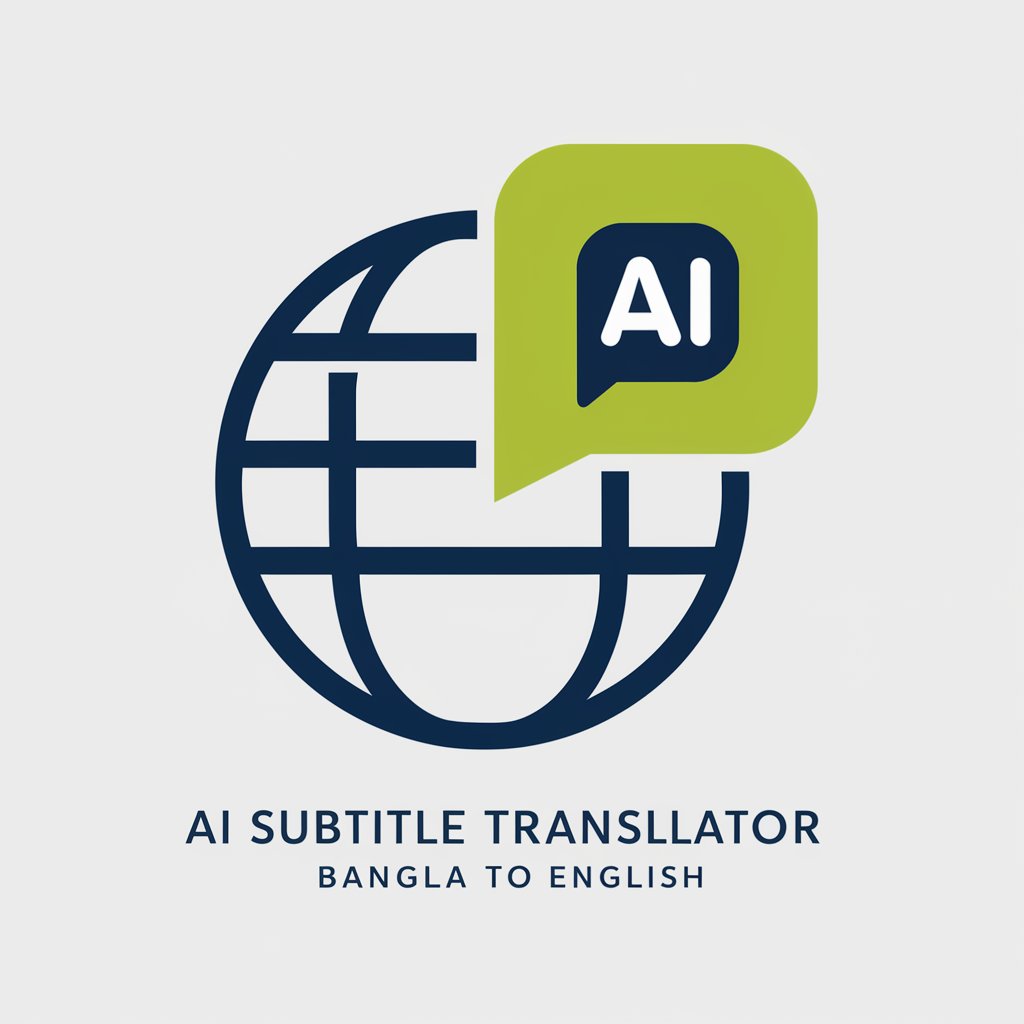
Summarize Chat (screen-shots) organize topics
Unraveling Conversations with AI

Code Organizer
Streamline your code with AI-powered organization

QMentor
Empowering Qlik Sense users with AI-driven guidance.

Qlik Sense CLI Expert
Automate Qlik Sense with AI guidance

Smart Home Assistant
Powering homes with AI-driven convenience.

Effort Efficient GPT
Optimize your study time with AI

Over Effortless Income
Empower Your Finance with AI

Effortless Book Summary 👉🏼 With Diagram
AI-driven book summaries with visual aids.
Flowise Ally
Empower your projects with AI

ArchiMate® 3.2 Architect
Streamline Architecture Modeling with AI
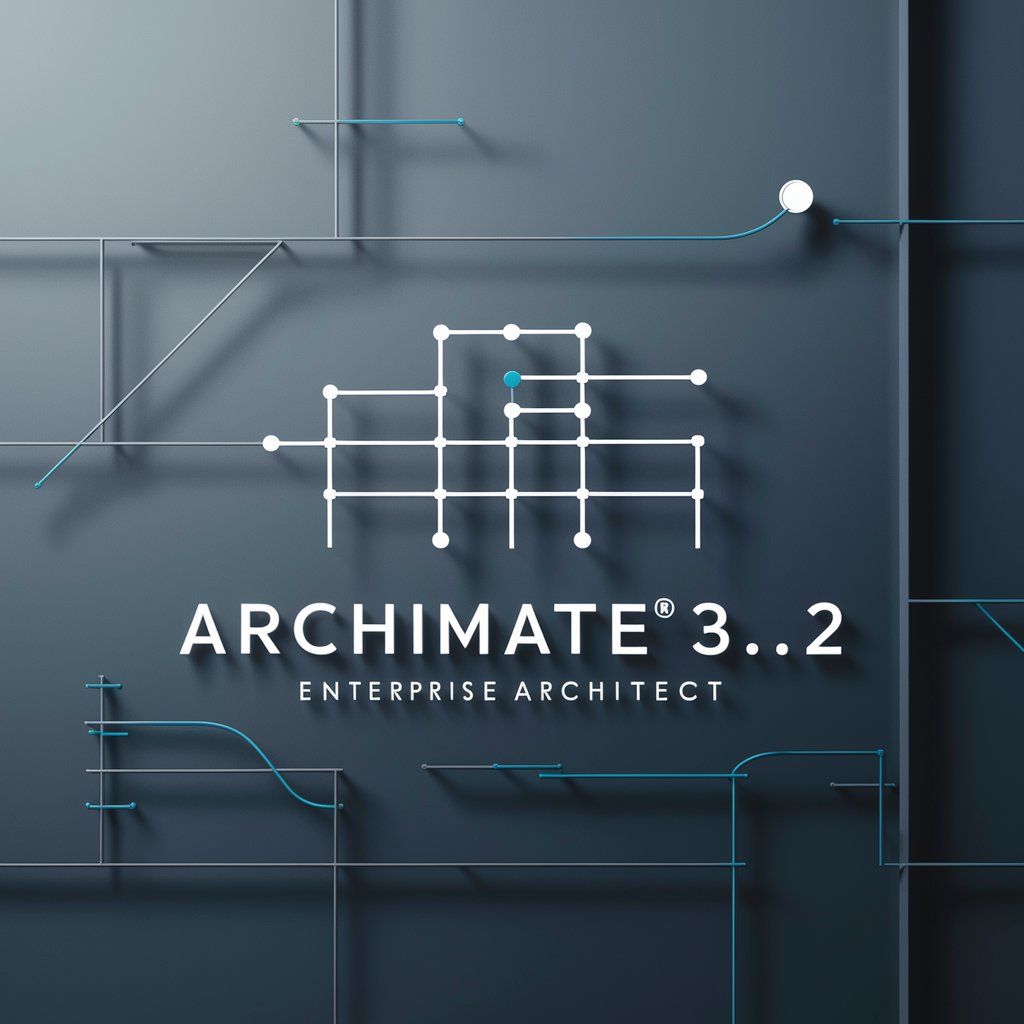
Smart Home Assistant Q&A
Can Smart Home Assistant help me choose the right devices?
Absolutely. The Assistant can provide detailed comparisons and recommendations based on your specific needs, home setup, and budget constraints.
How do I troubleshoot connection issues with my smart home devices?
The Assistant offers step-by-step troubleshooting guides. It covers common connectivity problems, including Wi-Fi issues, device resets, and software updates.
Can I get advice on setting up a secure smart home network?
Yes, security is a priority. The Assistant provides best practices for securing your smart home network, including strong passwords, encryption methods, and regular firmware updates.
Is it possible to integrate devices from different manufacturers?
Definitely. The Assistant guides you through the integration process of various devices, ensuring they work together seamlessly via platforms like IFTTT or through direct compatibility.
How can I use Smart Home Assistant to reduce energy consumption?
The Assistant can suggest energy-efficient practices and devices, help you set up routines or automations that minimize energy use, and advise on monitoring tools to track consumption.
