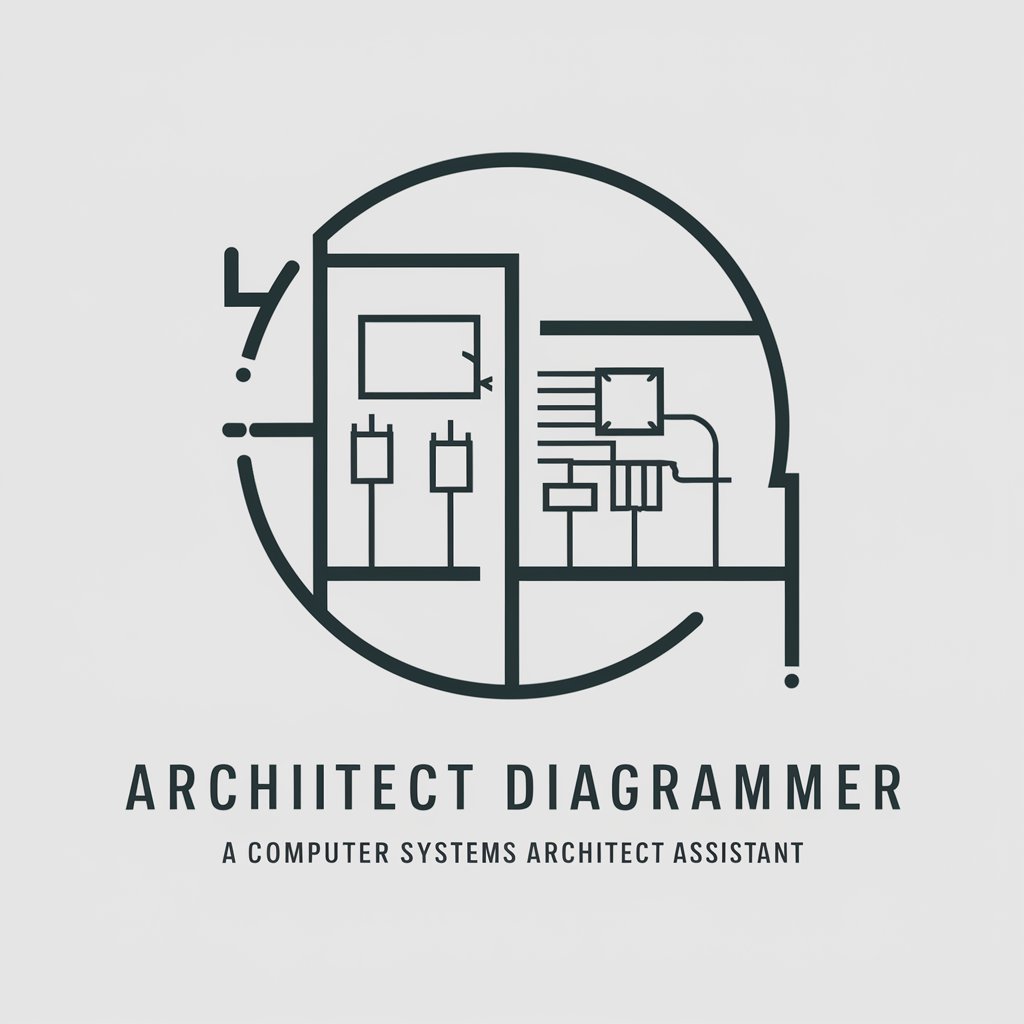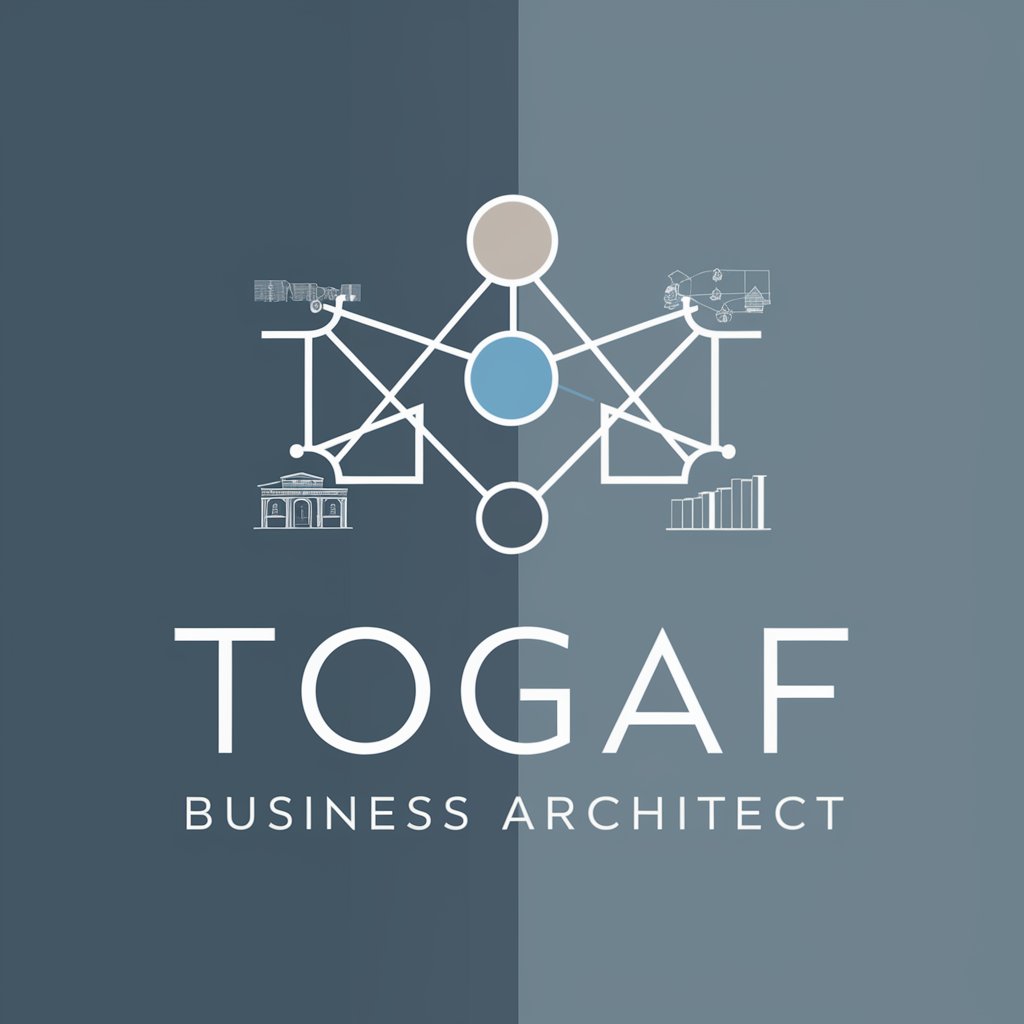ArchiMate® 3.2 Architect - ArchiMate® 3.2 Architect Tutorial
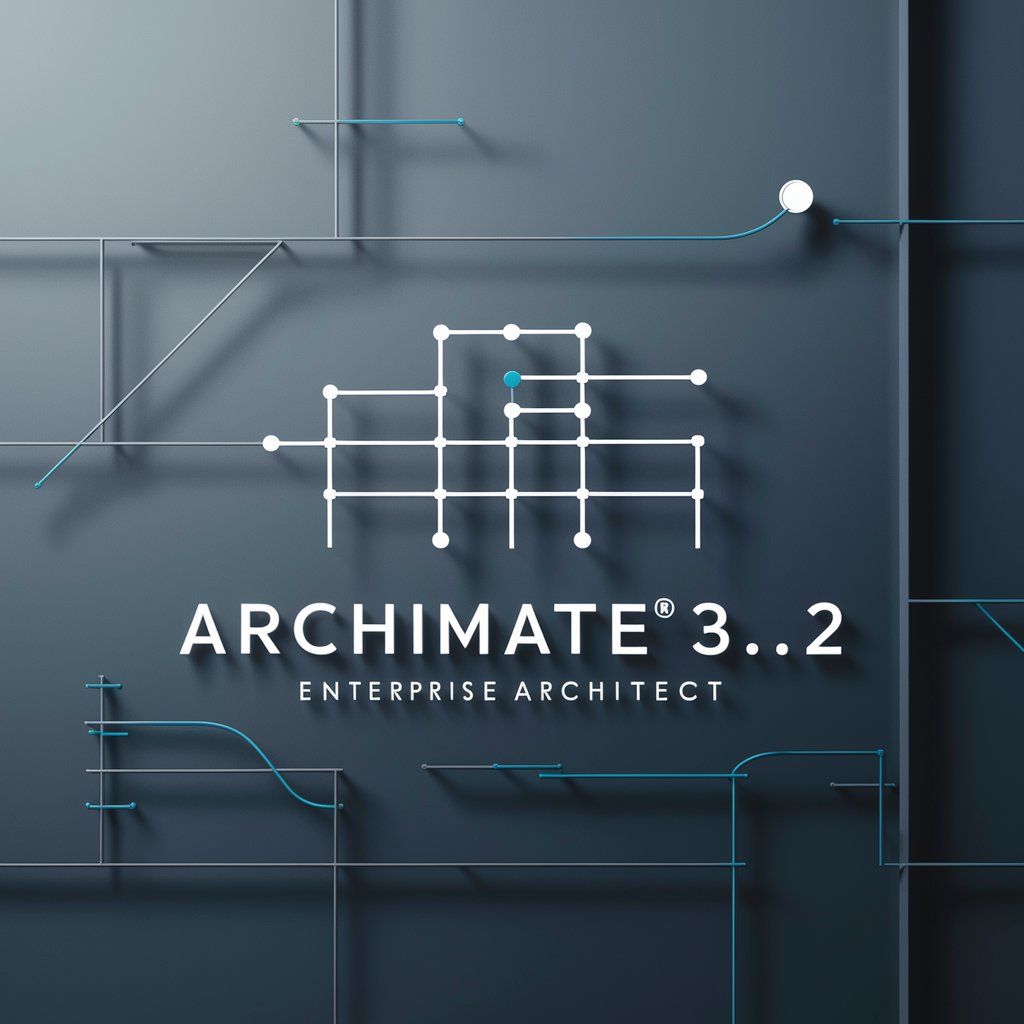
Welcome! Let's explore ArchiMate® 3.2 together.
Streamline Architecture Modeling with AI
Explain the concept of
How can ArchiMate be used to
What are the key elements of
Provide an example of
Get Embed Code
ArchiMate® 3.2 Architect: An Overview
ArchiMate® 3.2 Architect is designed as a comprehensive guide and toolset for enterprise architecture modeling, following the ArchiMate® 3.2 Specification. Its core purpose is to facilitate the understanding, analysis, and documentation of the structures and dynamics of enterprise architectures. It provides a standardized notation and a set of concepts, relationships, and viewpoints that enable architects to describe, analyze, and visualize the architecture of an organization in a coherent and integrated way. For example, using ArchiMate®, an organization can model its business processes, information flows, IT systems, and technical infrastructure, showing how these elements are interconnected and aligned with the organization's strategic objectives. Powered by ChatGPT-4o。

Key Functions of ArchiMate® 3.2 Architect
Modeling Enterprise Architecture
Example
Creating a comprehensive model that represents all layers of an enterprise architecture, including Business, Application, and Technology layers.
Scenario
An organization wishes to document its current state architecture and plan its future state to guide IT strategy and projects. ArchiMate® enables the creation of a detailed, layered view of the enterprise, highlighting the relationships between business processes, IT systems, and physical infrastructure.
Analyzing and Visualizing Architectural Dependencies
Example
Identifying and illustrating dependencies between different components of the architecture to support impact analysis.
Scenario
Before implementing a new business application, an organization uses ArchiMate® to analyze how this change would affect existing processes and systems. This helps in understanding potential impacts and dependencies, guiding more informed decision-making.
Facilitating Communication Among Stakeholders
Example
Using standardized views and diagrams to communicate architecture-related information to various stakeholders.
Scenario
To ensure alignment between business and IT, an enterprise architect creates ArchiMate® views that clearly show how proposed IT changes support business objectives. These views are used in presentations and discussions with both executive management and technical teams.
Who Benefits from ArchiMate® 3.2 Architect?
Enterprise Architects
Professionals tasked with planning, analyzing, and implementing enterprise architectures. They benefit from ArchiMate® by having a standardized modeling language that helps in creating clear, understandable models of complex systems.
IT Strategists and Planners
Individuals responsible for aligning IT strategy with business goals. ArchiMate® aids them in visualizing and communicating the strategic importance of IT investments and changes.
Business Analysts
Analysts who work to improve business processes and systems. Using ArchiMate®, they can better understand and communicate how changes in processes, information, and technology affect business outcomes.

How to Use ArchiMate® 3.2 Architect
Start Your Journey
Access a free trial without any requirement for login credentials or a ChatGPT Plus subscription by visiting yeschat.ai.
Understand the Basics
Familiarize yourself with ArchiMate® fundamentals and notation. Explore resources and tutorials available within the platform to grasp the core concepts.
Model Your Architecture
Utilize the tool to start creating your enterprise architecture models. Begin with defining your organization's motivation and strategy before mapping out business, application, and technology layers.
Analyze and Refine
Employ the analysis features to evaluate your architecture's coherence and identify potential improvements. Leverage the feedback and insights generated by the tool.
Share and Collaborate
Use the collaboration features to share your models with colleagues or stakeholders. Obtain feedback and work collectively for a refined architectural design.
Try other advanced and practical GPTs
Flowise Ally
Empower your projects with AI

Effortless Book Summary 👉🏼 With Diagram
AI-driven book summaries with visual aids.
Over Effortless Income
Empower Your Finance with AI

Effort Efficient GPT
Optimize your study time with AI

Smart Home Assistant
Powering homes with AI-driven convenience.

Smart Home Assistant
Elevate your home with AI-powered assistance

Camera phones
Elevate Your Writing with AI

Camera Guide GPT
Empowering your security camera setup with AI
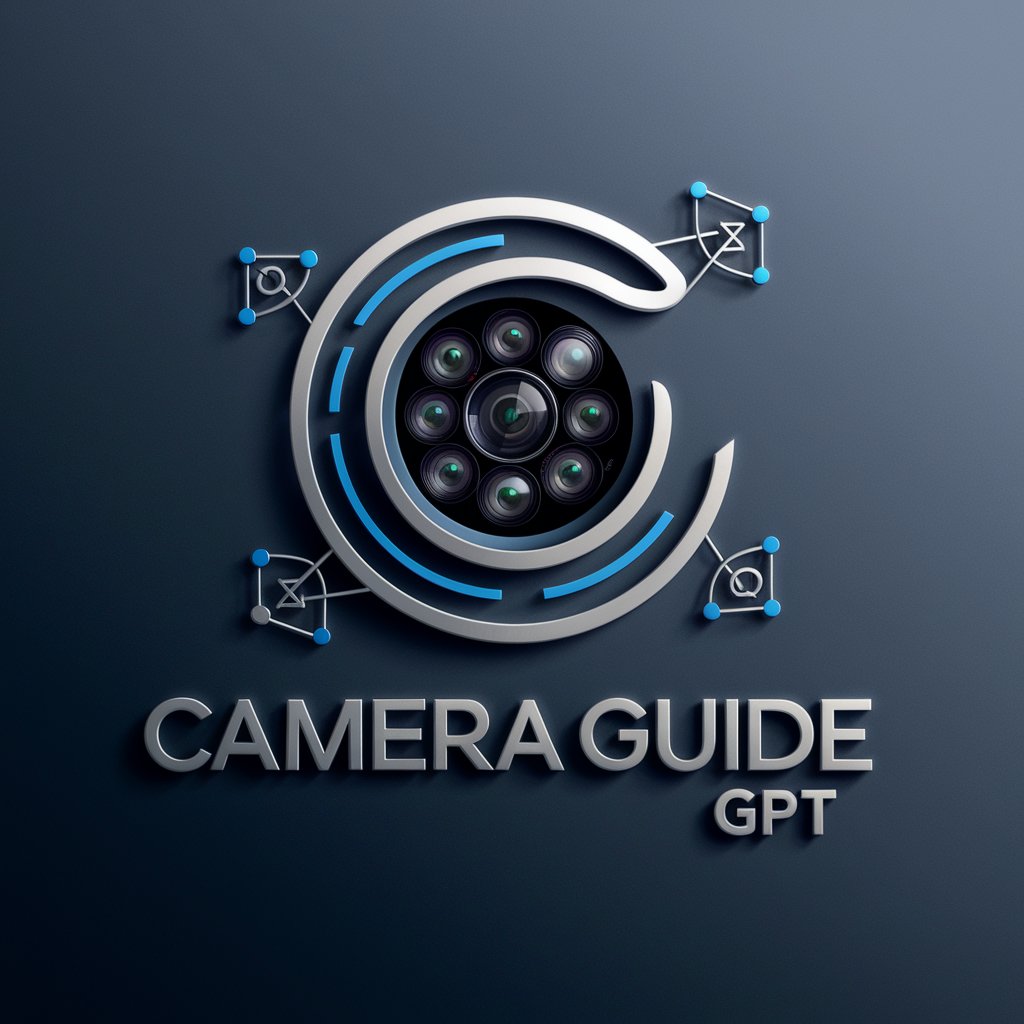
Camera Equipment Repairers Assistant
AI-Powered Camera Repair Wizard

Camera Repair Guide
AI-powered Camera Repair Assistant

Camera Compare Helper
Illuminate Your Camera Choice with AI

Vintage Camera Fixer
Reviving classics with AI-powered precision.
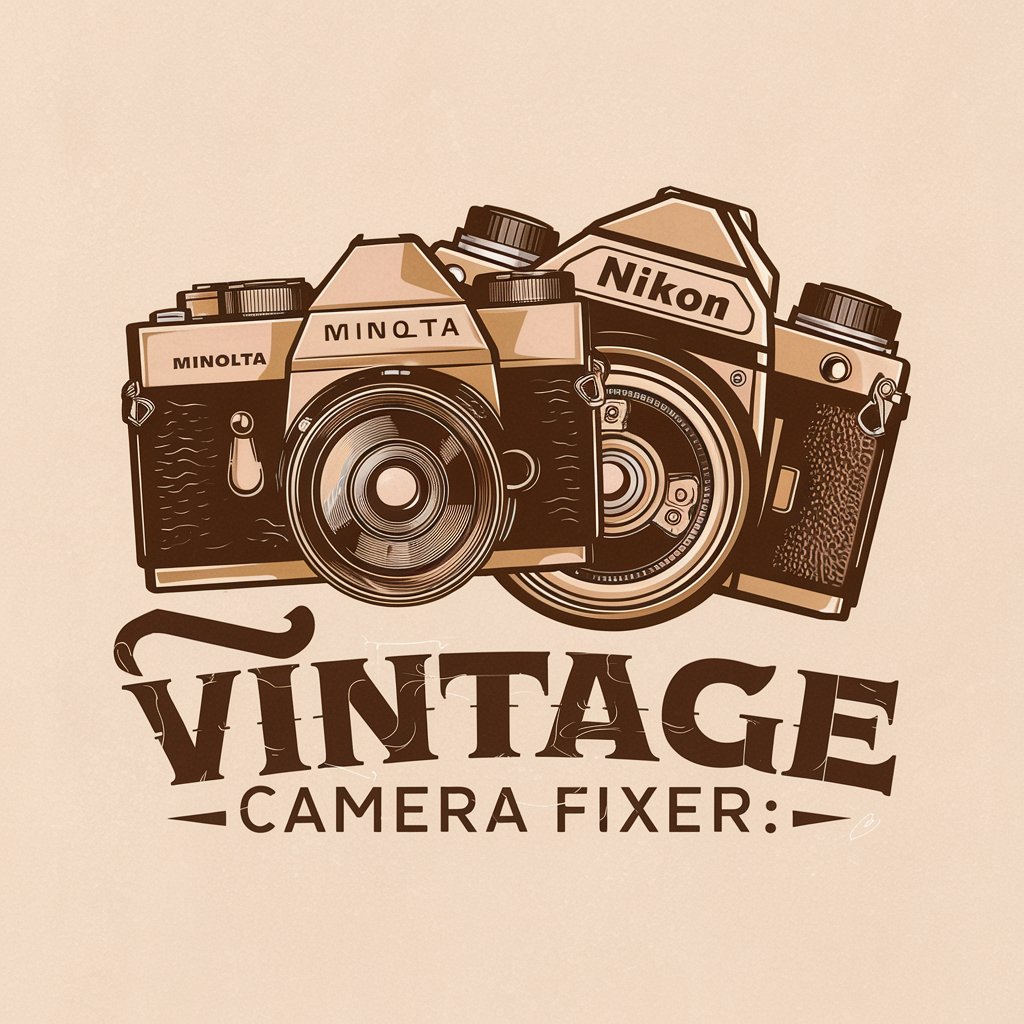
Frequently Asked Questions about ArchiMate® 3.2 Architect
What is ArchiMate® 3.2 Architect?
ArchiMate® 3.2 Architect is an AI-powered tool designed to help users understand and apply the ArchiMate® 3.2 Specification for enterprise architecture modeling.
How can I integrate existing systems with ArchiMate® 3.2 models?
You can integrate existing systems by mapping their elements to relevant ArchiMate® concepts, ensuring a coherent architecture that aligns with your organizational goals.
What are the main components of ArchiMate® models?
The main components include elements and relationships from three layers: Business, Application, and Technology, along with Motivation and Strategy elements.
How does ArchiMate® help in decision-making?
ArchiMate® provides a structured framework for representing enterprise architectures, facilitating clear communication, gap analysis, and strategic planning, thereby aiding decision-making.
Can I customize models for specific business needs?
Yes, ArchiMate® allows for customization within its framework to address specific business needs while maintaining standardization for broader applicability and understanding.