
ChatPDF - AI Chat with Any Files - AI-Powered File Analysis

Hello! How can I help with your documents today?
Unlock Insights from Documents Instantly
How can I assist you with your document today?
Need help analyzing a PDF file?
Looking for insights from a specific document?
What information are you searching for in your files?
Get Embed Code
Overview of ChatPDF - AI Chat with Any Files
ChatPDF - AI Chat with Any Files is designed to provide interactive assistance by analyzing and understanding content within various document types, enabling users to engage in a dialogue to extract and comprehend information from files. It bridges the gap between static file content and dynamic conversational interaction, making it easier to access and process information contained in documents. For example, a user can upload a research paper in PDF format and ask specific questions about its methodology or findings, allowing for an interactive and detailed exploration of the document's contents. Powered by ChatGPT-4o。

Core Functions of ChatPDF
Content Analysis and Summarization
Example
Analyzing a lengthy report to provide a concise summary.
Scenario
A user uploads a complex financial report and requests a summary of its key points, enabling them to quickly grasp essential insights without reading the entire document.
Interactive Q&A Based on Document Content
Example
Answering specific questions based on the content of an uploaded file.
Scenario
After uploading an academic article, a user can ask for explanations of particular terms or concepts mentioned within, facilitating a deeper understanding of the subject matter.
Contextual File Search
Example
Finding specific information within a large document or set of documents.
Scenario
A user can upload several related documents and inquire about a particular topic, with ChatPDF locating and extracting relevant information from across the documents efficiently.
Target User Groups for ChatPDF
Researchers and Academics
These users benefit from quick access to specific information within extensive documents, facilitating literature review and data extraction for their academic work.
Business Professionals
Professionals can utilize ChatPDF to analyze reports, contracts, or any business-related documents, extracting crucial data or gaining insights without sifting through the entire content manually.
Students
Students can engage with educational materials, textbooks, or research papers more interactively, asking questions directly related to the text to enhance comprehension and learning efficiency.

How to Use ChatPDF - AI Chat with Any Files
1
Visit yeschat.ai for a free trial without login, also no need for ChatGPT Plus.
2
Upload any document file you wish to analyze. Supported formats include PDF, DOCX, PPTX, and more.
3
Wait for ChatPDF to process the document. Once processed, it will create a summary and a content retrieval database.
4
Ask specific questions related to your document's content. ChatPDF will retrieve answers using the generated summary and database.
5
Use the insights provided to enhance your understanding, research, or work. For optimal experience, ensure your documents are well-structured.
Try other advanced and practical GPTs
Audio Files Converter 🔊
Transform audio effortlessly with AI power

Great power of reading files
Unlock insights with AI-powered file reading.
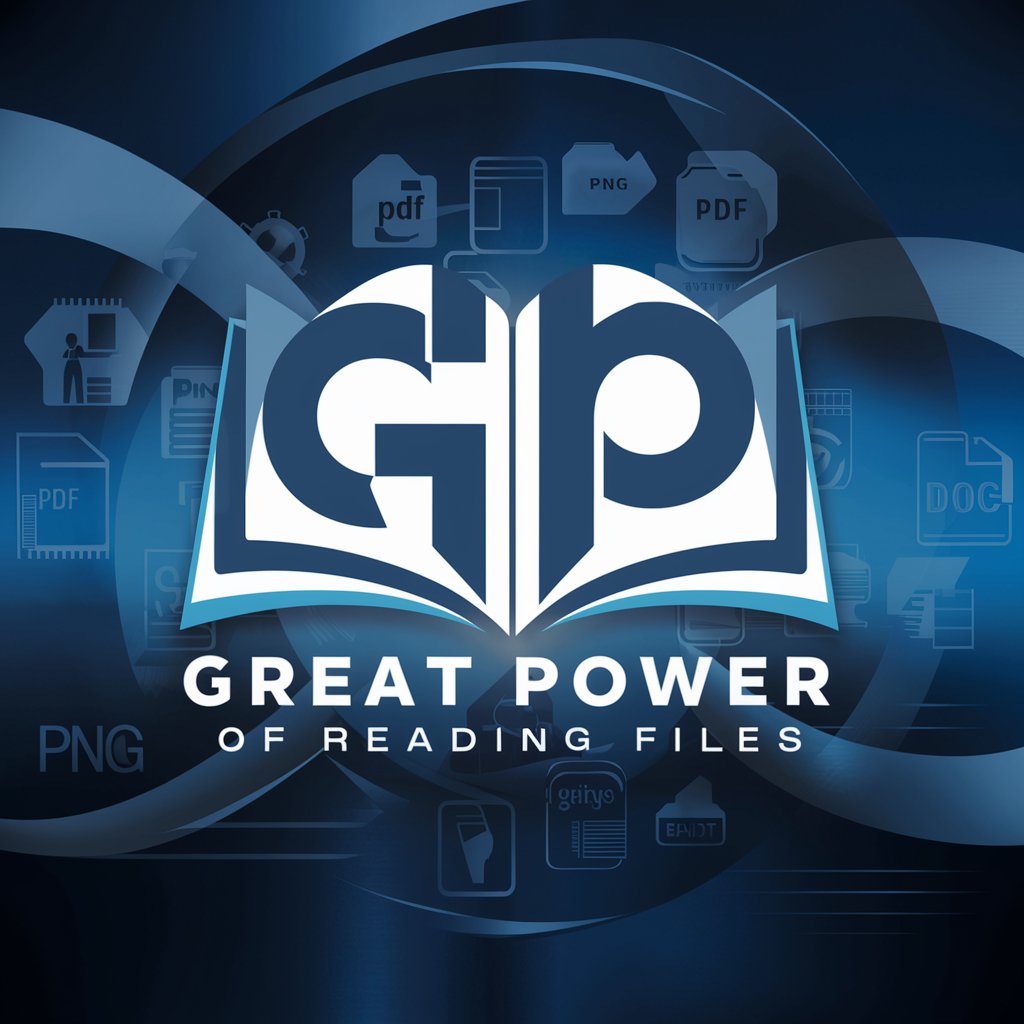
Chat With Books And Files
Unleash AI-Powered Literary Exploration
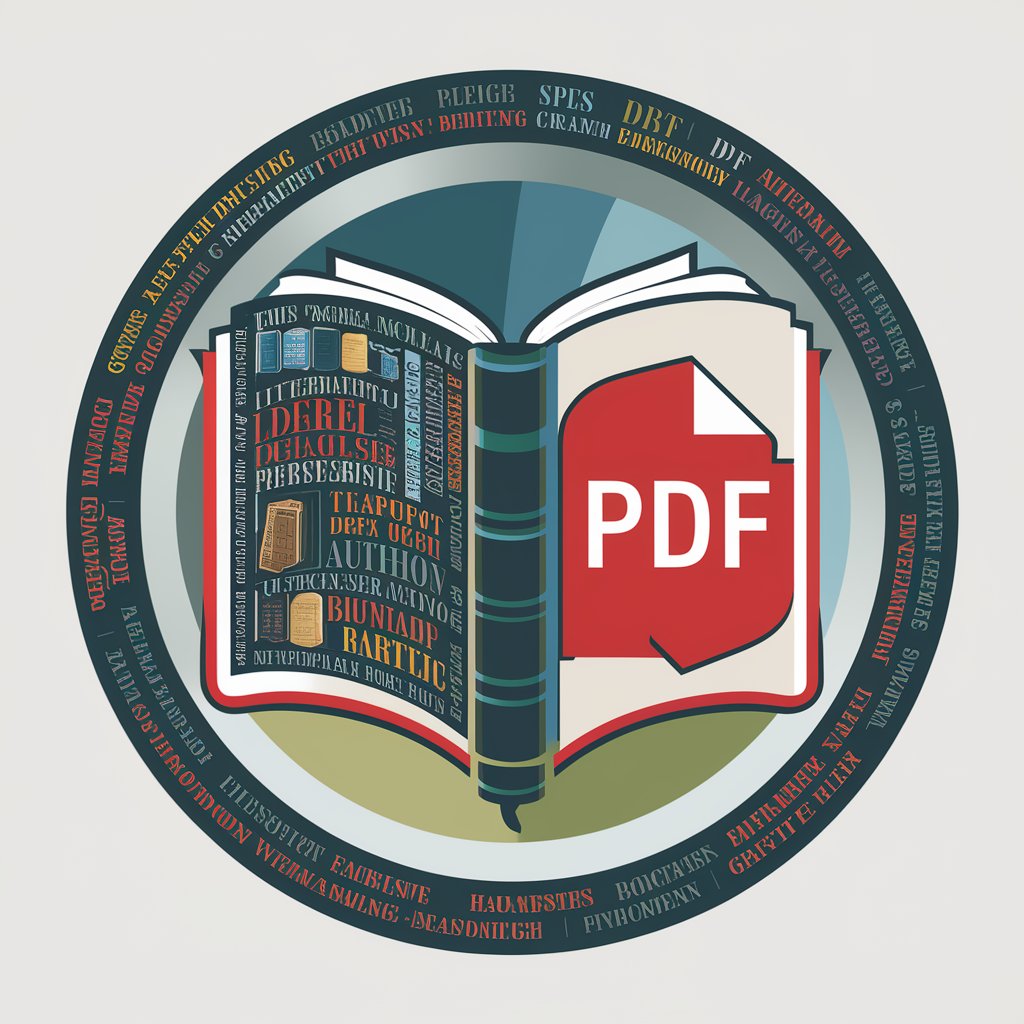
DANA SCULLY - "THE X-FILES"
Unravel mysteries with AI-powered investigation.
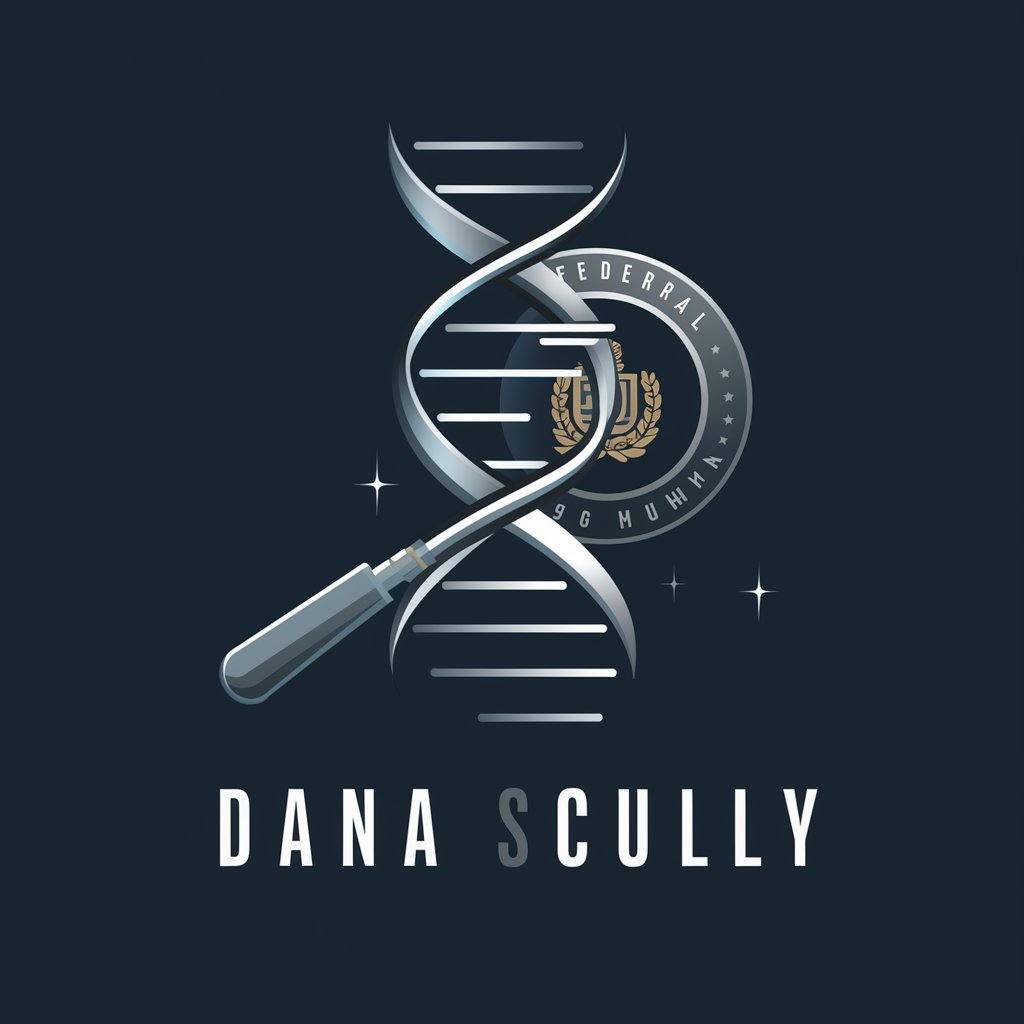
AI Group Files
Smart, Adaptive File Management Powered by AI

The Sterling Files
Unravel mysteries with AI precision

Conspiracy Files
Unravel the truth behind conspiracies.
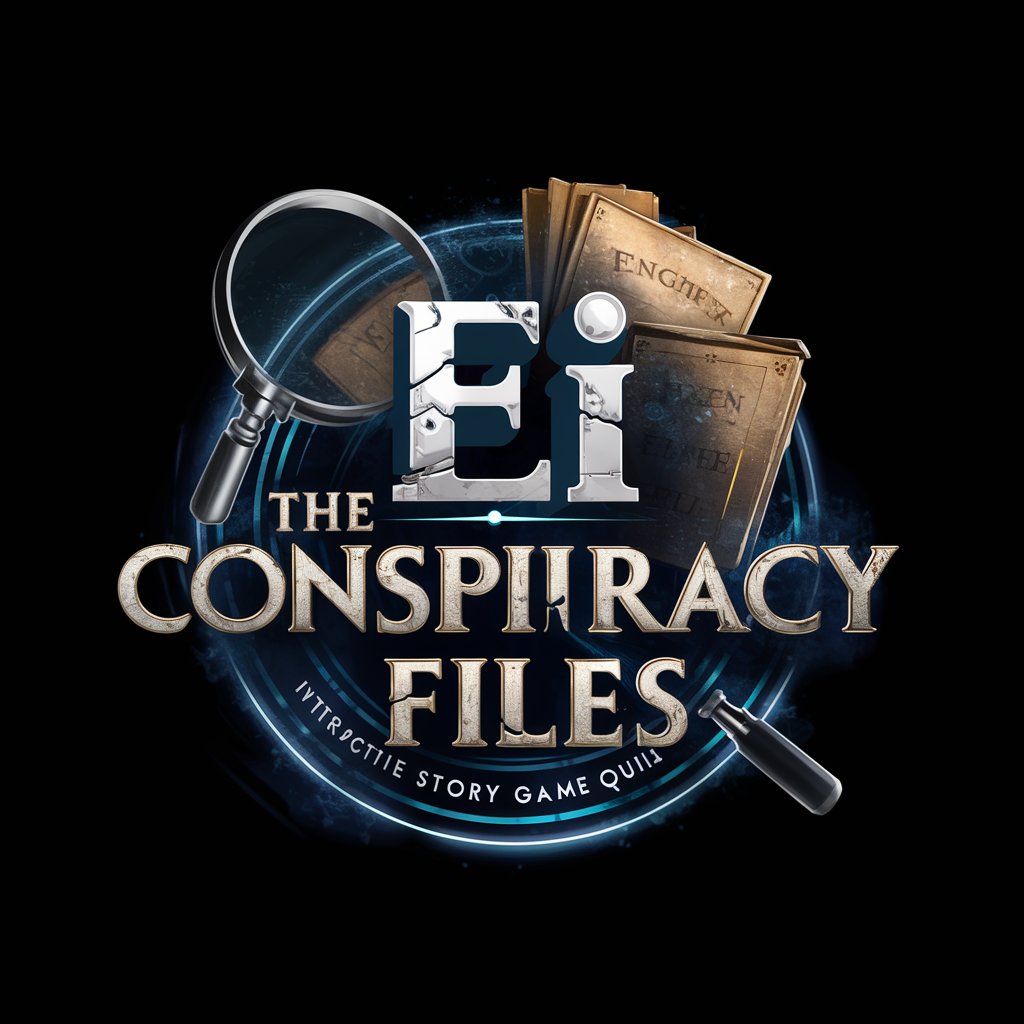
Design Reviewer
Empowering design perfection with AI-driven insights.

Design Guru
Empower Your Creativity with AI

Runway Review
Empowering Fashion Insights with AI
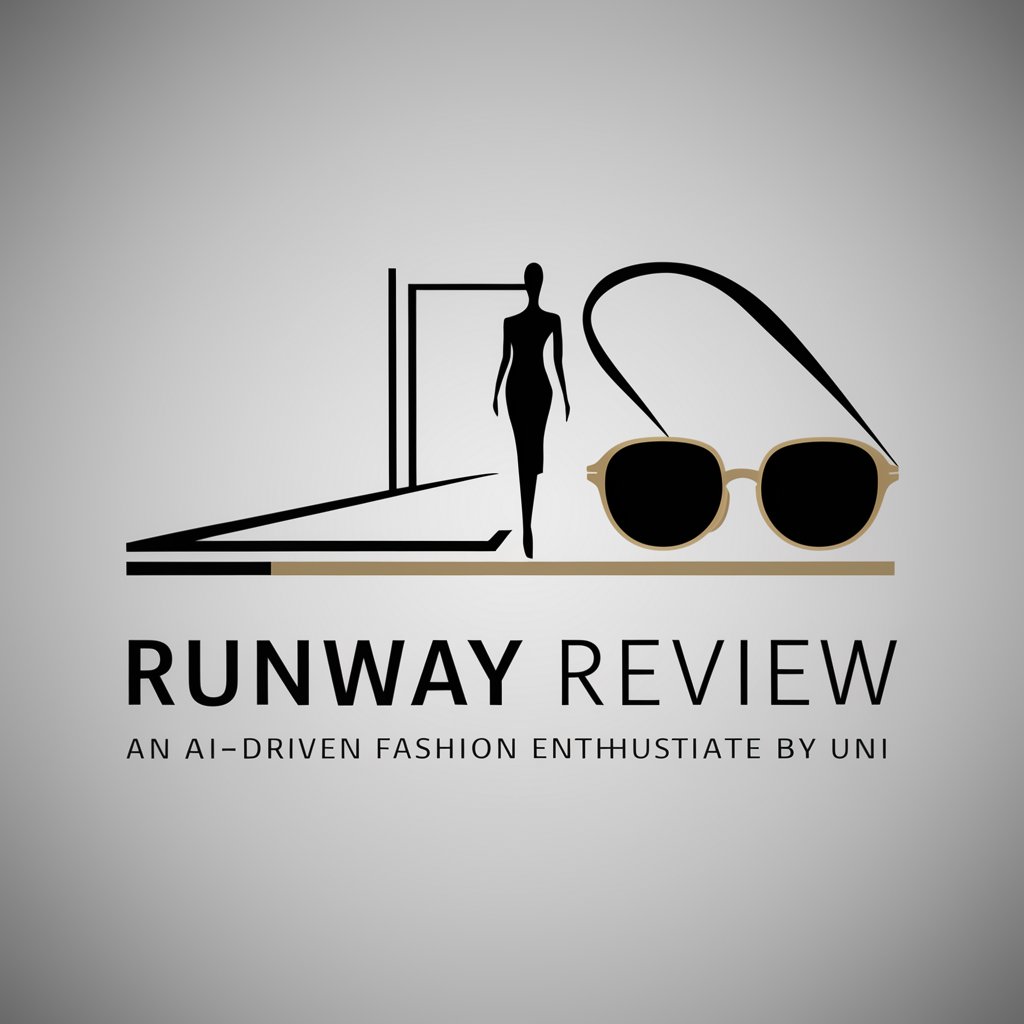
Runway Show Planner - Genie Pro Tool
AI-powered Runway Show Creativity

Runaway Racing AI
Empowering runners with AI-driven insights.

Frequently Asked Questions about ChatPDF
What document formats does ChatPDF support?
ChatPDF supports a wide range of document formats, including PDF, DOCX, PPTX, and images, ensuring flexibility in the types of files you can analyze.
How does ChatPDF ensure the privacy of my documents?
ChatPDF prioritizes your privacy by using secure processing methods. Your documents are processed and analyzed without being stored on our servers, ensuring data privacy and security.
Can ChatPDF handle documents in languages other than English?
Yes, ChatPDF is designed to process and understand documents in multiple languages, making it a versatile tool for global users.
Is there a limit to the size or number of documents I can analyze with ChatPDF?
While ChatPDF can handle a wide range of document sizes, there may be limitations based on your subscription plan. Check our website for details on plan-specific restrictions.
How can ChatPDF benefit academic research?
ChatPDF can significantly streamline academic research by quickly analyzing and summarizing documents, identifying key points, and answering specific queries, thus saving time and enhancing research efficiency.





