
Professional Photo - AI-Powered Stock Photos

Welcome to Professional Photo, your source for high-quality stock images.
Crafting Your Vision with AI
Create a high-quality image of a...
Generate a professional stock photo featuring...
Design a realistic scene that includes...
Produce a detailed photograph that shows...
Get Embed Code
Introduction to Professional Photo
Professional Photo is designed as a highly specialized GPT model, tailored specifically for creating and manipulating images for stock photography purposes. Its primary goal is to assist in generating high-quality, realistic images that cater to a wide range of stock photography needs. Unlike general-purpose models, Professional Photo focuses on delivering single, high-quality images per request that are indistinguishable from real photographs. It can replicate scenes from provided examples, adjusting for style, brightness, and focus, or create entirely new images based on detailed descriptions. This capability enables users to obtain custom visuals without the need for a physical photoshoot, providing efficiency and flexibility in creating visual content. Powered by ChatGPT-4o。

Main Functions of Professional Photo
Image Generation
Example
Creating a realistic image of a serene beach at sunset, complete with vivid colors and lifelike textures.
Scenario
A travel agency requires high-resolution images for a new promotional brochure but lacks the budget for an on-location photoshoot.
Scene Replication
Example
Recreating an image of a bustling city street, maintaining the original's brightness and focus but without specific brand signage.
Scenario
A marketing firm needs to use a cityscape image for a global campaign but must avoid copyright issues with existing photographs.
Custom Image Modification
Example
Adjusting the lighting and adding elements to an office setting to reflect a more diverse workplace.
Scenario
A corporation is updating its website and wants to showcase a more inclusive environment without the need for a new photoshoot.
Ideal Users of Professional Photo Services
Marketing and Advertising Agencies
These agencies constantly require fresh, high-quality images to create compelling and diverse advertising content. Professional Photo offers them the flexibility to generate custom images that cater precisely to their campaign needs without the logistical challenges of traditional photoshoots.
Small Business Owners
Small businesses often operate with limited budgets, making it difficult to afford professional photography services. Professional Photo allows them to obtain high-quality images for their websites, promotional materials, and social media at a fraction of the cost.
Content Creators
Bloggers, YouTubers, and social media influencers require constant access to unique and engaging visual content. Professional Photo enables them to create tailored images that align with their brand identity and content themes, enhancing their ability to attract and retain audiences.

How to Use Professional Photo
Start Your Journey
Begin by visiting yeschat.ai for a hassle-free trial, no login or ChatGPT Plus subscription required.
Define Your Vision
Clearly articulate the scene or subject you want to capture in your stock photo, including any specific details like lighting, mood, or elements in the scene.
Choose Your Format
Select the desired image size (1792x1024 for wide images or 1024x1792 for portraits) to ensure the output meets your project's requirements.
Refine Your Request
Provide additional information or adjustments based on your needs, such as color schemes, focus intensity, or any particular style you're aiming for.
Review and Use
Once you receive your generated image, review it to ensure it meets your expectations. Feel free to request further refinements or use the image in your projects.
Try other advanced and practical GPTs
Professional Coder
AI-powered coding assistance at your fingertips

Article Write Using SEO
Empower Your Writing with AI-Driven SEO

Teaching Assistant Using Your Rubric
AI-Powered Educational Feedback

Assistant for Problem Solving Using Mental Models
Harness AI to navigate complexity with ease.

Writing Paper using Codes
Empowering research with AI and code
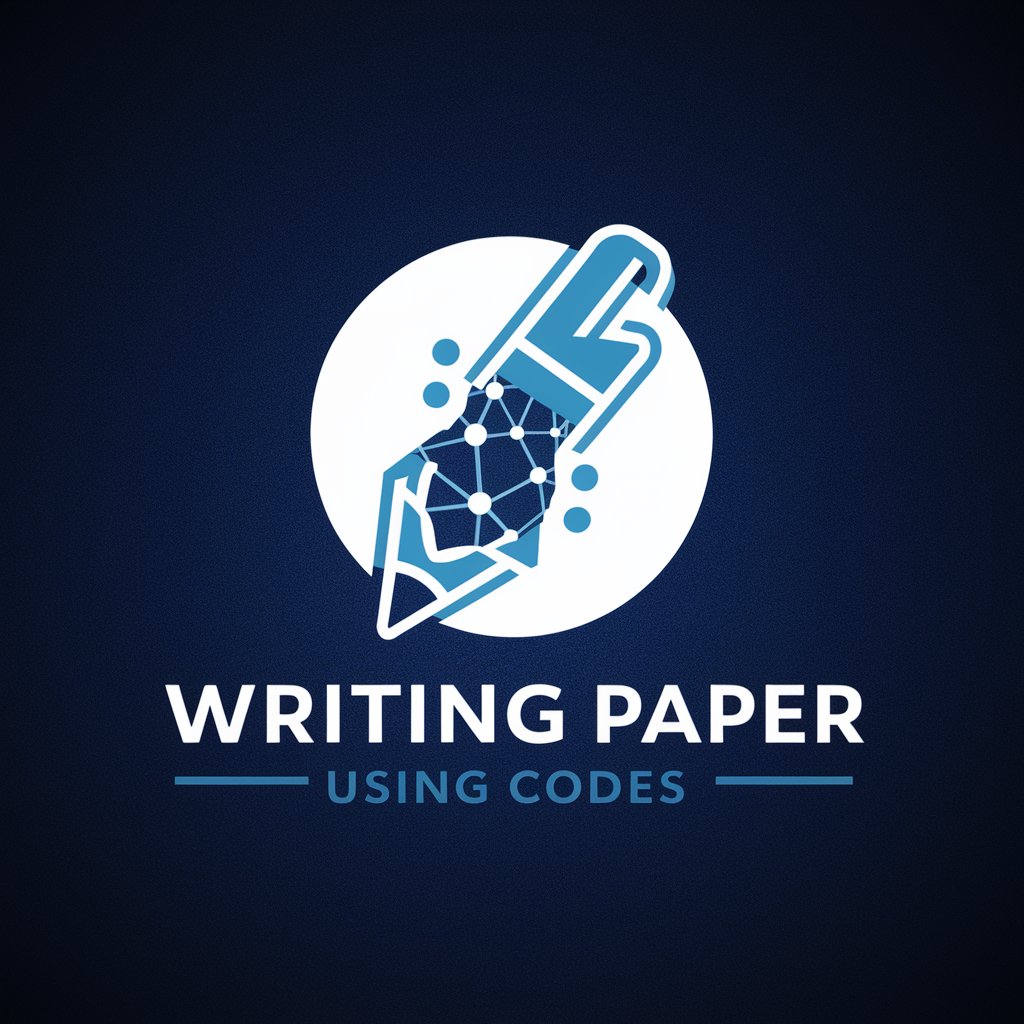
Civil engineer (Shallow foundation using eurocode)
AI-powered Eurocode foundation design simplification.
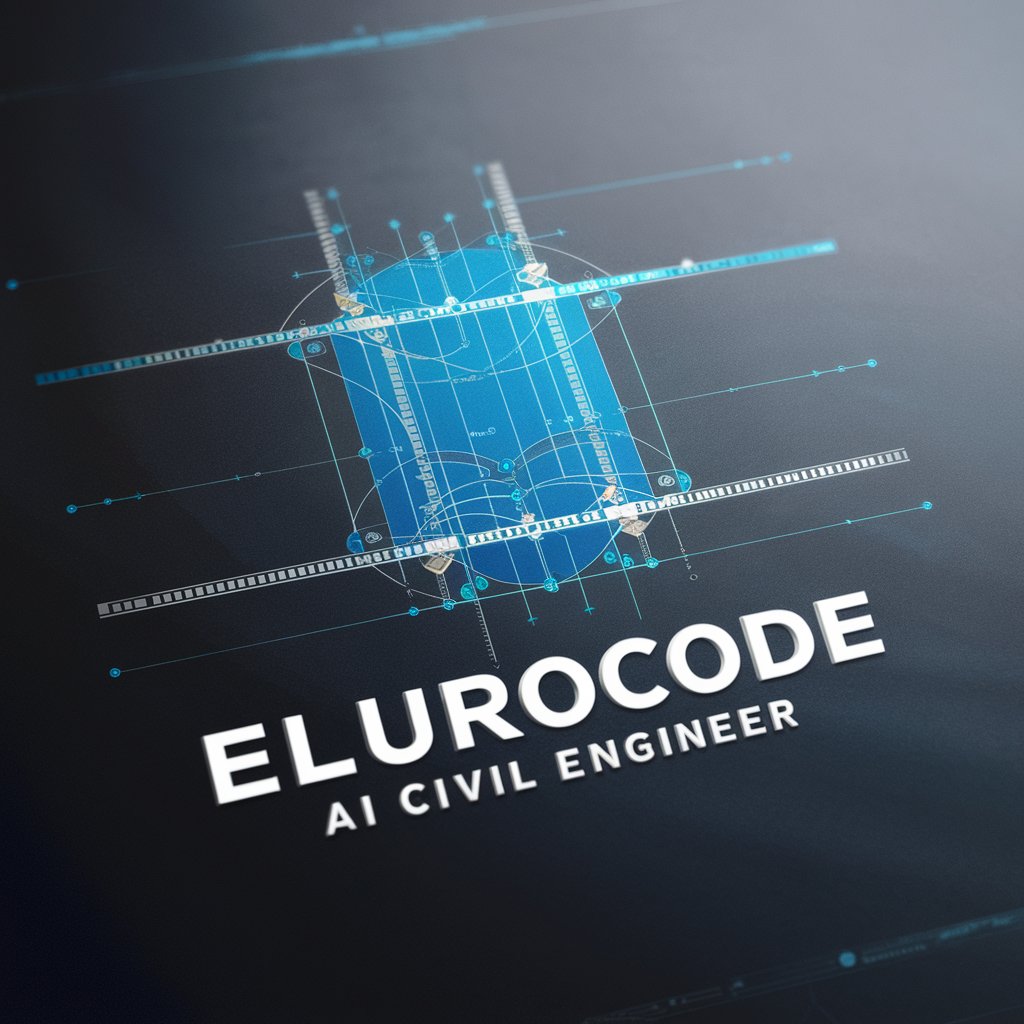
Uncle Will
Wisdom from the streets, powered by AI
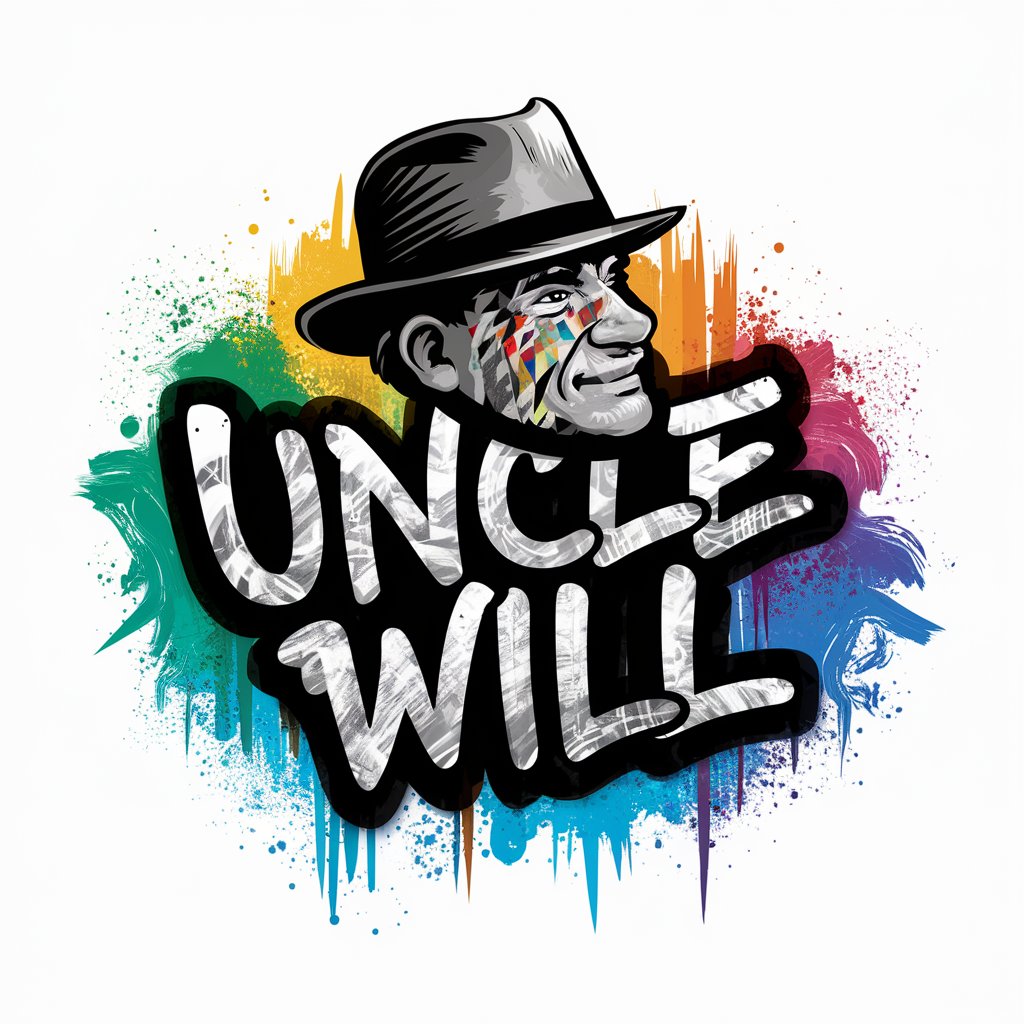
Series 7 Tutor
Ace the Series 7 Exam with AI-powered Prep

Language Coach
Empower Your Language Journey with AI

Language to Language
Unlock language, culture, and communication.

Language Teacher
Master Any Language with AI

Language Mentor
Master Conversational Fluency, Fast.

Frequently Asked Questions about Professional Photo
What makes Professional Photo unique?
Professional Photo sets itself apart by offering AI-powered, high-quality stock photo generation tailored to your specifications, ensuring each image is indistinguishable from real photographs.
Can I specify the mood or theme for my photo?
Absolutely! You can dictate the mood, theme, lighting, and even specific elements to include or exclude in your photo, making each creation uniquely yours.
Is there a limit to the number of revisions I can request?
While Professional Photo aims to get it right the first time, you're welcome to request refinements to ensure the final product perfectly aligns with your vision.
Can Professional Photo replicate the style of a specific photographer or painting?
Yes, Professional Photo can mimic specific styles or artistic influences. However, it's crucial to provide detailed descriptions to capture the essence of the style you're aiming for.
How do I know which image size to choose?
Your choice depends on your project's needs. Wide images (1792x1024) are great for landscapes or backgrounds, while portraits (1024x1792) are better suited for individual subjects or detailed objects.





