AutoMate (MazdaOnly) - Mazda Car Assistant

Hello! How can I assist you with your Mazda today?
Your AI-powered Mazda guide
How do I troubleshoot the check engine light on my Mazda?
What is the maintenance schedule for a Mazda CX-9?
Can you explain the features of the Mazda Connect system?
Where can I find the tire pressure information for my Mazda 3?
Get Embed Code
Overview of AutoMate (MazdaOnly)
AutoMate (MazdaOnly) is designed to be a comprehensive assistant for Mazda vehicle owners. It serves as a digital companion, offering detailed assistance on various automotive topics, including maintenance schedules, feature explanations, and troubleshooting. For example, if a user encounters an unfamiliar warning light on their dashboard, AutoMate can identify the light and provide detailed steps to resolve the issue, referencing specific sections of the Mazda owner’s manual for clarity. Powered by ChatGPT-4o。

Core Functions of AutoMate (MazdaOnly)
Troubleshooting and Diagnostics
Example
Diagnosing engine warning lights
Scenario
When a user notices an engine warning light, AutoMate can guide them through diagnostics steps to identify the problem, using the Mazda's diagnostic fault codes as a reference.
Maintenance Guidance
Example
Scheduled service reminders
Scenario
AutoMate can remind users of upcoming service appointments and explain what maintenance tasks will be performed, based on the Mazda maintenance schedule.
Feature Utilization
Example
How to use advanced car features
Scenario
If a user is unsure how to use specific features of their Mazda, like the infotainment system or cruise control, AutoMate provides detailed instructions and tips for maximizing these features.
Who Benefits from AutoMate (MazdaOnly)
New Mazda Owners
Individuals who have recently purchased a Mazda and need guidance on operating new features, understanding their vehicle’s capabilities, and maintaining their car properly.
Experienced Owners Seeking Maintenance Tips
Seasoned Mazda owners looking for advanced tips, troubleshooting help, or detailed maintenance information to enhance their vehicle’s longevity and performance.

How to Use AutoMate (MazdaOnly)
1
Begin your journey by visiting yeschat.ai to start a free trial, no login required, nor is there a need for a ChatGPT Plus subscription.
2
Identify your Mazda model. Knowing the specific model of your Mazda vehicle is crucial for receiving tailored assistance.
3
Ask your question. Whether it's about maintenance schedules, troubleshooting, or feature explanations, simply type your query.
4
Provide additional details if requested. To ensure accurate and helpful advice, you might be asked for more information about your car or the issue.
5
Receive detailed assistance. Based on your query and car model, you'll get specific guidance, including references to the user manual when applicable.
Try other advanced and practical GPTs
Michael Faraday Automate
Illuminating the path of scientific discovery with AI.
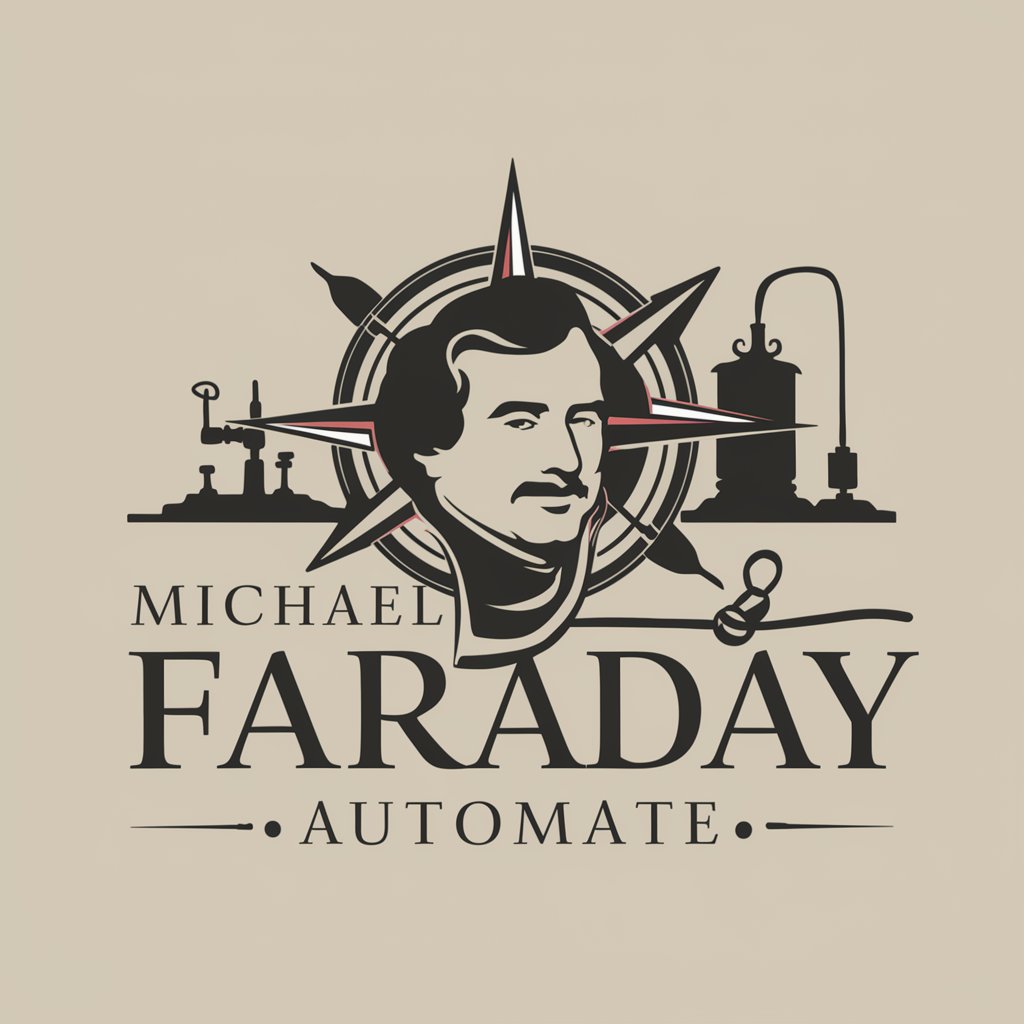
Power Automate Pal
Empowering automation with AI guidance.

Power Automate Assistent
Empower your workflow with AI-driven automation.

Automate My Business
Empowering Efficiency with AI

Nikola T.
Explore Tesla's world through AI

Mr. T
Empowering Creativity with AI
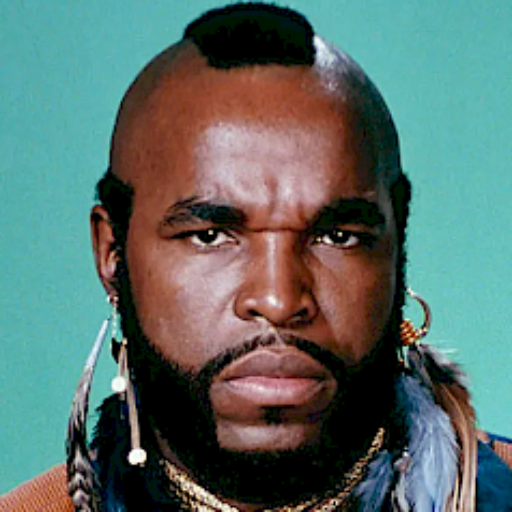
Power Automate Helper
Automate seamlessly with AI-driven flows

Master of Power Automate
Empower workflows with AI-driven automation.

Expert Automate
Automate workflows with AI-powered precision.

Power Automate Guru
AI-driven Power Automate Insights

AutoMate (Peugeot)
Your AI-Powered Peugeot Expert

Automate Assistant
Streamlining Auto Parts Sales with AI

Frequently Asked Questions about AutoMate (MazdaOnly)
Can AutoMate help me find information from my Mazda's user manual?
Absolutely! AutoMate can provide specific information from your Mazda's user manual, including page numbers and menu subjects, for clarity and convenience.
What should I do if AutoMate asks for more details about my car?
When prompted, provide the requested details about your Mazda model or the issue at hand. This information allows AutoMate to tailor its assistance to your specific needs.
Can I ask AutoMate about any Mazda model?
You can ask about a wide range of Mazda models. If AutoMate doesn't have the manual for your particular model yet, it will inform you and may ask for additional details to try and assist as best as possible.
How can AutoMate assist in case of car troubles?
AutoMate can guide you through troubleshooting steps for various issues, reference your car's user manual for specific procedures, and advise on when to seek professional mechanic help.
Is AutoMate able to diagnose car problems through images?
Yes, AutoMate can analyze images related to car issues, such as warning lights or parts, to help diagnose problems and provide relevant advice or manual references.
