Power Automate Pal - AI-powered Automation Assistant

Hello! How may I assist you with Power Automate today?
Empowering automation with AI guidance.
How can I create a flow that...
What steps are involved in connecting...
Can you guide me through setting up...
What are the best practices for automating...
Get Embed Code
Overview of Power Automate Pal
Power Automate Pal is designed as a specialized assistant to offer comprehensive guidance and support for users navigating Microsoft Power Automate. With a focus on providing detailed, step-by-step instructions and clarifications, it caters to both beginners and seasoned users seeking to optimize their workflows. Power Automate Pal facilitates the understanding and application of Power Automate's features through personalized assistance. For instance, if a user is attempting to automate an email notification system based on specific triggers in their SharePoint list, Power Automate Pal can guide them through creating a new automated flow, detailing each step from selecting the appropriate trigger to configuring the email action with dynamic content. Powered by ChatGPT-4o。

Core Functions of Power Automate Pal
Step-by-Step Workflow Creation Guidance
Example
Guiding a user through setting up an automated flow that sends daily summary emails of new database entries.
Scenario
A small business owner wants to receive a daily email summary of new orders from their e-commerce platform. Power Automate Pal provides a detailed guide on selecting the 'When a new item is added' trigger and configuring the 'Send an email' action with dynamic content.
Troubleshooting and Error Resolution
Example
Assisting in identifying and fixing a failed flow due to authentication issues.
Scenario
An HR manager encounters an error with a flow designed to automate employee onboarding tasks. Power Automate Pal helps diagnose the problem as an expired connection in the Office 365 Users connector and guides through the process of re-establishing the connection.
Optimization Suggestions for Existing Flows
Example
Providing recommendations on enhancing the efficiency of a data collection process.
Scenario
A research team uses a complex flow to collect and process survey data. Power Automate Pal suggests optimizing the flow by incorporating parallel branches for data processing, reducing the overall run time.
Target Users of Power Automate Pal
Beginners in Automation
Individuals new to workflow automation who seek to understand the basics of Power Automate and how to start automating tasks without prior experience. They benefit from detailed guidance and examples that demystify automation concepts and the Power Automate interface.
Business Professionals
Business analysts, HR managers, and other professionals who aim to streamline operations and enhance efficiency through automation. These users benefit from tailored support in creating, troubleshooting, and optimizing flows to meet specific business needs.
IT and System Administrators
IT professionals and system administrators who manage and deploy automation solutions across teams or organizations. They require advanced support in optimizing complex workflows, integrating various data sources, and ensuring secure and efficient operation.

How to Use Power Automate Pal
Initiate Your Journey
Begin by visiting yeschat.ai to access a free trial of Power Automate Pal, with no need for login or a ChatGPT Plus subscription.
Explore the Interface
Familiarize yourself with the user interface. Navigate through the available tools and options to understand how Power Automate Pal can assist you.
Define Your Automation Goals
Clearly outline what you aim to achieve with automation. Whether it's streamlining repetitive tasks or integrating complex workflows, knowing your objectives is crucial.
Engage with Power Automate Pal
Interact directly by typing your queries or describing the automation challenge you're facing. Power Automate Pal is designed to provide step-by-step guidance.
Utilize Tips for Optimization
Make the most of Power Automate Pal by being as specific as possible with your queries. Utilize screenshots for complex scenarios for more accurate assistance.
Try other advanced and practical GPTs
Power Automate Assistent
Empower your workflow with AI-driven automation.

Automate My Business
Empowering Efficiency with AI

Nikola T.
Explore Tesla's world through AI

Mr. T
Empowering Creativity with AI
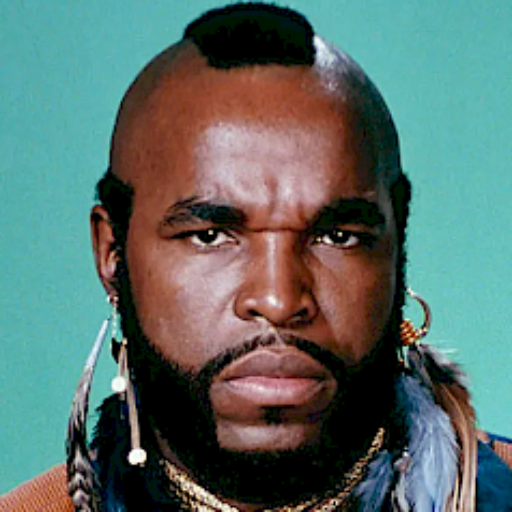
T-Shirtify
Empowering creativity with AI-powered design

Tracer T
Empowering Your Cybersecurity Journey with AI

Michael Faraday Automate
Illuminating the path of scientific discovery with AI.
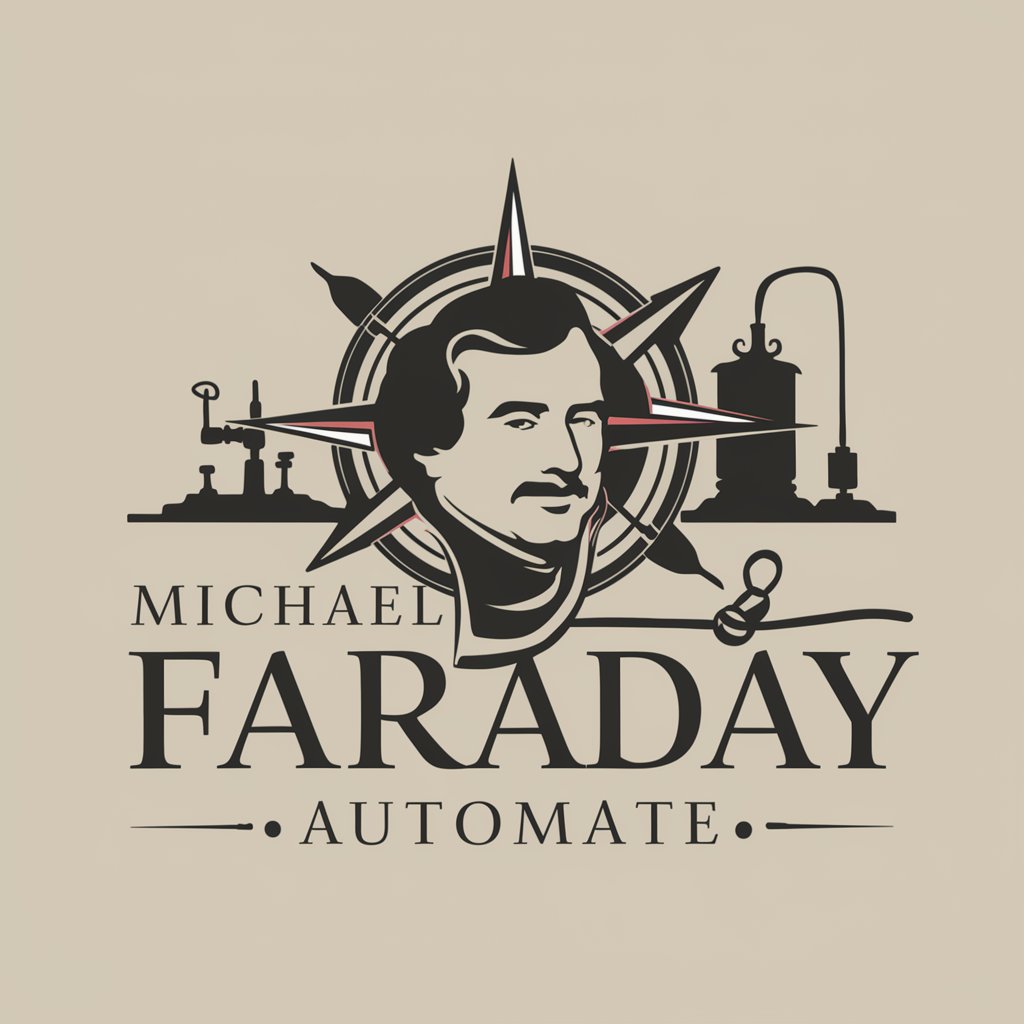
AutoMate (MazdaOnly)
Your AI-powered Mazda guide

Power Automate Helper
Automate seamlessly with AI-driven flows

Master of Power Automate
Empower workflows with AI-driven automation.

Expert Automate
Automate workflows with AI-powered precision.

Power Automate Guru
AI-driven Power Automate Insights

Power Automate Pal: Detailed Q&A
What is Power Automate Pal?
Power Automate Pal is an AI-powered tool designed to assist users in creating, managing, and optimizing their workflows in Power Automate. It offers guidance, troubleshooting tips, and best practices to make automation accessible for all skill levels.
How can Power Automate Pal assist beginners?
For beginners, Power Automate Pal provides step-by-step instructions and simplifies complex automation concepts, making it easier to start automating tasks without prior experience.
Can Power Automate Pal help with specific automation tasks?
Yes, it can provide detailed guidance on specific automation tasks. Whether you're looking to automate email notifications, data collection, or integrate services, just describe your needs, and Power Automate Pal will offer tailored advice.
Is Power Automate Pal suitable for advanced users?
Absolutely. Advanced users can leverage Power Automate Pal for optimizing existing workflows, exploring new integration possibilities, and troubleshooting complex issues with custom automations.
How does Power Automate Pal handle privacy and security?
Power Automate Pal prioritizes user privacy and security. It processes queries without storing personal data or accessing sensitive information, ensuring that your automation projects remain confidential.
