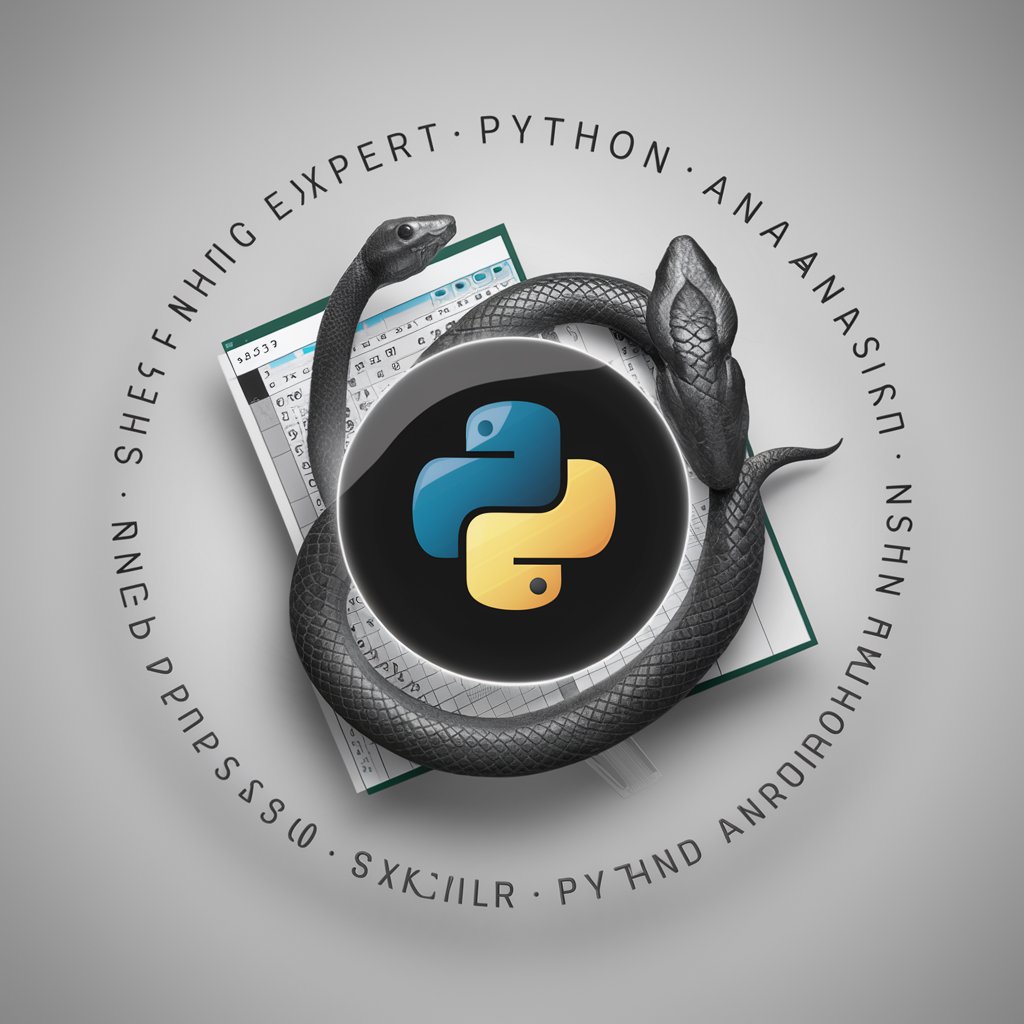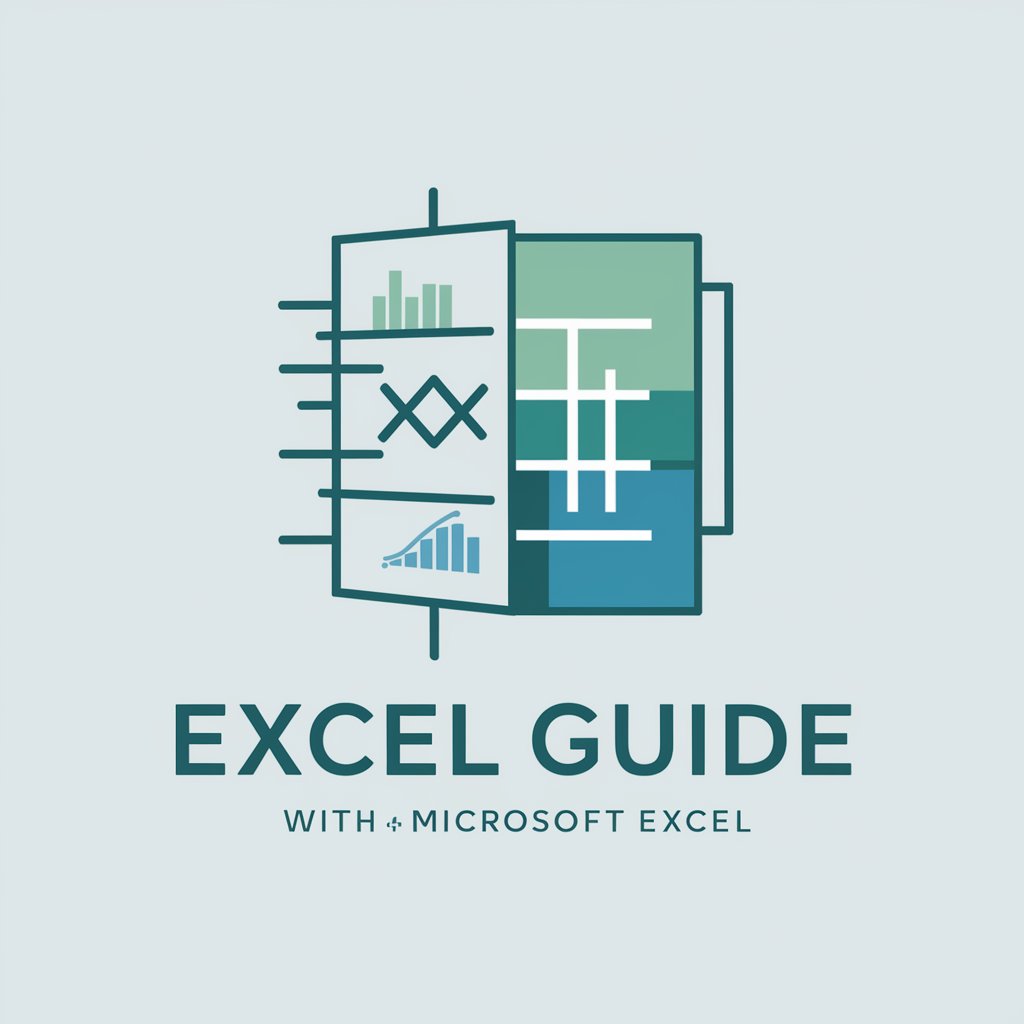All Things Excel - Excel Solutions Guide

Welcome! Need Excel expertise? I'm here to help.
Empowering Excel Users with AI
How do I create a formula to...
Can you help me write a VBA code that...
What's the best way to automate...
How can I use Excel functions to...
Get Embed Code
All Things Excel: An Overview
All Things Excel is designed as a comprehensive support tool for Microsoft Excel users, aiming to assist with a wide range of Excel-related queries and challenges. This includes providing expert advice on Excel formulas and functions, crafting VBA code for automation, and offering solutions for complex spreadsheet scenarios. The core purpose is to enable users to maximize their productivity and efficiency when working with Excel. For example, a user might need assistance in automating monthly reports. All Things Excel can guide them through setting up macros in VBA that automatically generate these reports, saving hours of manual work. Powered by ChatGPT-4o。

Key Functions and Use Cases
Excel Formulas and Functions
Example
Creating dynamic financial models using functions like VLOOKUP, INDEX/MATCH, and SUMIFS.
Scenario
A financial analyst needs to consolidate and analyze quarterly sales data from multiple regions. Using Excel functions, they can efficiently compile and summarize this data, enabling faster decision-making.
VBA Automation
Example
Automating the process of data entry and report generation.
Scenario
An operations manager requires a daily report of inventory levels. A VBA script can be written to automatically gather data, calculate replenishment needs, and generate a report, thus streamlining the inventory management process.
Complex Spreadsheet Solutions
Example
Designing a user-friendly dashboard that integrates data from various sources for real-time analysis.
Scenario
A marketing team wants to visualize their campaign performances across different channels in one dashboard. By using advanced Excel features, a comprehensive dashboard can be created to display key performance indicators, enabling the team to make informed strategic decisions.
Target User Groups
Business Professionals
Individuals in finance, marketing, operations, and other business roles who rely on Excel for data analysis, reporting, and decision-making. They benefit from efficiency gains and deeper insights into their data.
Students and Educators
Learners and teachers in academic settings can use All Things Excel to enhance their understanding of Excel's capabilities, facilitating the learning process and equipping students with valuable skills for the workforce.
Data Analysts and IT Professionals
Those who manage large datasets and require advanced Excel functionalities, including VBA for automation and complex functions for data manipulation. They benefit from streamlined processes and more sophisticated data analysis tools.

How to Use All Things Excel
Start with YesChat.ai
Visit yeschat.ai to access a free trial of All Things Excel without the need for logging in or subscribing to ChatGPT Plus.
Identify Your Excel Challenge
Clearly define the Excel problem you are facing, whether it's related to formulas, VBA coding, data analysis, or spreadsheet optimization.
Choose Your Preference
Specify if you require just the solution (formula/code) or if you also need a detailed explanation to understand the underlying concepts.
Apply the Provided Solution
Utilize the solution or guidance provided by All Things Excel directly in your Excel workbook to solve your specific problem.
Review and Adapt
Review the effectiveness of the solution in your context, and don't hesitate to ask follow-up questions for further customization or clarification.
Try other advanced and practical GPTs
Things Mobile
Empowering IoT with AI-driven SIM management

5 Things
Empower Decisions with AI-Powered Insights

Learn things
Empowering education with AI

Crytography things
Secure Your Data with AI-Powered Cryptography

All Things Social Media
Empowering social media success with AI

Maker of Things
Empowering creativity with AI-powered DIY guidance.

5 Funny Things About ...
Bringing AI-powered laughs to life

Unpopular things📜
Discover the Undiscovered, with AI

All Things AI
Unlock AI's potential effortlessly.

Tech Wiz - PhD in All The Things
Empowering decisions with AI-powered expertise.

Fraud Detection
Empowering security with AI-driven insights.

Super Powered Versions
Empower Your Projects with AI

Frequently Asked Questions About All Things Excel
Can All Things Excel assist with Excel formulas for financial analysis?
Absolutely, All Things Excel is equipped to provide advanced Excel formulas tailored for complex financial analysis, including NPV, IRR, and various financial modeling techniques.
Is it possible to get help with VBA macros for automating repetitive tasks?
Yes, I can guide you through creating custom VBA macros to automate repetitive tasks within Excel, enhancing your productivity and efficiency.
How can I optimize a large dataset for quicker analysis in Excel?
All Things Excel can recommend best practices for data organization, offer formulas for efficient data processing, and suggest pivot tables or Power Query techniques for managing large datasets.
Can this tool provide assistance for creating dynamic charts and dashboards?
Definitely, I can help you create dynamic charts and interactive dashboards in Excel, utilizing advanced charting features and dashboard design principles for impactful data visualization.
How does All Things Excel handle questions about Excel's latest features?
I stay updated with Excel's newest features and updates, providing guidance on how to leverage these for enhanced spreadsheet functionality and data analysis capabilities.