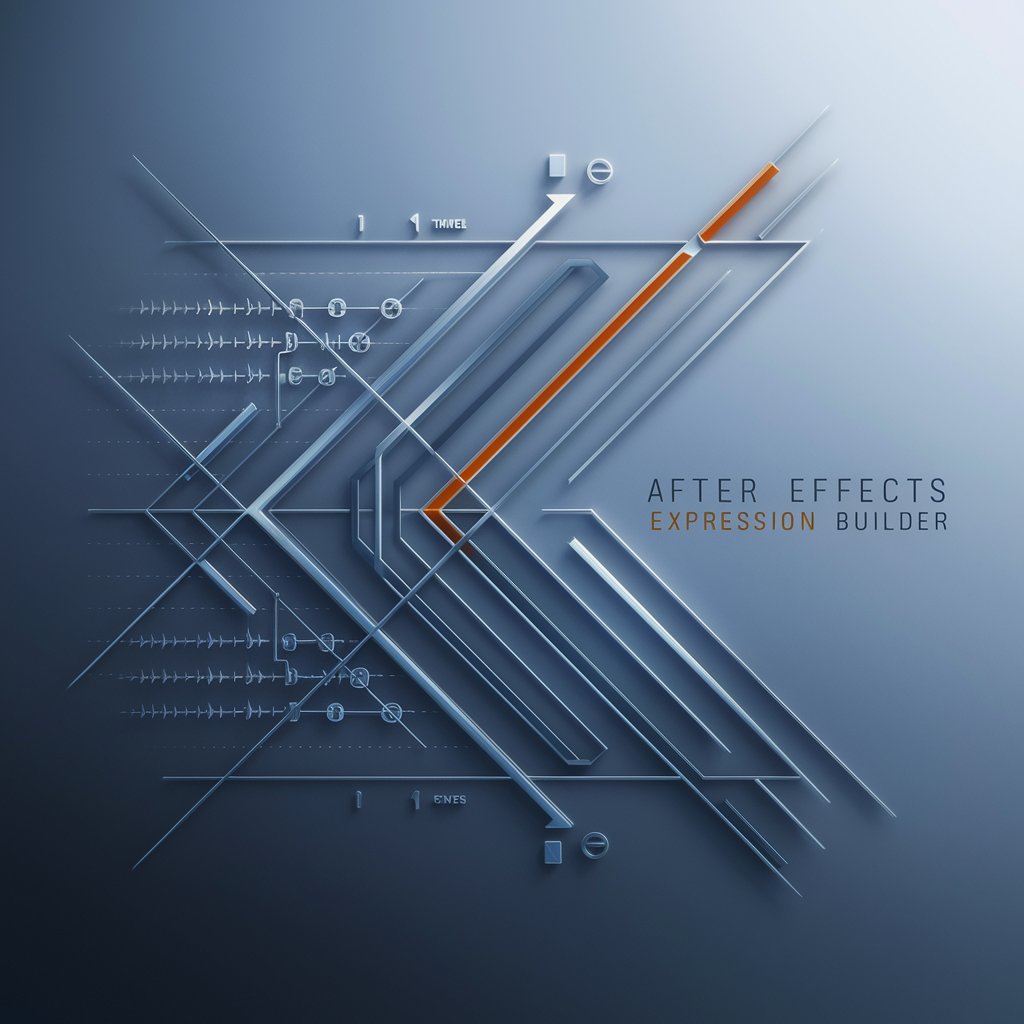AfterEffects Expressions - With Docs Reference - Automated Animation

Welcome to your After Effects expressions expert!
Automate animations with AI-powered expressions.
Design a logo that highlights the blend of coding and animation in After Effects expressions...
Create a logo for a specialized tool in Adobe After Effects that focuses on expressions coding...
Imagine a logo that represents the technical and artistic aspects of After Effects expressions...
Conceptualize a logo that symbolizes expertise in scripting and animation within Adobe After Effects...
Get Embed Code
Introduction to AfterEffects Expressions - With Docs Reference
After Effects Expressions are a powerful scripting language that allows users to create complex animations and automate repetitive tasks within Adobe After Effects. They enable users to link properties together and use mathematical expressions to control and animate them dynamically, without the need for manual keyframing. Expressions can access various After Effects properties, project elements, and even external data to create sophisticated motion graphics and visual effects. For example, an expression can make a layer rotate in sync with another layer's position, or adjust the opacity of a layer based on its distance from the camera. Powered by ChatGPT-4o。

Main Functions Offered by AfterEffects Expressions
Linking Property Values
Example
Linking the rotation of one layer to the position of another, allowing for dynamic interaction between layers.
Scenario
Creating an animated solar system where planets rotate around the sun based on their position.
Automating Repetitive Tasks
Example
Automatically animating a character's walk cycle using loop expressions.
Scenario
Animating a character walking across the screen without manually keyframing each step.
Dynamic Animation Control
Example
Using the wiggle expression to randomly move a layer, creating a natural 'handheld camera' effect.
Scenario
Adding realistic camera shake effects to a scene to enhance the sense of action.
Accessing External Data
Example
Importing JSON data to dynamically update text layers for weather graphics.
Scenario
Creating a weather forecast animation where the temperature and conditions update based on external data.
Ideal Users of AfterEffects Expressions
Motion Graphics Designers
Professionals who create complex animations and visual effects for video, television, and online platforms. They benefit from expressions to streamline workflows and introduce sophisticated motion dynamics.
Visual Effects Artists
Individuals specializing in creating effects for films and commercials. Expressions allow them to automate effects and achieve realistic animations with precise control.
After Effects Beginners
New users learning After Effects. Starting with simple expressions can help them understand the basics of animation and automation, making the learning curve less steep.
Interactive Content Creators
Creators designing interactive animations and infographics. Expressions enable dynamic content based on user input or external data sources.

Using AfterEffects Expressions - With Docs Reference
Start your journey
Begin by exploring yeschat.ai for a no-cost, no-sign-up trial, offering immediate access to ChatGPT Plus features.
Dive into expressions
Familiarize yourself with After Effects and expressions basics, ensuring you understand key concepts and the interface.
Reference documentation
Utilize the After Effects Expression Reference for detailed information on functions, methods, and properties.
Experiment and apply
Apply expressions to your projects, experimenting with different functions to achieve desired effects.
Seek assistance and iterate
For complex issues or advanced techniques, seek assistance and continuously refine your expressions for optimal results.
Try other advanced and practical GPTs
Expressions of American History
Visualize history with AI-powered creativity
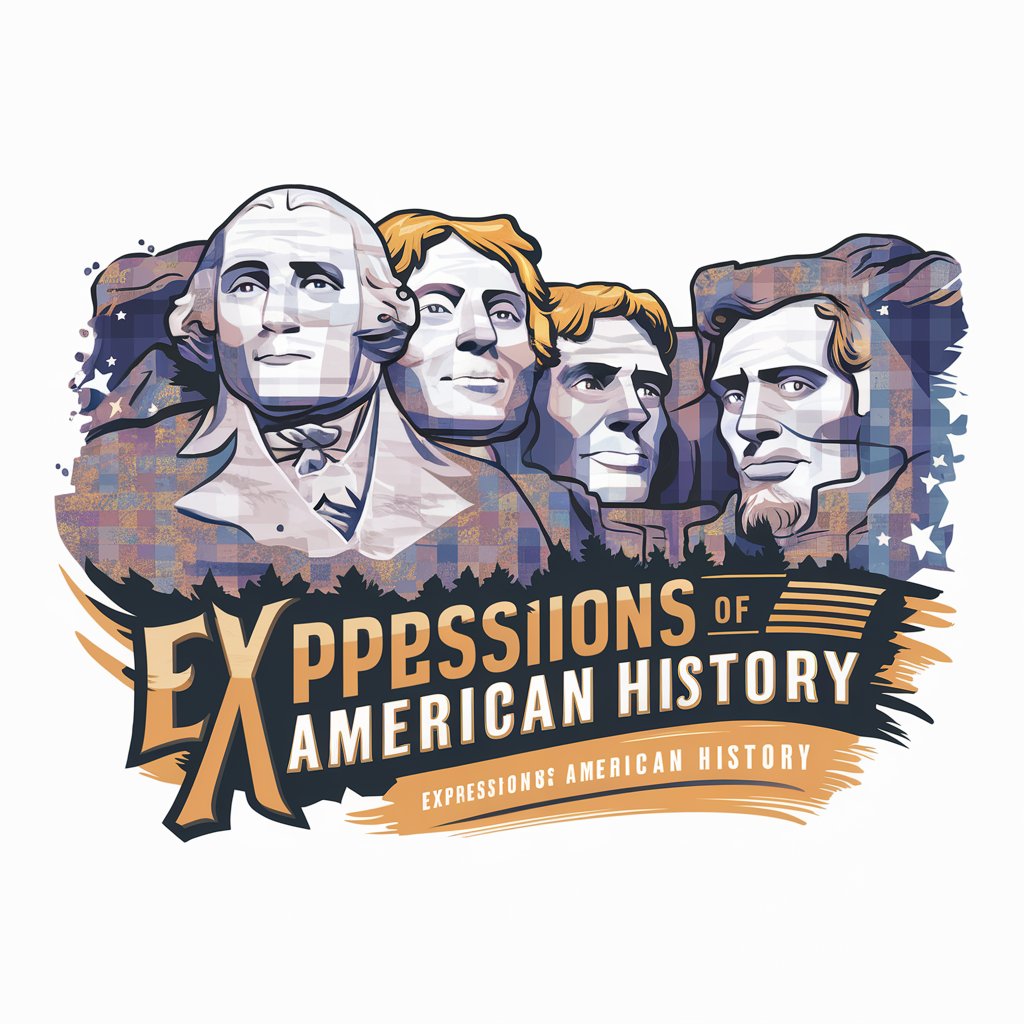
Japanese Expressions
Master Japanese with AI-powered expressions

Logic Mentor
Empowering Logical Thinking with AI

Warren GPT
Investing wisdom at your fingertips.
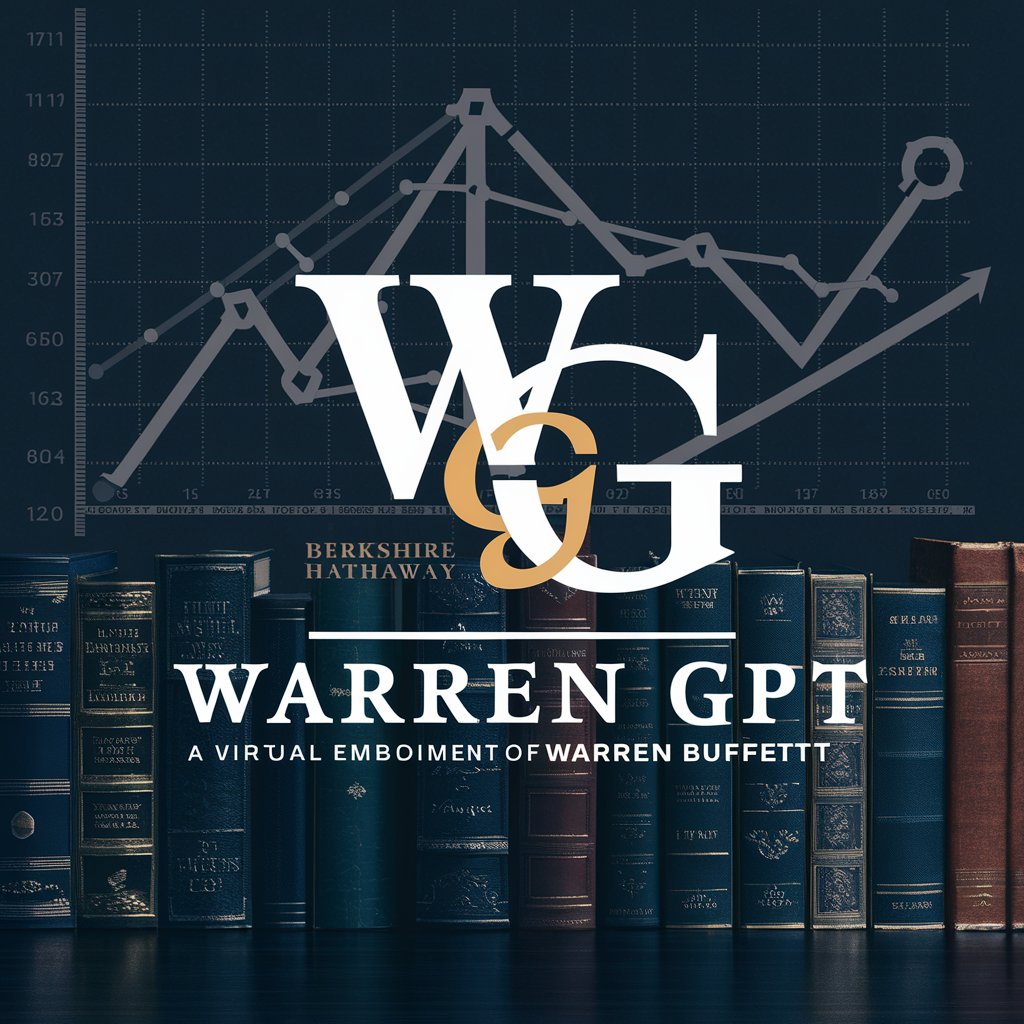
Global Mail Guide
Streamlining Global Mail Forwarding with AI

Book Scout
Discover your next read with AI-powered guidance.
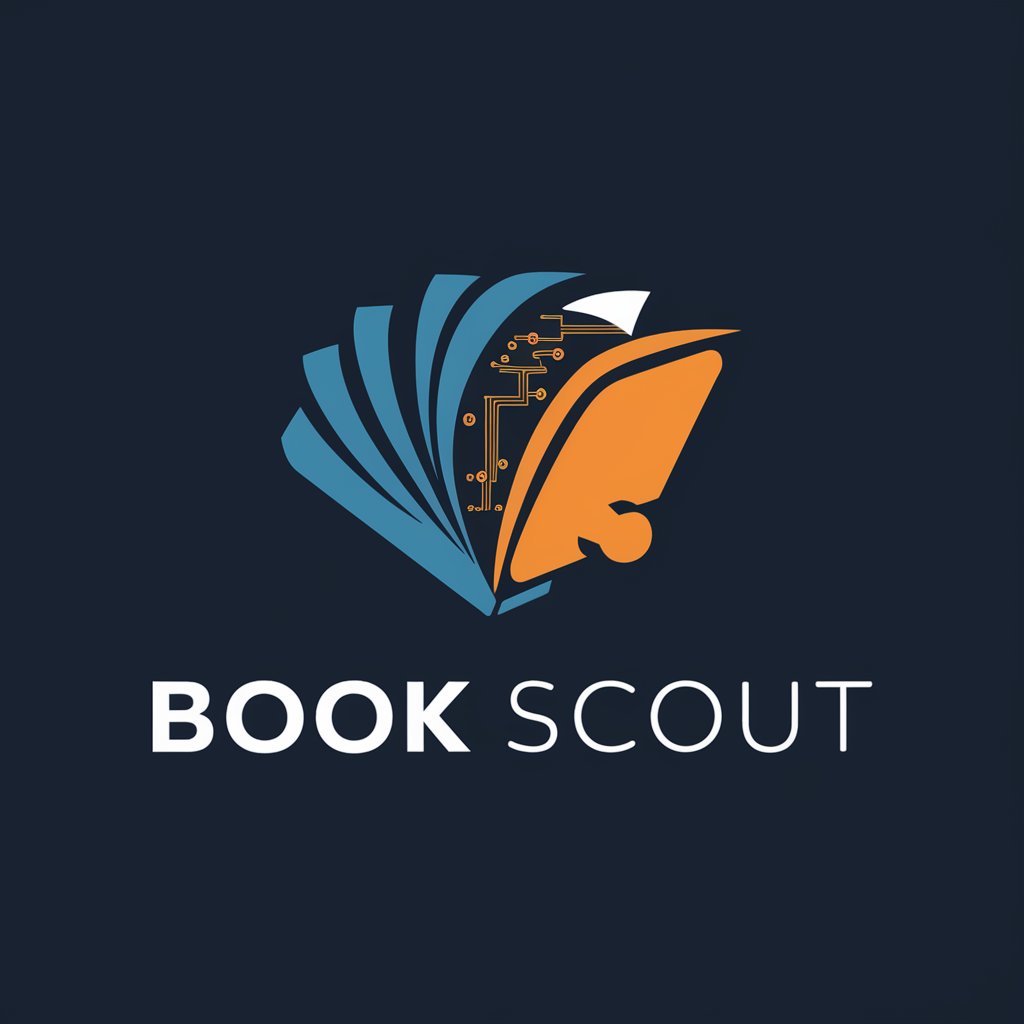
I, Programov
Transforming code into understanding with AI.

Skills Summarizer
Streamline your career journey with AI-powered insights.

Actonomy Skills Extractor
Unlock Potential with AI-Powered Skills Extraction
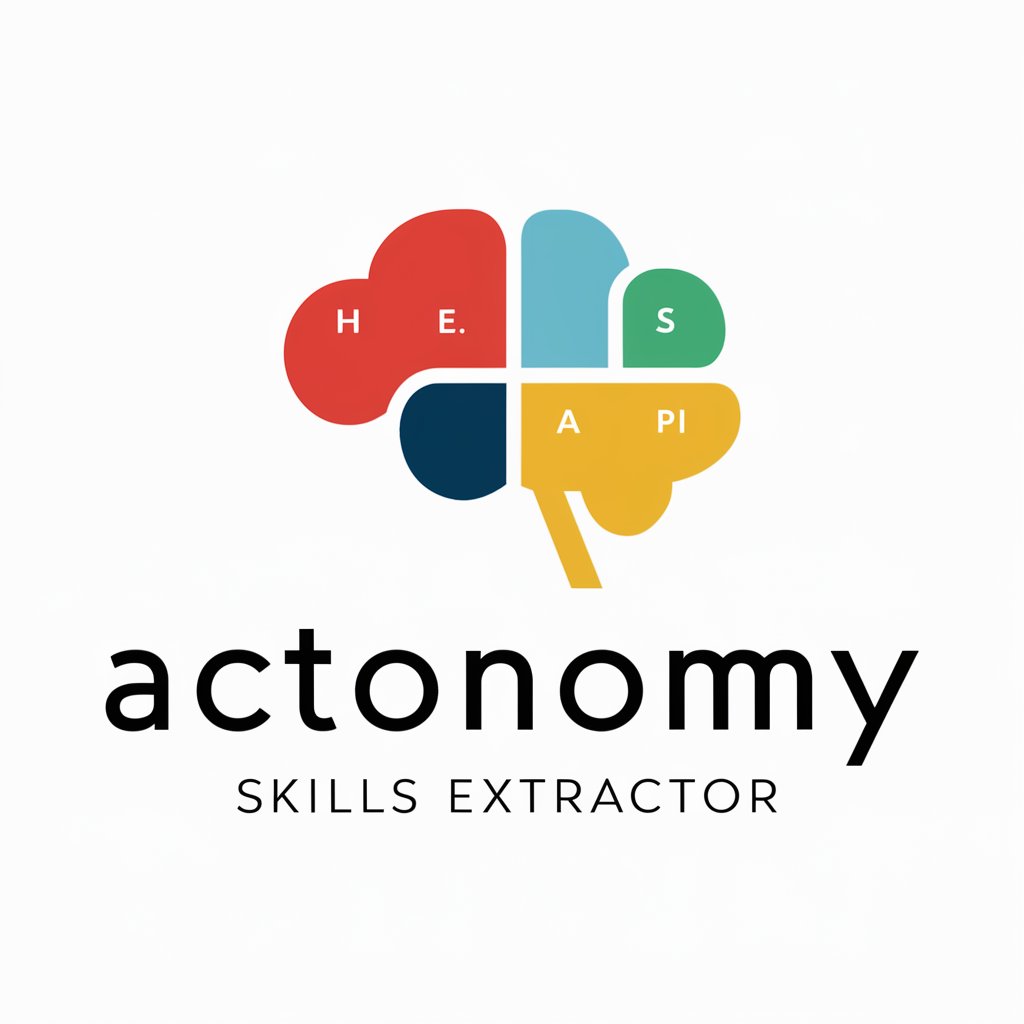
Skills developer Neurobooster
Adaptive Learning, Powered by AI
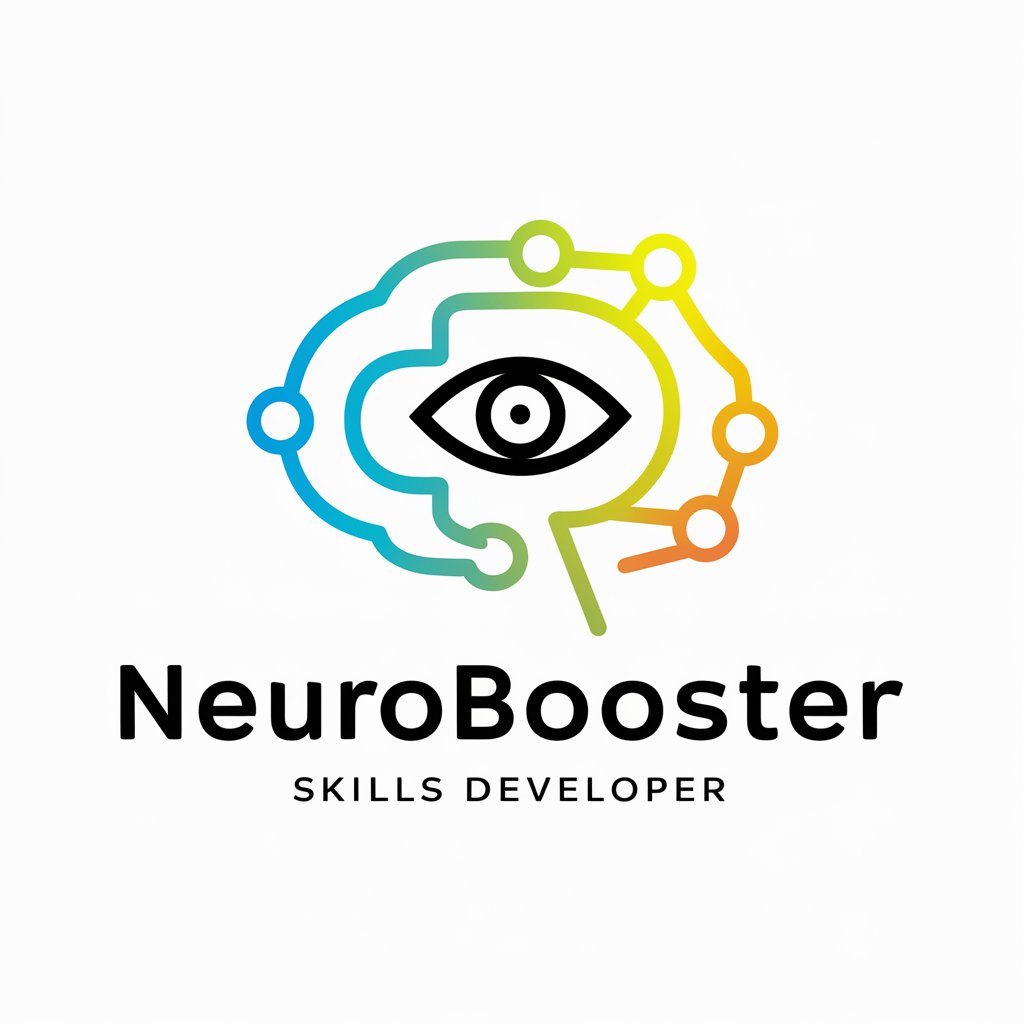
Autism Support - Social Skills
Empowering Autism Through AI-Powered Social Skills

Work In AI
Empowering Your Career Journey with AI

FAQs on AfterEffects Expressions - With Docs Reference
What are After Effects expressions?
After Effects expressions are bits of JavaScript code that allow you to automate actions and effects in your After Effects projects, making animations more dynamic without manual keyframing.
How do I add an expression in After Effects?
To add an expression in After Effects, Alt-click (Windows) or Option-click (Mac) on the stopwatch icon next to the property you wish to apply the expression to, then enter your code in the provided text field.
Can I use JavaScript libraries with After Effects expressions?
After Effects expressions are based on a subset of JavaScript, but they do not support external libraries. You can use built-in global methods and objects specific to After Effects.
How do I debug an After Effects expression?
Debug expressions by carefully reviewing the code for syntax errors, using the After Effects info panel to view error messages, and breaking down complex expressions into smaller parts for testing.
Where can I find more resources on After Effects expressions?
For comprehensive resources, refer to the official Adobe documentation, online tutorials, and the After Effects scripting guide for in-depth information and examples.