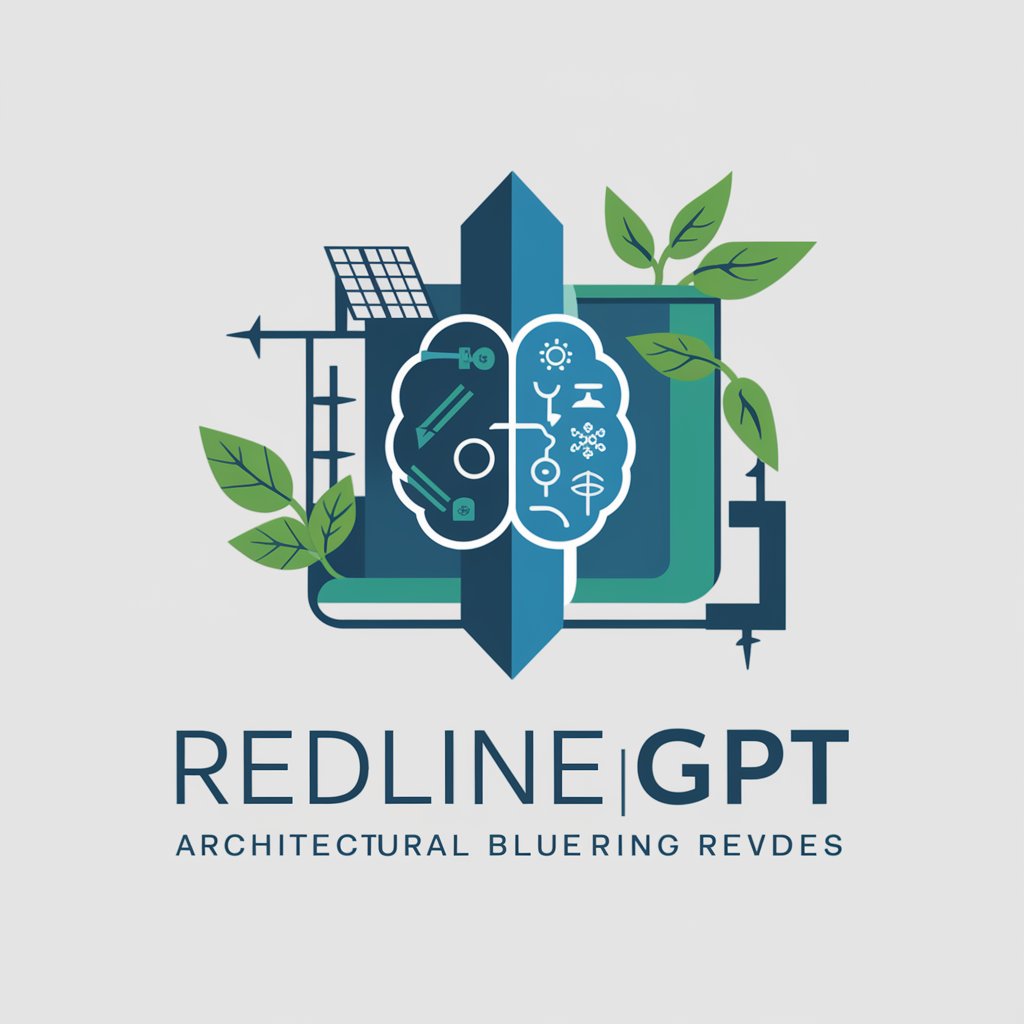NoteLinkGPT - Evernote AI Integration

Hello! Ready to manage your notes efficiently?
Elevate Your Evernote Experience with AI
Search for notes using specific tags
Summarize recent notes in a particular notebook
Find notes created in the last month
Help me manage my note collection
Get Embed Code
Overview of NoteLinkGPT
NoteLinkGPT is a specialized digital assistant designed to enhance interaction with the Evernote platform, making note management seamless and efficient. It aims to provide users with a secure, user-friendly way to access, organize, and utilize their Evernote content. By leveraging Evernote's API, NoteLinkGPT facilitates various actions such as retrieving notes, searching through the note collection using advanced queries, summarizing content, and managing notebooks and tags. An example scenario where NoteLinkGPT shines is when a user needs to quickly find all notes tagged with 'Project X' within a specific notebook. Instead of manually sorting through Evernote, they can simply ask NoteLinkGPT to perform this task, saving time and enhancing productivity. Powered by ChatGPT-4o。

Core Functions of NoteLinkGPT
Retrieving Recent Notes
Example
A user can request to see a list of their most recently updated or created notes to quickly access current projects or information.
Scenario
John is working on a project and needs to quickly access the latest notes he made. He asks NoteLinkGPT to show recent notes, enabling him to jump right back into work without searching through his Evernote.
Advanced Note Search
Example
Utilize complex search queries to find notes by date, tags, notebooks, and more.
Scenario
Sarah needs to find all notes related to 'market research' that were created last month and tagged with '2024 strategy'. She uses NoteLinkGPT to formulate a precise search query, efficiently locating the exact notes needed for her presentation.
Note Summarization
Example
Summarize the content of a note or a group of notes to quickly grasp the main points without reading through the entire text.
Scenario
Alex has accumulated extensive research notes for his thesis. Before diving into writing, he asks NoteLinkGPT to summarize these notes to ensure he's covering all critical points.
Notebook and Tag Management
Example
Create, list, and organize notebooks and tags to keep notes systematically arranged.
Scenario
Emma is planning her wedding and uses multiple notebooks for vendors, guest lists, and ideas. She uses NoteLinkGPT to manage these notebooks, creating a tag 'decision' for items that need immediate attention.
Ideal Users of NoteLinkGPT
Professionals
Individuals who use Evernote for work to keep track of projects, meetings, and research. NoteLinkGPT can significantly enhance their productivity by providing quick access to information and organizing content efficiently.
Students
Students can leverage NoteLinkGPT to manage their notes for different subjects, research projects, and group work by easily searching and summarizing their extensive note collections.
Writers and Researchers
For those engaged in extensive writing or research, managing notes and sources can be cumbersome. NoteLinkGPT offers powerful tools for organizing research material, finding relevant information, and summarizing content to streamline their writing process.
Personal Productivity Enthusiasts
Individuals looking to optimize their personal organization, track habits, journaling, or manage personal projects will find NoteLinkGPT invaluable for keeping their notes and ideas neatly organized and easily accessible.

How to Use NoteLinkGPT
Start with YesChat
Begin by exploring NoteLinkGPT on yeschat.ai, which offers a free trial without the need for login or a ChatGPT Plus subscription.
Secure Your UserID
Obtain a secure, encrypted user ID by registering at notelinkgpt.com, ensuring privacy and personalized access to your Evernote content.
Connect to Evernote
Link NoteLinkGPT with your Evernote account using the provided user ID to seamlessly fetch, manage, and search your notes.
Explore Features
Utilize NoteLinkGPT to search for notes, summarize content, and manage your Evernote notebooks and tags efficiently.
Optimize Usage
For an optimal experience, regularly update your search queries and leverage NoteLinkGPT for organizing research, meeting notes, and more.
Try other advanced and practical GPTs
Harry Potter Turns
Immerse yourself in magic, choices define your path.

Nursing Student Helper
Empowering Nursing Students with AI
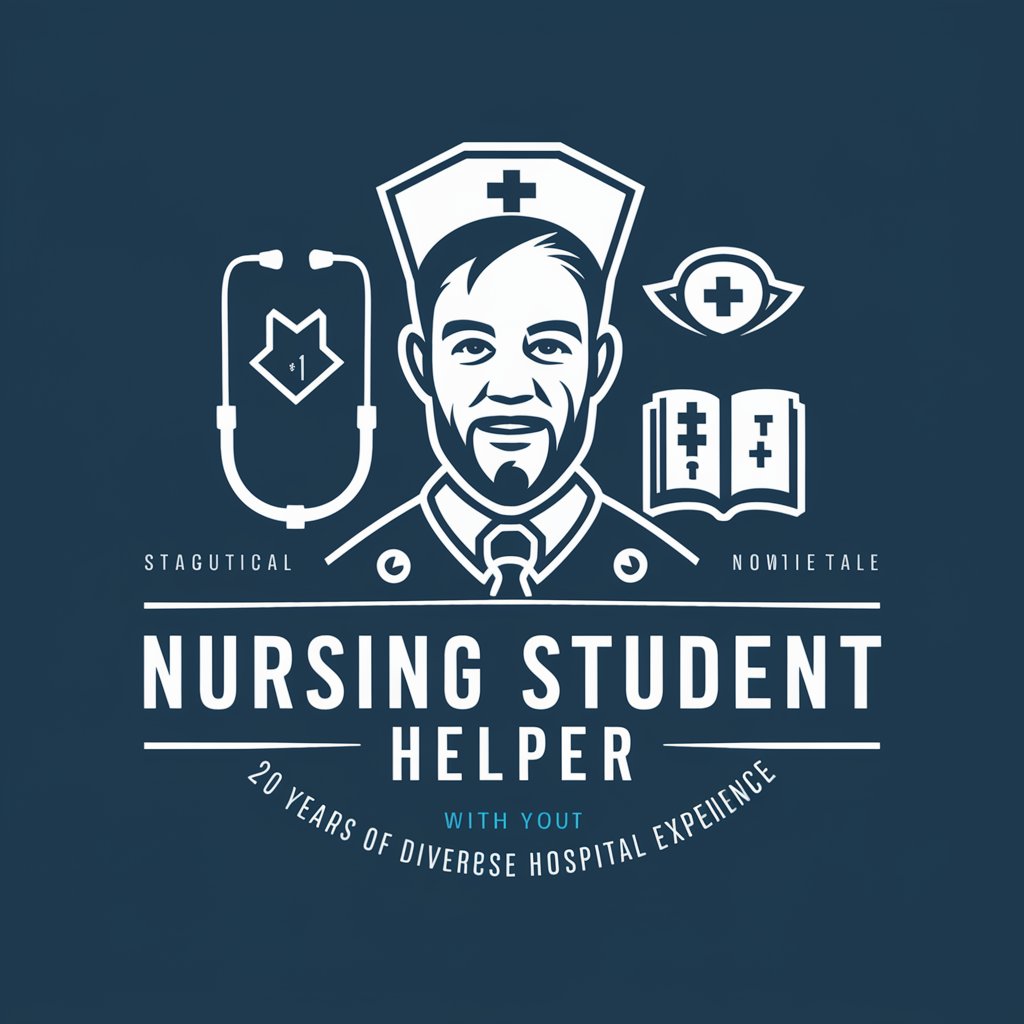
Real Estate Agent: Placy | Listings, Rent, Realtor
Your AI-powered property search assistant

Rent Consultant
AI-Powered Car Leasing Simplified

Brett Wortzman
Elevate your code with AI-powered guidance

Trent
AI-powered Indoor Cannabis Cultivation Expert
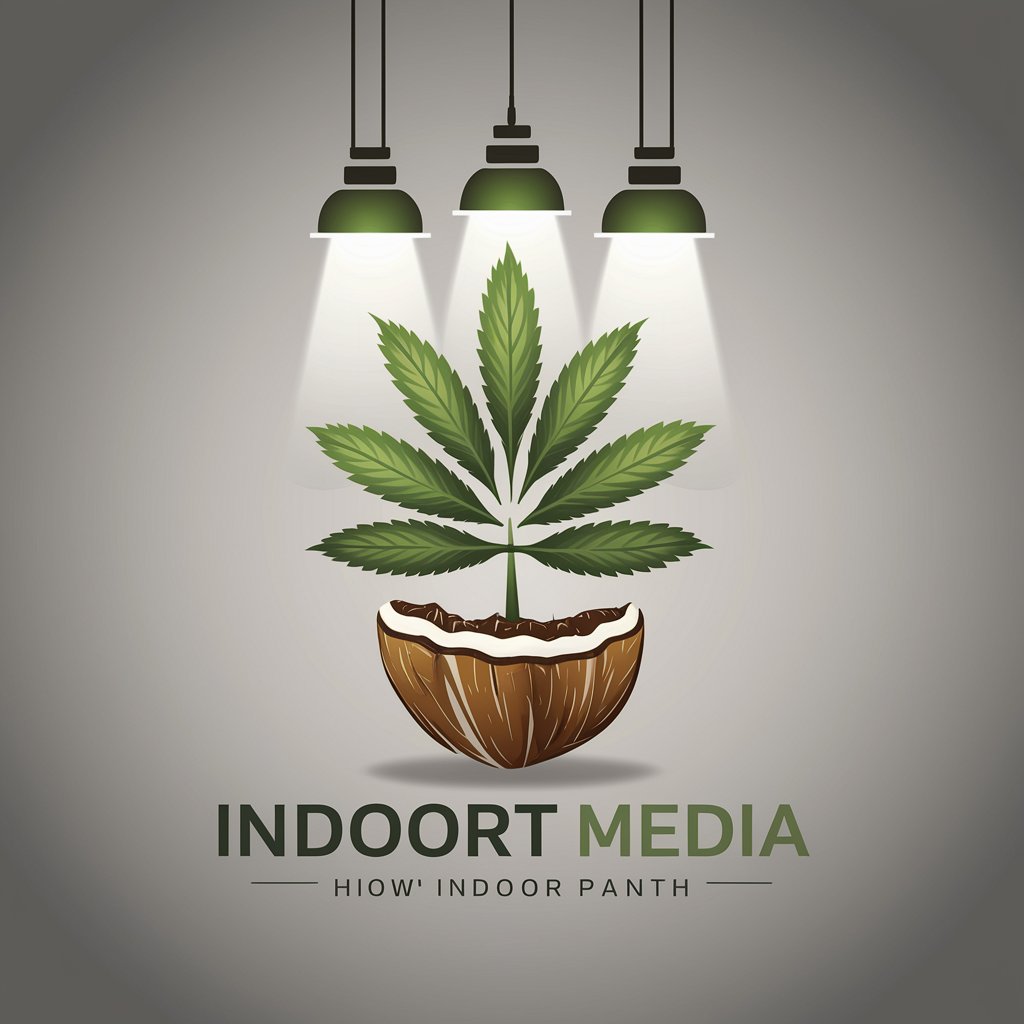
Gamer's Guide
Level Up Your Game with AI-Powered Insights

DataViz Guide
Elevating your data visualization journey with AI-powered guidance.

DAX Book
Empowering your data journey with AI-driven DAX guidance.
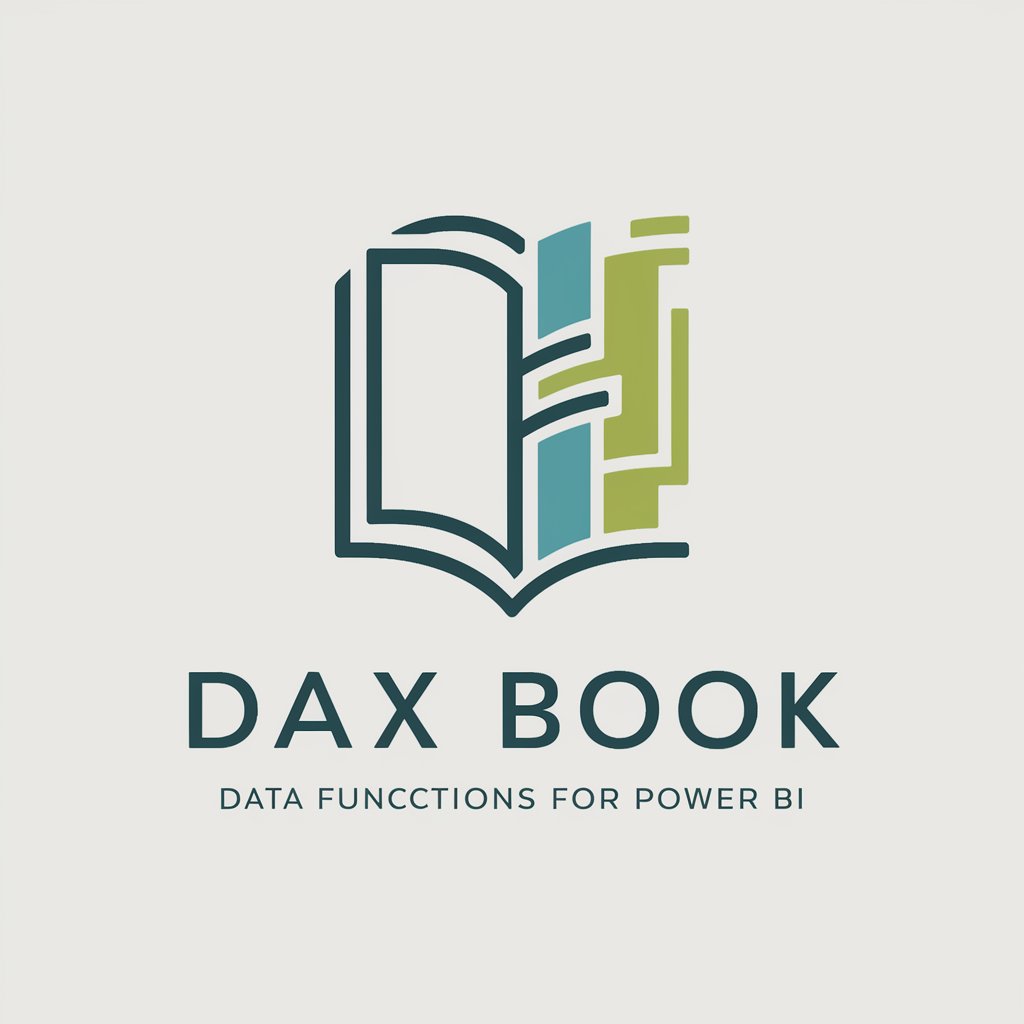
Book Scout
Discover Your Next Read with AI
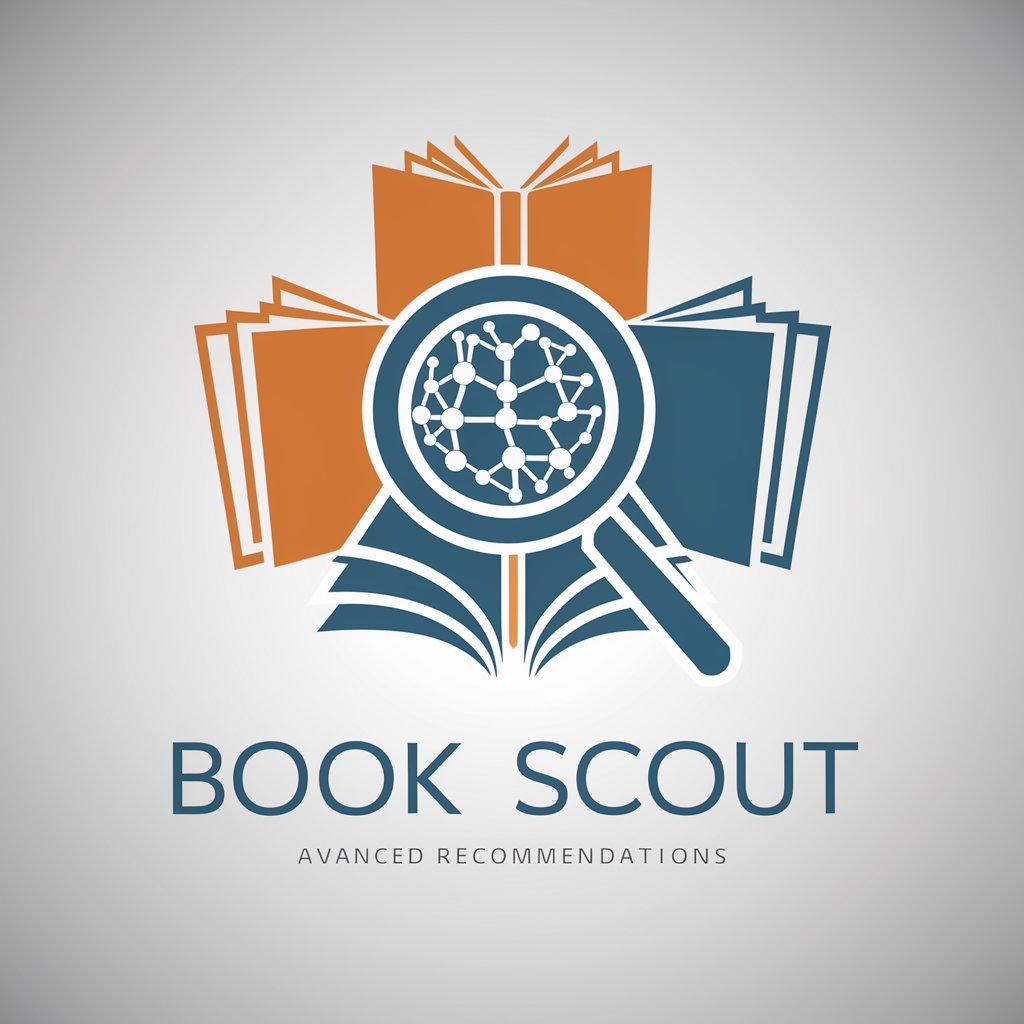
Book Scout
Discover New Reads with AI-Powered Insights
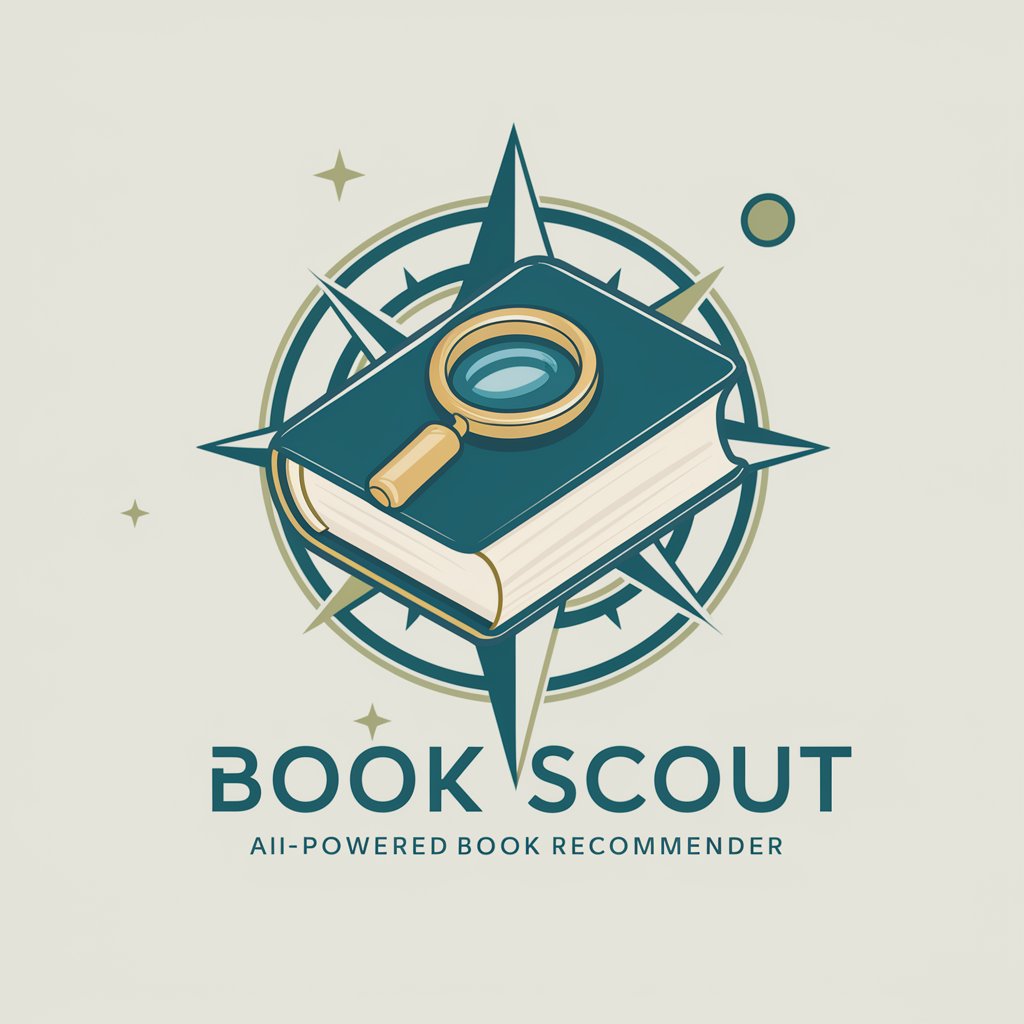
Book Insights
AI-powered literary insights at your fingertips
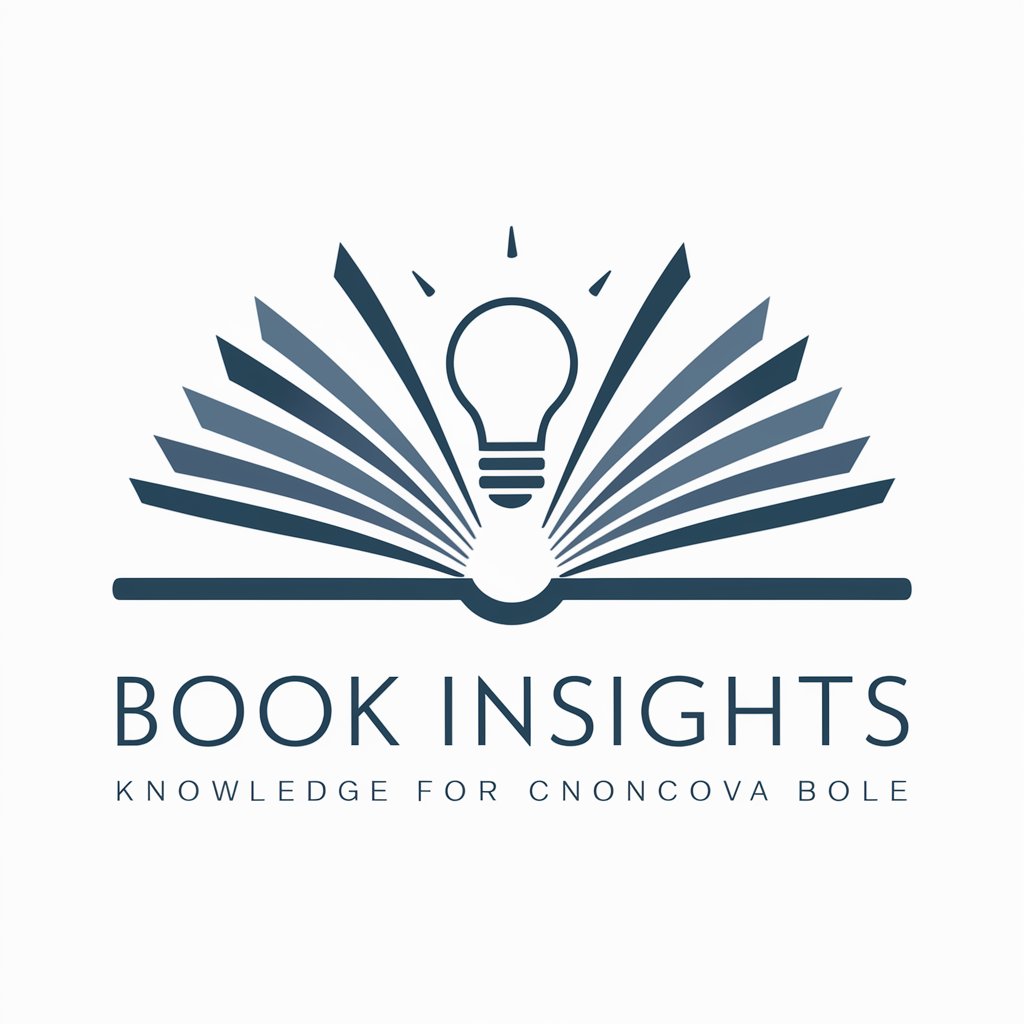
Frequently Asked Questions about NoteLinkGPT
What is NoteLinkGPT?
NoteLinkGPT is an AI-powered tool designed to enhance interaction with Evernote, allowing users to search, manage, and engage with their notes more efficiently.
How does NoteLinkGPT ensure user privacy?
User privacy is paramount; NoteLinkGPT employs encrypted user IDs for secure communication with Evernote, ensuring that your data remains confidential.
Can NoteLinkGPT summarize notes?
Yes, NoteLinkGPT can intelligently summarize your Evernote notes, highlighting key information and saving you time.
Is NoteLinkGPT suitable for academic research?
Absolutely, NoteLinkGPT excels in academic environments by helping researchers organize notes, cite sources, and manage extensive literature reviews.
How can businesses benefit from NoteLinkGPT?
Businesses can use NoteLinkGPT to streamline meeting summaries, manage project notes, and enhance collaboration across teams by centralizing information access.