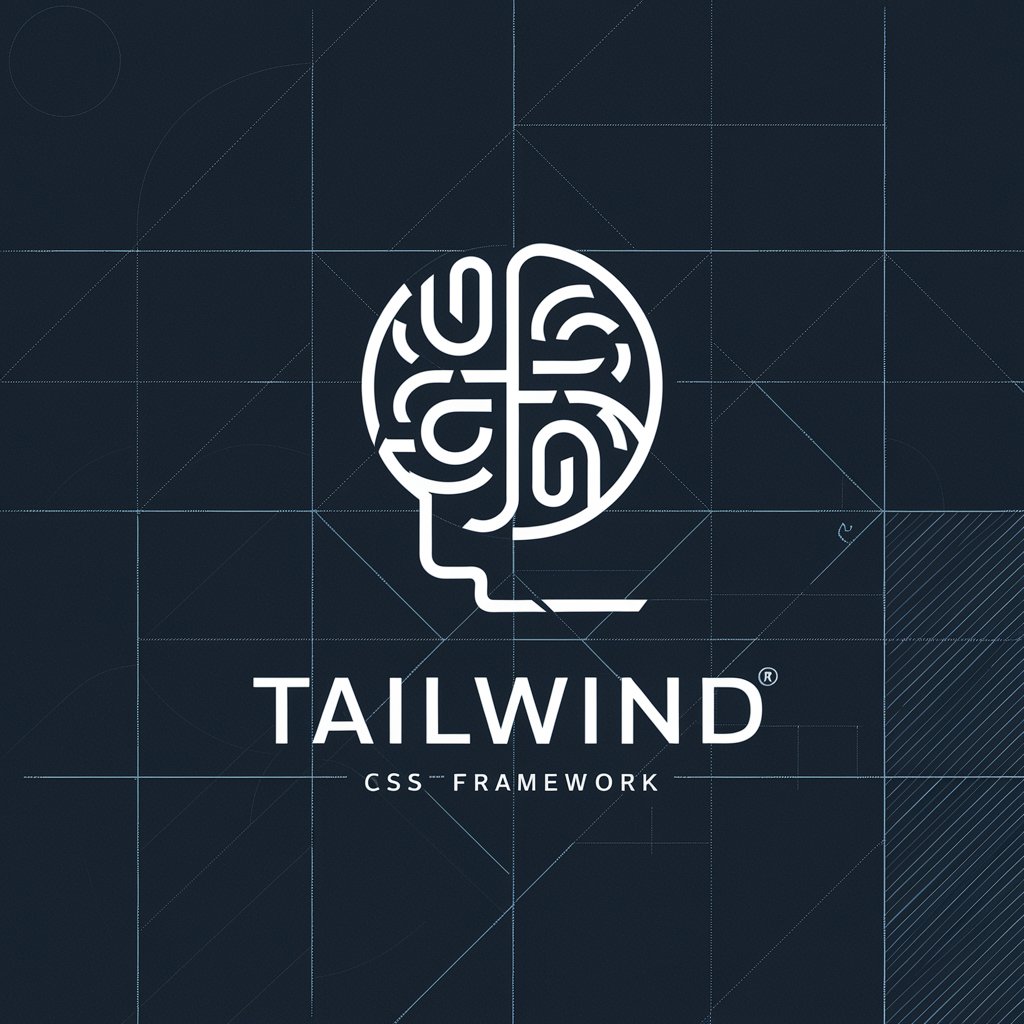Tailwind Transformer - Twin.macro to Tailwind CSS

Hi! Need help with your Tailwind CSS transformations?
Transform React styles effortlessly with AI.
Convert this twin.macro styled component into a plain React component with Tailwind CSS classes:
How can I transform a styled component using twin.macro into a standard React component?
Show me how to move Tailwind CSS classes from twin.macro to the className property in React:
Help me change this React component from using styled components to Tailwind CSS classes:
Get Embed Code
Understanding Tailwind Transformer
Tailwind Transformer is designed to streamline the process of transitioning React components from using twin.macro and styled components to utilizing Tailwind CSS directly within the 'className' property. This transformation allows developers to harness the full potential of Tailwind CSS's utility-first approach while maintaining the component-based architecture of React. By converting components to use Tailwind CSS classes directly, Tailwind Transformer facilitates a more efficient, readable, and maintainable codebase. For example, a styled button component using twin.macro like `<StyledButton tw='bg-blue-500 hover:bg-blue-700 text-white font-bold py-2 px-4 rounded'>Click me</StyledButton>` would be transformed into a plain React component with Tailwind classes directly in the className attribute: `<button className='bg-blue-500 hover:bg-blue-700 text-white font-bold py-2 px-4 rounded'>Click me</button>`. This process simplifies the code and leverages Tailwind CSS's utility classes for styling. Powered by ChatGPT-4o。

Core Functions of Tailwind Transformer
Code Conversion
Example
Converting `<StyledButton tw='bg-blue-500'>Save</StyledButton>` to `<button className='bg-blue-500'>Save</button>`
Scenario
Developers looking to migrate their project's styling from twin.macro or styled components to Tailwind CSS for improved performance and easier maintenance.
Syntax Simplification
Example
Refactoring complex styled components like `<StyledDiv tw='flex justify-center items-center'/>` to use simple className prop `<div className='flex justify-center items-center'/>`.
Scenario
Projects undergoing optimization to reduce the reliance on additional libraries and simplify component structures for better readability and performance.
Educational Guidance
Example
Providing detailed explanations and suggestions for converting complex styling logic into Tailwind's utility-first classes.
Scenario
Educating developers new to Tailwind CSS or those looking to deepen their understanding of utility-first styling and its benefits over traditional CSS or CSS-in-JS solutions.
Who Benefits from Tailwind Transformer?
Developers Migrating to Tailwind CSS
Developers or teams in the process of transitioning their projects from styled components or twin.macro to Tailwind CSS. They benefit from streamlined code conversion, syntax simplification, and the adoption of a utility-first CSS framework for faster, more responsive design.
Educators and Learners
Educational instructors and self-learners seeking to understand the practical applications of Tailwind CSS within React projects. Tailwind Transformer serves as a hands-on tool for demonstrating the conversion process and best practices in utility-first styling.
Optimization Enthusiasts
Developers focused on optimizing existing codebases for performance, maintainability, and scalability. These users benefit from the Transformer's ability to simplify and consolidate styling approaches into a cohesive, utility-based system.

How to Use Tailwind Transformer
Start Your Journey
Begin by visiting yeschat.ai to explore Tailwind Transformer without any need for signing up or subscribing to ChatGPT Plus. This ensures easy access and a hassle-free start.
Understand the Basics
Familiarize yourself with the basics of Tailwind CSS and React, if you haven't already. Knowing how to work with React components and Tailwind CSS classes is crucial for using Tailwind Transformer effectively.
Prepare Your Code
Gather the React components you intend to transform. Ensure that they are using twin.macro and styled components, as Tailwind Transformer specializes in converting these into standard React components with Tailwind CSS.
Use the Transformer
Input your React component code into Tailwind Transformer. The tool will systematically analyze your code, identifying twin.macro and styled component patterns to convert them into plain React components with Tailwind CSS classes.
Review and Integrate
After transformation, carefully review the converted code. Tailwind Transformer aims for accuracy, but manual adjustments may enhance compatibility and performance within your specific project context.
Try other advanced and practical GPTs
Tailwind Converter
Transforming CSS with AI-Powered Tailwind Conversion

Filip
Elevate Your English with AI

Prompt Architect
Crafting Precise Prompts with AI Power

Luxury Logo Designs
Elevate Your Brand with AI-Crafted Luxury Logos

Prompt Wizard
Navigating Thoughts with AI Empathy
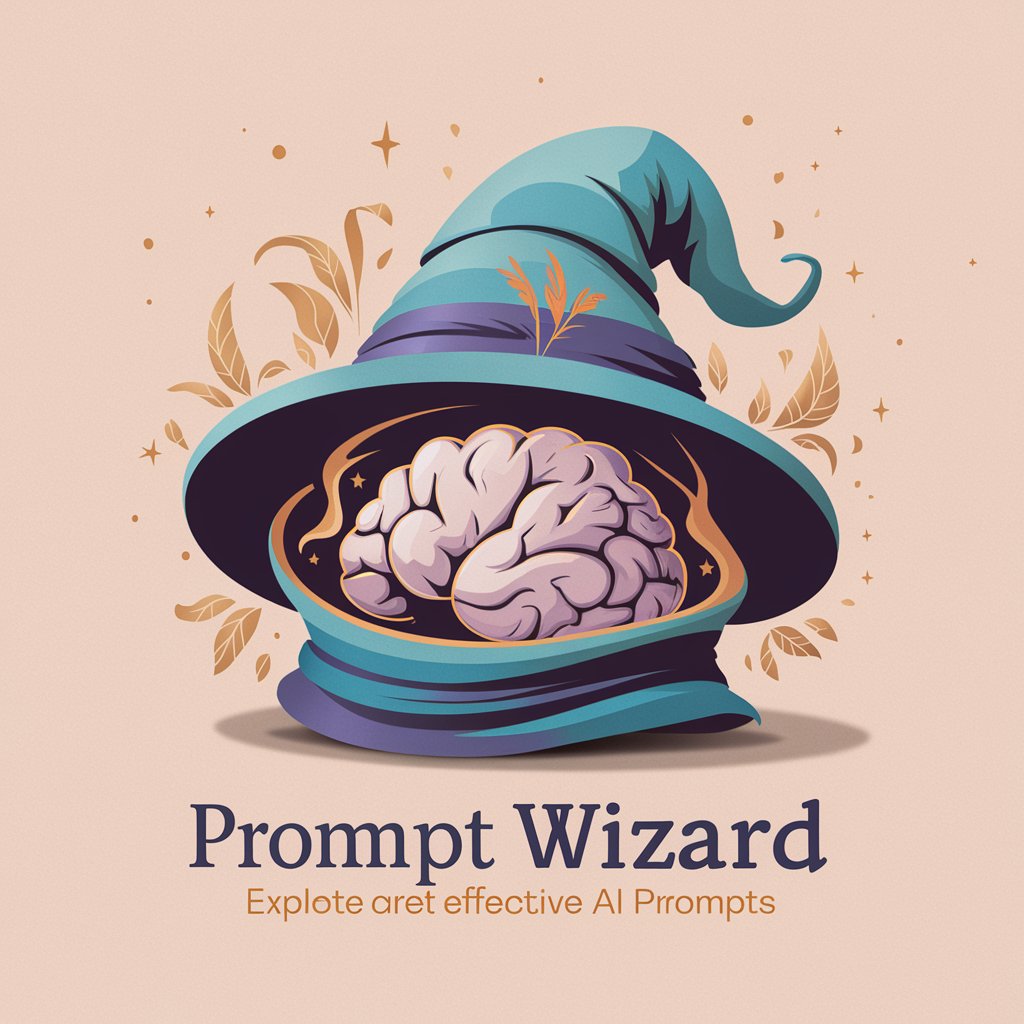
AI My CV
Craft Your Professional Story with AI

Tailwind developer
Design smarter, build faster with AI.

Tailwind Craftsman
Crafting Tailwind CSS with AI precision.

Nextjs Typescript Tailwind Developer
Empowering web development with AI insights

Article Wizard
Crafting the Future of Finance Content

Article Insighter
Simplify your reading with AI-powered insights.

Article Architect
Empowering Writing with AI

Tailwind Transformer FAQs
What is Tailwind Transformer?
Tailwind Transformer is a specialized AI tool designed to convert React components that use twin.macro and styled components into plain React components. It automates the process of reformatting these components to utilize Tailwind CSS classes directly in the 'className' property.
Who can benefit from using Tailwind Transformer?
Developers working on React projects that utilize twin.macro or styled components for styling will find Tailwind Transformer especially useful. It's also beneficial for teams transitioning to Tailwind CSS for a more streamlined and efficient development workflow.
Do I need to understand Tailwind CSS before using Tailwind Transformer?
While not strictly necessary, having a basic understanding of Tailwind CSS will significantly enhance your ability to use Tailwind Transformer effectively. Knowledge of Tailwind's utility classes will help in reviewing and refining the transformed code.
Can Tailwind Transformer handle complex components?
Tailwind Transformer is designed to handle a wide range of React component complexities. However, the accuracy of conversion might vary with the complexity of styling and logic. Manual review and adjustment may be necessary for highly complex components.
Is there any cost associated with using Tailwind Transformer?
Tailwind Transformer can be explored for free without any need for login or a ChatGPT Plus subscription, making it accessible to anyone interested in simplifying their React project's styling workflow.