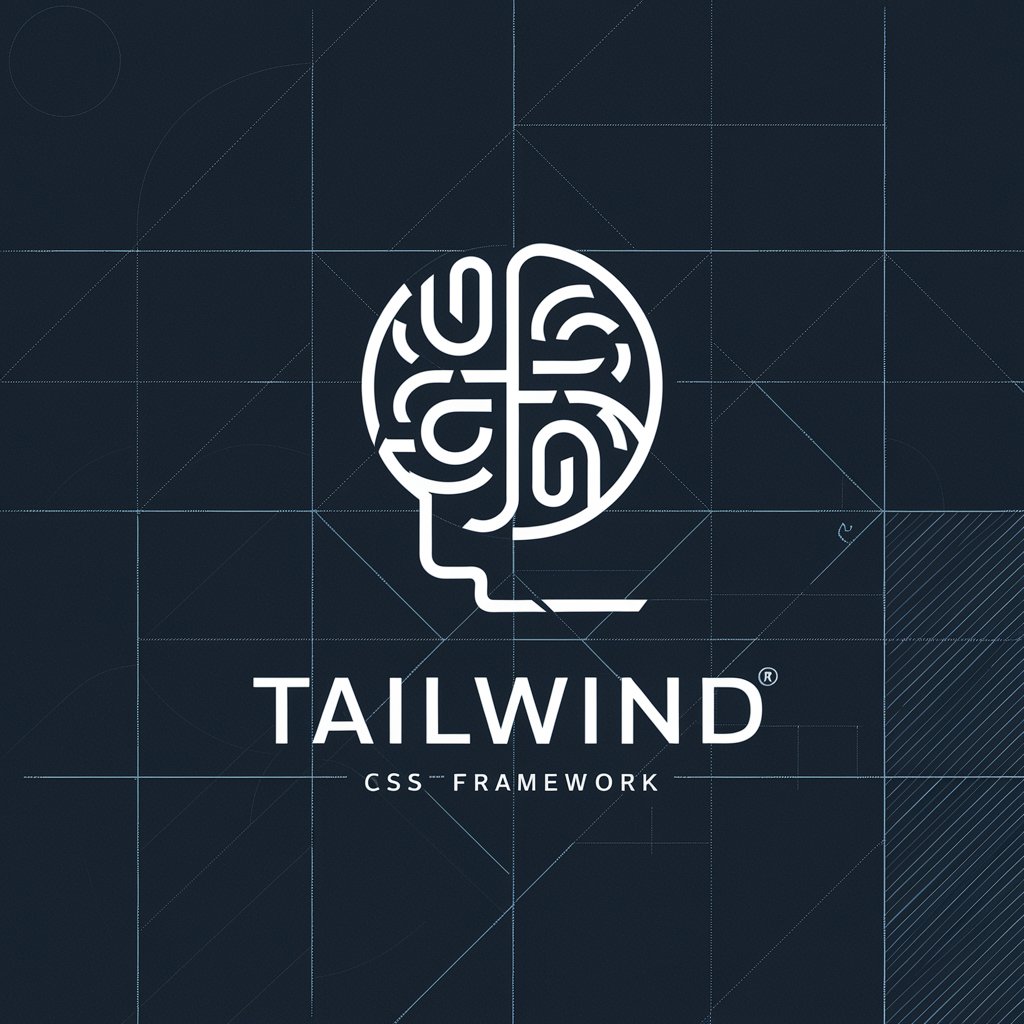Tailwind Converter - Code Conversion to Tailwind

Welcome! Let's convert your styles to Tailwind CSS effortlessly.
Transforming CSS with AI-Powered Tailwind Conversion
Convert the styled-components code to Tailwind CSS for a seamless integration.
Transform this Material-UI component to use Tailwind CSS for improved performance.
Migrate this Emotion-styled component to Tailwind CSS, ensuring all styles are preserved.
Rewrite the CSS-in-JS code to Tailwind CSS in this TSX file for better maintainability.
Get Embed Code
Overview of Tailwind Converter
Tailwind Converter is designed to streamline the transition of styling in web development projects from traditional CSS or CSS-in-JS libraries like styled-components, Material-UI, or Emotion to Tailwind CSS. Its primary function is to convert existing styled components within a main component file, typically a TSX file, into Tailwind CSS classes. This approach ensures that the structural and stylistic integrity of the original code is maintained while leveraging Tailwind CSS's utility-first design principles. An example scenario might involve converting a React component styled with styled-components, where Tailwind Converter would parse the styled component syntax and generate equivalent Tailwind CSS classes embedded directly in the JSX of the component. Powered by ChatGPT-4o。

Core Functions of Tailwind Converter
Conversion of styled-components to Tailwind CSS
Example
Transforming a styled button component with complex CSS into a Tailwind CSS equivalent, maintaining the button's design and functionality.
Scenario
A developer aims to refactor their React application to use Tailwind CSS for better maintainability and scalability. They use Tailwind Converter to transform the existing styled button components without altering the application's look and feel.
Handling of Material-UI to Tailwind CSS transformation
Example
Converting Material-UI's Button component with custom styling to a similar component using Tailwind CSS.
Scenario
In an enterprise application, a team decides to move from Material-UI to Tailwind CSS to reduce bundle size and enhance customization. They apply Tailwind Converter to efficiently transition their UI components, ensuring consistent appearance and behavior.
Adapting Emotion styled components to Tailwind CSS
Example
Migrating a complex layout created with Emotion CSS prop to Tailwind CSS, ensuring responsive and consistent styling.
Scenario
A startup's web application uses Emotion for dynamic styling based on props. To optimize performance and improve design consistency, they use Tailwind Converter to transition to Tailwind CSS, benefiting from its utility-first approach and responsive design capabilities.
Target User Groups for Tailwind Converter
Front-end Developers
Developers looking to adopt a utility-first CSS framework in their existing projects can use Tailwind Converter to streamline the transition process, ensuring a smooth and efficient update to Tailwind CSS without extensive manual code rewriting.
Development Teams in Transition
Teams that decide to switch from traditional CSS or CSS-in-JS libraries to Tailwind CSS for their projects will find Tailwind Converter invaluable. It aids in maintaining project consistency and reducing the learning curve and transition time.
Web Development Educators and Content Creators
Educators and content creators who produce learning materials or tutorials can use Tailwind Converter to show the comparative advantages of different styling approaches, demonstrating the conversion process and the benefits of utility-first CSS frameworks.

How to Use Tailwind Converter
Initiate Trial
Begin by accessing a free trial at yeschat.ai, no login or ChatGPT Plus subscription required.
Prepare Your Code
Gather the component files (like TSX, JSX) you intend to convert. Ensure you have the source code ready in a format that Tailwind Converter supports.
Specify Conversion Preferences
Within the converter interface, specify your preferences for the conversion. This could include setting which library (styled-components, Material-UI, Emotion) you're converting from.
Upload and Convert
Upload your source files to the Tailwind Converter. The converter will automatically analyze your code and apply Tailwind CSS replacements.
Review and Integrate
After conversion, review the generated Tailwind CSS code. Integrate it into your project, and make necessary adjustments for an optimal integration.
Try other advanced and practical GPTs
Filip
Elevate Your English with AI

Prompt Architect
Crafting Precise Prompts with AI Power

Luxury Logo Designs
Elevate Your Brand with AI-Crafted Luxury Logos

Prompt Wizard
Navigating Thoughts with AI Empathy
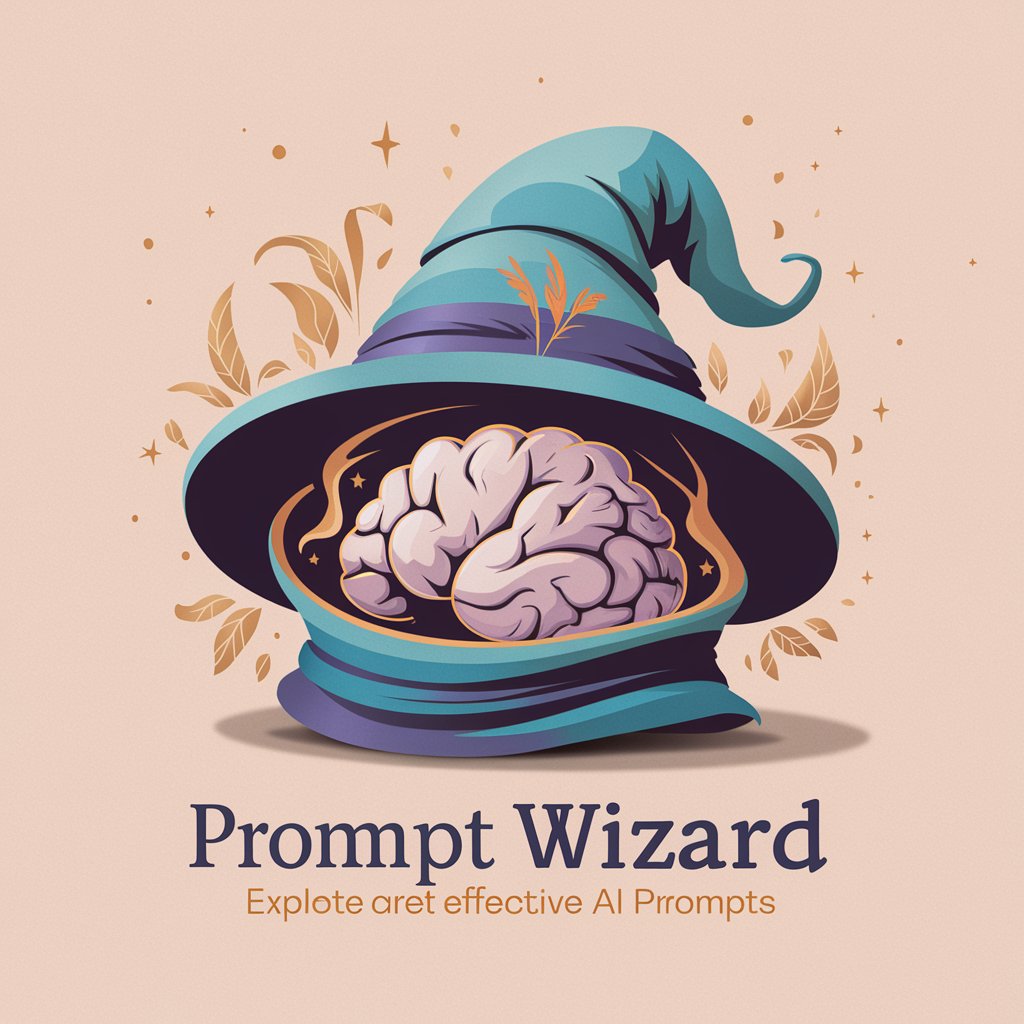
AI My CV
Craft Your Professional Story with AI

Little Steps Designer
Designing Children's Future, One Step at a Time

Tailwind Transformer
Transform React styles effortlessly with AI.

Tailwind developer
Design smarter, build faster with AI.

Tailwind Craftsman
Crafting Tailwind CSS with AI precision.

Nextjs Typescript Tailwind Developer
Empowering web development with AI insights

Article Wizard
Crafting the Future of Finance Content

Article Insighter
Simplify your reading with AI-powered insights.

Tailwind Converter Q&A
What types of projects can Tailwind Converter be used for?
Tailwind Converter is ideal for web development projects aiming to migrate to Tailwind CSS for a more utility-first approach to styling, including single-page applications, websites, and component libraries.
Does Tailwind Converter support batch conversions?
Yes, Tailwind Converter supports batch conversion, allowing you to upload and convert multiple files simultaneously, significantly speeding up the migration process.
How does Tailwind Converter handle complex CSS?
Tailwind Converter uses advanced algorithms to analyze and convert complex CSS into equivalent Tailwind CSS classes, ensuring that the original styling is preserved as closely as possible.
Can I customize the output of the Tailwind Converter?
Yes, you can customize the conversion settings to suit your project's specific needs, including specifying which Tailwind CSS version to use and adjusting the output format.
What should I do if the converted code needs adjustments?
After conversion, it's common to need some adjustments for optimal integration. Review the converted code, test your application thoroughly, and make necessary tweaks to ensure compatibility and maintain styling integrity.