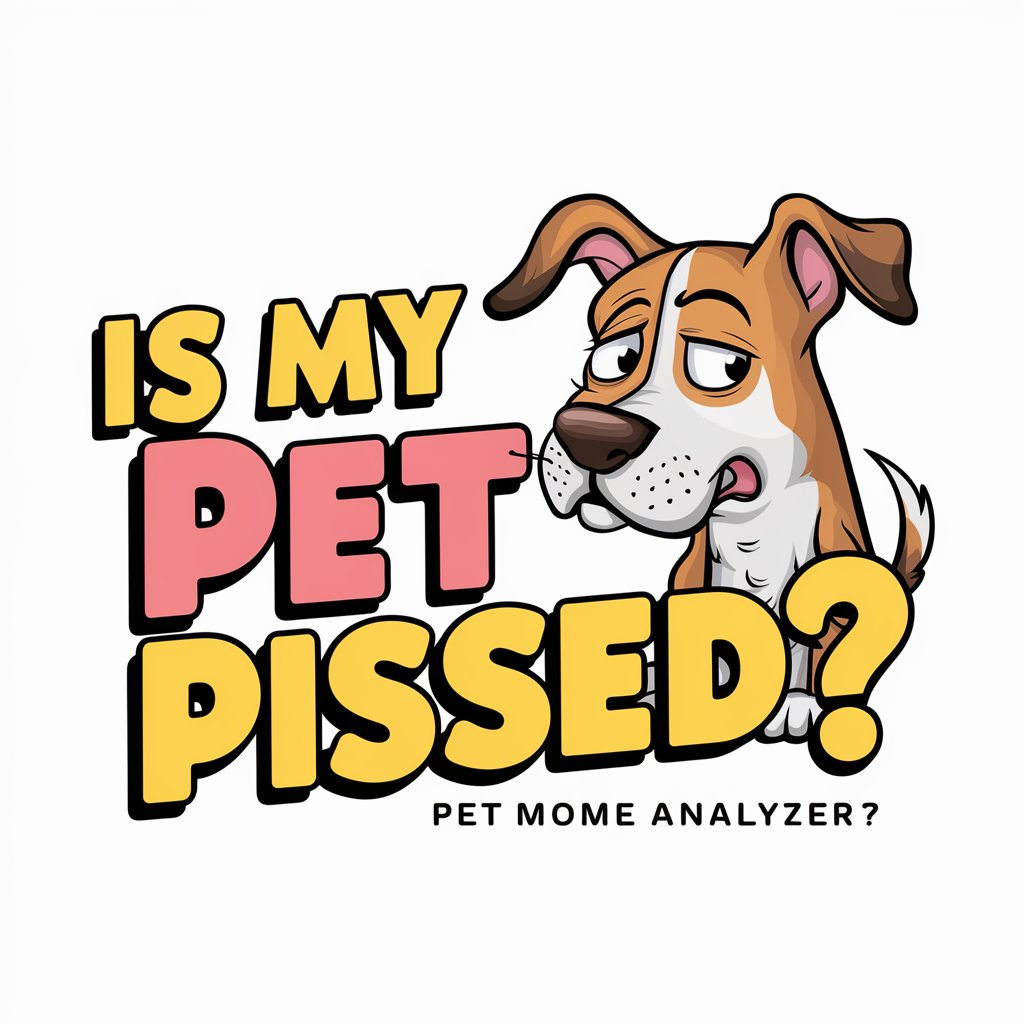Pet Meme Illustrator | Pets go WILD! 🏆🔥🏆 - Pet Meme Creation

Welcome! Ready to create wild pet memes?
Transform your pet photos into hilarious memes with AI.
Generate a meme featuring a cat doing something unexpected...
Create a funny image with a dog acting like a human...
Design a meme with a bird showing its attitude...
Illustrate a pet scenario that's hilariously out of the ordinary...
Get Embed Code
Pet Meme Illustrator | Pets go WILD! 🏆🔥🏆 Overview
Pet Meme Illustrator | Pets go WILD! 🏆🔥🏆 is a specialized AI-driven platform designed to create engaging, humorous, and personalized pet memes. Leveraging advanced image generation technologies, it transforms users' pet photos or descriptions into creative, meme-worthy illustrations. This platform caters to pet lovers, social media enthusiasts, and anyone looking to share a laugh or express their pets' personalities in a unique way. For example, envision a scenario where a user wants to depict their cat as a superhero. Pet Meme Illustrator can generate an image of the cat wearing a cape, soaring above a cityscape, with a funny caption that plays on the cat's 'mighty' demeanor. Powered by ChatGPT-4o。

Core Functions and Applications
Custom Pet Meme Creation
Example
Turning a user's description of their dog's quirky behavior into a meme.
Scenario
A user describes how their dog excitedly runs in circles whenever it's time for a walk. Pet Meme Illustrator could generate an image depicting the dog as a racecar driver, complete with a humorous caption about 'speed training for treat acquisition.'
Pet Personality Highlighting
Example
Illustrating pets in scenarios that accentuate their unique traits.
Scenario
For a cat known for its laziness, the platform could create an image of the cat lounging on a beach chair, with a caption suggesting it's 'recharging its nap batteries for the week ahead.'
Themed Pet Illustrations
Example
Creating seasonal or event-specific pet memes.
Scenario
During the holiday season, a user wants to share a festive meme of their pet. The platform could generate an image of their pet wearing a Santa hat, tangled in Christmas lights, with a playful caption about 'helping with the decorations.'
Target User Groups
Pet Owners
Individuals looking for creative ways to share their pets' antics or celebrate their pets' personalities on social media. They benefit from the ability to create custom, shareable content that resonates with fellow pet lovers.
Social Media Influencers
Content creators specializing in pet-related content who seek unique, engaging visuals to grow their audience. The service offers them a tool to produce novel content that stands out, driving engagement and followers.
Pet-Related Businesses
Businesses such as pet shops, veterinarians, or pet care services looking to enhance their marketing with relatable, amusing content that captures the joy of pet ownership. These businesses can use the service to create branded memes, fostering a community feel and engaging potential customers.

How to Use Pet Meme Illustrator | Pets go WILD!
1
Start by visiting yeschat.ai to access Pet Meme Illustrator for free without the need for a ChatGPT Plus subscription or any login requirements.
2
Choose a pet photo you want to turn into a meme. This can be a picture of your own pet or any animal you think would make a funny meme.
3
Use the text input box to describe your meme idea. Be specific about any text, emotions, or scenarios you want the meme to convey.
4
Submit your request. The AI will generate a pet meme based on your description. You can make adjustments or re-submit if the first result isn't quite right.
5
Share your newly created pet meme with friends or on social media. Enjoy seeing how your creative idea becomes a viral sensation.
Try other advanced and practical GPTs
Pets GPT
Empowering Pet Owners with AI

Pets GPT
Your AI-Powered Pet Care Companion

Sloppy Seconds Inc's Pawsible Pets
Find your perfect senior pet match with AI

E_BOOKS sobre PETs
Empowering pet care with AI insights
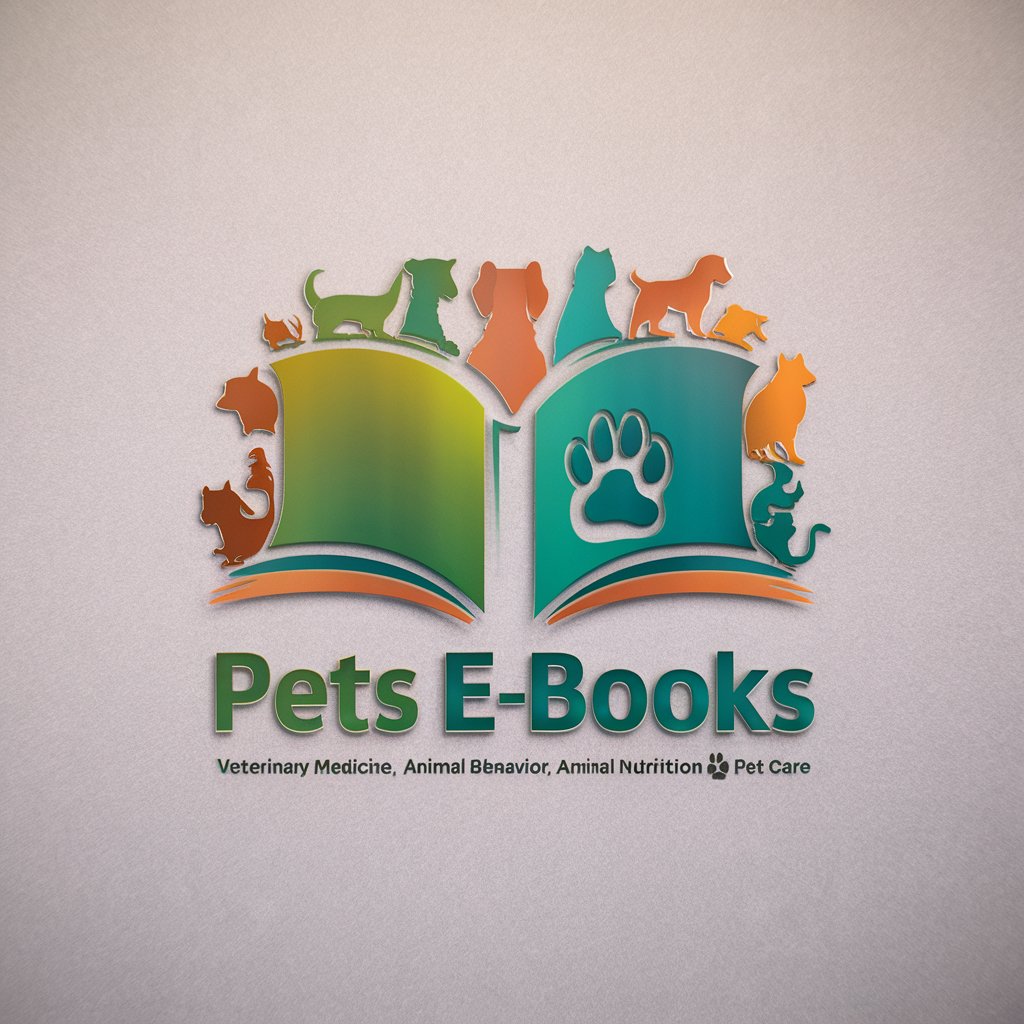
Dr. Pets
AI-powered Pet Care Companion

Have A Laugh - Pets Wearing Wigs
Whimsical wigs for pets, AI-powered delight.

99% consistent character~ from photo🖼 or text💬
Crafting Consistent Characters with AI

History of Prints and Drawings Tutor
Empowering art historical exploration with AI.
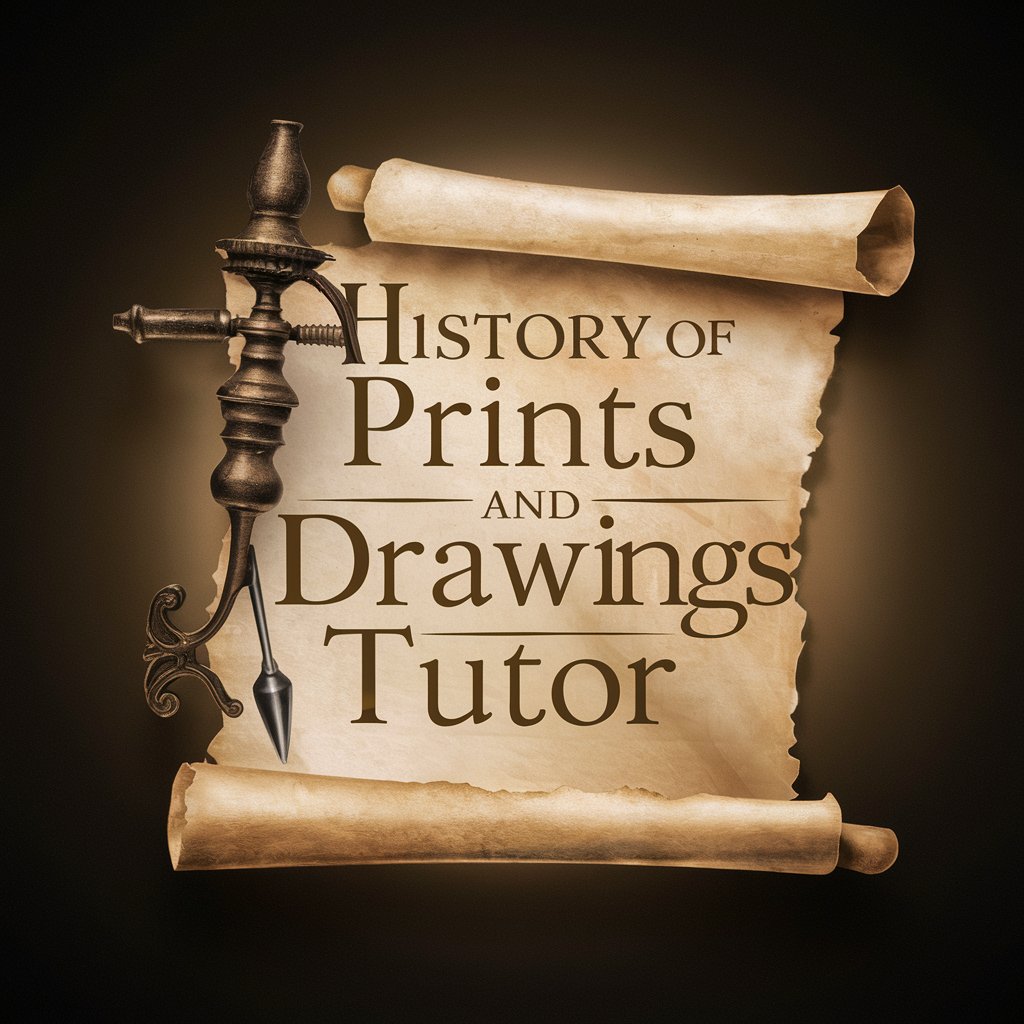
Deliciously Decadent Drawings GPT
Reviving Decadence with AI Art
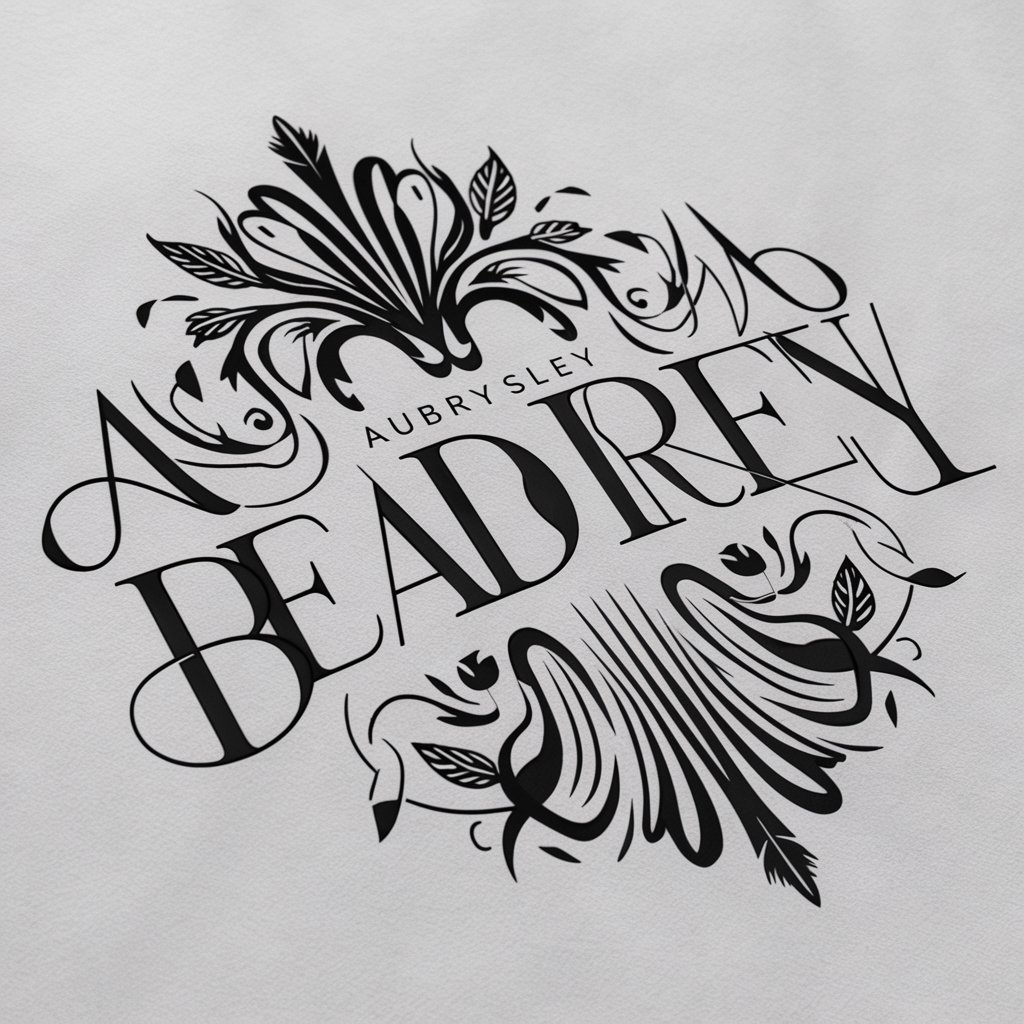
Interactive Manga Drawing Course
Draw Manga with AI-Powered Guidance
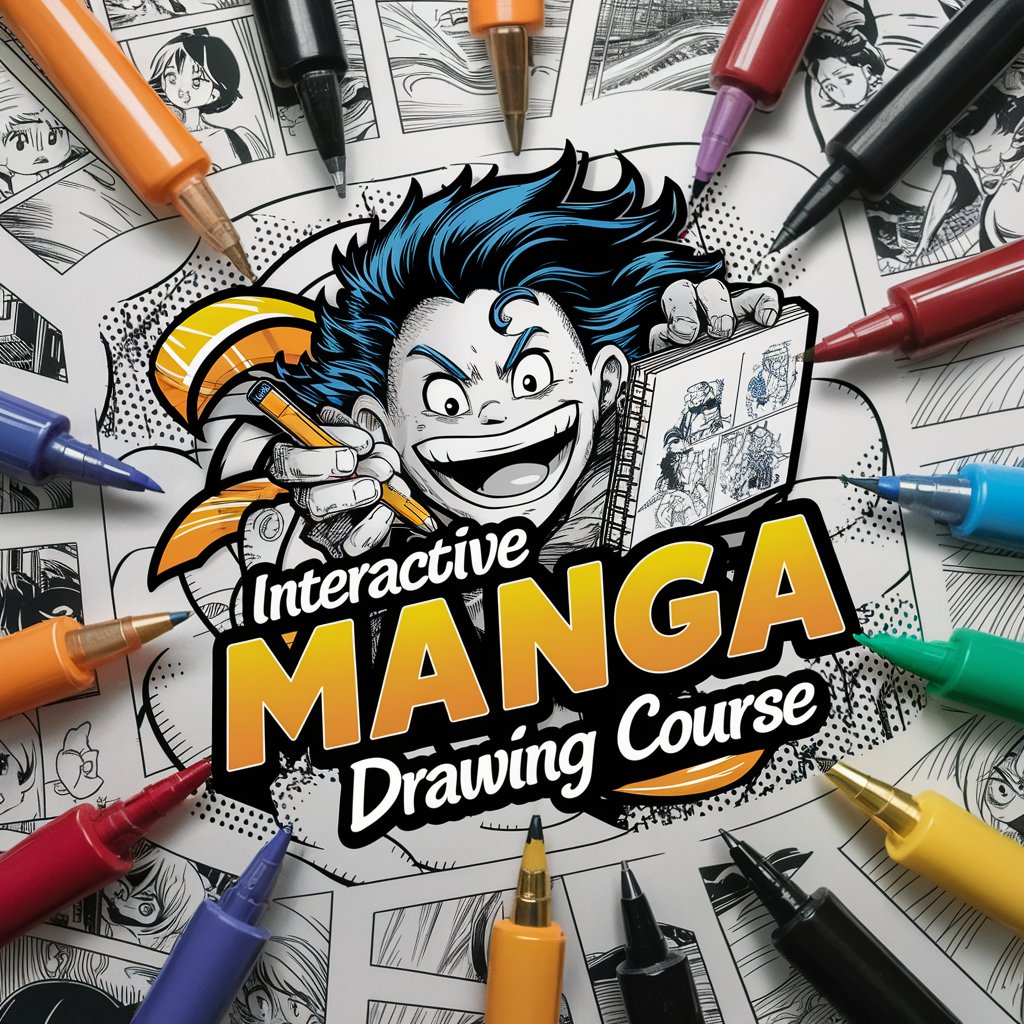
Drawings and sketch wizard
Empowering artists with AI-driven drawing prompts

Community Prayer!
Connect through prayer, powered by AI

FAQs about Pet Meme Illustrator | Pets go WILD!
What types of pets can I create memes with?
You can create memes with any type of pet, including dogs, cats, birds, and even exotic animals. The tool is designed to work with a wide range of animal photos.
Do I need any design skills to use this tool?
No, you do not need any design skills. The Pet Meme Illustrator is user-friendly and relies on AI to generate memes based on your text descriptions.
Can I edit the meme after it's generated?
While direct editing features may be limited, you can adjust your description and resubmit your request for the AI to generate a new version of the meme.
Is there a limit to how many memes I can create?
There may be usage limits based on server capacity, but generally, users can create a significant number of memes without encountering restrictions.
How can I ensure the best results from the AI?
For optimal results, provide clear, detailed descriptions of the meme you envision. Including details about expressions, actions, and any text you want included helps the AI create closer matches to your idea.