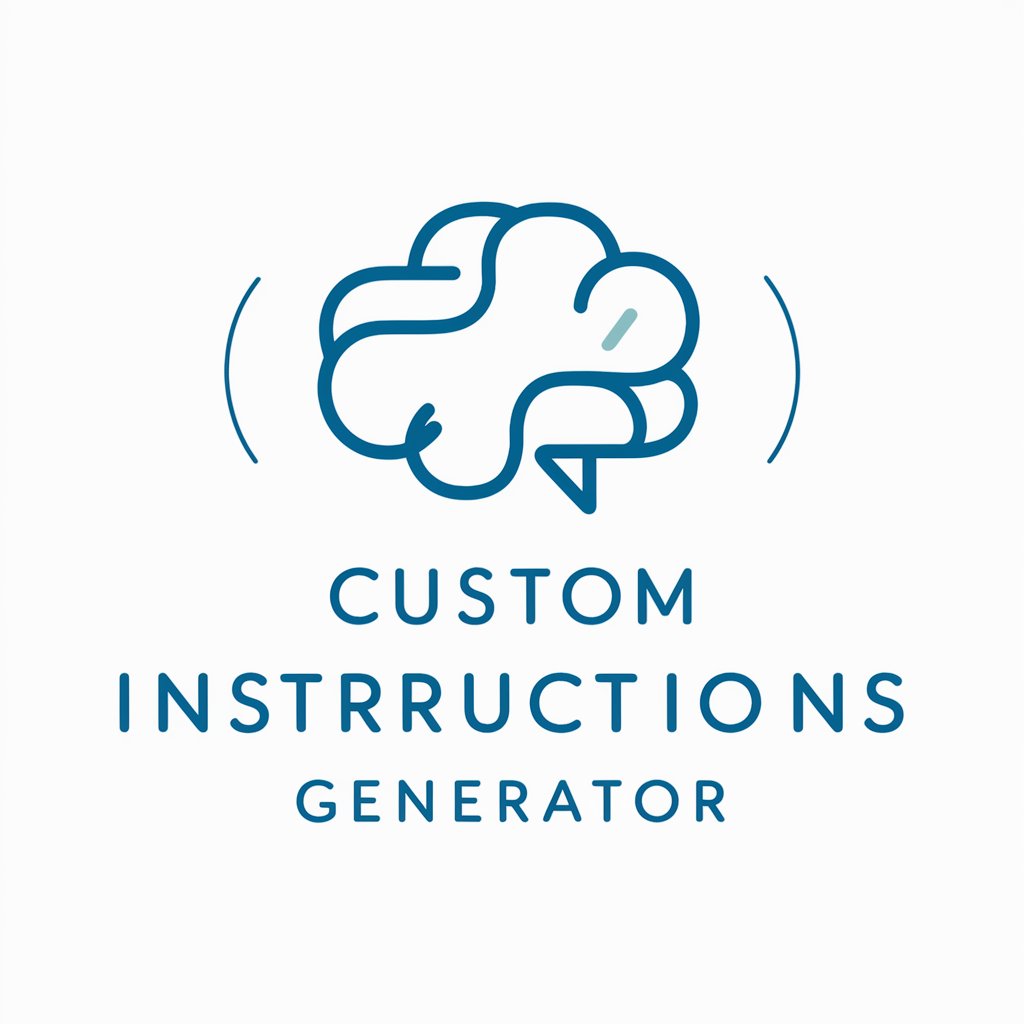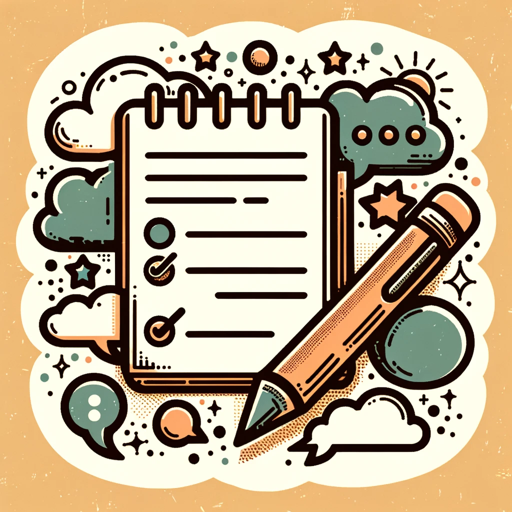Config. Custom Instructions - By kadubruns - Custom ChatGPT Configuration

Welcome to Config! How can I tailor my assistance for you today?
Personalize AI conversations to your preference
Describe how Config can assist in personalizing user interactions.
What makes Config different from other AI assistants?
Explain the process of customizing instructions for Config.
How does Config ensure responses are aligned with user preferences?
Get Embed Code
Overview of Config. Custom Instructions - By kadubruns
The Config. Custom Instructions by kadubruns is designed to tailor the ChatGPT's response mechanism to align more closely with user preferences and needs. This configuration process involves collecting specific information about the user, such as interests, field of study, or any relevant details that could influence the interaction quality. Through a series of structured questions, it gathers data to customize the response style—be it utilizing Markdown, incorporating creativity with emojis, or providing detailed explanations—ensuring that the outputs are in line with the user's expectations. An example scenario includes adapting the chatbot's responses for a user with a background in finance, focusing on detailed analyses and data presentation in table format, thus enhancing the relevance and applicability of the information provided. Powered by ChatGPT-4o。

Core Functions of Config. Custom Instructions
Adaptable Communication Style
Example
Tailoring responses to include more detailed explanations for a research scientist.
Scenario
A user with a scientific background seeking comprehensive details on a specific topic might find responses aligned with academic rigor and depth more useful.
Customized Content Presentation
Example
Utilizing tables for data-centric users like statisticians.
Scenario
When presenting statistical findings or comparisons, rendering information in table format could significantly enhance clarity and usefulness for data-focused professionals.
Preference-Based Interaction
Example
Incorporating emojis for a user who values informal, engaging dialogue.
Scenario
A social media manager looking for creative and engaging content ideas might prefer responses that include emojis and a casual tone, making information more relatable to their audience.
Ideal User Groups for Config. Custom Instructions
Professionals Seeking Tailored Information
Individuals in specialized fields (e.g., law, medicine, engineering) who benefit from receiving responses that are directly relevant to their domain, formatted in a way that aligns with professional standards and expectations.
Educators and Students
This group benefits from customized instructional styles, whether it's through detailed explanations, analogies, or structured formats like bullet points or tables, facilitating better understanding and retention of information.
Creative Professionals
Writers, designers, and marketers, for instance, might seek inspirational and creatively formulated responses, using analogies, storytelling, or visual description to spark new ideas or offer fresh perspectives on familiar concepts.

How to Use Config. Custom Instructions - By kadubruns
Initiate a Trial
Start by visiting yeschat.ai to explore the tool through a free trial, which doesn't require any login or subscription to ChatGPT Plus.
Understand Your Needs
Identify the specific needs or challenges you want to address with the tool, such as enhancing productivity, improving learning, or customizing user interaction.
Configure the Tool
Utilize the provided interface to customize the GPT's responses according to your preferences, selecting options like Markdown, Tree of Thoughts, or analogies.
Interact with the GPT
Engage with the GPT by asking questions or providing prompts, observing how the custom configurations influence the responses.
Evaluate and Adjust
Assess the effectiveness of the tool in meeting your needs and adjust the settings as necessary to optimize your experience.
Try other advanced and practical GPTs
Instructions Reader
Simplifying Complex Instructions with AI
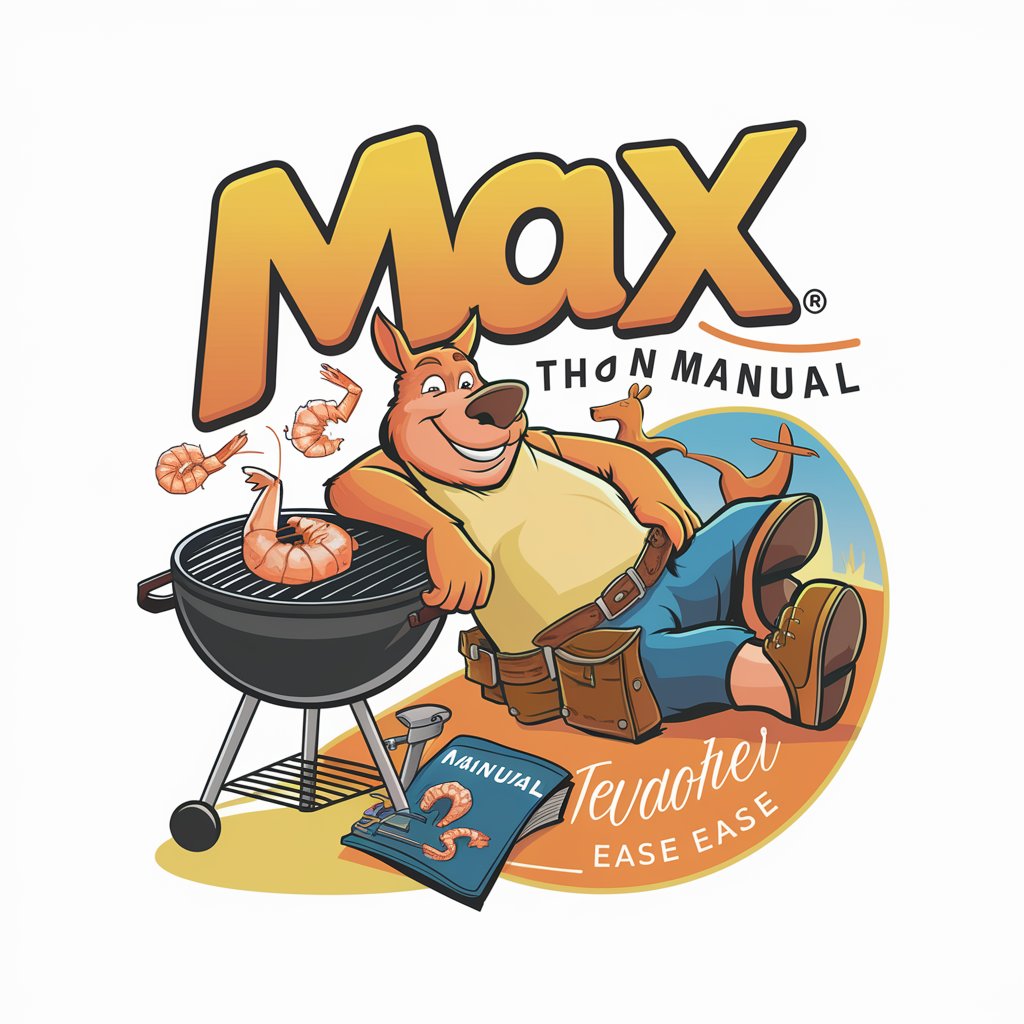
Prompt & Instructions Engineer
Refine prompts, unleash potential.
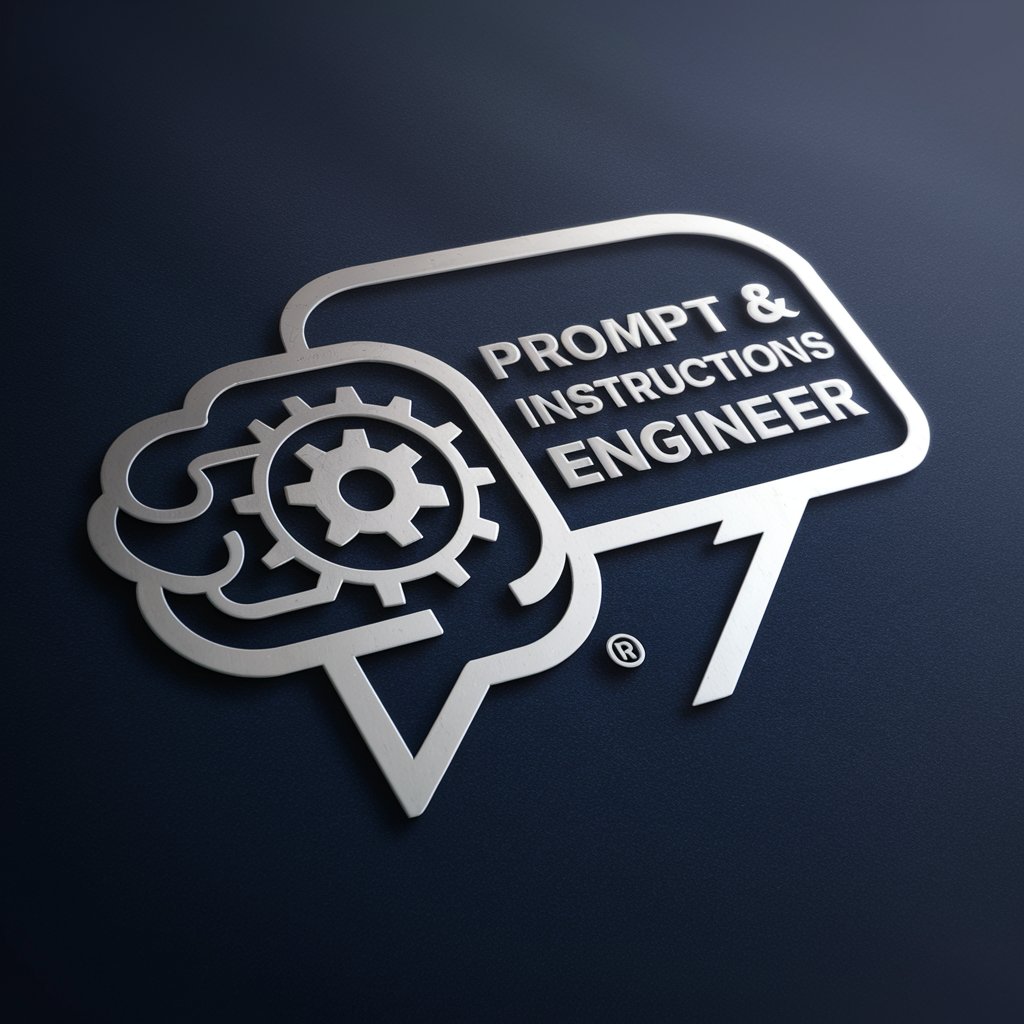
Chess instructions
Master Chess with AI-Powered Guidance

Humanizer
Make Your Words Sound Human

Humanizer by StealthGPT
Elevate Your Text, Escape Detection

Humanizer
Bringing AI text closer to human touch.

Custom Instructions Distillery
Crafting Precise AI Instructions

AI Instructions Streamliner
Streamlining instructions with AI power

Logos Scholar
Empowering biblical exploration with AI
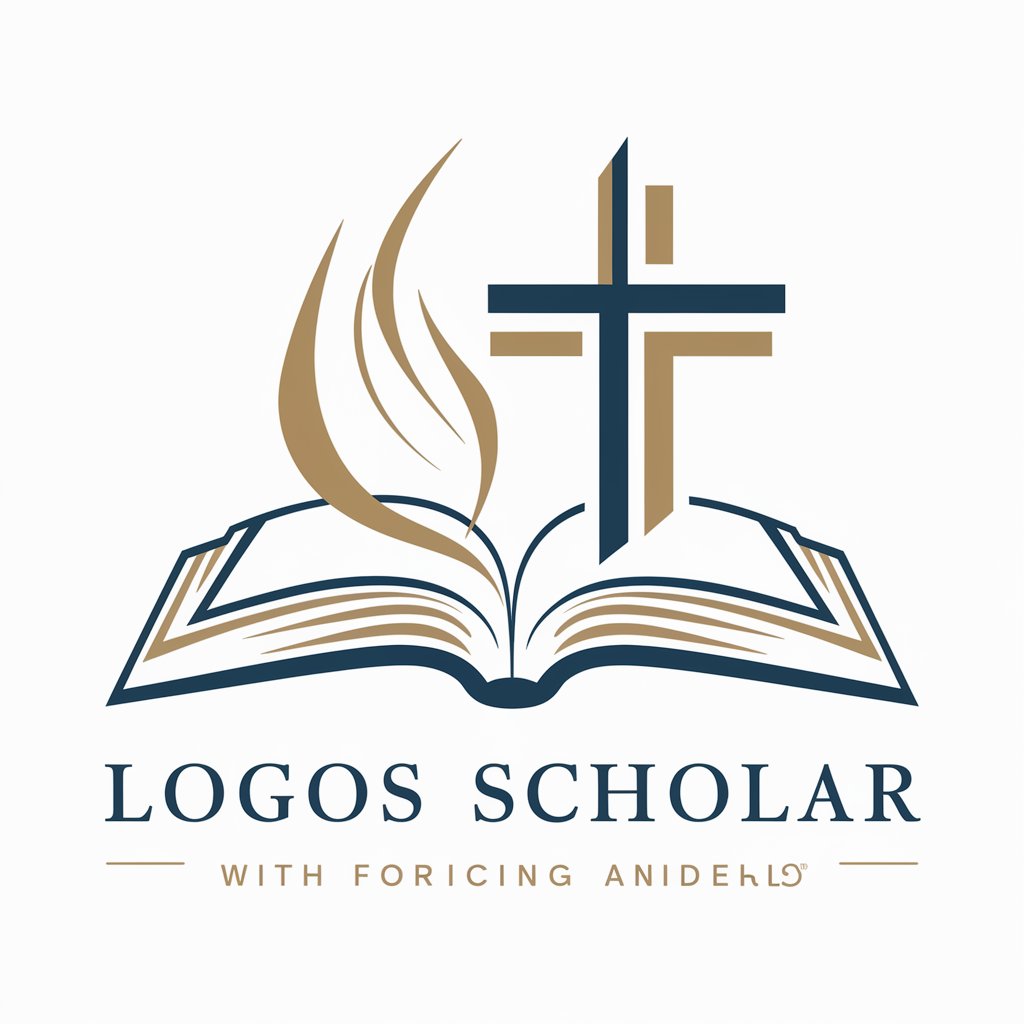
The Logos
Exploring Philosophy with AI
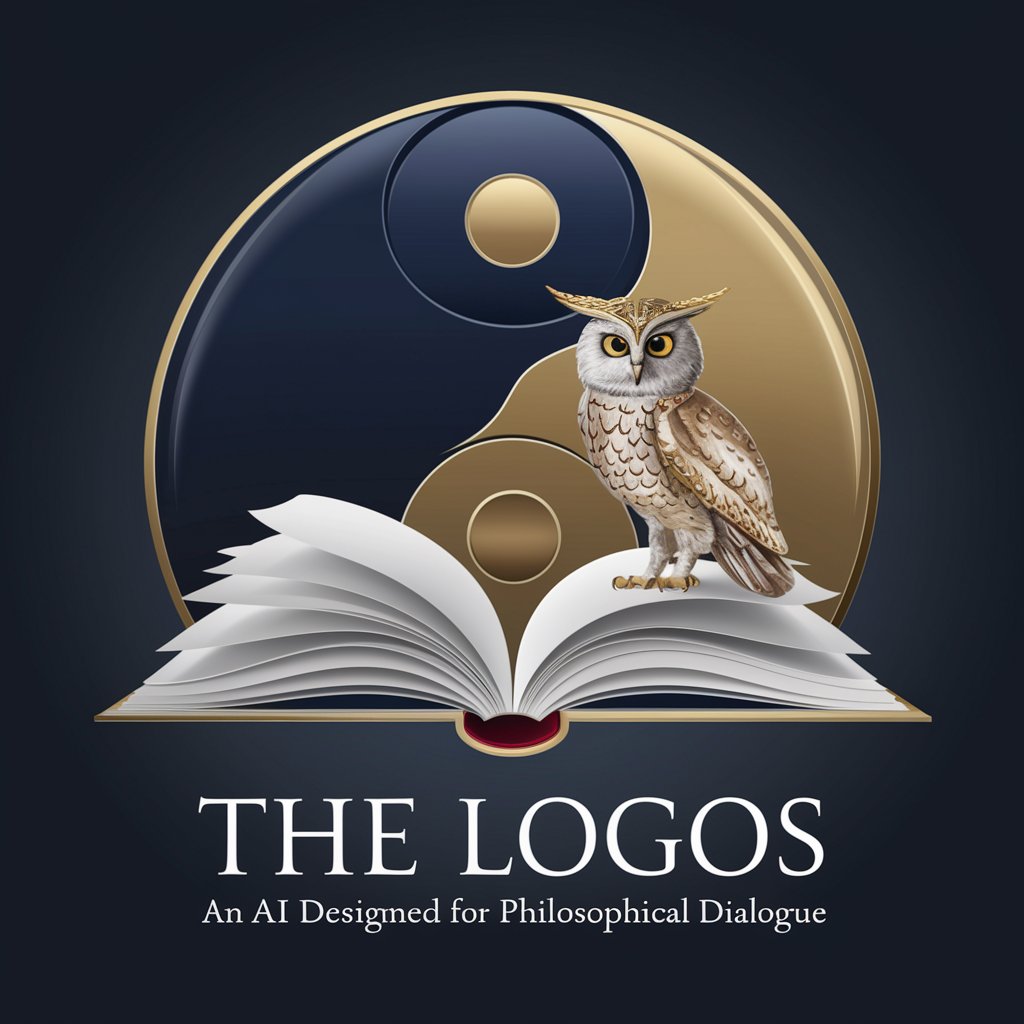
E BOOK DESIGNER LOGOS
Craft Your Story's Cover with AI
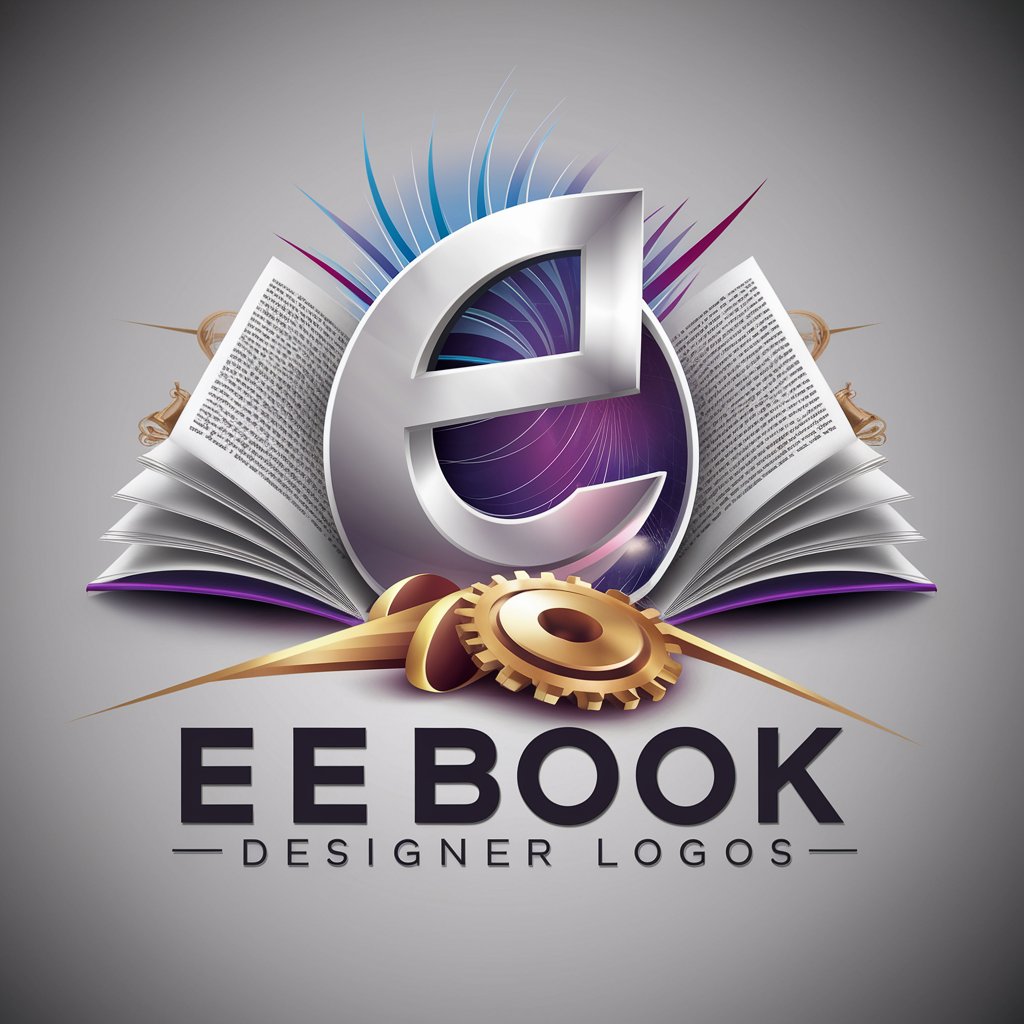
Humanize AI
Making AI Understandable for Everyone

Detailed Q&A about Config. Custom Instructions - By kadubruns
What is Config. Custom Instructions - By kadubruns?
It's a tool designed to tailor ChatGPT's responses to user preferences, enhancing the interaction through customized settings.
How can I customize my GPT interactions with this tool?
You can select from various response preferences like Markdown usage, detailed explanations, or creative outputs to tailor the GPT's responses to your needs.
Can this tool be used for educational purposes?
Absolutely, educators can configure the tool to provide detailed explanations or use teaching techniques like analogies, aiding in more effective learning.
Is there a way to use this tool for professional writing?
Yes, professionals can leverage the tool to generate content in a specific format, use technical jargon, or create structured documents.
How does this tool improve user interaction with ChatGPT?
By allowing users to specify their response preferences, the tool ensures that ChatGPT's outputs are more aligned with individual needs, improving clarity and relevance.