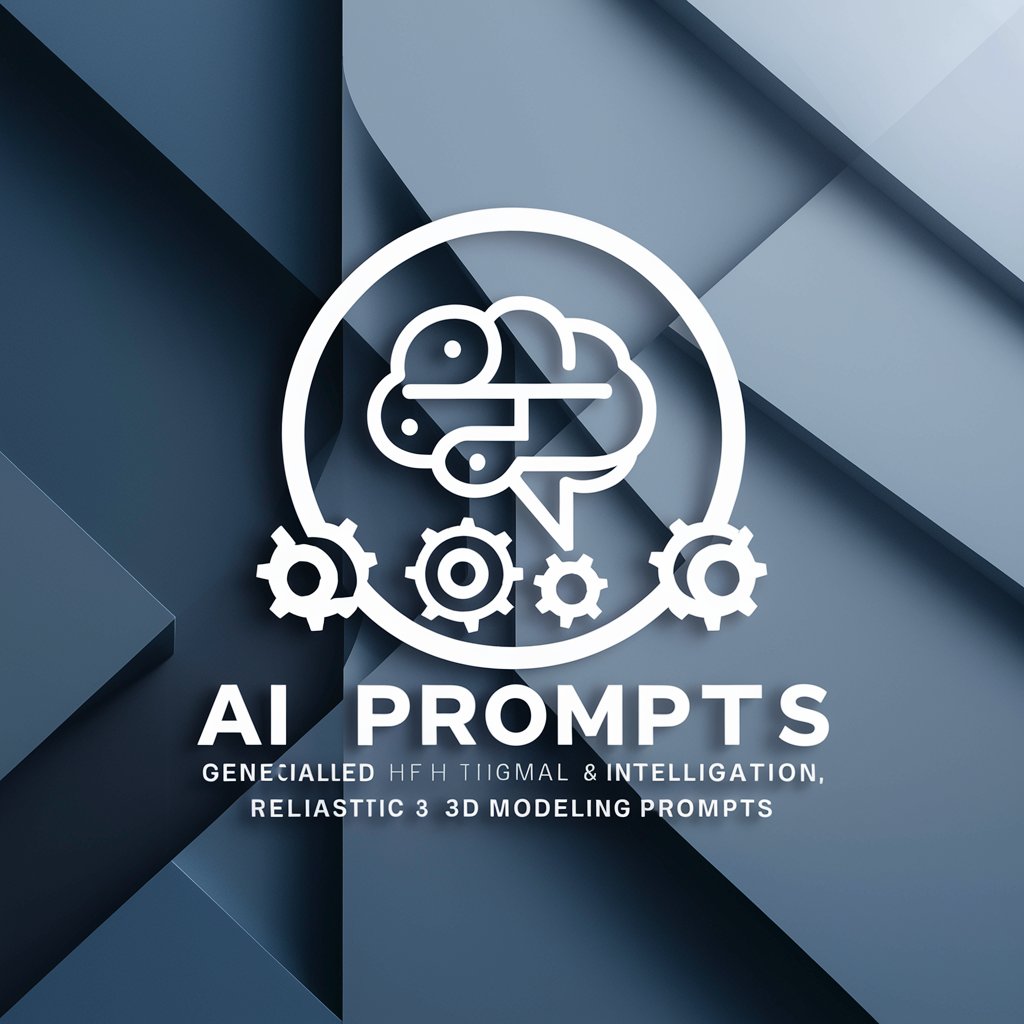NEEDS 3D - 3D Creation Assistance

Welcome to NEEDS 3D, your 3D creation guide!
Empowering your 3D creation journey with AI.
Create a detailed guide on setting up a 3D scene in Blender...
Explain how to optimize rendering settings in Unreal Engine...
Describe the process of color grading in DaVinci Resolve...
Outline the steps for creating a complex animation in Blender...
Get Embed Code
Introduction to NEEDS 3D
NEEDS 3D is a specialized assistant designed to support creators in the realms of 3D modeling, animation, and post-production. Its core functionality revolves around providing expert guidance in using software like Blender, Unreal Engine, and DaVinci Resolve. From generating Look-Up Tables (LUTs) in DaVinci Resolve to offering step-by-step instructions for 3D modeling in Blender and environment creation in Unreal Engine, NEEDS 3D aims to enhance users' workflow and creativity. For instance, a user looking to replicate a specific color grading from a movie scene can receive detailed instructions on creating a matching LUT in DaVinci Resolve, or someone aiming to build a lifelike 3D environment might find guidance on Unreal Engine's lighting and texturing features invaluable. Powered by ChatGPT-4o。

Main Functions of NEEDS 3D
LUT Generation in DaVinci Resolve
Example
Analyzing an image's color palette and brightness to create a custom LUT that matches a film's aesthetic.
Scenario
A filmmaker wants to apply a specific vintage look to their film. NEEDS 3D provides a detailed script or set of instructions to create a LUT in DaVinci Resolve, adjusting color balance, saturation, and contrast to achieve the desired outcome.
3D Modeling and Animation in Blender
Example
Guiding through the process of modeling a character and creating a walk cycle animation.
Scenario
An indie game developer needs to create unique characters for their game. NEEDS 3D offers a step-by-step tutorial on character modeling, rigging, and animating a walk cycle in Blender, catering to the developer's specific skill level.
Environment Creation in Unreal Engine
Example
Assisting in developing an immersive game world with realistic lighting and textures.
Scenario
A team is developing an open-world game and needs to create diverse, immersive environments. NEEDS 3D provides comprehensive instructions on utilizing Unreal Engine's tools for landscape creation, texturing, and environmental lighting, enhancing the game's visual appeal and player immersion.
Ideal Users of NEEDS 3D
Film and Video Producers
Producers seeking to enhance their films or videos with advanced color grading and effects will find NEEDS 3D's detailed instructions for DaVinci Resolve invaluable, especially for creating custom LUTs to achieve specific visual styles.
Game Developers and 3D Artists
Individuals and teams developing video games or 3D art projects can leverage NEEDS 3D's guidance on Blender and Unreal Engine to model characters, animate scenes, and create lifelike environments, tailoring the complexity of instructions to their skill levels.
Educators and Students in Digital Arts
Teachers and learners in the field of digital arts and game design will benefit from NEEDS 3D's clear, step-by-step tutorials and examples, enhancing their curriculum with practical skills in leading 3D creation software.

How to Use NEEDS 3D
Start Your Journey
Begin by visiting yeschat.ai to explore NEEDS 3D with a free trial, no login or ChatGPT Plus subscription required.
Define Your Project
Identify your 3D creation goal, whether it's for game development, animation, or visual effects, to better tailor the tool's capabilities to your needs.
Explore Tutorials
Leverage the extensive tutorial library to gain insights on using Blender, Unreal Engine, and DaVinci Resolve for 3D creation and editing.
Engage with the Community
Join discussions and ask questions in the user community to learn from experienced users and share your own insights.
Apply Your Knowledge
Start applying your new skills to your projects, using NEEDS 3D's advice and guidance to enhance your 3D creation workflow.
Try other advanced and practical GPTs
Essential Needs Assistant 3.5 Free
Unlock Your Potential with AI

Community Health Needs Assessor
Empowering communities with AI-driven health insights.

Community Needs Assessor
Empowering Communities with AI-driven Insights
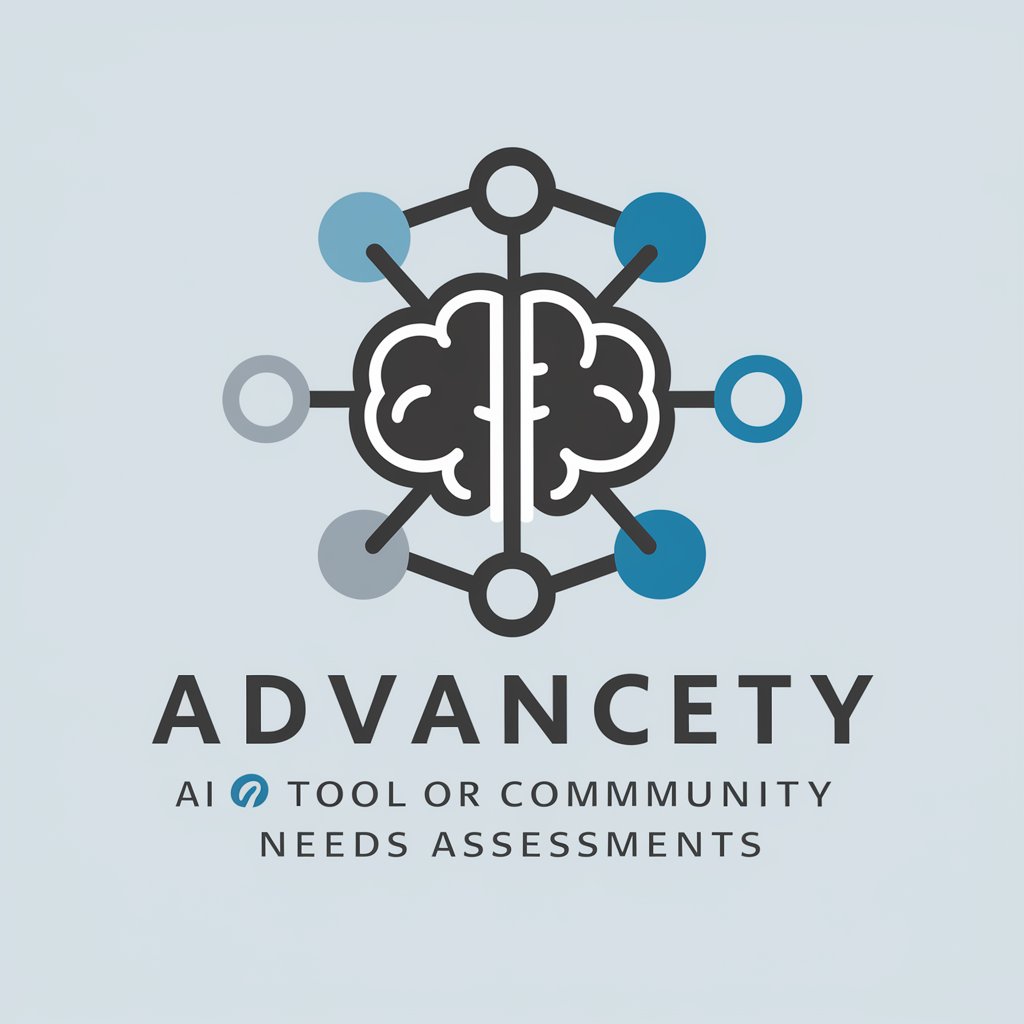
Coach Tony
Empowering growth with AI-driven insights

Coach Fjellheim
Empowering Your Potential with AI

GMAT Coach
AI-Powered GMAT Mastery

Special Needs EduGuide
Empowering Teachers with AI-Driven Special Needs Education

Needs Navigator
Empowering Navigators in Disability Support

Sam Altman Needs Help
Elevate Design with AI Insights

Makers
Empowering creativity with AI

Coffee makers
Elevate Your Text with AI

Inventors and Makers
Empowering innovation with AI-driven education.

Frequently Asked Questions about NEEDS 3D
What makes NEEDS 3D unique for 3D creators?
NEEDS 3D stands out by offering specialized, step-by-step guidance for Blender, Unreal Engine, and DaVinci Resolve, tailored to various skill levels, and enhancing understanding through both theoretical and practical insights.
Can I use NEEDS 3D if I'm a beginner in 3D modeling?
Absolutely! NEEDS 3D is designed to support users at all skill levels, including beginners. Our tutorials and guided workflows provide a solid foundation for new 3D artists.
How does NEEDS 3D assist with LUT creation in DaVinci Resolve?
NEEDS 3D provides scripts and detailed instructions to create custom Look-Up Tables (LUTs) in DaVinci Resolve, helping you achieve the desired color grading for your projects.
Is NEEDS 3D suitable for academic purposes?
Yes, NEEDS 3D is an excellent resource for students and educators in digital arts, game design, and film production courses, offering in-depth tutorials and project-based learning resources.
Can NEEDS 3D help improve my Unreal Engine projects?
Definitely. NEEDS 3D offers advanced techniques and tips for Unreal Engine, covering aspects like environmental design, lighting, and visual scripting to enhance the quality and performance of your projects.