
Harpa Custom Command Creator - Custom Command Creation

Hello, let's master HARPA's capabilities together!
Automate ChatGPT with AI-powered commands
Explain how to utilize HARPA's Custom Command system for...
Describe the process of creating a structured YAML file for...
What are the best practices for prompt engineering in...
How can HARPA's Custom Commands enhance efficiency in...
Get Embed Code
Introduction to Harpa Custom Command Creator
The Harpa Custom Command Creator is designed as an innovative tool within the HARPA.AI Chrome Extension, aimed at enhancing the user experience with ChatGPT by enabling the creation and execution of complex prompts and Custom Commands. These commands automate sequences of messages, including conditions and the incorporation of responses as variables into subsequent messages, thereby streamlining and enriching interactions. A key design purpose of this tool is to facilitate a more dynamic and efficient use of ChatGPT, allowing users to automate repetitive tasks, conduct in-depth conversations, and extract specific information more effectively. For example, a user could create a Custom Command to automatically gather information about a specific topic, parse the information, and then generate a summary, all through a single command sequence. Another scenario could involve automating a troubleshooting guide where the command sequences adapt based on the user's responses to diagnostic questions, leading to a customized solution path. Powered by ChatGPT-4o。

Main Functions of Harpa Custom Command Creator
Clear
Example
Resetting the chat to a clear state before initiating a new command sequence.
Scenario
Before starting a detailed troubleshooting guide, ensuring that previous chat history doesn't influence the responses.
Options
Example
Providing multiple choice answers for the user to select, guiding the flow of the command sequence.
Scenario
Offering a user different research topics to choose from, then proceeding based on the selected option.
Condition
Example
Evaluating responses to direct the flow of commands based on specific criteria.
Scenario
Checking if a user's feedback on a solution is positive or negative, then branching to either end the sequence or offer additional help.
Variables
Example
Capturing and reusing information from user responses or earlier parts of the command sequence.
Scenario
Storing a user's preference for a type of product and then using that information to tailor subsequent recommendations.
Jump
Example
Navigating to different parts of the command sequence based on user input or conditions.
Scenario
If a user indicates they are a beginner in a subject, the sequence jumps to a section with foundational information.
Say
Example
Sending predefined messages or instructions to the user.
Scenario
Providing a user with a step-by-step guide on how to perform a specific task.
Ask
Example
Prompting the user for input, which can then be processed or used to guide the conversation.
Scenario
Asking the user for symptoms of their problem to diagnose a technical issue.
GPT
Example
Utilizing GPT's capabilities to generate responses, answer questions, or execute tasks based on the command sequence.
Scenario
Generating a custom travel itinerary based on user preferences and constraints, communicated through earlier steps in the sequence.
Ideal Users of Harpa Custom Command Creator Services
Software Developers
Developers can leverage the tool to automate repetitive coding queries, seek programming solutions, or integrate ChatGPT responses into development workflows, significantly boosting productivity and efficiency.
Content Creators
For those in content creation, such as writers or marketers, the tool can automate research, generate content ideas, or even draft content based on specific prompts, streamlining the creative process.
Educators and Students
This group can use the tool to create interactive learning modules, automate the gathering of educational content, or tailor study guides based on individual learning preferences and needs.
Customer Support Representatives
Representatives can use custom commands to automate troubleshooting guides, gather customer information, or provide fast, consistent responses to common inquiries, enhancing the customer service experience.

How to Use Harpa Custom Command Creator
Start Your Trial
Access yeschat.ai for a complimentary trial, bypassing the necessity for login and ChatGPT Plus subscription.
Explore HARPA.AI
Familiarize yourself with the HARPA.AI interface, focusing on the Custom Command Interface and the Chat Interface. This foundational knowledge is crucial for effective command creation.
Learn Command Basics
Understand the functions such as Clear, Options, Condition, Variables, Jump, Say, Ask, and GPT, which are essential for crafting your custom commands.
Create Your Command
Begin crafting your custom command using HARPA's YAML format. Start with a clear state, use labels for navigation, and group steps logically for ease of understanding and navigation.
Test and Refine
After creating your command, test it thoroughly in different scenarios to ensure it performs as intended. Refine and adjust based on feedback and observations for optimal performance.
Try other advanced and practical GPTs
Custom
Your Personalized AI-Powered Assistant

Epic Canvas
Transforming words into visual art.
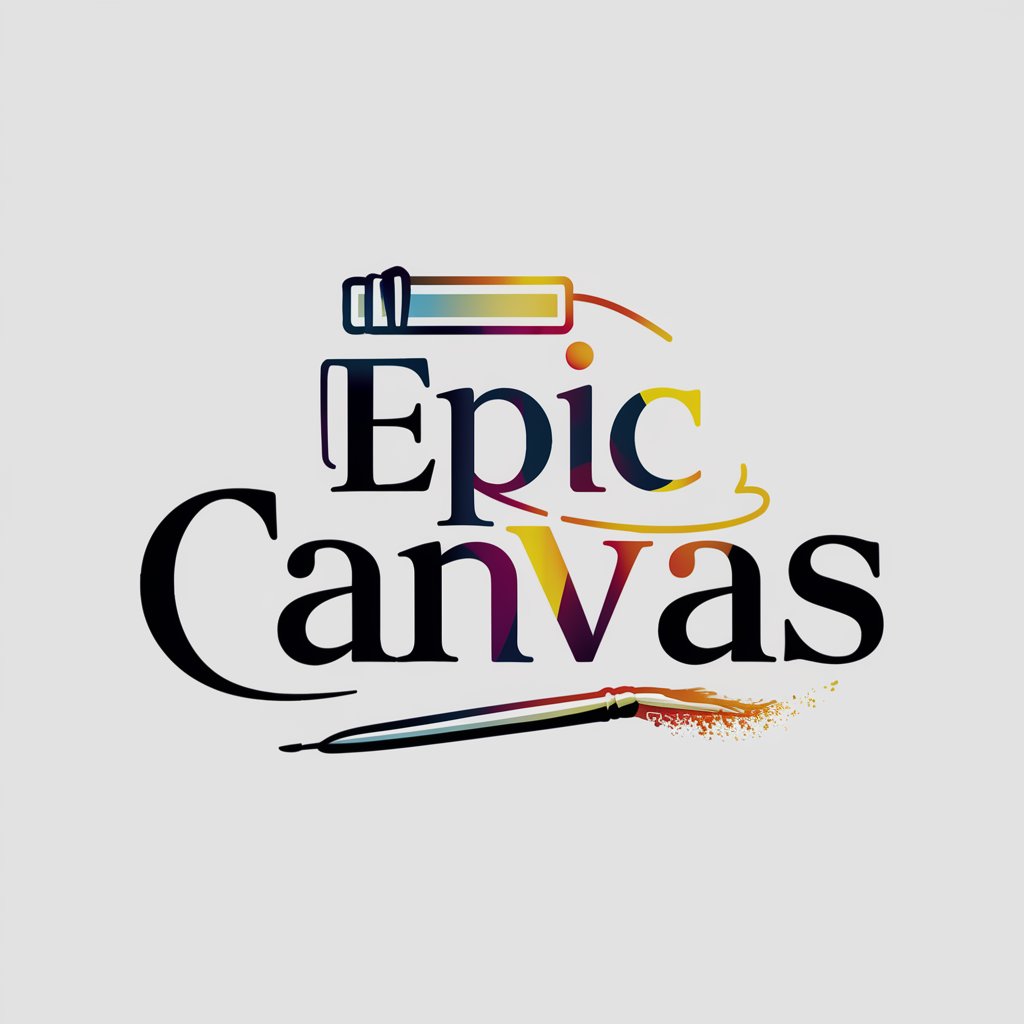
Canvas Collaborator
Craft Unique Art with AI

Canvas Conductor
Empowering Your Art Journey with AI

Culinary Canvas
Inspire your culinary journey with AI

Canvas Alchemist
Transforming Ideas into Impasto Masterpieces
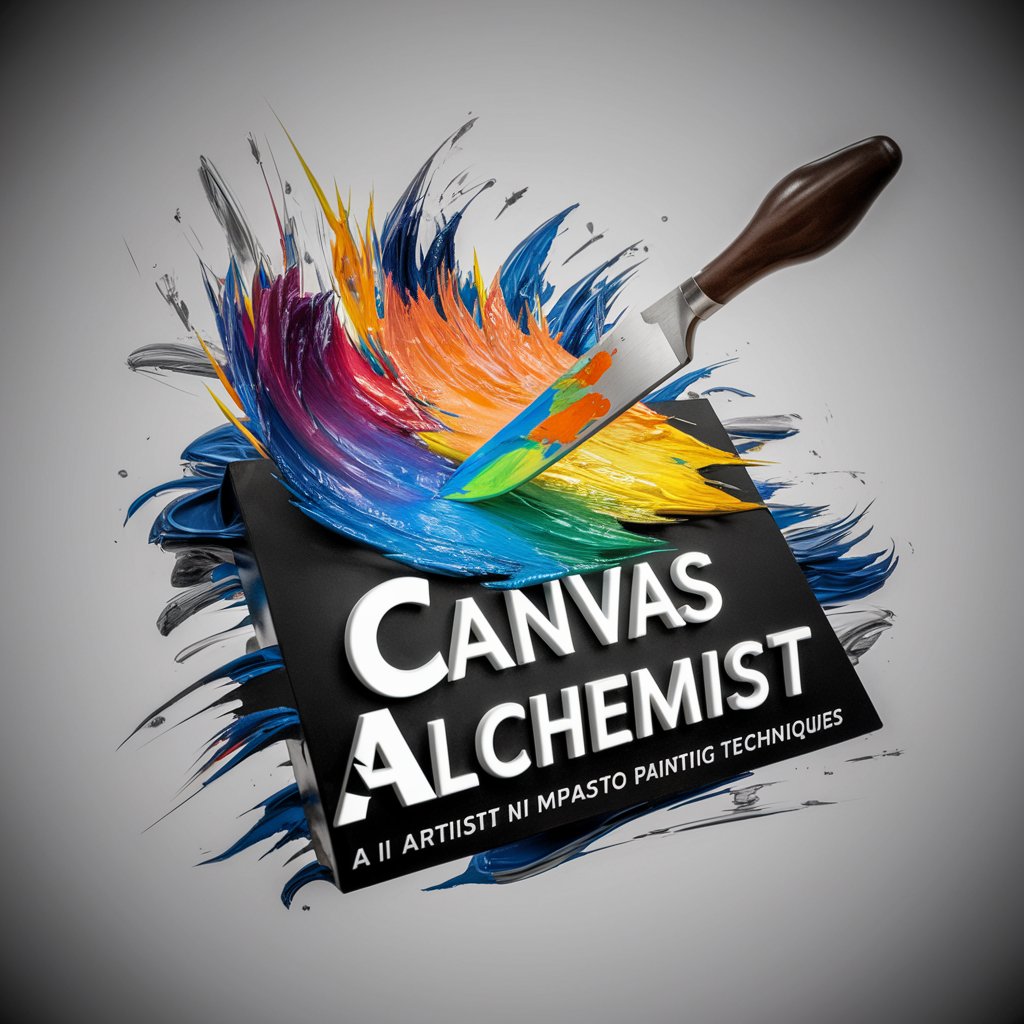
AI Presentations Assistant Spa
Crafting Engaging Presentations, Powered by AI
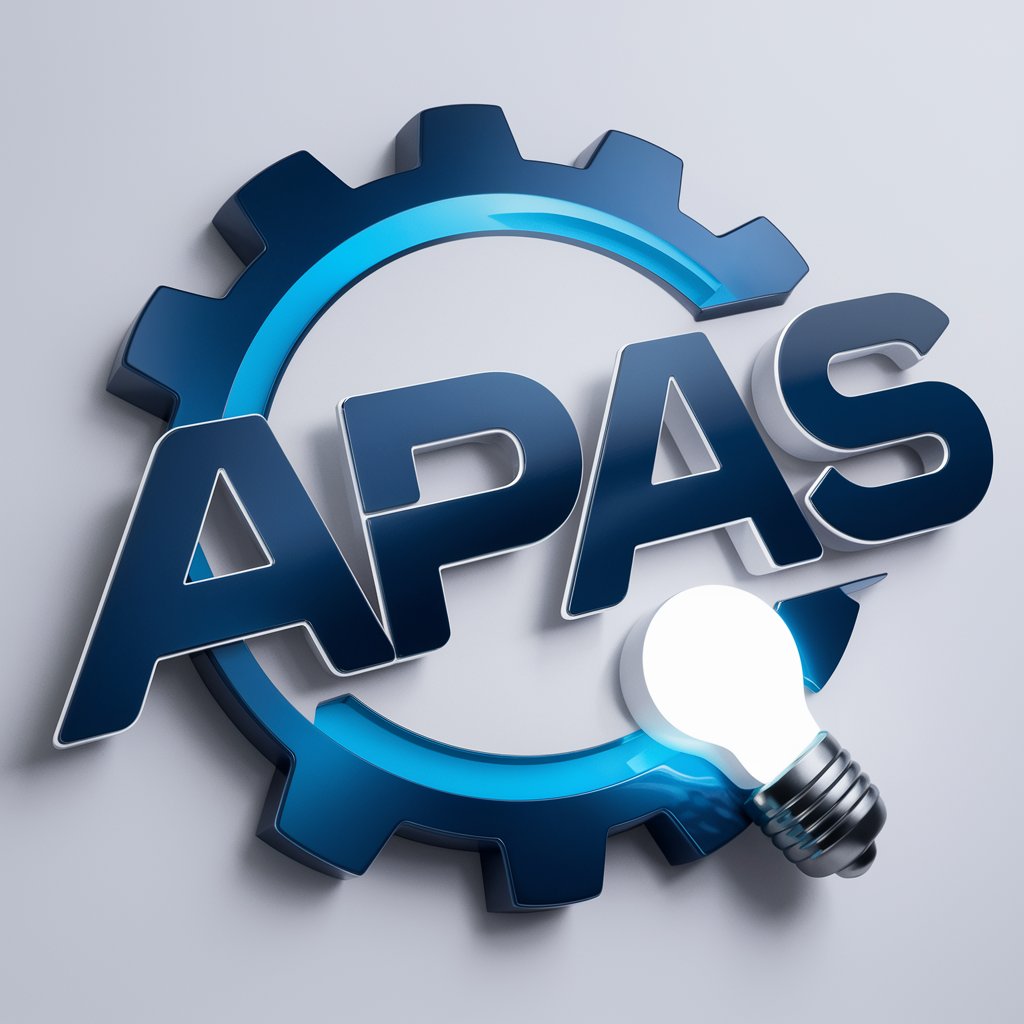
Persuasive Presentations
Craft Impactful Stories, Powered by AI

Wilde Presentations
Transforming data into dynamic presentations.
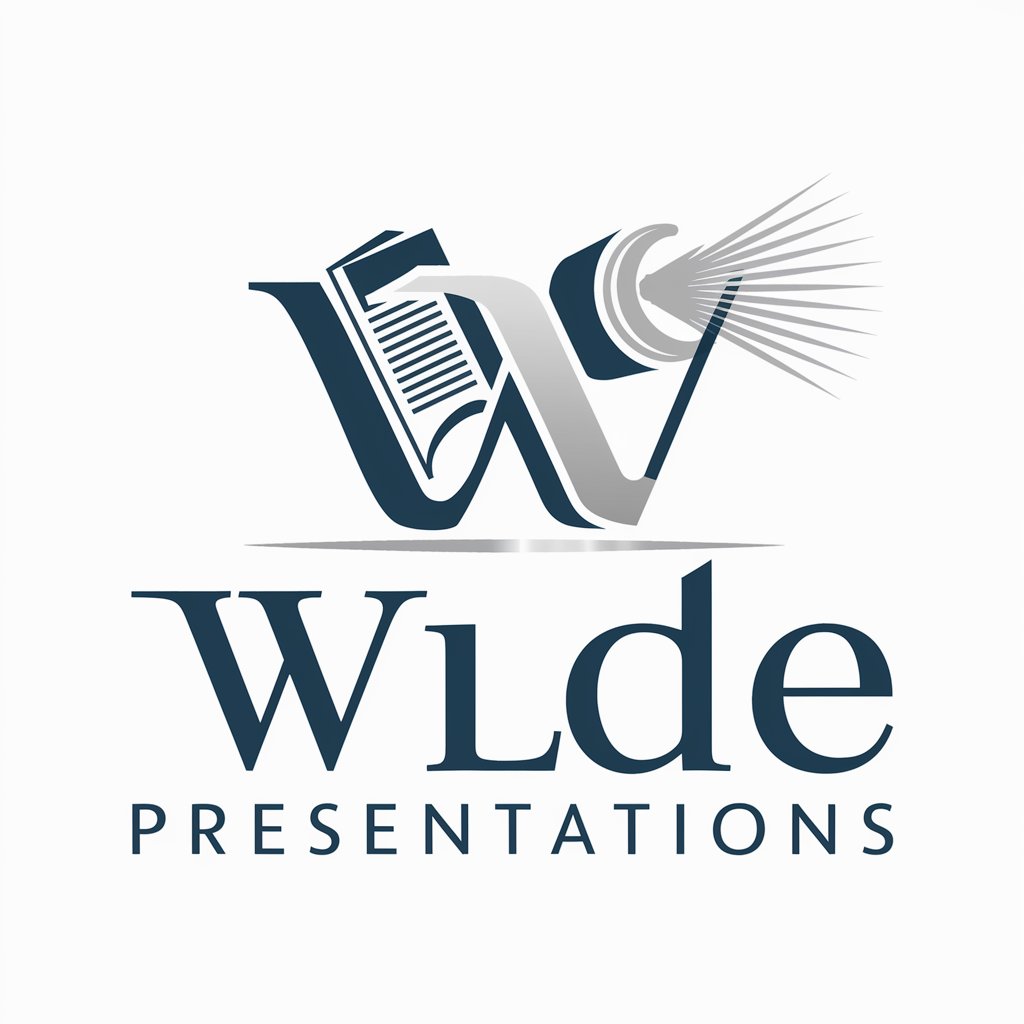
✨ WOWZA! 💡 PowerPoint Presentations Generator
Crafting Persuasive Presentations with AI
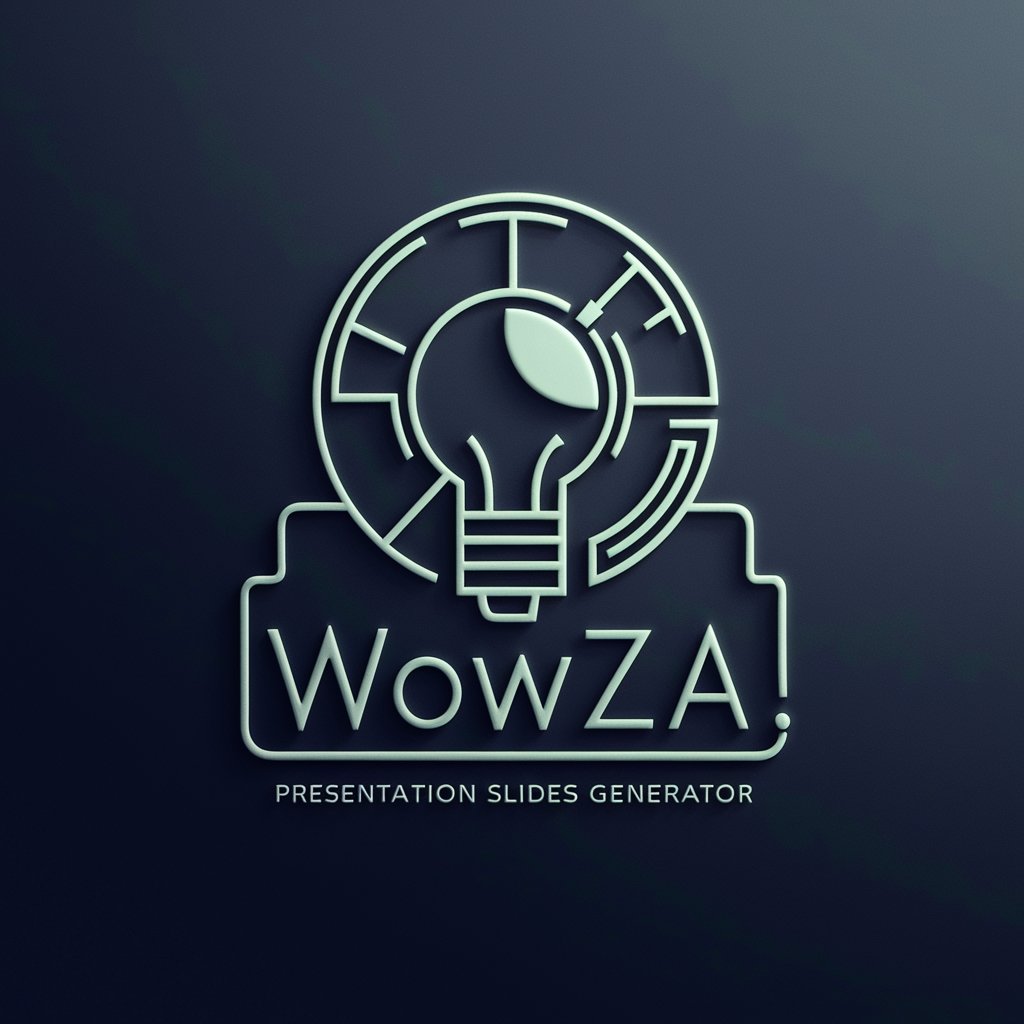
Book Buddy
Empowering reading through AI analysis
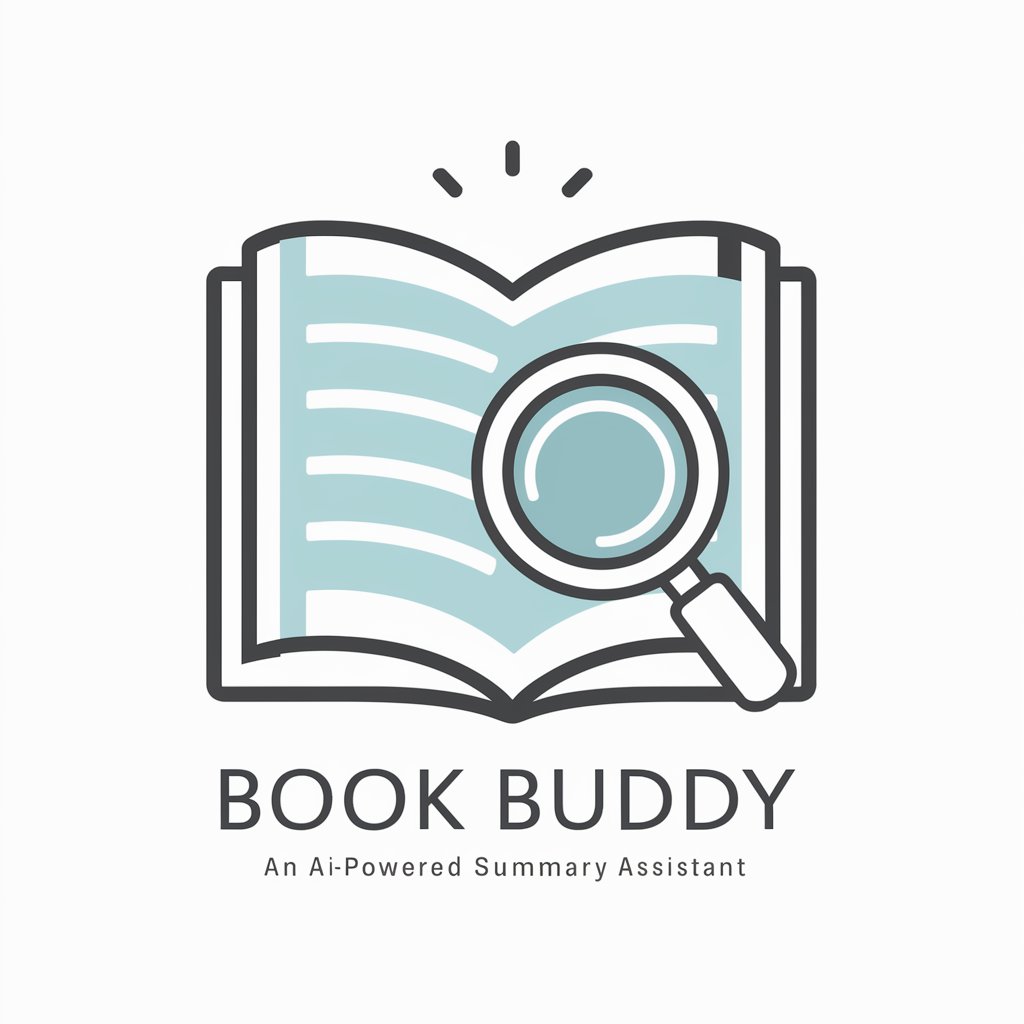
Book Buddy
Empowering your literary journey with AI.
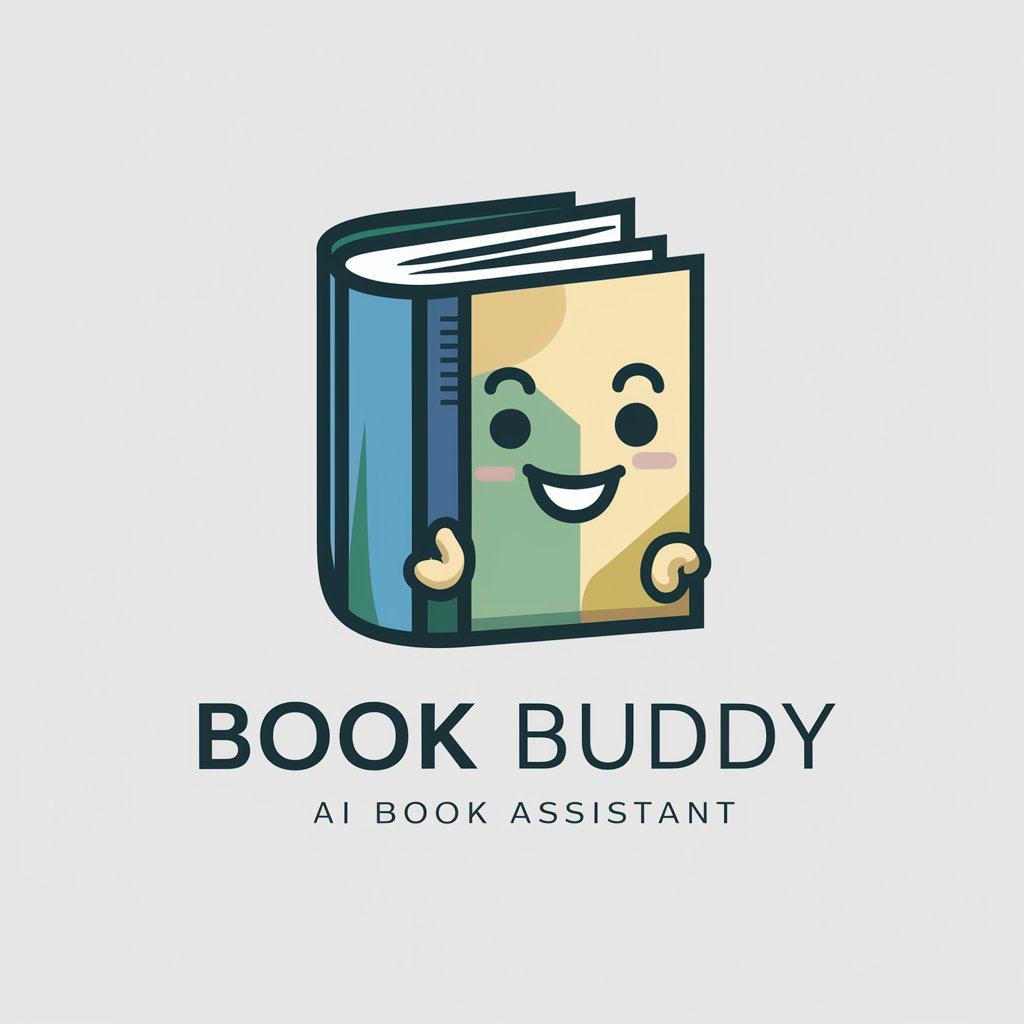
FAQs about Harpa Custom Command Creator
What is Harpa Custom Command Creator?
Harpa Custom Command Creator is a tool designed for creating complex prompts and Custom Commands for ChatGPT, allowing for automated sequences with conditions and variable integration.
Who can benefit from using Harpa?
Anyone looking to streamline their interaction with ChatGPT, including researchers, developers, and educators, can benefit from using Harpa to automate and customize their queries.
Can I use Harpa without coding knowledge?
Yes, Harpa is designed to be user-friendly. While a basic understanding of YAML and command structures is beneficial, it's not strictly necessary for simple command creation.
What are some common use cases for Harpa?
Common use cases include academic research, data analysis, automated customer service scripts, and personalized learning paths, among others.
How does Harpa integrate with ChatGPT?
Harpa integrates with ChatGPT by sending sequences of messages based on the custom commands created by the user, which can include conditions, variables, and other advanced functions.





