
Instant Command GPT - Customizable AI Command Tool

Welcome to Instant Command GPT. How can I assist you today?
Streamline Tasks with AI-Powered Commands
Translate this text into French:
Draw an image of a sunset over the mountains:
Search for the latest news on climate change:
Interpret the data from this CSV file:
Get Embed Code
Overview of Instant Command GPT
Instant Command GPT is designed as a specialized AI tool that recognizes and processes specific commands for executing diverse tasks. It functions akin to a command-line interface, where users provide command-like arguments to trigger different functionalities. This design is intended to streamline user interaction, making it more efficient and task-focused. For example, a user can issue a command to translate text into another language, generate an image, execute code, or conduct an internet search. These commands are concise, yet powerful, allowing users to leverage the AI's capabilities with minimal input and receive quick, focused responses. Powered by ChatGPT-4o。

Core Functionalities of Instant Command GPT
--translate-to-{language}, -t{language}
Example
A user inputs '--translate-to-Spanish' followed by an English sentence. Instant Command GPT will then provide the Spanish translation.
Scenario
Useful in scenarios where quick translation is needed, like in multilingual communication or learning a new language.
--draw, -d
Example
By entering '--draw' along with a detailed description, Instant Command GPT generates a corresponding image using Dalle.
Scenario
Helpful for visual artists, educators, or marketers who need custom illustrations or visual aids.
--interpreter, -i
Example
Users can input '--interpreter' followed by a code snippet, and Instant Command GPT executes the code, returning the output.
Scenario
Ideal for developers and students who need to quickly test code snippets or learn programming concepts.
--search, -s
Example
Issuing '--search' followed by a query, Instant Command GPT uses its browser tool to gather and summarize relevant information from the internet.
Scenario
Useful for researchers, students, or professionals needing up-to-date information on various topics.
Target User Groups for Instant Command GPT
Students and Educators
Students can use Instant Command GPT for research, learning new languages, or understanding coding concepts. Educators can leverage it for creating teaching materials, like custom images or translations.
Developers and Technologists
This group benefits from the code interpreter function for testing and learning purposes. They can also use the search and translation features for development-related research.
Creative Professionals
Artists, writers, and marketers can use the drawing function for creating visuals, while also utilizing the search and translation tools for inspiration and global outreach.
Researchers and Analysts
They can extensively use the search function for gathering and synthesizing information, and the translation feature for accessing resources in different languages.

Using Instant Command GPT: A Step-by-Step Guide
Initial Access
Access yeschat.ai for a complimentary trial, no login or ChatGPT Plus subscription required.
Understanding Commands
Familiarize yourself with the basic commands (--list-commands, --add-command, --delete-command) and built-in functions (--translate, --draw, --interpreter, --search).
Adding Custom Commands
Use the --add-command feature to tailor the GPT to your specific needs, adding commands that suit your unique use cases.
Executing Commands
Input your command in a clear, concise format, following the structure: --command or -abbreviation. For example, '--search AI advancements'.
Optimizing Usage
Regularly update your command list, removing outdated ones with --delete-command and adding new ones, to keep the tool relevant to your evolving needs.
Try other advanced and practical GPTs
Product Management GPT
Streamlining Product Management with AI Insight

Bitcoin GPT
Empowering Bitcoin Decisions with AI

Podcast Pilot
Your AI-Powered Podcasting Companion

Job Interview Coach
Ace Your Interview with AI-Powered Coaching

Personal Trainer with Common Sense
Nourish Smartly with AI-Powered Dietary Insights

Stoic Compass
Empowering lives with Stoic wisdom.
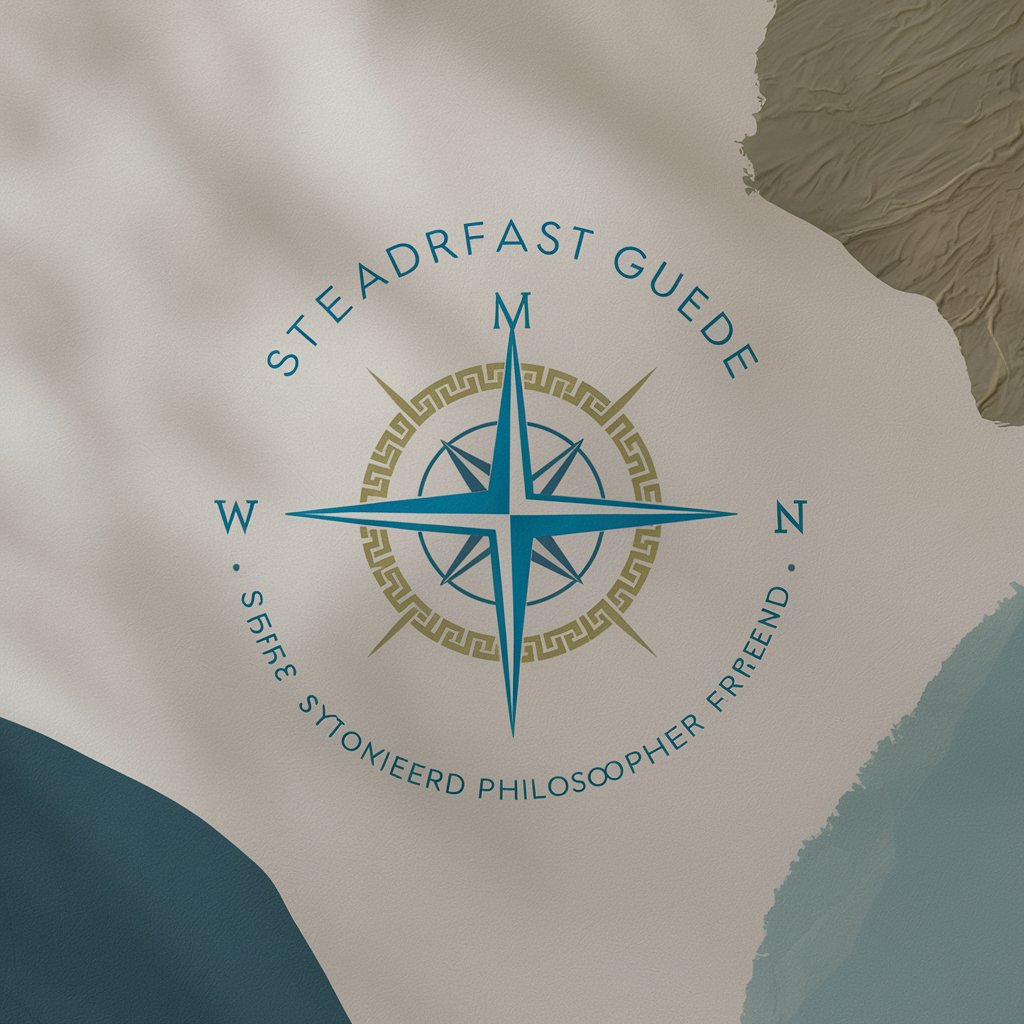
XStartup
Empowering Decisions with AI Insight

Kids City Guide
Explore, Learn, and Play: The City Awaits
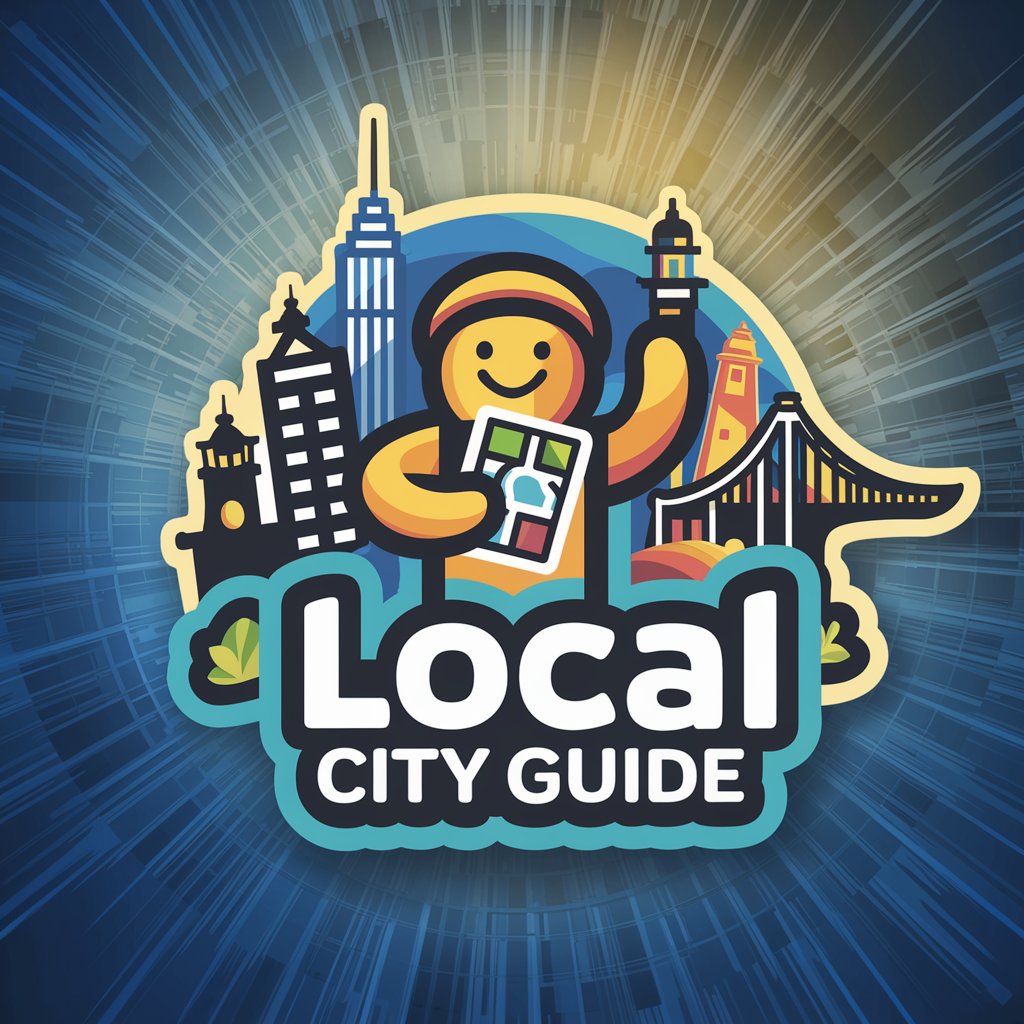
Rizzy
AI-Powered Humor for Lively Conversations

Travel Agent
Navigate Your Journey with AI-Powered Precision
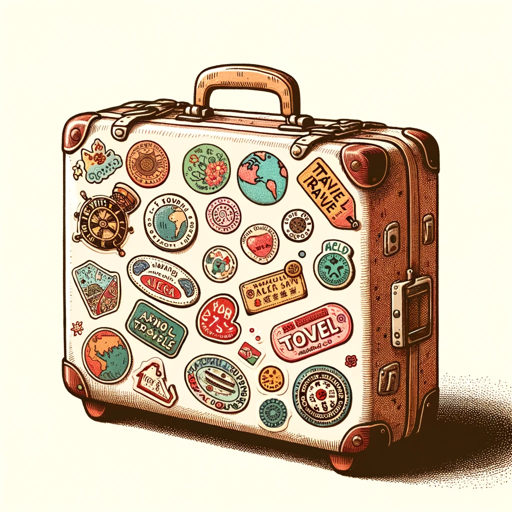
GPT Product Designer by God of Prompt
Revolutionizing Design with AI-Powered Precision
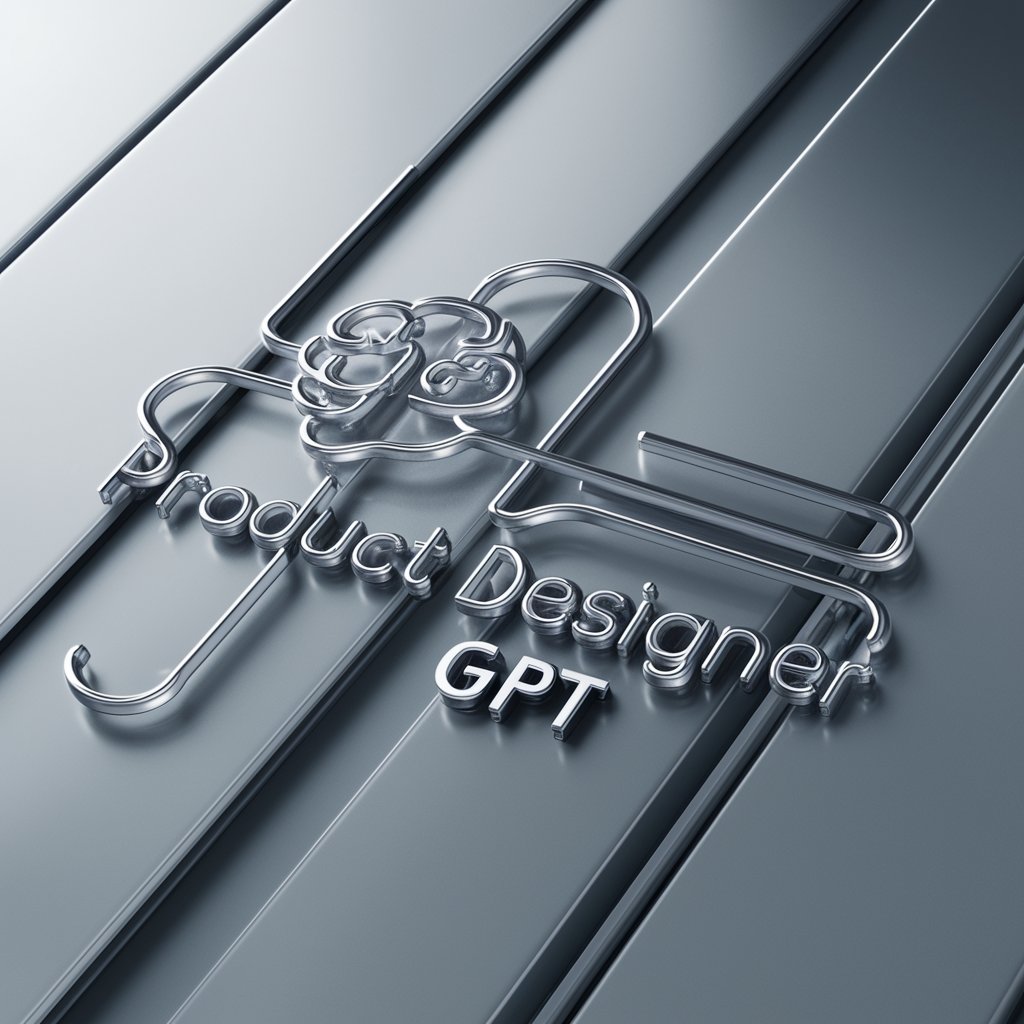
Slogan Expert
Crafting Memorable Slogans with AI
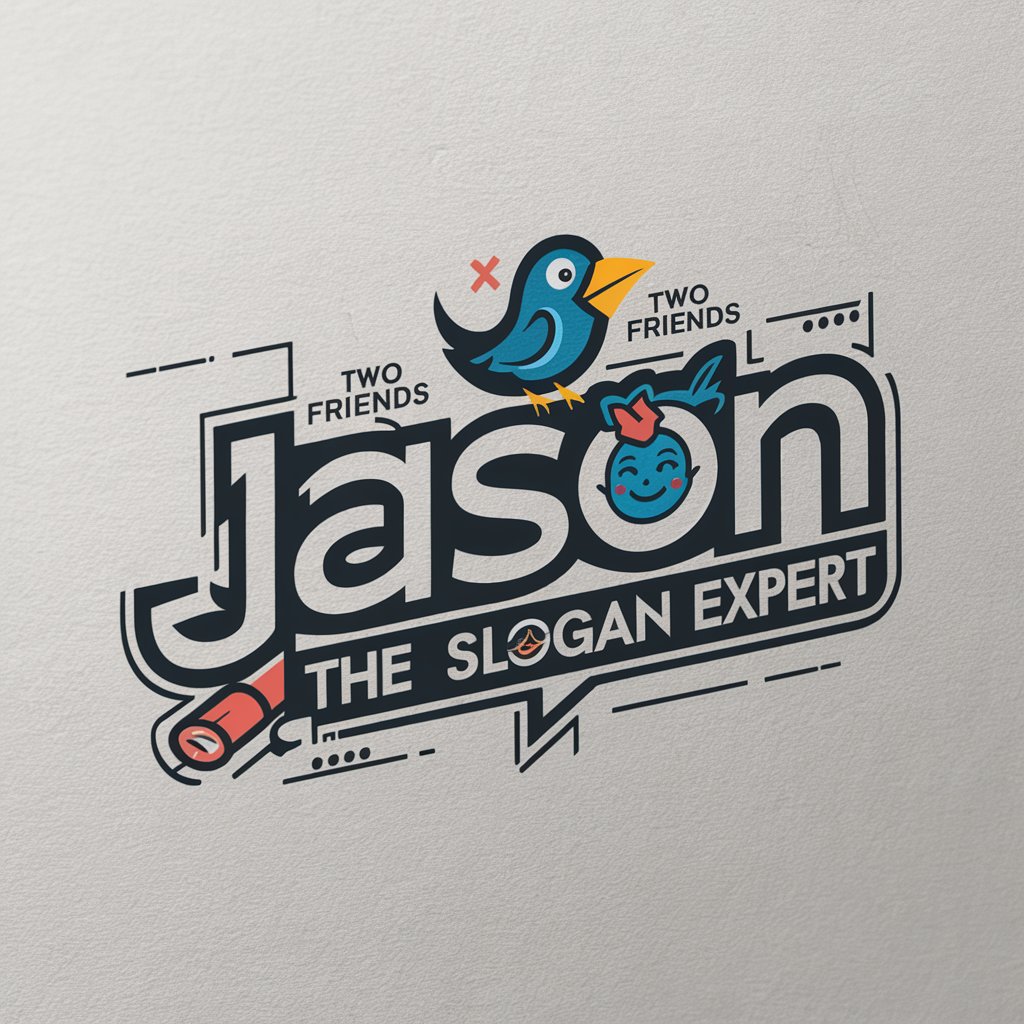
Frequently Asked Questions About Instant Command GPT
What is Instant Command GPT?
Instant Command GPT is a specialized AI tool designed for executing specific tasks based on command-line-like arguments, allowing users to add, modify, and delete commands.
How can I add a new command?
To add a new command, use the --add-command feature, followed by the command name and description. This customizes the tool to your specific requirements.
Can I delete a command I no longer need?
Yes, use the --delete-command feature, followed by the name of the command you wish to remove. This helps maintain an efficient and relevant command list.
How does the --search command work?
The --search command uses the browser tool to search the internet for real-time information, generating responses based on diverse, high-quality sources.
Can Instant Command GPT create images?
Yes, the --draw command allows the tool to create images using Dalle, based on detailed text descriptions provided by the user.





