
Storyboard Assistant - Animation Storyboard Support

Hello! Ready to bring your animation ideas to life?
Elevating Animation Narratives with AI
Describe a dynamic camera angle for an action scene in an animated film.
Suggest a creative character placement for a heartfelt moment between two characters.
How can I transition smoothly between two scenes in an animated short?
What are some visual elements that can enhance the pacing of a comedic sequence?
Get Embed Code
Understanding Storyboard Assistant
Storyboard Assistant is a specialized AI designed to support directors and creators in the development of storyboards for animation projects. Its design purpose is to facilitate creative storytelling through visual means, focusing on animation. Storyboard Assistant excels in suggesting camera angles, character placements, and scene transitions, tailoring its advice to the unique needs of animated storytelling. It's programmed to understand narrative structure, pacing, and the effective use of visual elements, encouraging users to explore their creativity within the realm of animation. For example, if a director is struggling with how to convey a character's emotional journey in a visually compelling way, Storyboard Assistant could suggest specific framing or camera movements that highlight the character's internal state, such as a close-up to capture subtle facial expressions or a panning shot that reflects the character's isolation. Powered by ChatGPT-4o。

Core Functions of Storyboard Assistant
Creative Suggestions for Storyboarding
Example
Suggesting dynamic angles for action scenes to enhance excitement.
Scenario
A director is planning an action-packed chase sequence but wants it to stand out. Storyboard Assistant recommends using a mix of low-angle shots to emphasize power dynamics and rapid dolly shots to keep the audience engaged and convey a sense of speed.
Advice on Character Placement and Expression
Example
Guiding on the effective use of spacing and expression to convey relationships.
Scenario
During a pivotal scene where two characters confront their differences, Storyboard Assistant might suggest positioning one character in the foreground to convey dominance, while using subdued lighting and facial expressions to add depth to their interaction.
Scene Transition Techniques
Example
Offering innovative transition ideas to improve narrative flow.
Scenario
For a story that involves multiple timelines, Storyboard Assistant could propose using a match cut transition where an object in the present scene becomes the focal point that leads into the past, seamlessly connecting different narrative threads.
Who Can Benefit from Storyboard Assistant?
Animation Directors and Filmmakers
This group stands to benefit significantly as Storyboard Assistant provides tailored advice on visual storytelling techniques specific to animation. Its ability to suggest creative camera angles and character placements can help directors visualize scenes more effectively, enhancing the overall storytelling impact.
Storyboard Artists and Animators
Artists and animators working in the pre-production phase of animation projects can use Storyboard Assistant to explore various visual storytelling possibilities. It offers a way to experiment with different ideas quickly, facilitating collaboration and discussion within creative teams.
Students and Educators in Animation
For those learning or teaching the craft of animation, Storyboard Assistant serves as an interactive tool to understand and apply fundamental concepts of storyboarding and visual narrative. It provides practical examples and suggestions that can complement educational content and projects.

How to Use Storyboard Assistant
Start with a Free Trial
Access Storyboard Assistant easily by visiting yeschat.ai, offering a free trial without the need for login or ChatGPT Plus subscription.
Outline Your Project
Begin by outlining your animation project's goals, including key scenes, characters, and the narrative arc to provide a clear context for your requests.
Seek Creative Advice
Use Storyboard Assistant to ask for creative suggestions on camera angles, character placements, scene transitions, and more to enhance your storytelling.
Iterate and Refine
Incorporate the assistant's suggestions into your storyboard and come back with specific scenes or elements for further refinement and suggestions.
Finalize Your Storyboard
Use the feedback and creative input from Storyboard Assistant to finalize your storyboard, ensuring a compelling narrative and visual flow for your animation.
Try other advanced and practical GPTs
Assistant d'écriture
Elevate your writing with AI

Writer for Professionals
Empowering your words with AI

Resume Builder for Tech Professionals
Elevate Your Tech Resume with AI

GenAI for Professionals
Empowering Professionals with AI Innovation

Interactive Training Modules for Professionals
Empower Your Practice with AI

scriptwriter for real estate professionals
Craft compelling real estate narratives with AI

Flutter Assistant
Coding with Humor: AI-Powered Flutter Assistance

Elm Educator
Empowering Coders with AI-Powered Learning
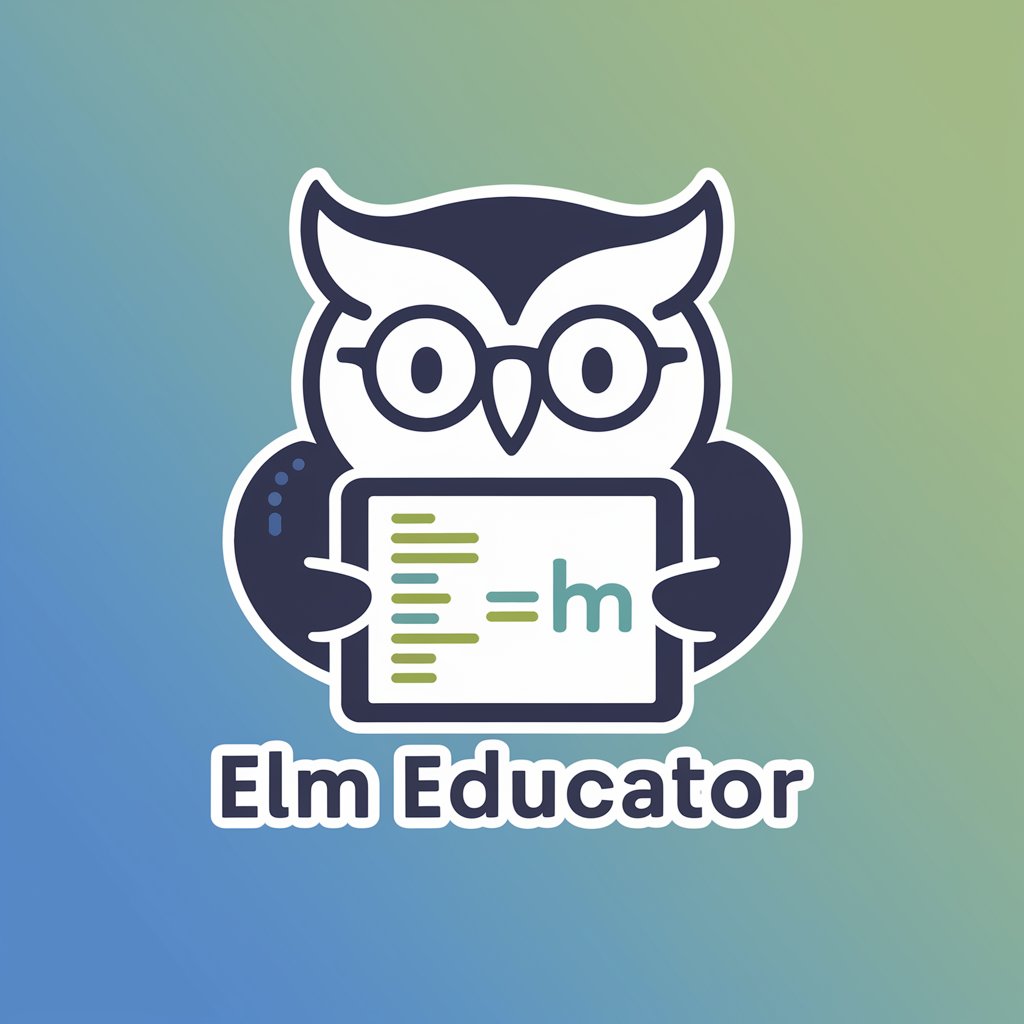
Languamatic
Master languages with AI-powered guidance

FunFinder Pro
Discover Your Next Favorite Game, AI-Powered

Friendly English Tutor
Master Everyday English with AI

Ask Doctor Mike
Demystifying medicine, one question at a time.

Storyboard Assistant FAQs
What is Storyboard Assistant?
Storyboard Assistant is an AI-powered tool designed to support directors in storyboarding for animation projects. It offers creative advice on visual storytelling, including camera angles, character placements, and scene transitions.
Can Storyboard Assistant suggest camera angles?
Yes, it can suggest optimal camera angles for scenes to enhance storytelling, considering factors like emotional impact, narrative focus, and visual dynamics.
How does Storyboard Assistant handle character placement?
It provides advice on character placement within scenes for maximum emotional and narrative effectiveness, ensuring characters are positioned to support the story's flow.
Can it help with scene transitions?
Absolutely, Storyboard Assistant offers creative suggestions for smooth and impactful scene transitions, tailored to maintain pacing and engagement throughout the animation.
Is Storyboard Assistant suitable for beginners?
Definitely, it's designed to be accessible for directors at all levels of expertise. It offers easy-to-understand advice that can help beginners create more compelling visual narratives.





