
JavaFX: Create Stunning Desktop Apps - JavaFX Desktop Development

Welcome! Let's create stunning JavaFX desktop apps together.
Craft Visually Stunning, AI-powered Desktop Apps
Guide me through building a JavaFX application with a focus on user-friendly interfaces.
How can I implement advanced UI components using JavaFX?
What are the best practices for optimizing performance in a JavaFX desktop application?
Can you provide a JavaFX code example for creating a responsive application layout?
Get Embed Code
Overview of JavaFX: Create Stunning Desktop Apps
JavaFX: Create Stunning Desktop Apps is a sophisticated development platform designed for building rich internet applications with a lightweight user interface. It provides a comprehensive suite of GUI components enabling developers to design, test, and deploy visually appealing and interactive desktop applications. JavaFX supports event handling, animations, CSS styling, and can integrate multimedia, making it ideal for creating educational software, enterprise applications, and creative design tools. Examples of applications built with JavaFX include administrative dashboards with dynamic charts, educational platforms with interactive simulations, and professional design software with extensive tool palettes and color selectors. Powered by ChatGPT-4o。

Core Functions of JavaFX
GUI Component Library
Example
Building a responsive email client with a sophisticated interface including tree views for mailbox directories, tables for email listings, and text areas for composing emails.
Scenario
Developers can use JavaFX to implement advanced UI components effortlessly, enhancing user interaction and productivity in applications such as email clients.
Animation and Multimedia Support
Example
Creating an educational app with animated diagrams and video tutorials for interactive learning.
Scenario
JavaFX enables the integration of animations and multimedia, making it ideal for developing educational tools that require dynamic content presentation for better engagement and understanding.
CSS Styling and Theming
Example
Designing a custom theme for a project management tool, allowing for a unique brand identity through CSS.
Scenario
With JavaFX, developers can apply CSS styling to customize the appearance of applications, aligning with brand guidelines or user preferences for more personalized experiences.
Event Handling
Example
Implementing drag-and-drop functionality in a file management application, enhancing usability and user experience.
Scenario
JavaFX's comprehensive event handling system allows for the development of intuitive interfaces that respond to user actions, such as drag-and-drop operations, increasing efficiency in applications like file managers.
Target User Groups for JavaFX
Software Developers
Software developers looking to build cross-platform desktop applications with rich interfaces will find JavaFX invaluable. Its comprehensive feature set supports the creation of complex, highly interactive applications.
UI/UX Designers
UI/UX designers seeking to closely collaborate with developers in creating and implementing design concepts will benefit from JavaFX. Its CSS styling capabilities and GUI components enable the realization of detailed design visions.
Educators and Educational Content Creators
Educators and content creators developing interactive learning materials or simulation software will find JavaFX's multimedia and animation capabilities especially useful for engaging students and facilitating learning.

Getting Started with JavaFX for Stunning Desktop Apps
1
Begin your journey by securing a trial of JavaFX without any sign-up requirements or the need for a premium subscription. Simply navigate to a dedicated platform that offers JavaFX resources and downloads.
2
Ensure you have Java Development Kit (JDK) installed on your computer, as it's a prerequisite for developing with JavaFX. JavaFX is now a part of the JDK from version 11 onwards, making it easier to start building your applications.
3
Download and set up an Integrated Development Environment (IDE) that supports JavaFX, such as IntelliJ IDEA or Eclipse, to streamline your development process with powerful tools and features.
4
Familiarize yourself with the JavaFX Scene Builder, an invaluable tool for designing your application's UI through a drag-and-drop interface, allowing for rapid prototyping and iteration.
5
Start your project by creating a new JavaFX application within your IDE. Begin coding by defining your primary stage (window), setting up scenes, and adding UI components like buttons, text fields, and layouts to craft your desired application interface.
Try other advanced and practical GPTs
FortniteDesigner: Create Stunning Wallpaper
Craft Your Victory - AI-Powered Fortnite Wallpapers

Aerial Photographer
Elevate Your Shots with AI-Driven Aerial Insights

Language Mentor
Master languages with AI-powered personalization.

Language Tutor
AI-Powered Language Learning for Everyone

Focus Friend
Empowering focus with AI guidance
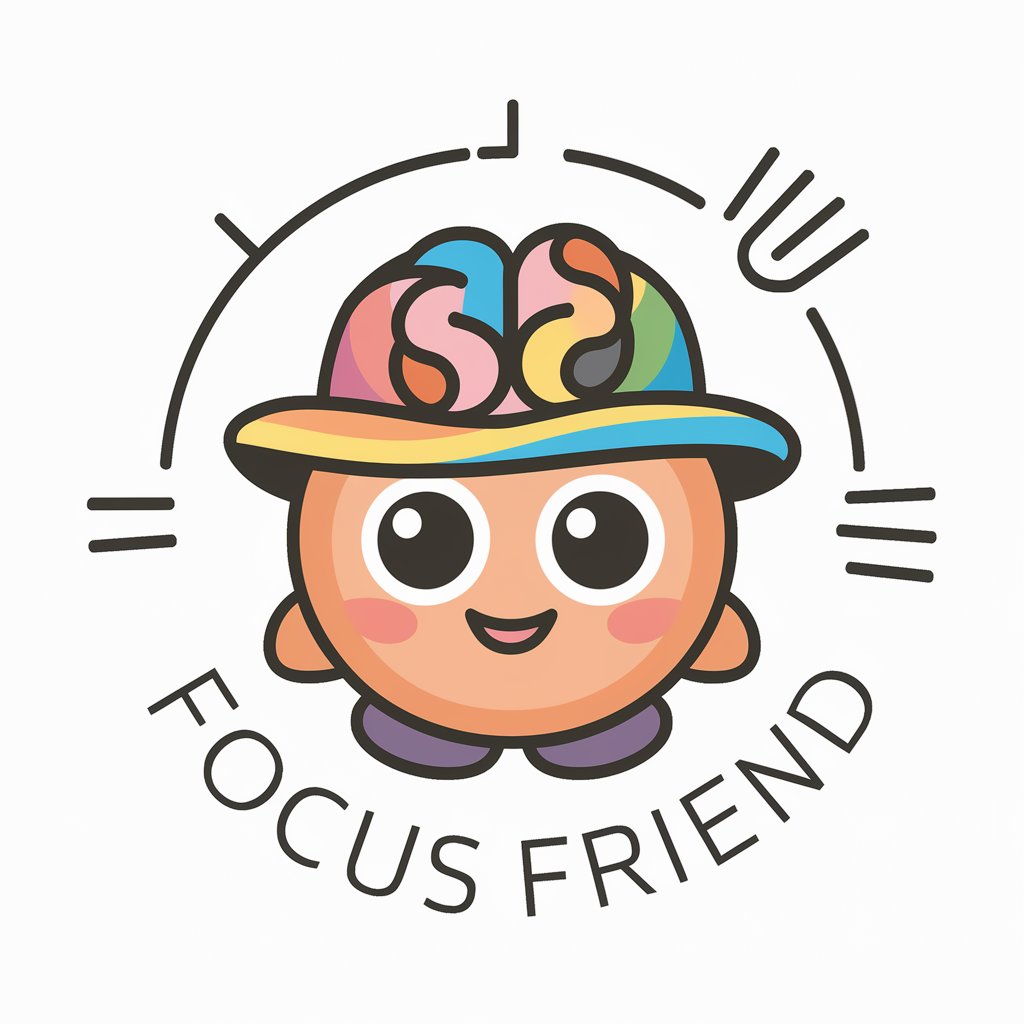
FASB Focus
Unlocking FASB Standards with AI

Stunning Food Art Generator ▀▄▀▄▀
Turn food into art with AI

Python tkinter: Craft Stunning GUI Apps
Craft stunning GUI apps with AI-enhanced tkinter

Picture Painter Photo Pro - Words To Stunning Art
Transform Words into Visual Masterpieces

Stunning Website Images Using Your Brand Colors
Craft your brand's visual story

Education Builder
Empowering education with AI
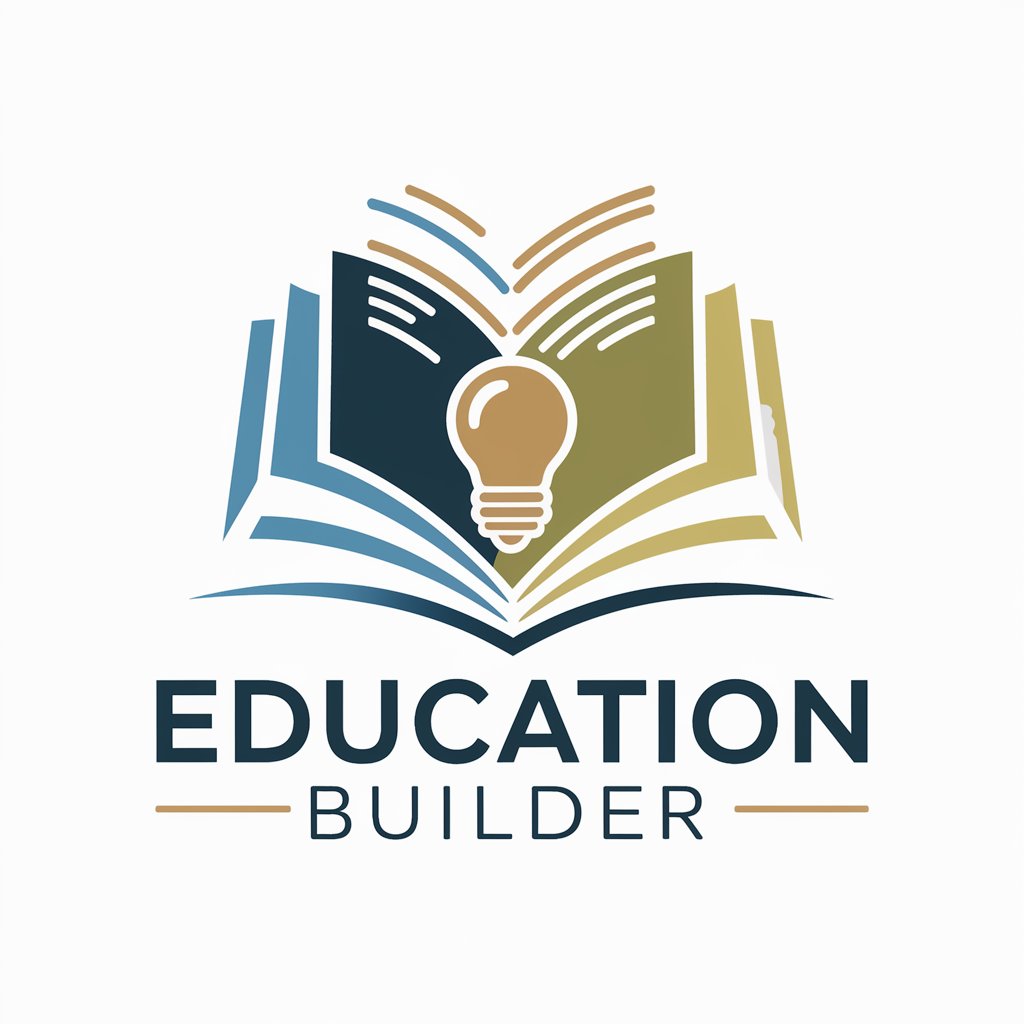
Offers
Empowering Writing with AI

Frequently Asked Questions About JavaFX for Desktop Apps
What makes JavaFX suitable for desktop application development?
JavaFX offers a rich set of features for building and deploying cross-platform desktop applications. Its powerful graphics and media package enables developers to create visually stunning and highly interactive user interfaces, with support for 2D/3D graphics, audio and video, and advanced UI components.
Can I integrate JavaFX with other Java libraries?
Absolutely. JavaFX can be seamlessly integrated with a wide range of Java libraries and frameworks, enhancing its functionality. This interoperability allows for the development of more robust and scalable applications, by incorporating features like database connectivity, network communication, and more.
Is JavaFX suitable for beginners in programming?
JavaFX is accessible for beginners due to its high-level API and extensive documentation. However, a basic understanding of Java is recommended to fully leverage its capabilities. Beginners can benefit from JavaFX's intuitive design and comprehensive learning resources.
How can I distribute my JavaFX application?
JavaFX applications can be distributed in several ways, including as standalone applications, applets, or through web start technologies. The modular structure of JavaFX also facilitates the packaging of applications into lightweight, self-contained packages that include all necessary dependencies.
What are the latest features introduced in JavaFX?
Recent versions of JavaFX have introduced enhancements like support for high-DPI displays, improved 3D graphics features, new UI components, and performance optimizations. Continuous updates focus on expanding JavaFX's capabilities and improving its performance and ease of use.




