
Coloring Crafter - Photo-to-Coloring Page Conversion

Welcome! Let's turn your photos into fun coloring pages!
Turn photos into coloring pages with AI magic
Describe a photo you'd like to turn into a coloring page.
What key elements do you want to keep in your coloring page?
Share a memorable scene you want to simplify for coloring.
How can I help you create the perfect coloring outline?
Get Embed Code
Welcome to Coloring Crafter
Coloring Crafter is designed as a specialized assistant to convert photos into simplified line-based coloring pages. Its primary aim is to maintain the integrity of the original scene while stripping away complex details to leave only the essential outlines. This transformation process makes it ideal for creating unique coloring opportunities from everyday photographs, landmarks, beloved pets, or memorable moments. For example, imagine turning a family photo from a picnic into a coloring page, where detailed textures like the grass or tree leaves are simplified into outlines, yet the joyous expressions and poses of family members are clearly defined for coloring. Powered by ChatGPT-4o。

Core Functions of Coloring Crafter
Photo to Coloring Page Conversion
Example
Transforming a photograph of a local park scene into a line art coloring page.
Scenario
A local community group wants to create a coloring book featuring iconic locations around their town to distribute at a community festival. They use Coloring Crafter to turn photos of these locations into line-based coloring pages, which are then compiled into the book.
Detail Simplification
Example
Simplifying a cluttered background in a pet's photo while retaining the pet's detailed outline.
Scenario
A pet owner wishes to create a personalized coloring page from a photo of their pet. The original photo has a busy background. Coloring Crafter simplifies this background into minimal lines, focusing on the pet, making it easy for the owner to color in.
Customizable Complexity
Example
Adjusting the complexity of the outline to cater to different coloring skill levels.
Scenario
An elementary school teacher wants to create coloring activities based on historical buildings for a range of age groups. Using Coloring Crafter, they can adjust the complexity of the outlines to make simpler versions for younger children and more detailed ones for older students, facilitating an engaging and educational coloring experience.
Who Can Benefit from Coloring Crafter?
Educators and Schools
Teachers can use custom coloring pages for educational purposes, such as illustrating historical events, explaining scientific concepts, or just for art classes. The ability to tailor the complexity of the outlines means coloring pages can be adapted to different age groups and learning objectives.
Parents and Families
Families looking for personalized activities can transform photos from vacations, celebrations, or everyday life into coloring pages. This offers a creative way to engage children in family memories and activities, encouraging them to express themselves artistically while strengthening family bonds.
Community Groups and Nonprofits
Community organizations can create coloring books from local landmarks or event photos to promote awareness, raise funds, or simply provide unique local-themed activities. Coloring Crafter allows these groups to easily produce materials that resonate with their community's identity and heritage.

How to Use Coloring Crafter: A Step-by-Step Guide
Start without Hassle
Begin by accessing yeschat.ai for a free trial, requiring no login or subscription to ChatGPT Plus.
Choose Your Photo
Select a photo you wish to transform into a coloring page. This could be a landscape, a portrait, or any scene you find interesting.
Upload and Customize
Upload your chosen photo and specify any preferences for the outline, such as thickness of lines or areas to emphasize.
Review and Adjust
Preview the generated outline. You can request adjustments to ensure the final product meets your expectations.
Download and Enjoy
Once satisfied, download the simplified outline and get ready to color. Use this as a relaxing activity or an educational tool.
Try other advanced and practical GPTs
Coloring Crafter
AI-Powered Personalized Coloring Creations

Resume Revolution
Empower Your Resume with AI

Universal Language Teacher - Thai (ULTTH)
Master Thai with AI-powered insights

Frank the Sports Analyst
Empowering your bets with AI analytics

GPT - e/acc
Dive into the Future: Explore Technology with AI

table to slide
Transform Data into Slides Effortlessly

Coloring Craft
Craft your anime world in color

coloring crafter
Turn fantasies into coloring pages with AI.
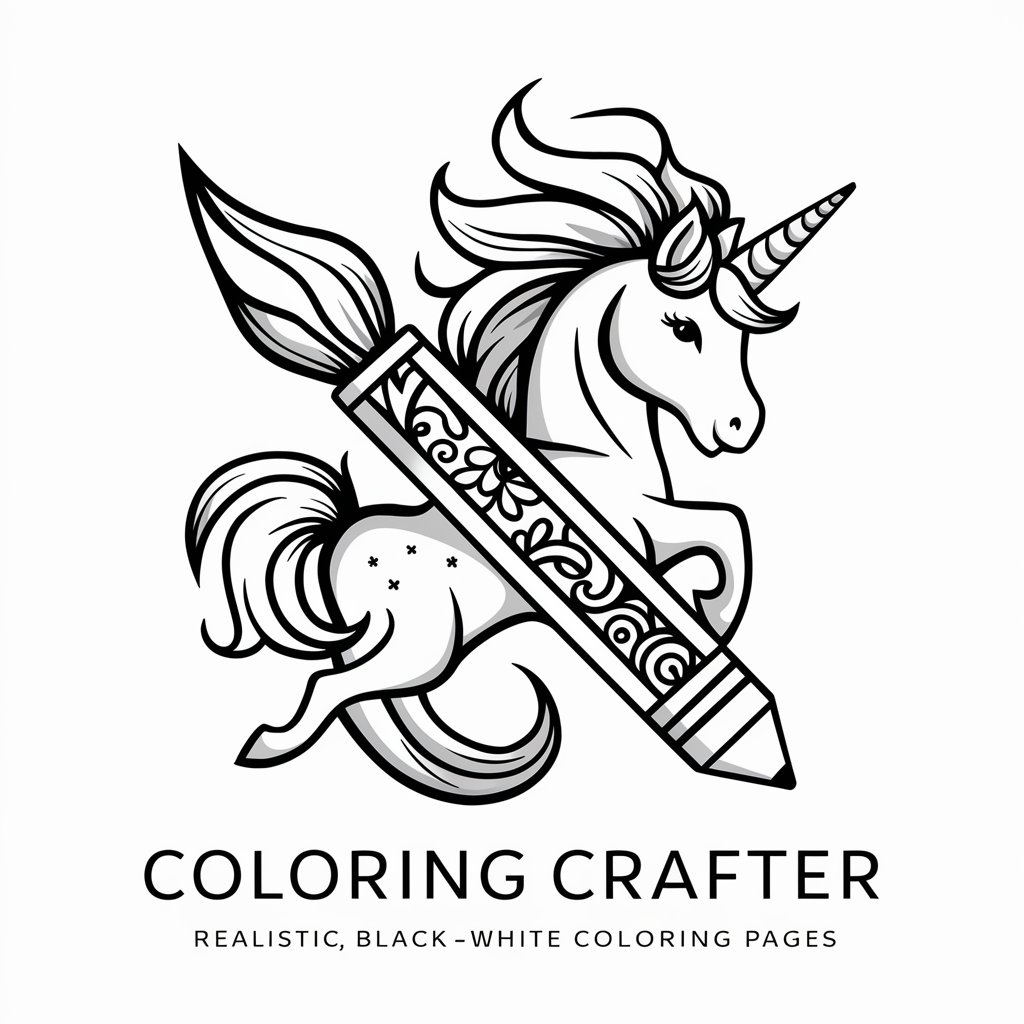
Coloring Bot
Unleash creativity with AI-powered coloring.
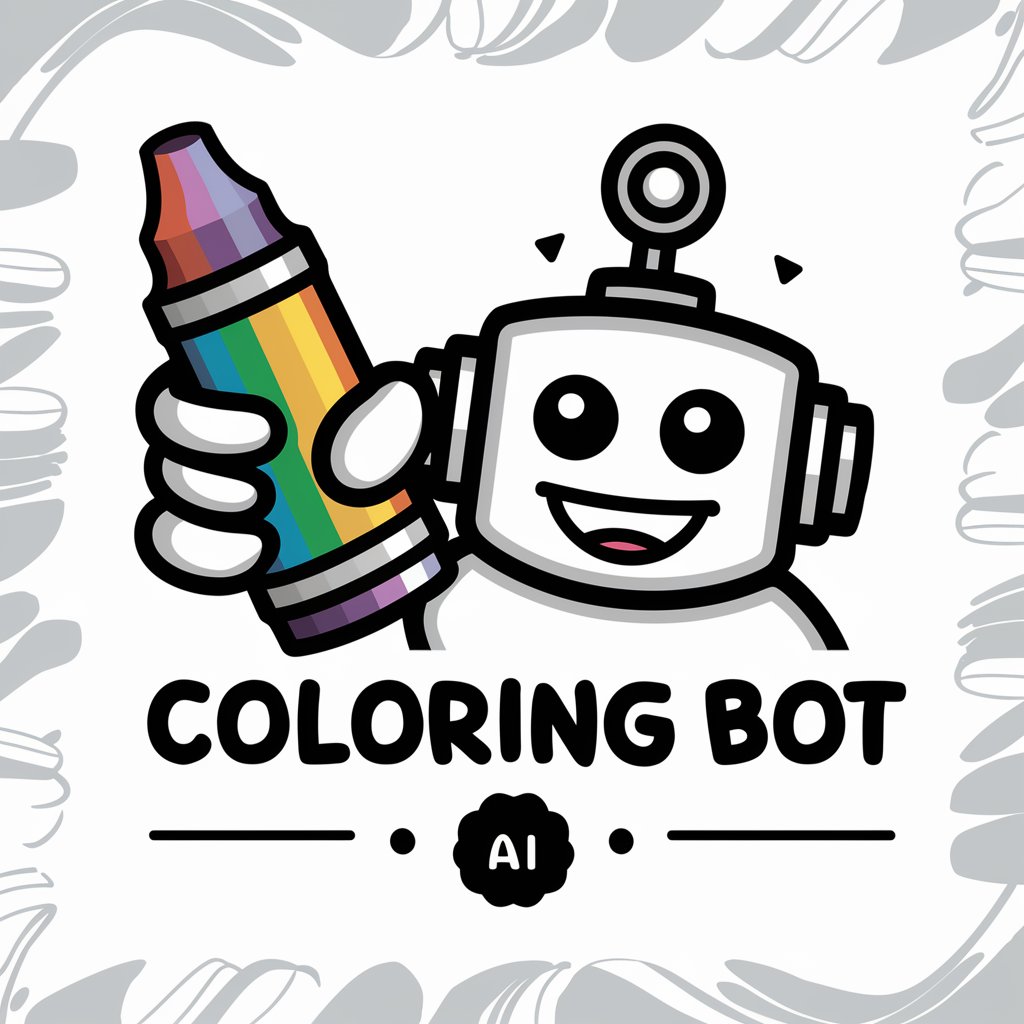
D.R.I.L.L.: Geology, Environmental & Earth Science
Unlock the Earth's Secrets with AI

Getaway
Discover hidden gems with AI-powered travel insights.

Universal Graduate School Admissions Officer
AI-Powered Graduate Admissions Expertise

Frequently Asked Questions About Coloring Crafter
What types of images work best with Coloring Crafter?
Images with clear subjects and minimal background details translate well into coloring pages. Think portraits, animals, or simple landscapes.
Can I adjust the complexity of the coloring page?
Yes, you can request adjustments to make the coloring page simpler or more detailed, depending on your preference or the intended audience.
Is Coloring Crafter suitable for educational purposes?
Absolutely! Teachers and parents can use it to create custom coloring pages that match lesson themes or children's interests, enhancing learning through art.
How do I get the best results from my photo?
For optimal results, use high-contrast photos where the main subject is well-lit and distinct from the background.
Are there any limitations on the type of photos I can use?
While most photos can be transformed, those with busy backgrounds or low contrast may not yield the clearest outlines for coloring pages.





