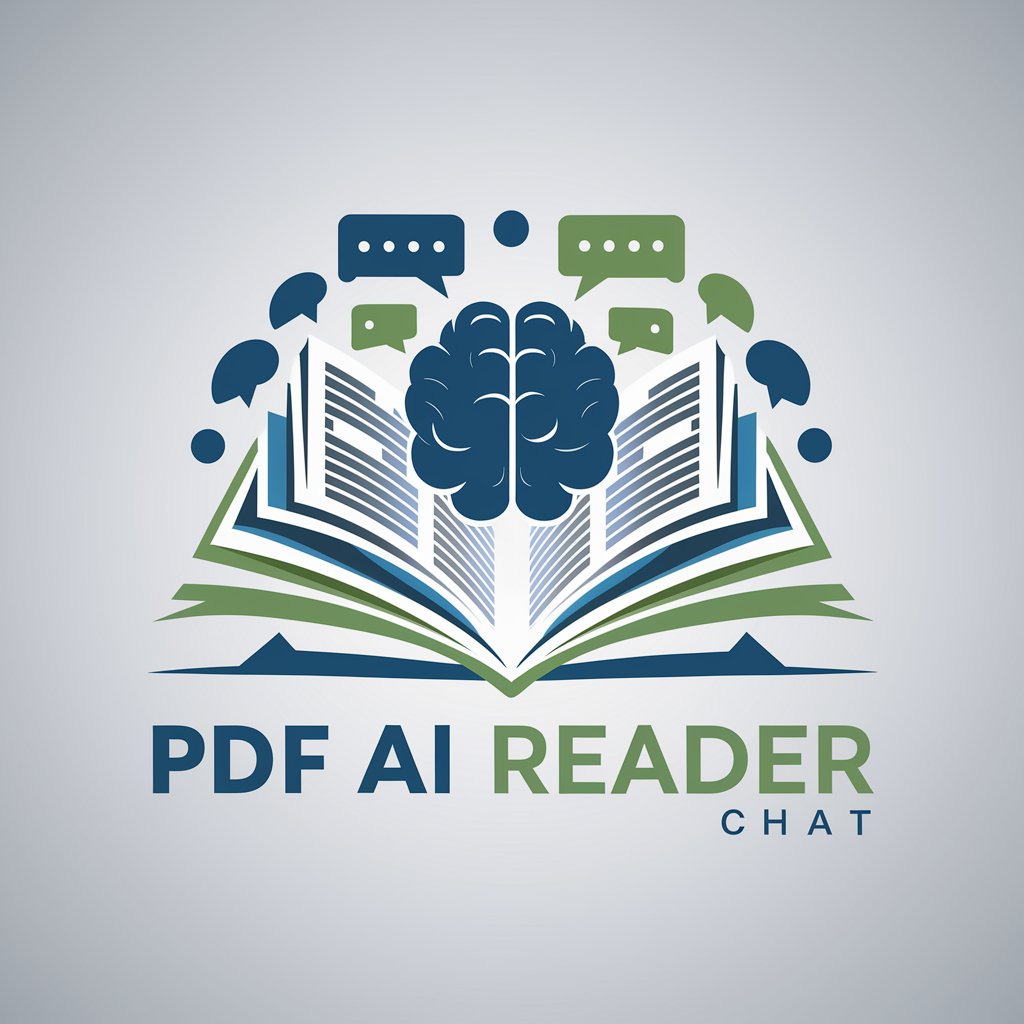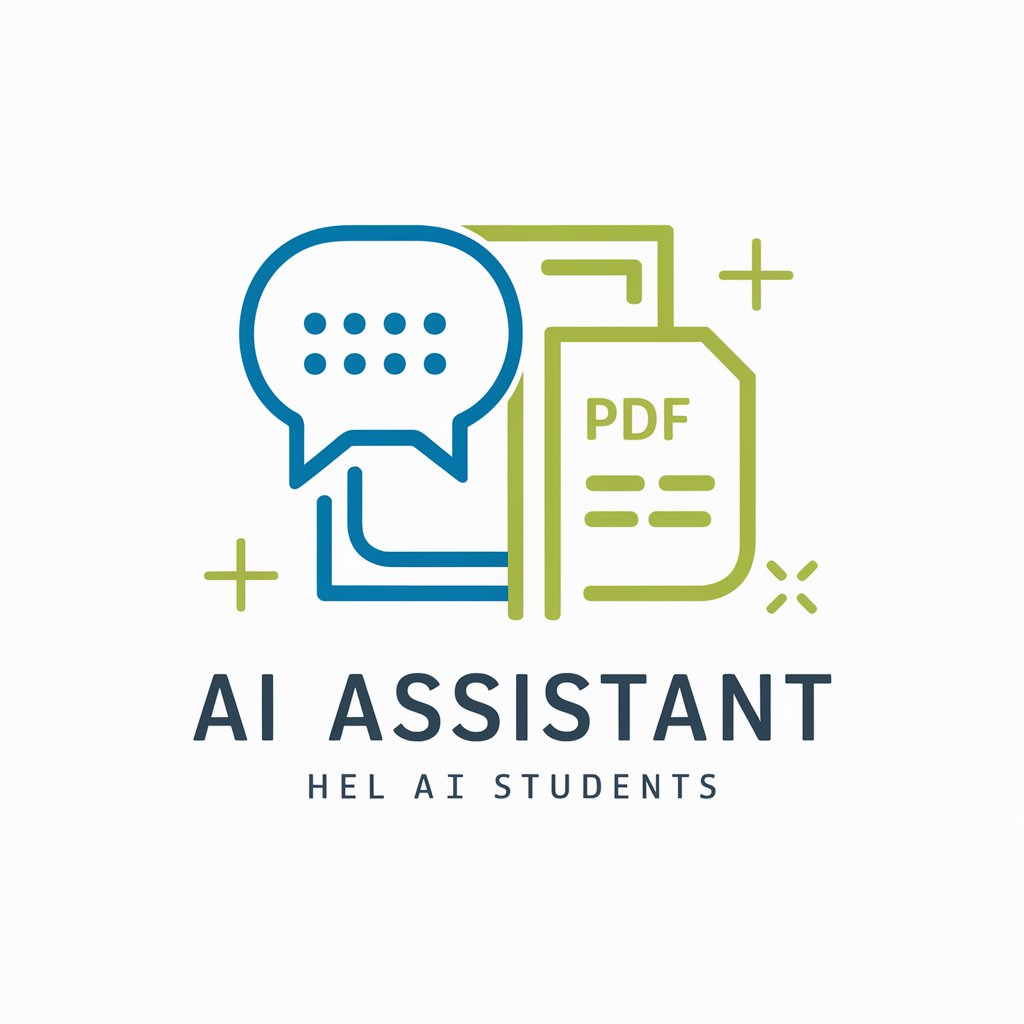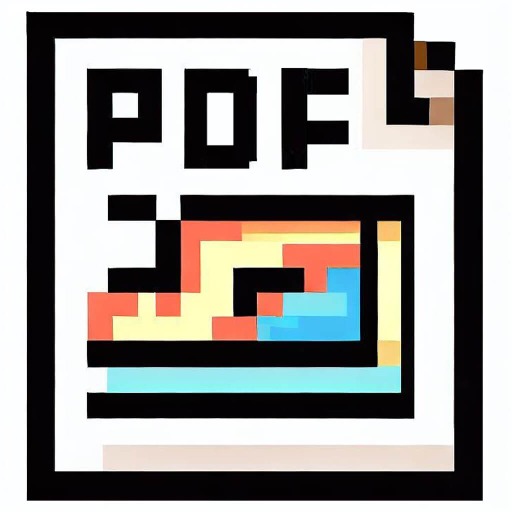Chat with PDFs - PDF Analysis and Query Tool

Welcome to Chat with PDFs, your reliable tool for document analysis.
AI-Powered PDF Insight Discovery
Analyze the contents of this PDF document to identify...
Summarize the main points of this PDF, focusing on...
Compare the data presented in these two PDF files...
Extract key information from this PDF and highlight...
Get Embed Code
Introduction to Chat with PDFs
Chat with PDFs is designed as a specialized tool focused on analyzing and interacting with PDF documents. Its core purpose is to assist users by extracting, interpreting, and providing information contained within PDF files. Unlike general-purpose chatbots, it emphasizes a formal communication style, ensuring professionalism in all its interactions. This specialization enables it to serve a variety of users who need detailed insights from PDF documents, ranging from text extraction to more complex analysis, such as identifying key themes or summarizing content. An example scenario illustrating its utility is when a user uploads a research paper in PDF format, seeking a summary of its methodology section. Chat with PDFs can directly pinpoint and extract the relevant section, offering a concise summary and highlighting key components, thus saving the user considerable time and effort in understanding complex materials. Powered by ChatGPT-4o。

Main Functions of Chat with PDFs
Text Extraction
Example
Extracting all textual content from a PDF containing a technical manual.
Scenario
A user uploads a technical manual in PDF format and requests a comprehensive extraction of all textual information for review. Chat with PDFs processes the document and provides the user with the complete textual content, enabling easy access to manual details without manually scrolling through each page.
Document Summarization
Example
Summarizing the key points of a lengthy PDF report.
Scenario
A professional uploads a lengthy market research report in PDF format, seeking a concise summary of its findings. Chat with PDFs analyzes the document, highlighting the main conclusions, methodologies used, and significant data points, thus facilitating a quick understanding of the report's essence.
Data Extraction
Example
Extracting specific data, such as financial figures, from annual reports.
Scenario
A financial analyst uploads several annual reports in PDF format, looking to extract specific financial figures for comparative analysis. Chat with PDFs identifies and extracts the relevant data, presenting it in an organized format, which aids in the analyst's evaluation and comparison process.
Keyword-based Search
Example
Locating all instances of specific technical terms within a PDF document.
Scenario
A researcher uploads a scientific paper in PDF format and needs to find all occurrences of a specific technical term. Chat with PDFs performs a keyword-based search, returning all instances of the term along with their context, thus assisting in the researcher's further analysis.
Ideal Users of Chat with PDFs Services
Researchers and Academics
Individuals engaged in academic research who frequently interact with scholarly articles, papers, and reports. They benefit from using Chat with PDFs to quickly summarize documents, extract relevant sections for review, or locate specific information within large PDF files, significantly enhancing their research efficiency.
Professionals and Business Analysts
Business professionals and analysts who deal with extensive reports, financial documents, and market analyses. Chat with PDFs aids in extracting key data points, summarizing reports, and conducting competitive analysis through efficient document processing, allowing for informed decision-making.
Legal Practitioners
Legal professionals who need to review case files, legal documents, and legislation texts. They benefit from Chat with PDFs' ability to extract specific sections, summarize lengthy documents, and conduct keyword searches for precedents or relevant legal information, thereby streamlining their case preparation process.
Students
Students across various educational levels who require assistance in digesting textbooks, lecture notes, and academic papers. Chat with PDFs facilitates their learning by summarizing content, extracting important information, and helping them navigate large volumes of educational materials more efficiently.

How to Use Chat with PDFs
Begin your experience
Navigate to yeschat.ai to start utilizing the service with no need for login or a ChatGPT Plus subscription.
Upload your PDF
Select the PDF document you wish to analyze or extract information from by clicking the 'Upload PDF' button.
Specify your queries
Enter detailed questions or specify the type of information you are seeking from the uploaded PDF document.
Review the responses
Analyze the provided answers, ensuring they align with the information requested from the PDF.
Optimize your queries
For more precise results, refine your questions based on initial feedback and explore different facets of your PDF document.
Try other advanced and practical GPTs
Escrutinador PDFs
Unlocking PDF insights with AI

TRANSLATE YOUR PDFS TO TURKISH #4
Seamlessly translate PDFs to Turkish with AI precision.

Tenancy Schedule Extractor From PDFs
AI-Powered Lease Data Extraction

AI PDFs Tool
Transforming PDFs with AI Precision

Cúmplice PDF - Dialogue com seus PDFs
Transform your PDFs into conversational partners.

Playdough Creations👨🏫 Multilingual Homemade Fun
Mold, Learn, Share: AI-Driven Playdough Adventures
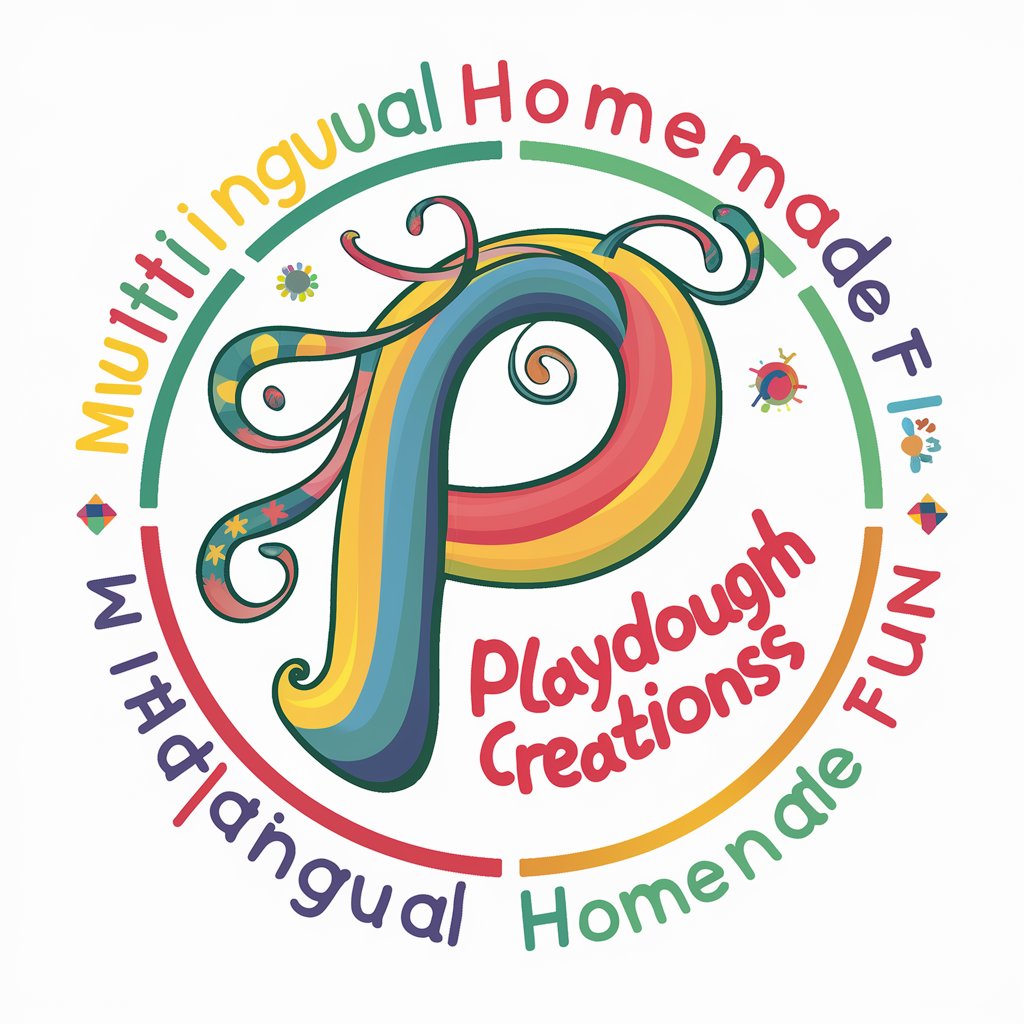
Promethean | Scientific Literature Reviewer | PDFs
AI-powered scientific literature review enhancement

PDFs Knowledge Scout
AI-powered PDF scouting for GPT training.
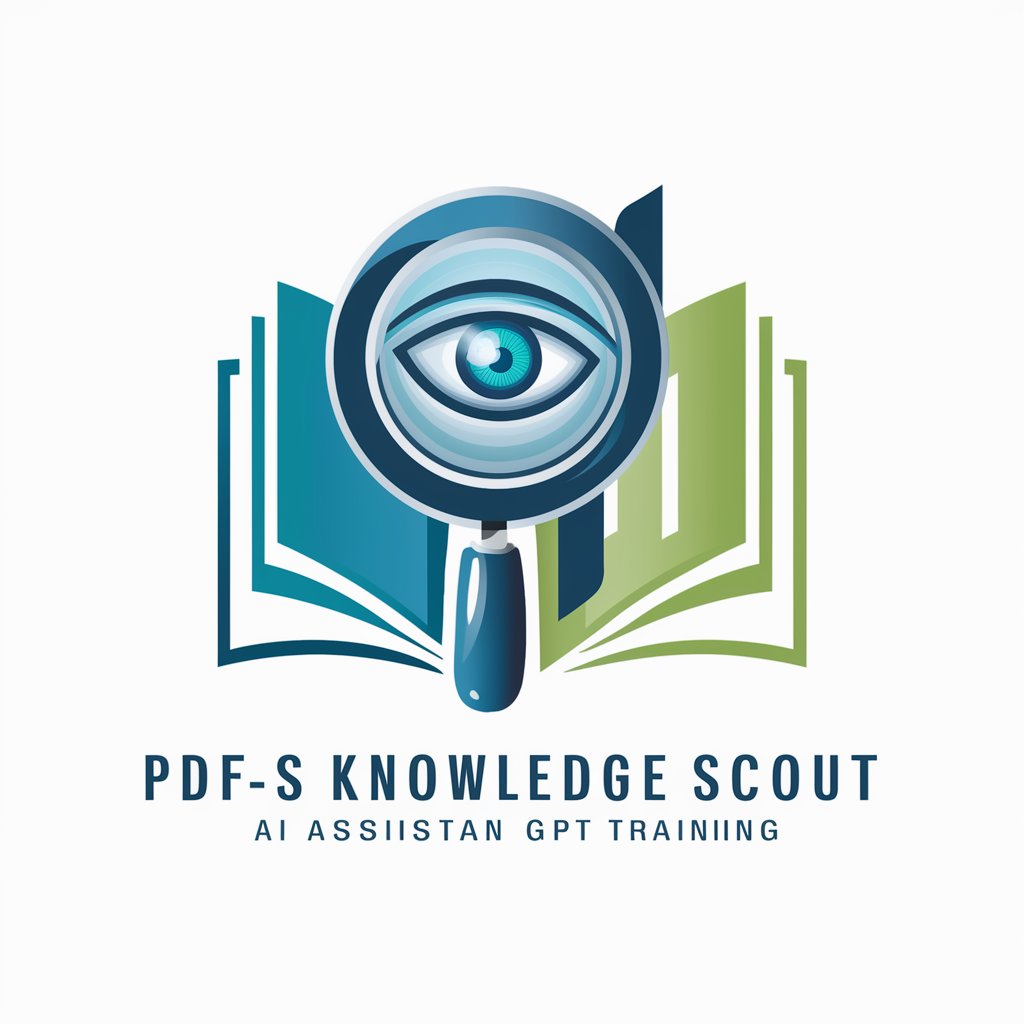
English to Japanese
Seamless AI-powered Translation Experience

Explore Moldova
Discover Moldova with AI-driven insights

Book Explore
Discover Your Next Favorite Book with AI
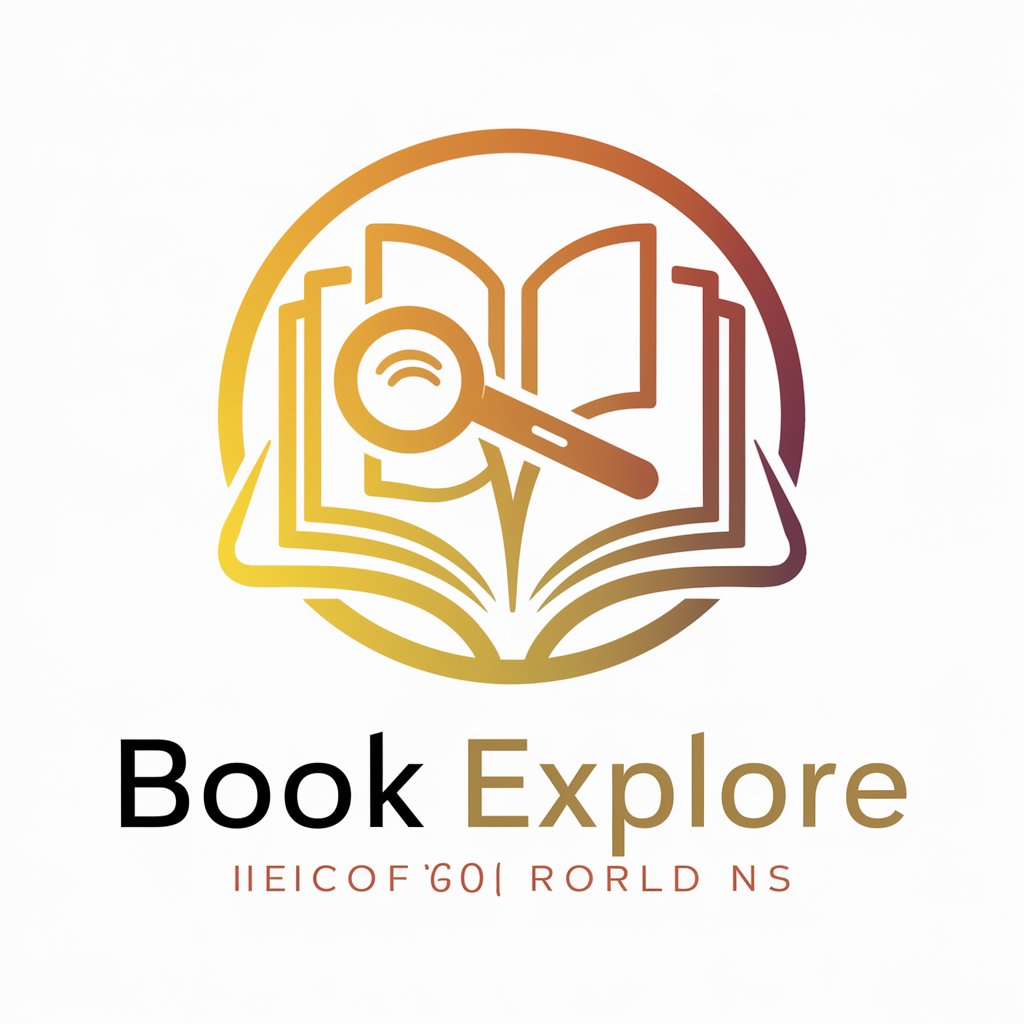
Explore Spain
Discover Spain, Tailored to You

Frequently Asked Questions about Chat with PDFs
What file formats does Chat with PDFs support?
Chat with PDFs specializes in analyzing and extracting information from PDF documents, exclusively supporting the PDF format.
Can Chat with PDFs handle multiple documents at once?
Currently, Chat with PDFs processes one document at a time to ensure accurate and focused analysis of the content.
How does Chat with PDFs ensure the confidentiality of uploaded documents?
All uploaded documents are processed in a secure environment, with strict data handling and privacy measures in place to protect user information.
What types of information can Chat with PDFs extract from a document?
Chat with PDFs can extract textual data, analyze document structure, identify key themes, and answer specific queries related to the document's content.
Is there a file size limit for PDF documents uploaded to Chat with PDFs?
There might be a file size limit to ensure optimal processing speed and performance, but this limit is designed to accommodate the majority of standard PDF documents.