
Tenancy Schedule Extractor From PDFs - Tenancy Schedule Extraction

Welcome! Let's extract and summarize your tenancy schedules.
AI-Powered Lease Data Extraction
Extract tenancy schedule details from the provided PDF, including tenant names, lease dates, and rental amounts.
Identify and summarize key lease terms from the PDF document.
Provide a table of tenant information and lease details extracted from the PDF.
Summarize the tenancy schedule in the PDF for easy transfer to an Excel spreadsheet.
Get Embed Code
Overview of Tenancy Schedule Extractor From PDFs
The Tenancy Schedule Extractor From PDFs is a specialized tool designed to streamline the process of extracting critical lease information from PDF documents. Its primary purpose is to assist real estate professionals, property managers, and financial analysts in efficiently converting complex tenancy schedules into an easily manageable format, typically for use in Excel spreadsheets. The tool employs advanced text parsing and data extraction technologies to identify, extract, and organize key data points such as tenant names, lease start and end dates, rental amounts, and other pertinent lease terms. This functionality enables users to quickly compile and analyze tenancy information without manually sifting through each document. For example, in a scenario where a property management firm is transitioning to a new lease management software, this tool could extract data from hundreds of lease agreements, ensuring accurate data migration. Powered by ChatGPT-4o。

Core Functions of Tenancy Schedule Extractor From PDFs
Data Extraction and Organization
Example
Extracting tenant names, lease periods, and rental figures from a PDF lease schedule and organizing this information into a structured format.
Scenario
A property management company needs to update its financial forecasts and requires detailed lease information for each property in its portfolio. Using the extractor, they can quickly gather and organize this data for analysis.
Compatibility with Spreadsheet Applications
Example
Formatting extracted data to be directly compatible with Excel, allowing for easy import and further manipulation.
Scenario
An analyst at a real estate investment firm is evaluating the profitability of several properties. By extracting tenancy schedules into Excel-compatible formats, they can seamlessly integrate this data with their financial models.
Accuracy Verification
Example
Ensuring that the extracted data matches the original documents accurately, highlighting any discrepancies for user review.
Scenario
During a due diligence process for a property acquisition, a legal team uses the tool to verify lease terms extracted from seller-provided schedules against the original lease documents.
Target User Groups for Tenancy Schedule Extractor From PDFs
Property Management Companies
These entities manage multiple properties and handle extensive lease agreements. The tool simplifies the task of updating and maintaining accurate lease records, aiding in lease administration and operational efficiency.
Real Estate Investment Firms
Investment firms benefit from the tool's ability to quickly analyze rental income and lease durations across their investment properties, facilitating better investment decisions and portfolio management.
Financial Analysts in Real Estate
Analysts use the tool to extract lease terms for financial modeling and valuation purposes, enabling them to assess property performance and make informed recommendations.

How to Use Tenancy Schedule Extractor From PDFs
Step 1
Visit yeschat.ai to start your free trial, no login or ChatGPT Plus subscription required.
Step 2
Upload your tenancy schedule PDF document(s) directly through the provided interface.
Step 3
Specify any particular extraction preferences or requirements before starting the extraction process.
Step 4
Initiate the extraction process and wait for the tool to analyze and extract the data from your PDF.
Step 5
Review and download the extracted data, formatted for easy copying into Excel or your preferred spreadsheet application.
Try other advanced and practical GPTs
AI PDFs Tool
Transforming PDFs with AI Precision

Cúmplice PDF - Dialogue com seus PDFs
Transform your PDFs into conversational partners.

Playdough Creations👨🏫 Multilingual Homemade Fun
Mold, Learn, Share: AI-Driven Playdough Adventures
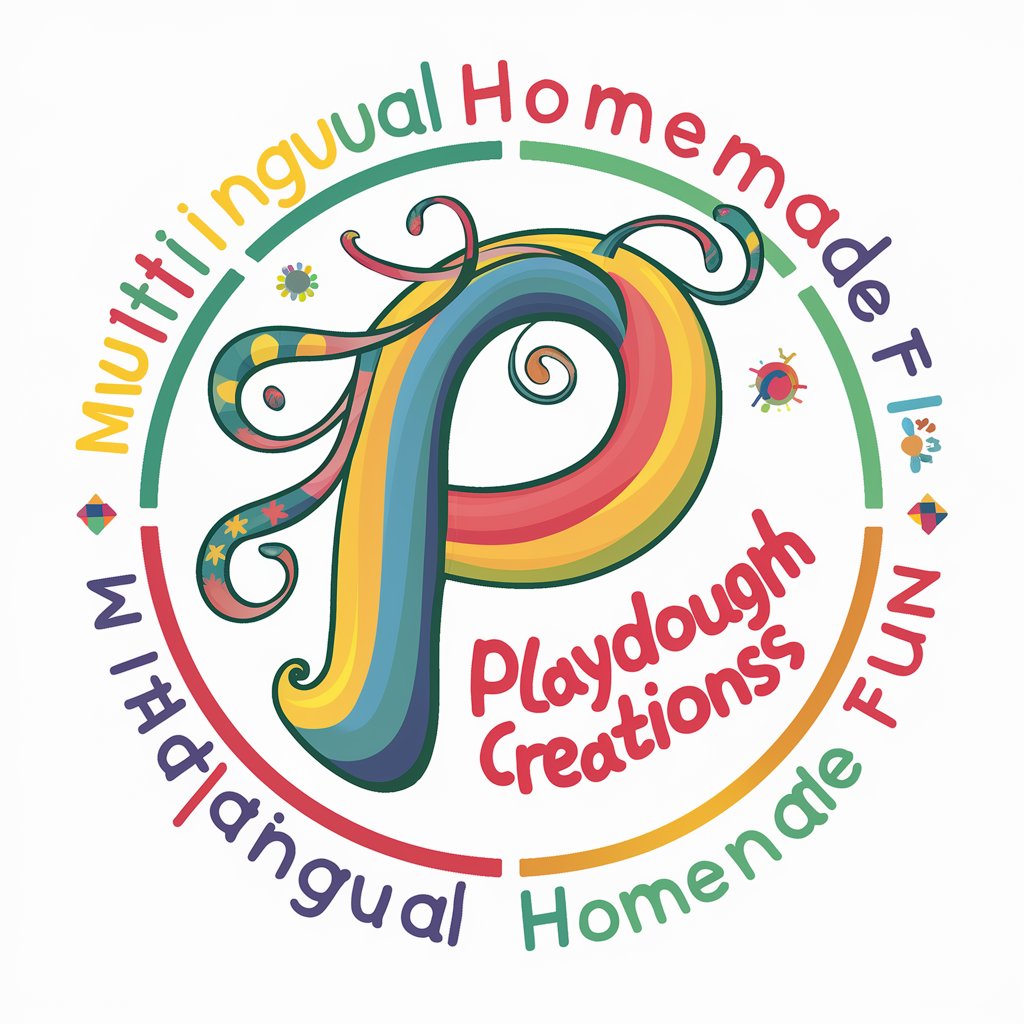
Podcast Summary Pro
Summarize, Discover, Engage - Powered by AI

SEO Sage
Empowering Your SEO Journey with AI

Blackhole
Exploring the Cosmos Through AI

TRANSLATE YOUR PDFS TO TURKISH #4
Seamlessly translate PDFs to Turkish with AI precision.

Escrutinador PDFs
Unlocking PDF insights with AI

Chat with PDFs
AI-Powered PDF Insight Discovery

Promethean | Scientific Literature Reviewer | PDFs
AI-powered scientific literature review enhancement

PDFs Knowledge Scout
AI-powered PDF scouting for GPT training.
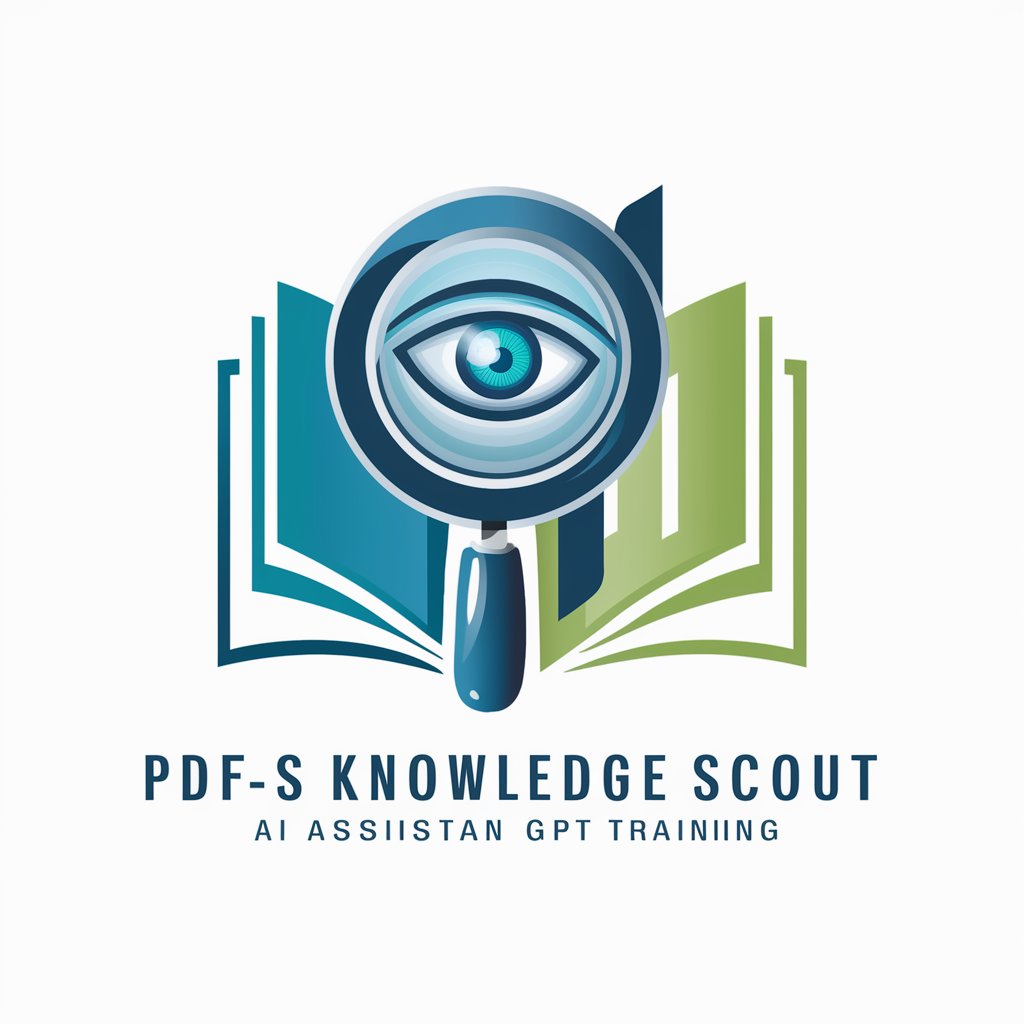
English to Japanese
Seamless AI-powered Translation Experience

Frequently Asked Questions About Tenancy Schedule Extractor From PDFs
What types of data can the Tenancy Schedule Extractor From PDFs extract?
It can extract tenant names, lease start and end dates, rental amounts, lease terms, and other relevant lease agreement details.
Is the Tenancy Schedule Extractor suitable for extracting data from scanned PDF documents?
Yes, it utilizes advanced OCR technology to accurately extract data from scanned or image-based PDF documents.
How secure is the data uploaded for extraction?
The tool employs strict data protection and encryption measures to ensure all uploaded documents and extracted data remain confidential and secure.
Can the extracted data be directly imported into Excel?
Yes, the extracted data is formatted specifically for easy transfer to Excel or similar spreadsheet applications, including a 'Comments' column for additional notes.
What makes this tool different from other PDF extraction tools?
This tool is specifically optimized for extracting tenancy schedules, with a focus on accuracy, efficiency, and ease of use for real estate professionals.





