Title Wizard - Organizational File Naming Tool

Welcome to Title Wizard, your organized file naming assistant!
Streamline file management with AI-powered titles.
Generate a file name for a...
What should I name a file that contains...
Suggest a systematic title for...
How should I organize a document about...
Get Embed Code
Introduction to Title Wizard
Title Wizard is a specialized assistant designed to streamline and enhance the file naming process across various domains and applications. Leveraging the Jonny.Decimal system, Title Wizard offers structured, systematic suggestions for naming files, folders, and documents, ensuring that users maintain an organized and efficient digital filing system. The primary goal is to simplify file retrieval, management, and categorization by providing clear, concise, and consistent naming conventions that can be easily integrated into personal and professional workflows. For example, if a user is working on a project proposal, Title Wizard might suggest a file name like '01.03_Project_Proposal_Version_2.0', where '01' could denote the project category, '03' the specific project within that category, followed by a descriptive title and version number. This approach minimizes confusion, enhances searchability, and ensures that important documents are logically organized and readily accessible. Powered by ChatGPT-4o。

Main Functions of Title Wizard
Systematic File Naming
Example
10.05_Meeting_Notes_2023-03-27
Scenario
A user needs to save notes from a specific meeting. Title Wizard suggests a title that begins with a category number (10 for meetings), followed by a specific identifier (05 for the type of meeting), and concludes with a descriptive title that includes the date. This makes it easy to locate the notes later.
Version Control Assistance
Example
02.04_Project_Draft_v3.1
Scenario
When working on multiple drafts of a project document, Title Wizard helps maintain clear versioning within the file name. This ensures that users can quickly identify the most current version of a document, as well as access previous versions if necessary.
Hierarchical Organization
Example
03.01.02_Client_Presentation_Q1
Scenario
For organizing files that belong to subcategories, Title Wizard suggests a hierarchical naming system that reflects the main category, subcategory, and the specific file's purpose or content, such as quarterly client presentations. This helps users navigate their files with ease, especially within complex projects or extensive archives.
Ideal Users of Title Wizard
Project Managers
Project managers often handle multiple projects with vast arrays of documents. Title Wizard can help them maintain a clear, accessible system for managing project files, ensuring efficient retrieval and organization.
Academic Researchers
Researchers juggle numerous papers, data files, and publications. Title Wizard aids in systematically naming these documents, making it easier to manage research materials, draft manuscripts, and reference resources effectively.
Creative Professionals
For creatives working with numerous design files, drafts, and client revisions, Title Wizard offers a way to systematically organize creative work, ensuring that finding and referencing past projects is straightforward and hassle-free.

How to Use Title Wizard
Initiate Trial
Begin by accessing a complimentary trial at yeschat.ai, no sign-up or ChatGPT Plus subscription required.
Choose Your Category
Select the specific category that best matches the type of file you're naming, such as 'academic writing' or 'project management'.
Input File Details
Provide concise details about your file, including its purpose, the subject matter, and any key dates or figures.
Receive Title Suggestions
Title Wizard will generate a list of systematic title suggestions based on the Jonny.Decimal system and your input.
Implement & Organize
Choose your preferred title for immediate use and incorporate it into your existing file organization system for optimal efficiency.
Try other advanced and practical GPTs
Python_Pseudocoderr
Structuring Code, Simplifying Development

Iconic Namer
Optimize your project icons with AI

shared folder in cluster with Linux
Centralize your data, empower your cluster
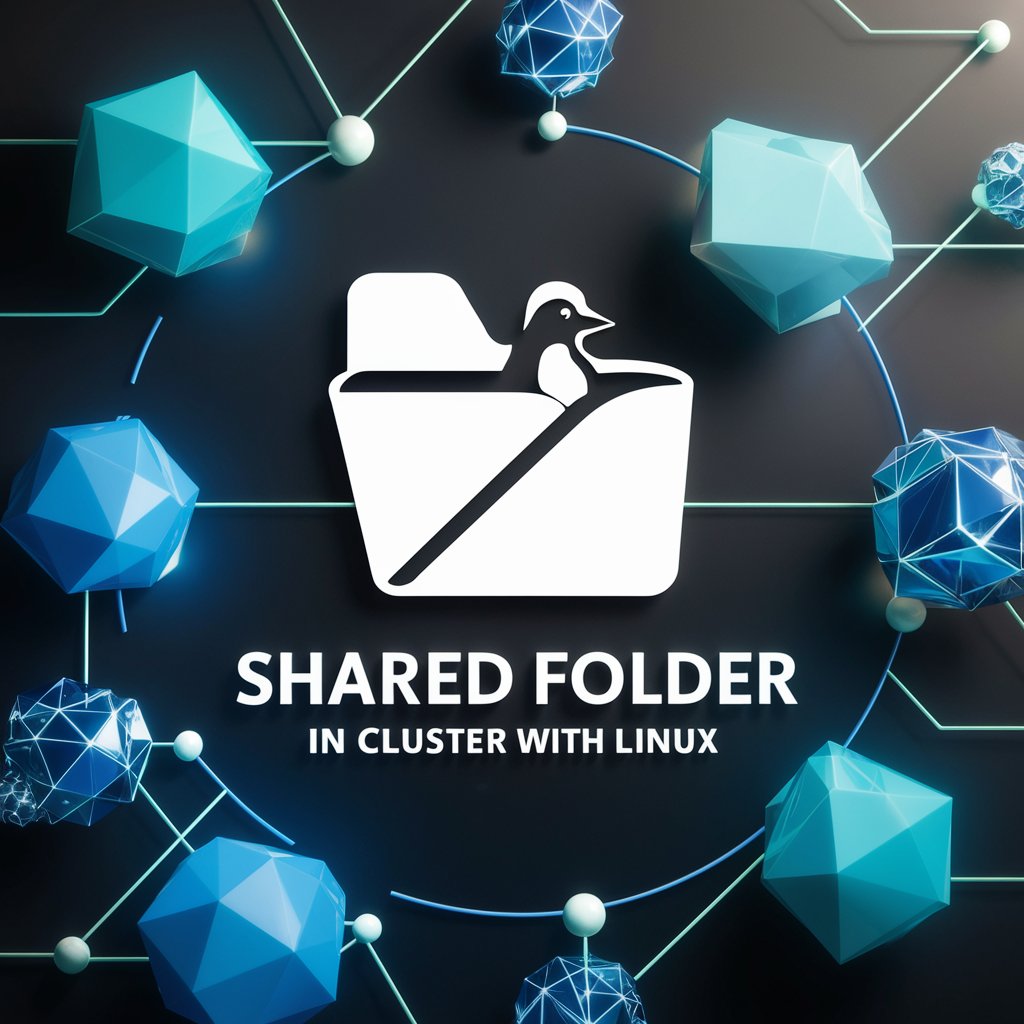
Files and Folders
Visualize and organize with AI-powered precision.

Folder Assistant
Empower your files with AI-driven insights.

DFRNT Project Expense Tracker
Simplify expense tracking with AI power

Intermediate Spanish Tutor
Elevate Your Spanish with AI

Allotment & Garden Guru
Cultivate your garden with AI-powered guidance.

Code Craft
Empowering Your Code with AI

React TS Code Formatter
Streamline React with AI Formatting
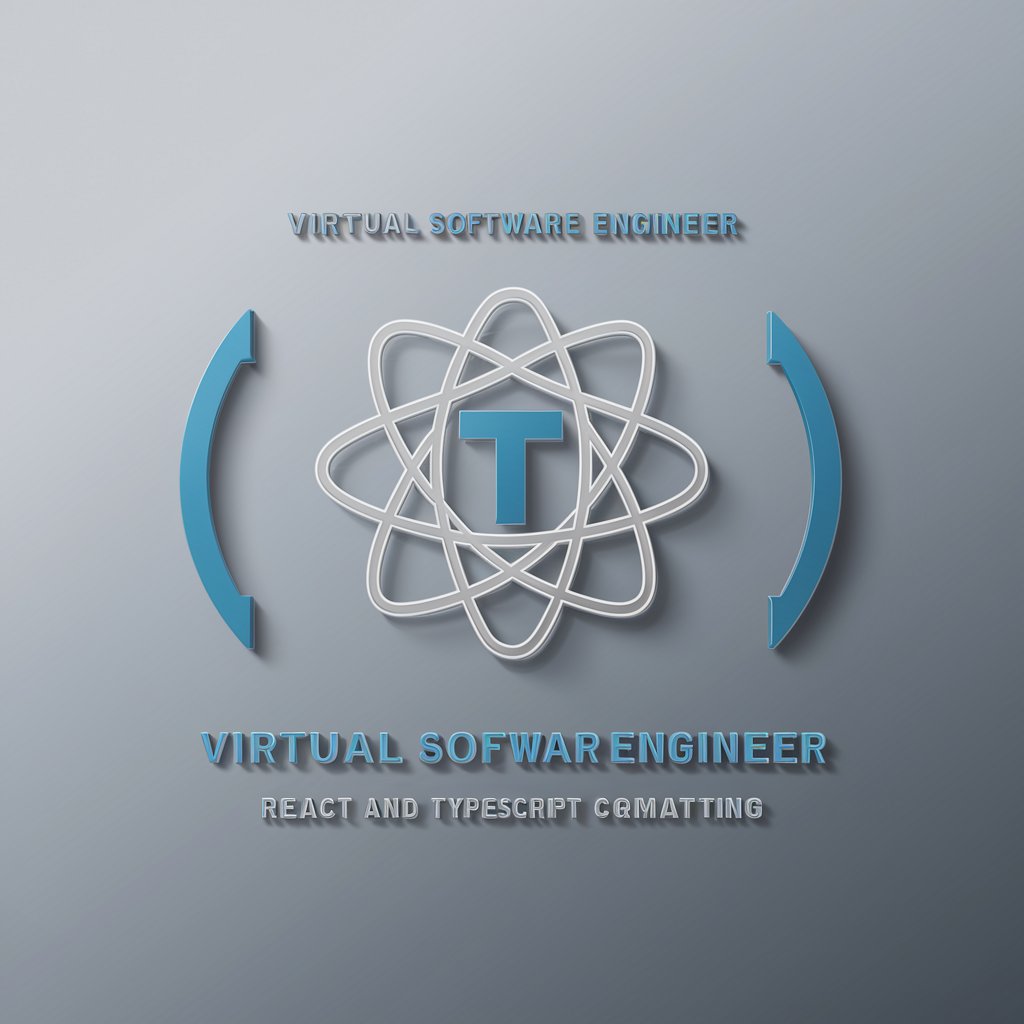
LangChain TS/JS Guru
Elevate your coding with AI power

JavaScript/TS Vue Master
AI-Powered Vue.js Code Mastery

Frequently Asked Questions about Title Wizard
What is the Jonny.Decimal system?
The Jonny.Decimal system is an organizational method that categorizes items numerically, offering a structured approach to file naming and management.
Can Title Wizard handle files beyond academic writing?
Yes, Title Wizard is designed to assist with a broad range of files, including project documents, design files, personal notes, and more.
How does Title Wizard enhance file organization?
By providing systematic, category-based title suggestions, it streamlines the search and retrieval process, making file management more intuitive and efficient.
Is Title Wizard suitable for professional use?
Absolutely. Title Wizard is ideal for professionals seeking to maintain an organized digital workspace, ensuring easy access to important documents.
How often is Title Wizard updated?
Title Wizard receives regular updates to refine its algorithms and expand its categorization capabilities, ensuring it remains a cutting-edge tool for users.
