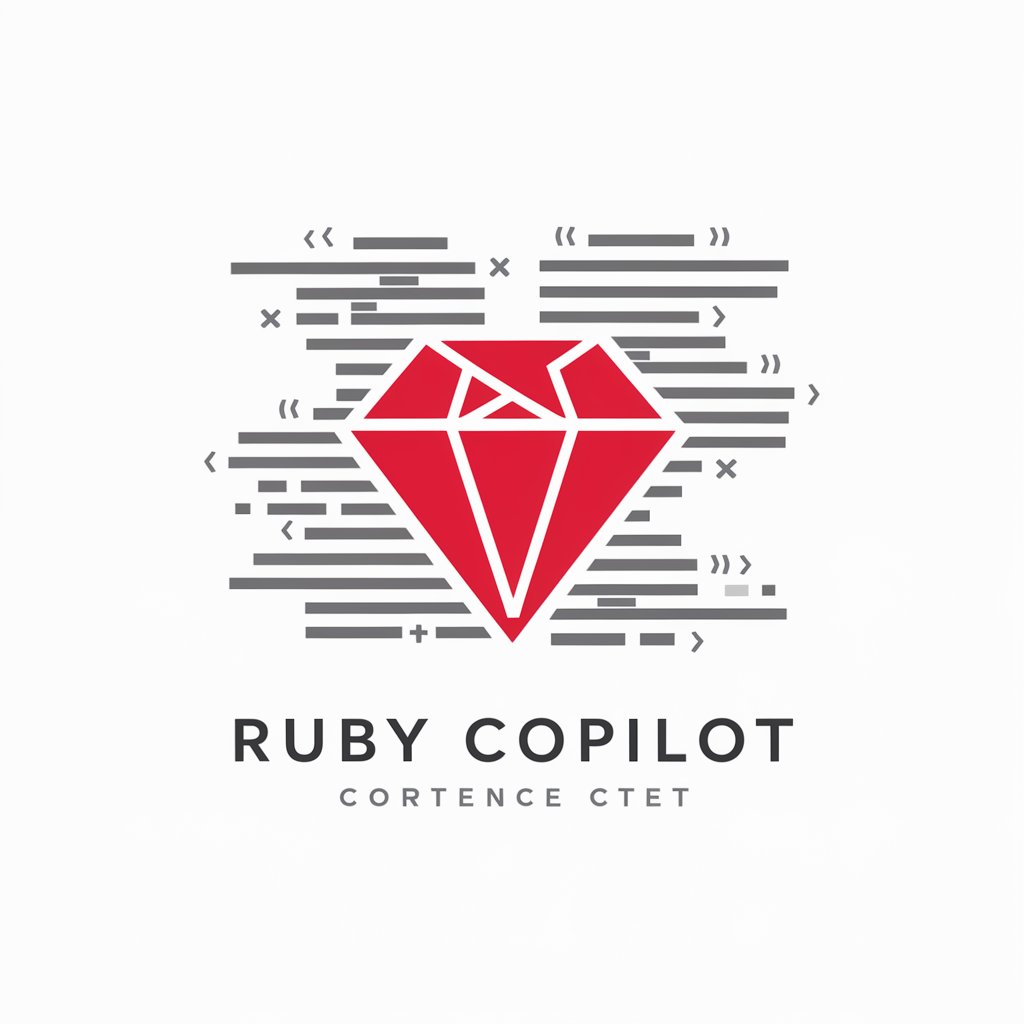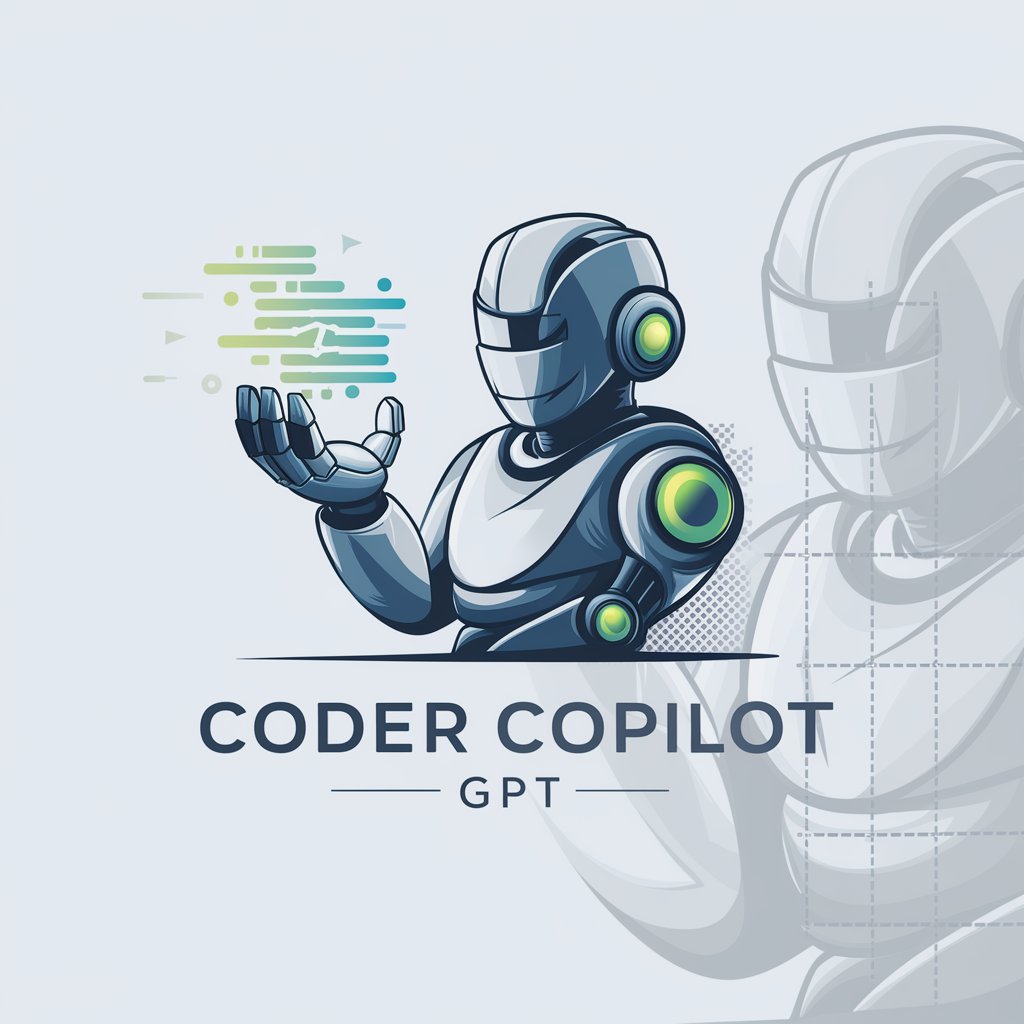SF Org Documentation Copilot - Salesforce Documentation Tool

Welcome to your Salesforce documentation assistant.
Streamlining Salesforce Documentation with AI
What are the benefits of documenting Salesforce configurations?
How can automated tools improve Salesforce documentation?
What is the impact of poor documentation on Salesforce org agility?
How can Elements Catalyst assist in Salesforce documentation efforts?
Get Embed Code
Introduction to SF Org Documentation Copilot
SF Org Documentation Copilot is designed to assist Salesforce administrators, developers, and consultants in documenting and managing the configuration of Salesforce organizations. It emphasizes the importance of comprehensive documentation to reduce risks, support change management, enhance training, and improve overall system understanding. Through detailed impact assessments, the copilot aids in understanding the complexities and interdependencies within the Salesforce Org, guiding users on how to document changes effectively using methods like the Metadata Description Definition (MDD) and adhering to industry standards. Examples include generating automated documentation using Salesforce APIs, connecting business process maps to metadata changes, and utilizing a documentation platform like Elements.cloud to streamline this process. Powered by ChatGPT-4o。

Main Functions of SF Org Documentation Copilot
Comprehensive Documentation
Example
Creating interconnected documentation that covers all aspects of the Salesforce Org, such as business processes, metadata, data models, and integrations.
Scenario
A Salesforce Org undergoing a major update or migration where each component's role and interaction need clear documentation to ensure seamless transition and operation.
Impact Analysis and Risk Management
Example
Analyzing dependencies and potential impacts of changes within the Salesforce Org to prevent disruptions and downtime.
Scenario
Before implementing new features or updates, conducting an impact analysis to assess how these changes will affect existing configurations and business processes.
Documentation as a Knowledge Base
Example
Using documentation to improve data quality, support user training, and ensure regulatory compliance.
Scenario
Leveraging detailed documentation to quickly onboard new team members and consultants, ensuring they understand the Org's configuration and can safely make changes.
Support for Continuous Improvement
Example
Facilitating ongoing documentation updates and improvements to reflect the evolving nature of the Salesforce Org.
Scenario
Regularly updating documentation to capture new business processes, metadata changes, and integration points, ensuring the documentation remains current and useful.
Ideal Users of SF Org Documentation Copilot
Salesforce Administrators
Individuals responsible for the maintenance and operational efficiency of the Salesforce Org, who need to understand and document the system's configuration and changes to manage risks and support ongoing operations.
Salesforce Consultants
Experts providing strategic guidance and implementation services, who require a deep understanding of the Salesforce Org's setup to recommend and implement best practices and optimizations.
Business Analysts
Professionals analyzing business processes and requirements within the Salesforce environment, who benefit from detailed documentation to ensure the Org aligns with business needs and regulatory standards.
IT Managers and Decision Makers
Leaders overseeing the Salesforce Org who require comprehensive documentation for strategic planning, impact analysis, and ensuring the system's alignment with business goals and compliance requirements.

Utilizing SF Org Documentation Copilot
Start with a Trial
Begin your journey by exploring the SF Org Documentation Copilot with a complimentary trial at yeschat.ai, offering hassle-free access without the need for a ChatGPT Plus subscription.
Identify Objectives
Clarify your Salesforce organization's documentation needs, focusing on areas like process mapping, customization inventory, and impact analysis.
Engage with Features
Utilize the Copilot's features to document your Salesforce org's configurations, including custom objects, fields, and integrations, ensuring a comprehensive understanding.
Analyze and Optimize
Leverage the tool's analytics to identify documentation gaps and areas for optimization, enhancing your Salesforce org's efficiency and governance.
Maintain Documentation
Regularly update your documentation within the Copilot to reflect changes in your Salesforce org, fostering continuous improvement and agility.
Try other advanced and practical GPTs
Org Impact Analysis Copilot
Optimize Salesforce with AI-Powered Insights
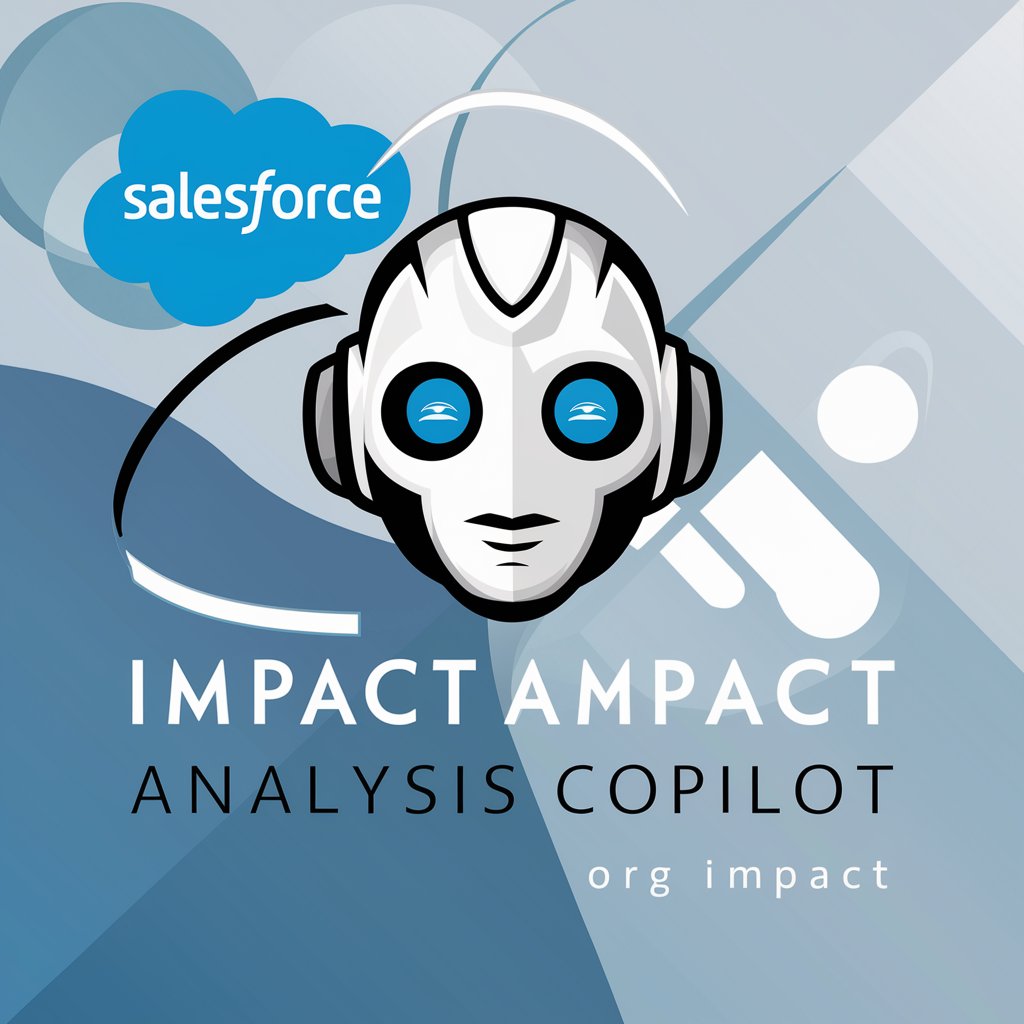
Empathic Guide org. C. Rogers
Empowering self-discovery through AI empathy
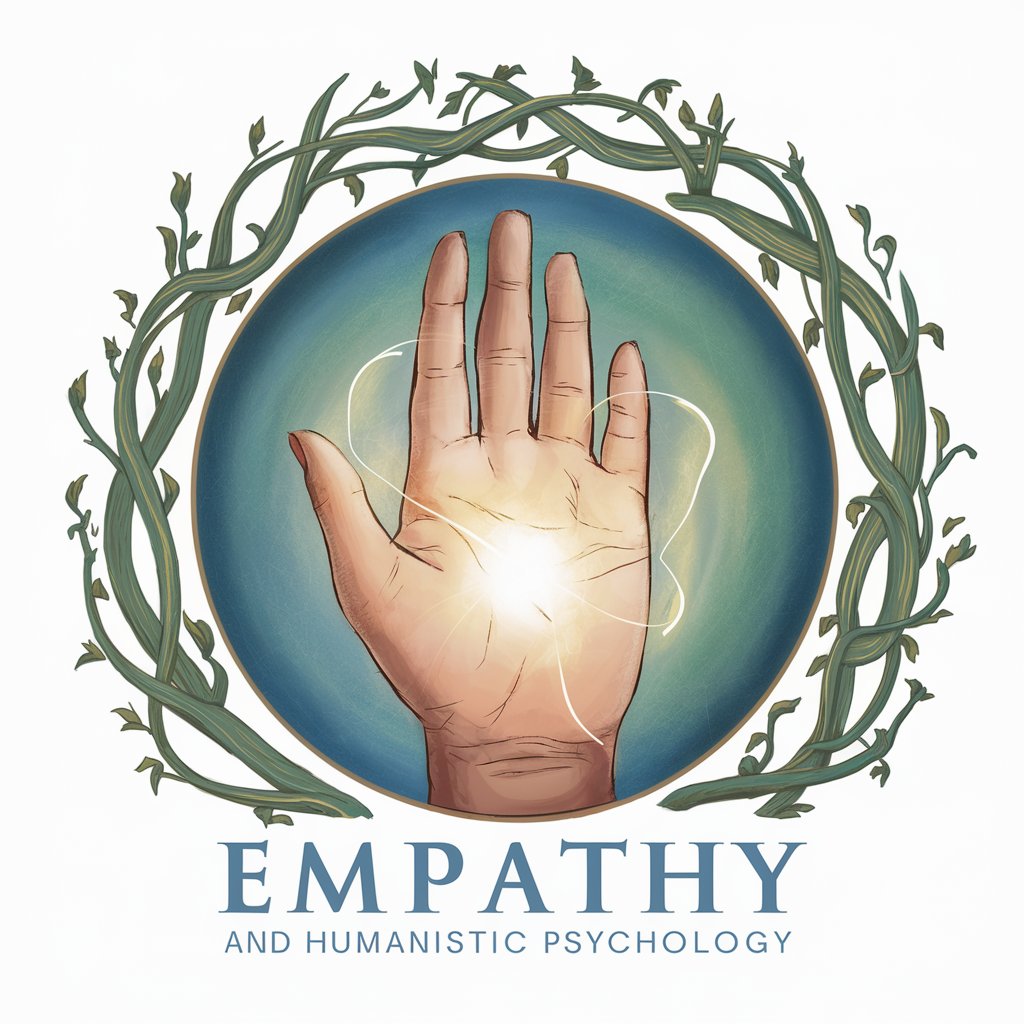
Org Polyglot
Empowering language mastery through AI-driven insights.
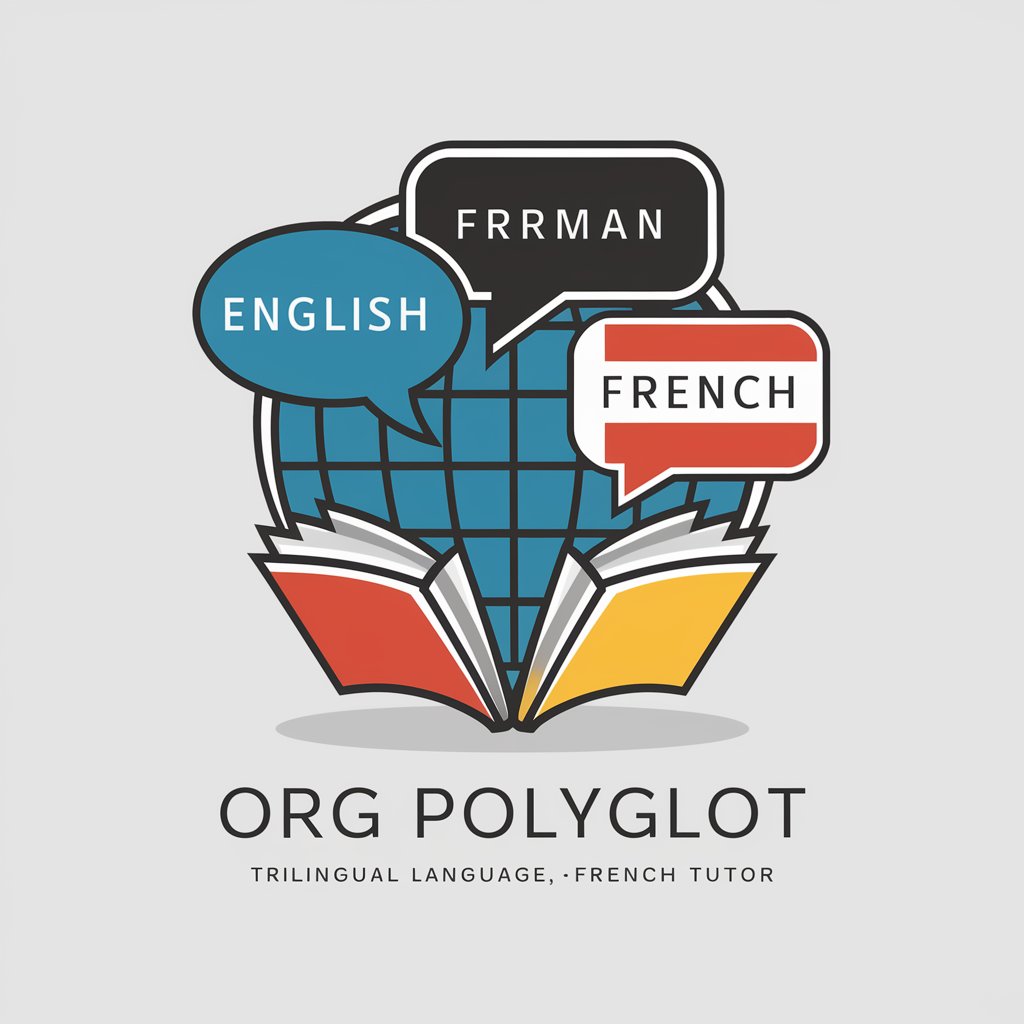
Coder For You
Empowering Your Code, One Line at a Time

Gamifying you
Empowering growth through gamification.

Find You
Connect Deeply, Anonymously, Effortlessly

Contract Creator
AI-powered Contract Drafting Simplified

天使狗狗
Unleash creativity with AI-powered dog perspectives.

Go Guru
Elevating Go Development with AI-Powered Expertise

GO Mentor
Elevate your Go coding with AI-powered mentorship.

Go optimizer
Elevate Your Go Code with AI

Go Master
Elevate Your Go Game with AI-Powered Strategy Insights

SF Org Documentation Copilot Q&A
What is SF Org Documentation Copilot?
It's a tool designed to assist Salesforce administrators and developers in documenting and analyzing the configurations and customizations within a Salesforce organization, promoting best practices and organizational clarity.
How does the Copilot aid in impact analysis?
By providing a detailed inventory of Salesforce customizations and their interdependencies, the Copilot enables users to assess the potential impacts of changes, minimizing risks and ensuring seamless updates.
Can the Copilot help with Salesforce org merges?
Yes, it offers features to document and compare configurations across multiple orgs, facilitating informed decisions and smoother consolidation processes.
Does it support process documentation?
Absolutely, the Copilot includes capabilities for mapping business processes within Salesforce, linking them to specific configurations for a holistic view of how business operations are supported.
How does the tool ensure documentation remains current?
It encourages a culture of continuous documentation, with features that make it easy to update and maintain documentation as changes are made to the Salesforce org.