
Contract Creator - Contract Drafting Assistance

Hello! Let's draft your perfect contract together.
AI-powered Contract Drafting Simplified
Can you help me draft an employment contract that includes confidentiality clauses?
What essential clauses should be included in a residential lease agreement?
How do I structure a service agreement for freelance work?
What are the key elements of a non-disclosure agreement for my business?
Get Embed Code
Introduction to Contract Creator
Contract Creator is a specialized tool designed to assist users in generating various types of contracts, focusing primarily on common agreements such as employment, lease, and service contracts. Its core purpose is to provide general guidance on contract structure and essential clauses, aiming to streamline the process of creating clear, comprehensive, and customized contracts. While Contract Creator does not provide legal advice or produce legally binding documents, it serves as an intermediary step, helping users draft contracts that can then be reviewed by legal professionals. Example scenarios include a small business owner drafting an employment agreement for a new hire, a property owner preparing a lease agreement for a rental property, or a freelancer setting up a service contract for a new client project. These examples illustrate Contract Creator's ability to cater to a wide range of contract needs, simplifying the drafting process through guided assistance and clause suggestions. Powered by ChatGPT-4o。

Main Functions of Contract Creator
Guidance on Contract Structure
Example
For an employment contract, Contract Creator would guide the user through including sections such as job description, compensation, duration, and termination clauses.
Scenario
A startup looking to hire its first employees might use this function to ensure their employment contracts are comprehensive and structured properly, covering all essential aspects of the employment relationship.
Clause Suggestions
Example
In a lease agreement, it might suggest clauses on rent, security deposit, maintenance responsibilities, and subletting policies.
Scenario
A landlord preparing a lease for a new tenant would benefit from these suggestions, ensuring the contract covers all necessary terms for property use and maintenance responsibilities.
Customization Tips
Example
Offering tips on how to tailor a service contract to include specific deliverables, deadlines, and payment terms.
Scenario
A freelance graphic designer creating a service agreement for a new project could use these tips to clearly define project scope, deliverables, and payment schedules, preventing future disputes.
Ideal Users of Contract Creator Services
Small Business Owners
Small business owners often wear multiple hats and may not have a legal department. Contract Creator helps them draft essential agreements like employment contracts, vendor agreements, and client services contracts, ensuring they cover key legal and practical aspects without the immediate need for a lawyer.
Freelancers and Independent Contractors
These professionals frequently engage in project-based work that requires clear, concise service agreements. Contract Creator can guide them in drafting contracts that outline project scope, timelines, payment terms, and intellectual property rights, providing a foundation for successful client relationships.
Landlords and Property Managers
For those managing rental properties, creating thorough lease agreements is crucial. Contract Creator can assist in including appropriate clauses for rent, security deposits, maintenance, and other tenancy terms, ensuring legal compliance and protecting both the landlord and tenant.

How to Use Contract Creator
1
Visit yeschat.ai to start your free trial without the need for a login or a ChatGPT Plus subscription.
2
Select the type of contract you wish to create from the available options such as employment, lease, or service agreements.
3
Provide detailed information about your specific needs and requirements for the contract by answering the prompts given by Contract Creator.
4
Review the draft provided by Contract Creator, making any necessary adjustments or additions to ensure it meets your needs.
5
Consult with a legal professional to review the final document, ensuring it's legally sound and meets your requirements.
Try other advanced and practical GPTs
SF Org Documentation Copilot
Streamlining Salesforce Documentation with AI

Org Impact Analysis Copilot
Optimize Salesforce with AI-Powered Insights
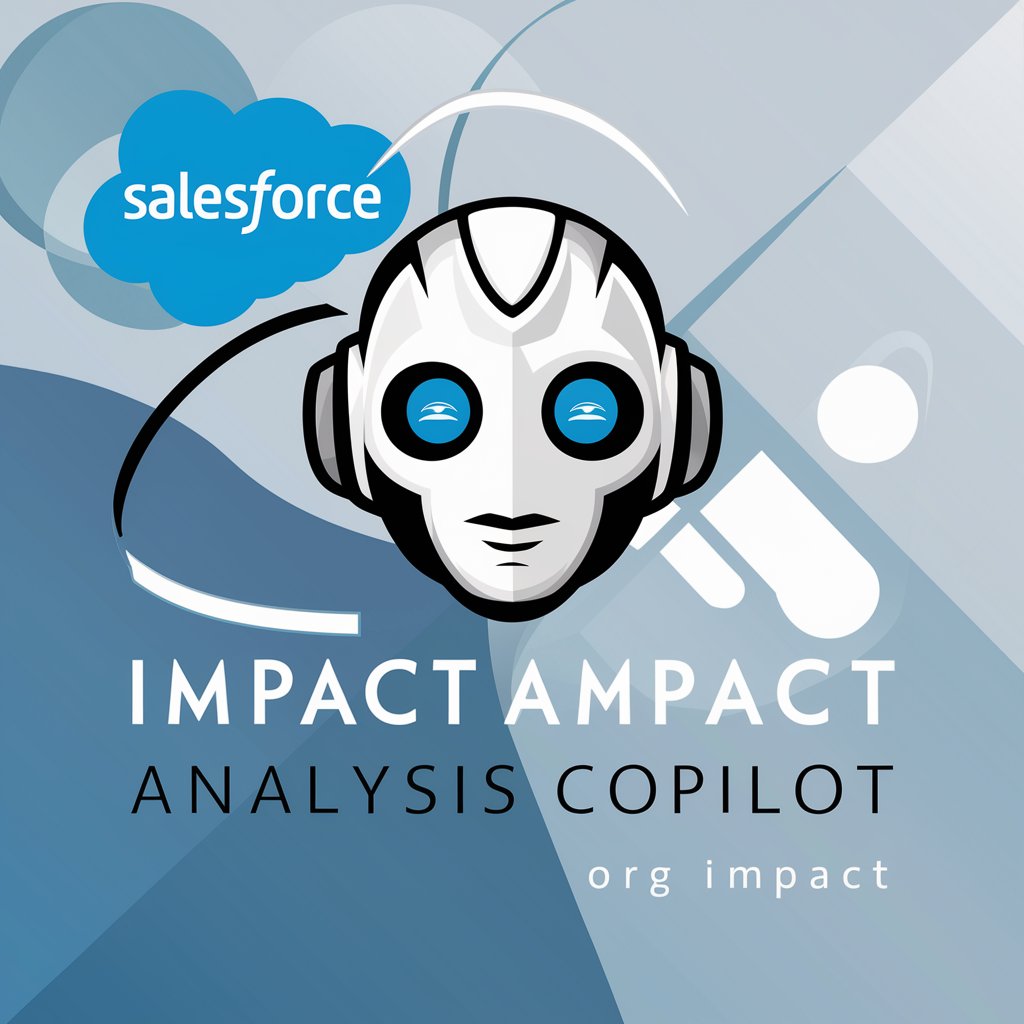
Empathic Guide org. C. Rogers
Empowering self-discovery through AI empathy
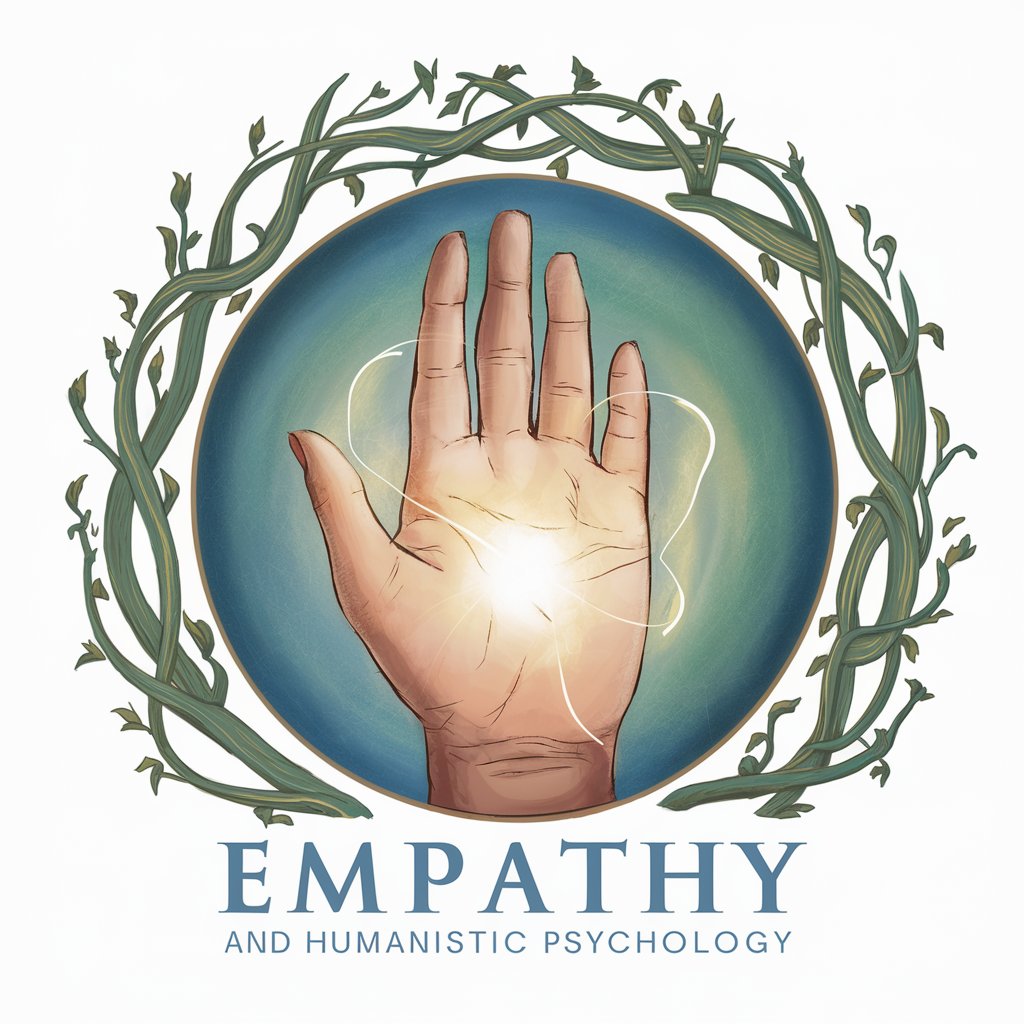
Org Polyglot
Empowering language mastery through AI-driven insights.
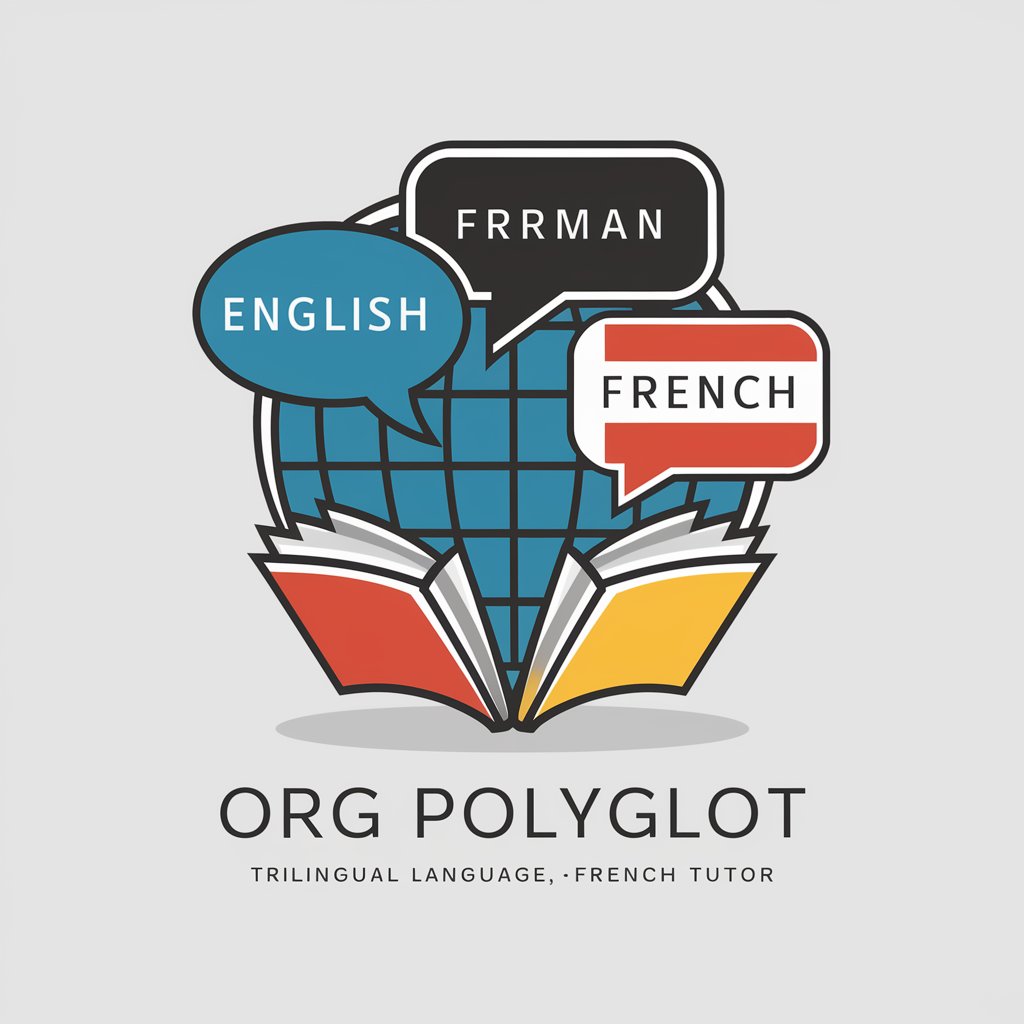
Coder For You
Empowering Your Code, One Line at a Time

Gamifying you
Empowering growth through gamification.

天使狗狗
Unleash creativity with AI-powered dog perspectives.

Go Guru
Elevating Go Development with AI-Powered Expertise

GO Mentor
Elevate your Go coding with AI-powered mentorship.

Go optimizer
Elevate Your Go Code with AI

Go Master
Elevate Your Go Game with AI-Powered Strategy Insights

Go mentor
Empowering Go learning with AI assistance

Frequently Asked Questions About Contract Creator
What types of contracts can I create with Contract Creator?
Contract Creator assists in generating various types of contracts, including employment agreements, lease contracts, and service agreements, tailored to user specifications.
Is Contract Creator a substitute for legal advice?
No, Contract Creator provides guidance on contract structure and essential clauses but is not a substitute for professional legal advice. Users are encouraged to consult legal professionals for a final review.
How does Contract Creator ensure the accuracy of the contracts?
Contract Creator uses a detailed question-and-answer format to gather relevant information, ensuring the generated contracts are as accurate and relevant as possible. However, the accuracy also depends on the information provided by the user.
Can I edit the contracts generated by Contract Creator?
Yes, you can make adjustments and additions to the drafts provided by Contract Creator to ensure they meet your specific needs and requirements.
What should I do after generating a contract with Contract Creator?
After generating a contract, you should review it thoroughly and then consult with a legal professional to ensure it is legally sound and meets all necessary requirements before finalizing.





