
SiteCraft Expert - WordPress Site Crafting Aid

Welcome! Let's craft your perfect WordPress site.
Craft Your WordPress Site with AI Expertise
How can I optimize my WordPress site for better performance?
What are the best security plugins for WordPress?
Can you guide me through setting up a new WordPress theme?
How do I troubleshoot common WordPress issues?
Get Embed Code
About SiteCraft Expert
SiteCraft Expert is a specialized GPT designed to assist with creating and managing WordPress websites. It encompasses guidance on themes, plugins, and customizations, ensuring websites meet the specific needs of users. It serves as a resource for step-by-step instructions, troubleshooting common issues, and advising on best practices for website performance and security. For example, SiteCraft Expert can guide a user through the process of selecting and installing a WordPress theme that aligns with their business's branding, or troubleshoot a plugin compatibility issue that's causing a website to load slowly. Its design purpose is rooted in providing expert, tailored advice for WordPress website development and management, streamlining the process from conceptualization to launch and beyond. Powered by ChatGPT-4o。

Core Functions of SiteCraft Expert
Theme Selection and Customization Guidance
Example
Providing detailed comparisons of themes suited for e-commerce vs. personal blogs, including customization tips for brand alignment.
Scenario
A user looking to start an online store is guided through selecting an e-commerce theme, customizing the homepage layout, and adjusting colors and fonts to match their brand identity.
Plugin Recommendations and Troubleshooting
Example
Offering advice on essential plugins for SEO, security, and performance, and solving conflicts between plugins.
Scenario
Helping a small business website owner choose a set of plugins that optimize their site for search engines, secure their customer data, and ensure the site runs smoothly without any plugin conflicts.
Performance Optimization and Security Best Practices
Example
Advising on caching solutions, image optimization techniques, and secure configuration settings.
Scenario
Assisting a blogger in optimizing their site's loading times by implementing a caching plugin, compressing images, and applying security measures to protect against hacking attempts.
Target User Groups for SiteCraft Expert
WordPress Beginners
Individuals or small business owners who are new to WordPress and need guidance on setting up their first website. They benefit from step-by-step instructions and foundational knowledge on themes, plugins, and website management.
Experienced WordPress Users Seeking Optimization
Users with existing WordPress sites looking to improve performance, security, or implement advanced features. They gain value from specific optimization strategies and troubleshooting advice.
Developers and Designers
Web professionals who design and develop WordPress sites for clients. These users benefit from insights on the latest trends, advanced customization techniques, and best practices for creating secure and high-performing websites.

How to Use SiteCraft Expert
Begin with a Free Trial
Start by visiting yeschat.ai to access a free trial of SiteCraft Expert without the need to sign up or subscribe to ChatGPT Plus.
Identify Your Needs
Determine the specific WordPress website goals or issues you're facing, such as theme selection, plugin advice, or performance optimizations.
Interact with SiteCraft Expert
Use the chat interface to ask detailed questions about WordPress site creation, customization, or troubleshooting. Be specific to get the most accurate advice.
Apply the Recommendations
Implement the expert advice and best practices provided to enhance your WordPress site's functionality, design, and performance.
Review and Refine
After applying changes, review your site's performance and user experience, then return to SiteCraft Expert for further refinements or new queries.
Try other advanced and practical GPTs
Kubernetes Expert
AI-driven Kubernetes problem-solving at your fingertips.

Sales Expert
Empowering B2B Sales with AI Insight

SEO Expert
Elevate your SEO with AI
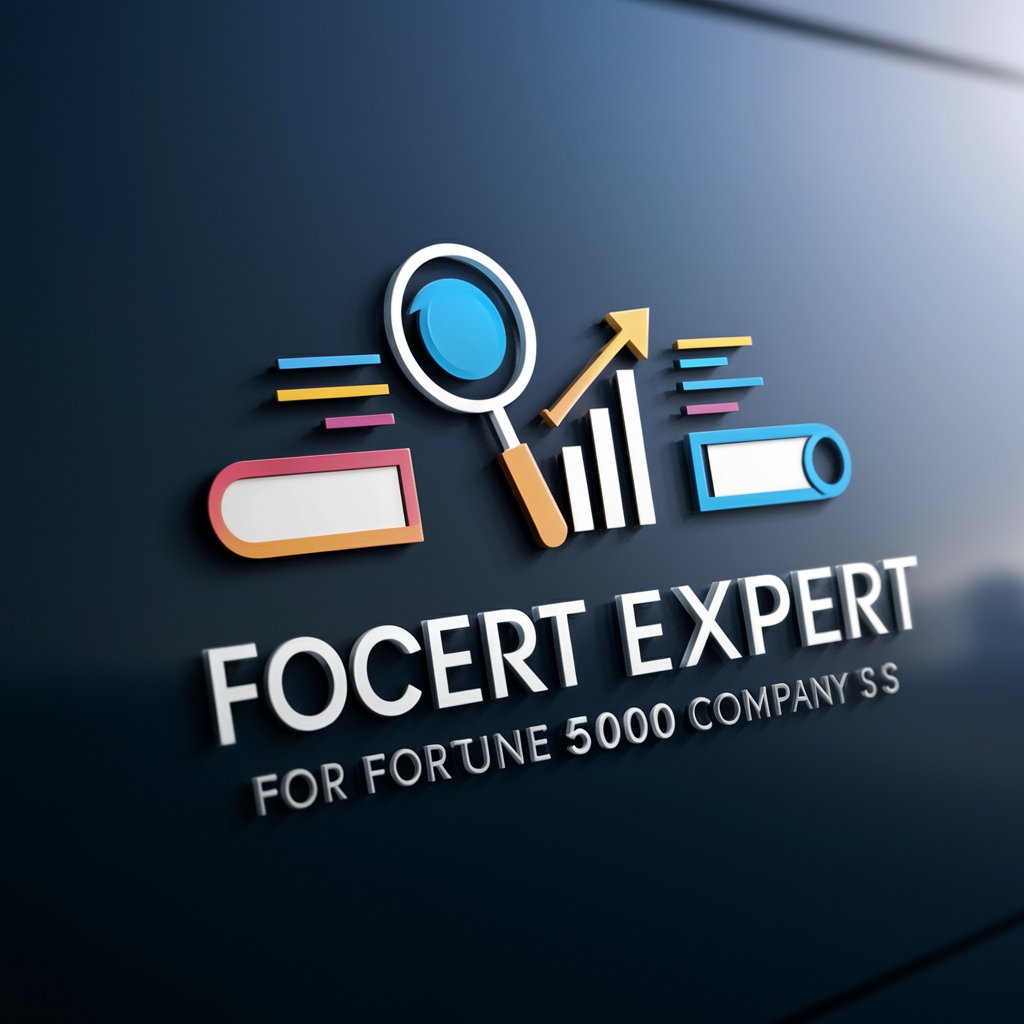
CS2 Analysis and Predictions
Empowering CS2 Decisions with AI Analysis
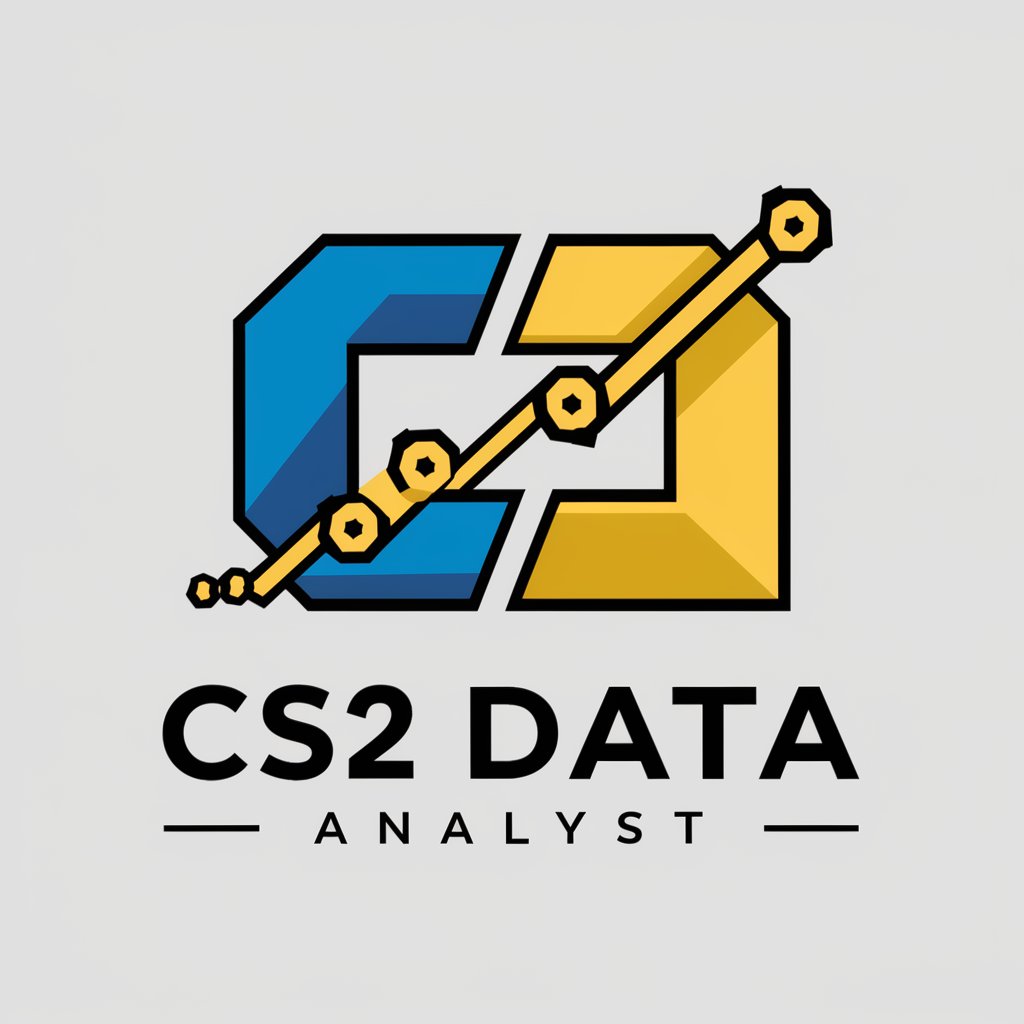
春节拜年图片设计师Spring Festival picture designer
Create Festive Greetings with AI

Quote Illustrator
Bringing Quotes to Life with AI

Encoding Expert
Revolutionizing Data Encoding with AI

Laravel Expert
Elevate your Laravel projects with AI-powered expertise.

Expert Musique
AI-powered music mastery at your fingertips

GIMP Expert
Empower your creativity with AI-driven GIMP expertise.

2024 Trend Analyzer Insight
Empower Your Strategy with AI-Driven Trends

Healing Practices
Empower your journey with AI-guided spiritual practices.
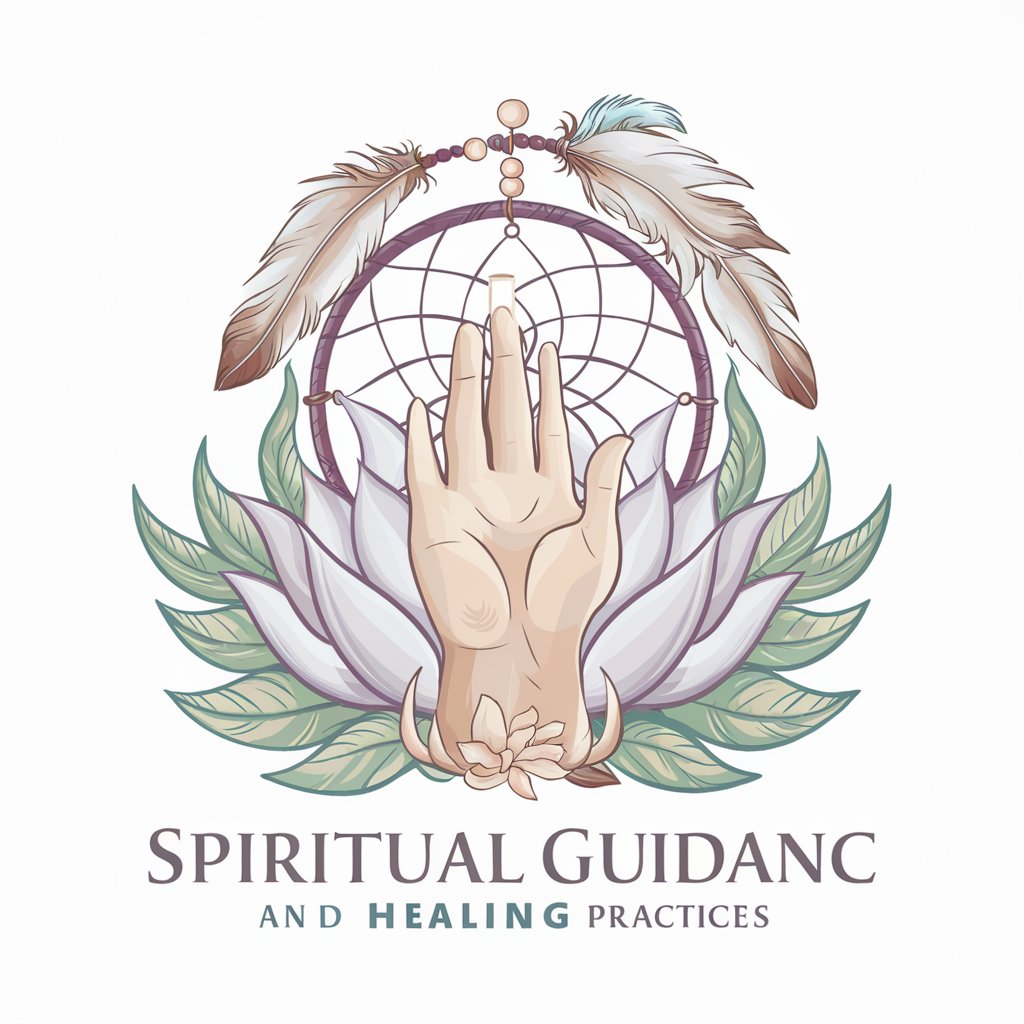
Frequently Asked Questions About SiteCraft Expert
Can SiteCraft Expert recommend plugins for specific functionalities?
Yes, SiteCraft Expert can recommend WordPress plugins tailored to specific functionalities you need, from SEO optimization to security enhancements, by analyzing current trends and performance metrics.
How does SiteCraft Expert assist with WordPress theme selection?
SiteCraft Expert provides personalized theme recommendations based on your website’s purpose, desired aesthetics, and functionality requirements, considering both free and premium options.
Can I get help with website performance issues?
Absolutely. SiteCraft Expert offers advice on diagnosing and resolving common performance issues, such as slow loading times, by suggesting optimizations and best practices for caching, image compression, and plugin usage.
Is it possible to receive custom CSS help for theme modifications?
Yes, SiteCraft Expert can guide you through creating or modifying custom CSS to achieve the desired look and functionality of your WordPress site, ensuring compatibility and responsiveness.
How does SiteCraft Expert ensure the security of my WordPress site?
SiteCraft Expert recommends security best practices and plugins to protect your site from common vulnerabilities, offering strategies for backups, secure login processes, and malware scanning.





