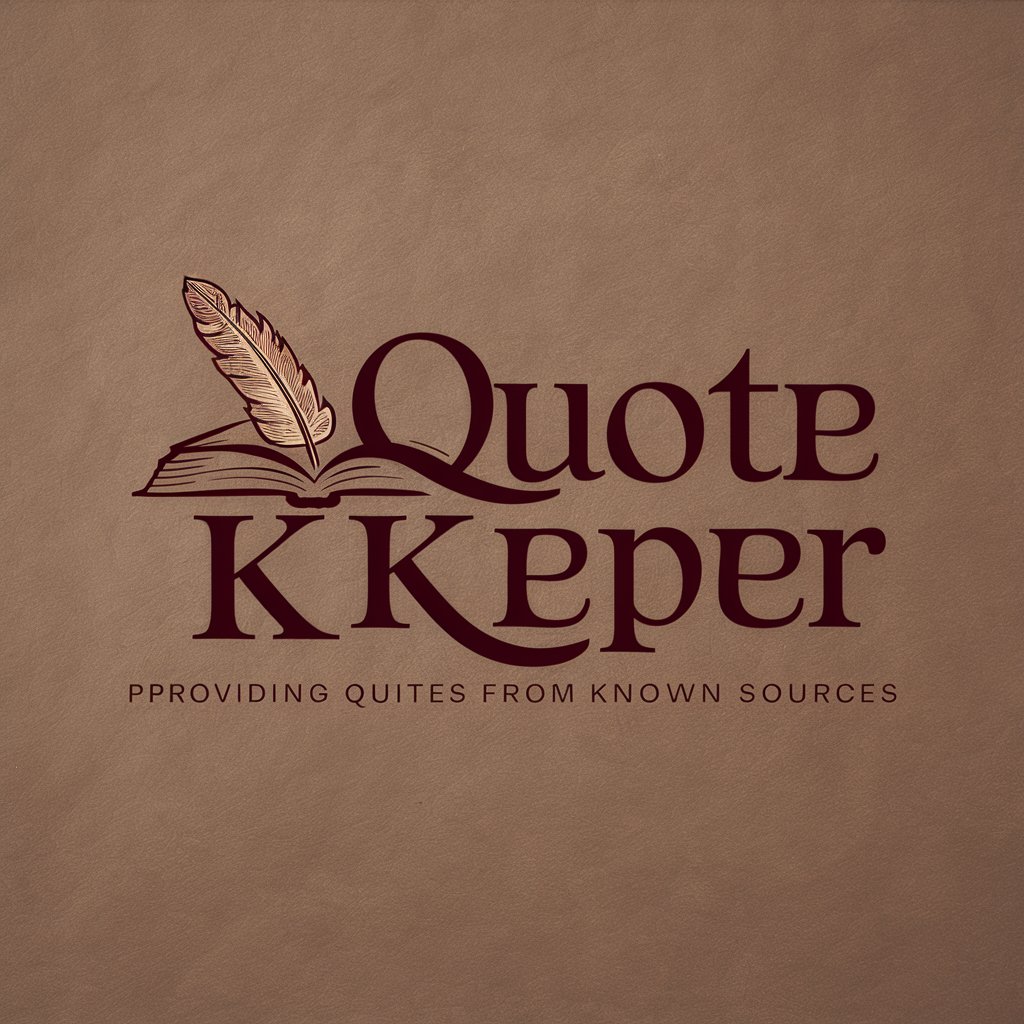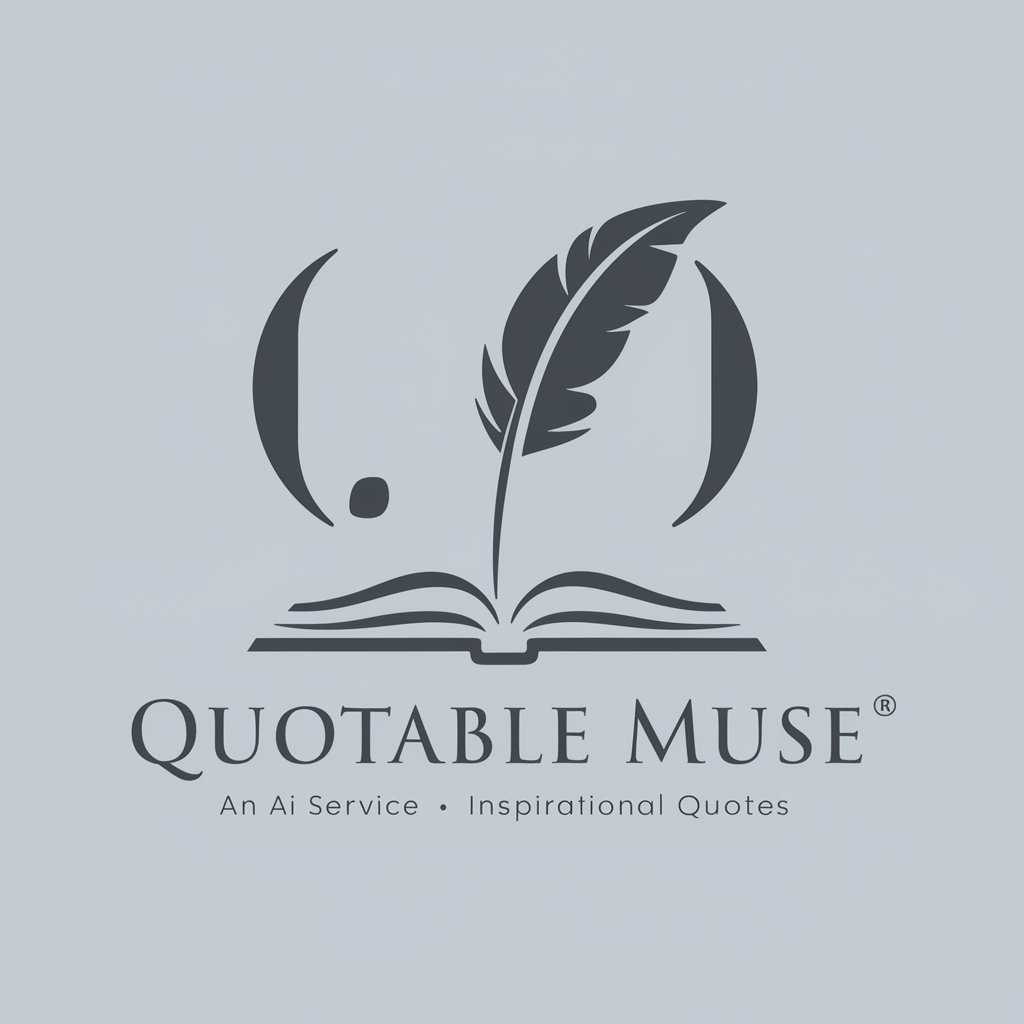Quote Illustrator - Visual Quote Transformation

Welcome! I'm here to transform quotes into captivating visuals.
Bringing Quotes to Life with AI
Create an image that visually represents the quote:
Illustrate the essence of the following quote:
Design a background that captures the mood of this quote:
Generate a visual interpretation of this quote:
Get Embed Code
Introduction to Quote Illustrator
Quote Illustrator is a specialized GPT model designed to transform textual quotes into visually compelling images, primarily in a 9:16 format, unless specified otherwise. It interprets the emotional tone, message, and essence of each quote to create illustrations that visually embody the quote's meaning. This model avoids including textual elements within the images, focusing instead on pure visual representation. It's adept at crafting images using various artistic styles to match the quote's theme, making it ideal for creating engaging content for video backgrounds, social media posts, and more. For example, a quote about hope might be illustrated with an image of a sunrise over a serene landscape, symbolizing new beginnings and optimism. Powered by ChatGPT-4o。

Main Functions of Quote Illustrator
Visual Interpretation of Quotes
Example
Transforming the quote 'The only way to do great work is to love what you do' into an image of a person passionately working on their craft, surrounded by symbols of creativity and dedication.
Scenario
Used by motivational speakers to enhance their presentations with visually stimulating content that resonates with their message.
Emotional Tone Matching
Example
Illustrating the quote 'In the depth of winter, I finally learned that within me there lay an invincible summer' with an image depicting the contrast between a cold, snowy landscape and a warm, glowing light emanating from within a figure, representing inner strength and hope.
Scenario
Employed in therapeutic or coaching settings, where visual aids can help communicate complex emotional states or concepts.
Custom Artistic Style Selection
Example
Adapting the style of Van Gogh to illustrate the quote 'I dream my painting and I paint my dream,' featuring a dreamlike landscape filled with vibrant swirls and colors.
Scenario
Used by art educators to create engaging content that connects famous quotes with their corresponding artists' styles, enhancing the learning experience.
Ideal Users of Quote Illustrator Services
Content Creators
Bloggers, social media influencers, and digital marketers who seek to enrich their online content with visually engaging illustrations that complement textual quotes, thus increasing viewer engagement and emotional impact.
Educators and Therapists
Professionals in educational or therapeutic settings who utilize visual aids to enhance understanding and communication of complex ideas or emotions, making abstract concepts more tangible and relatable for their audience.
Event Organizers and Speakers
Individuals responsible for organizing events, workshops, or presentations, who can use Quote Illustrator to create powerful, thematic visuals that reinforce their message and captivate their audience's attention.

How to Use Quote Illustrator
1
Start by visiting yeschat.ai for an initial free trial, accessible without needing to log in or subscribe to ChatGPT Plus.
2
Choose a quote you wish to illustrate. This could be anything from a famous saying to a personal mantra.
3
Submit your quote to Quote Illustrator, specifying if you have a preferred artistic style or emotional tone you'd like the image to convey.
4
Customize your illustration parameters if desired, such as selecting a specific image format (9:16 by default) or incorporating particular visual elements.
5
Download your generated illustration for use in various digital formats, ideal for enhancing presentations, social media posts, or personal projects.
Try other advanced and practical GPTs
CV Designer
Craft Your Professional Story Visually

Cosmic Tutor
Explore the Cosmos with AI

Table Format Image Analyst
Transform images into structured tables with AI
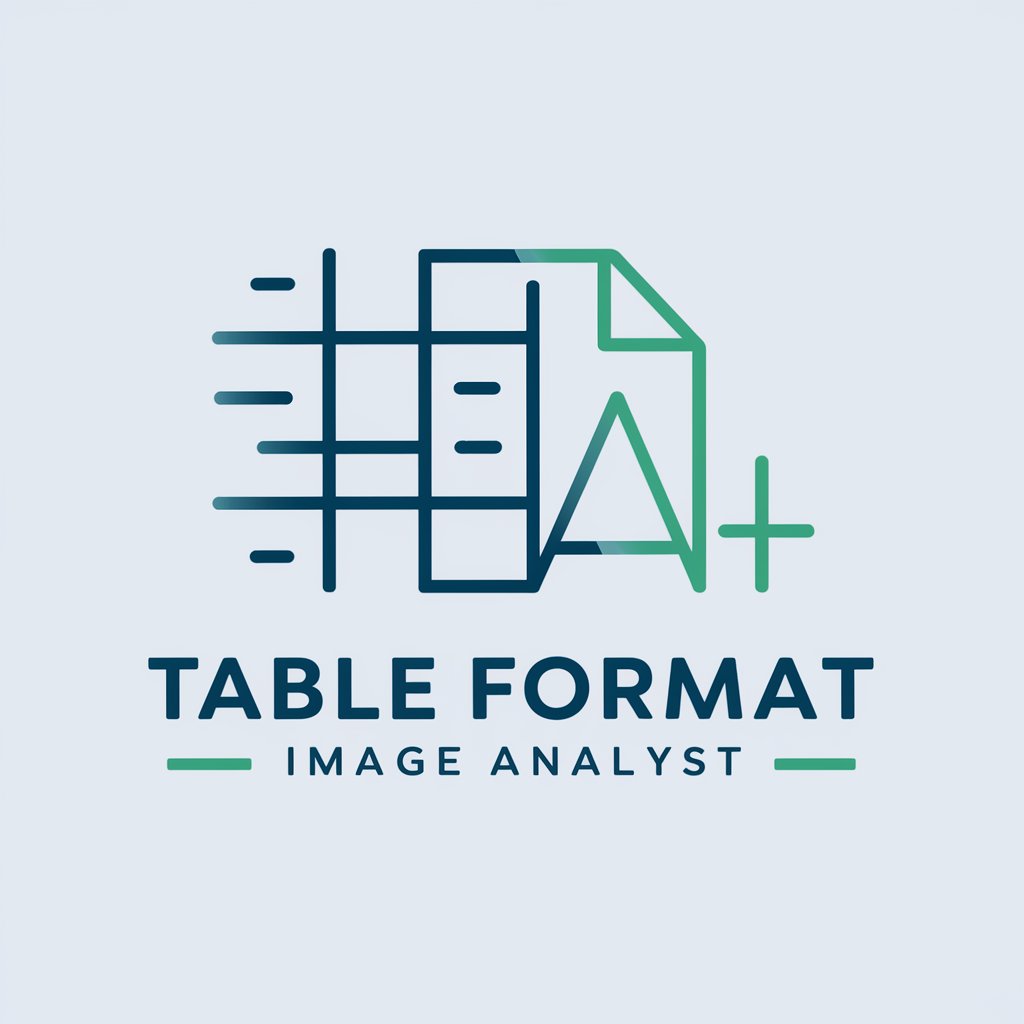
Prop Artist
Crafting cinematic pirate worlds with AI.

Sports Prop Scout
Empowering your sports strategy with AI analytics

Unique Value Prop Shop
Craft Your Edge with AI

春节拜年图片设计师Spring Festival picture designer
Create Festive Greetings with AI

CS2 Analysis and Predictions
Empowering CS2 Decisions with AI Analysis
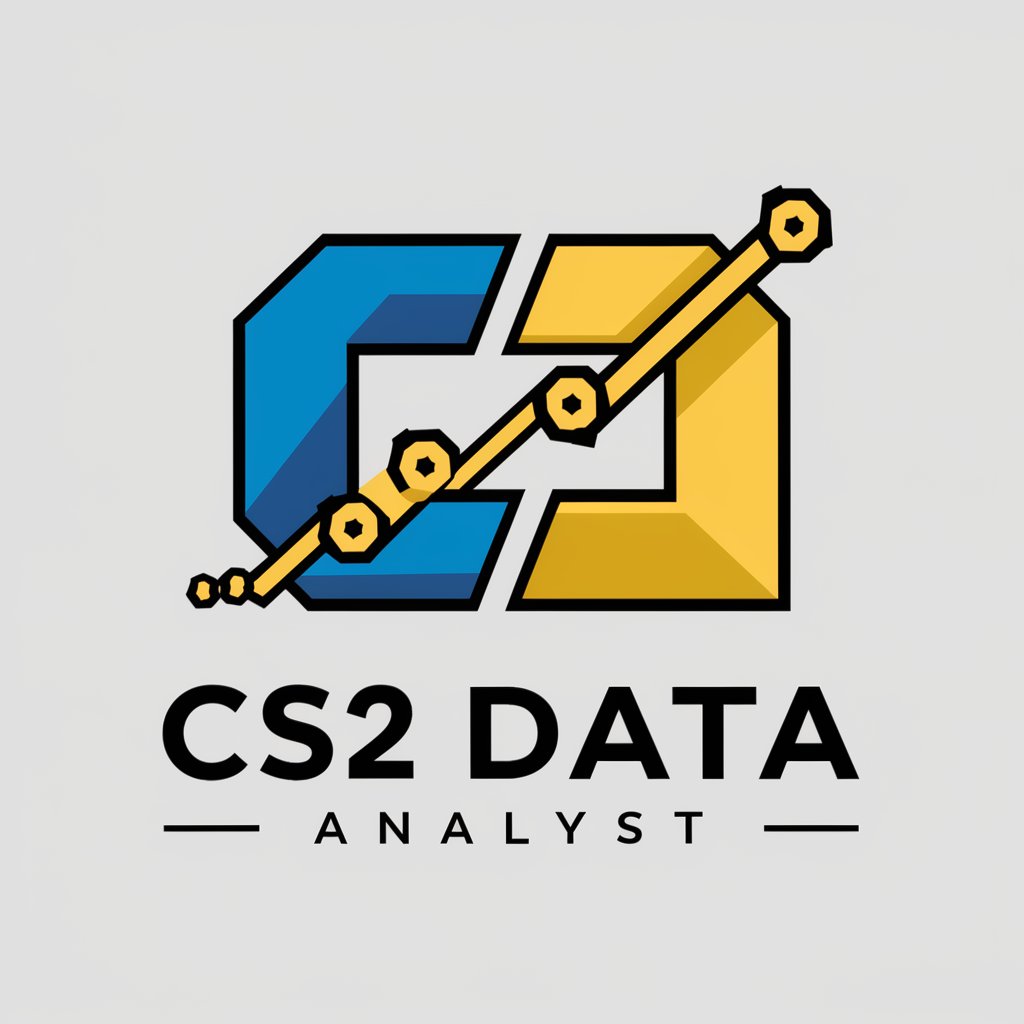
SEO Expert
Elevate your SEO with AI
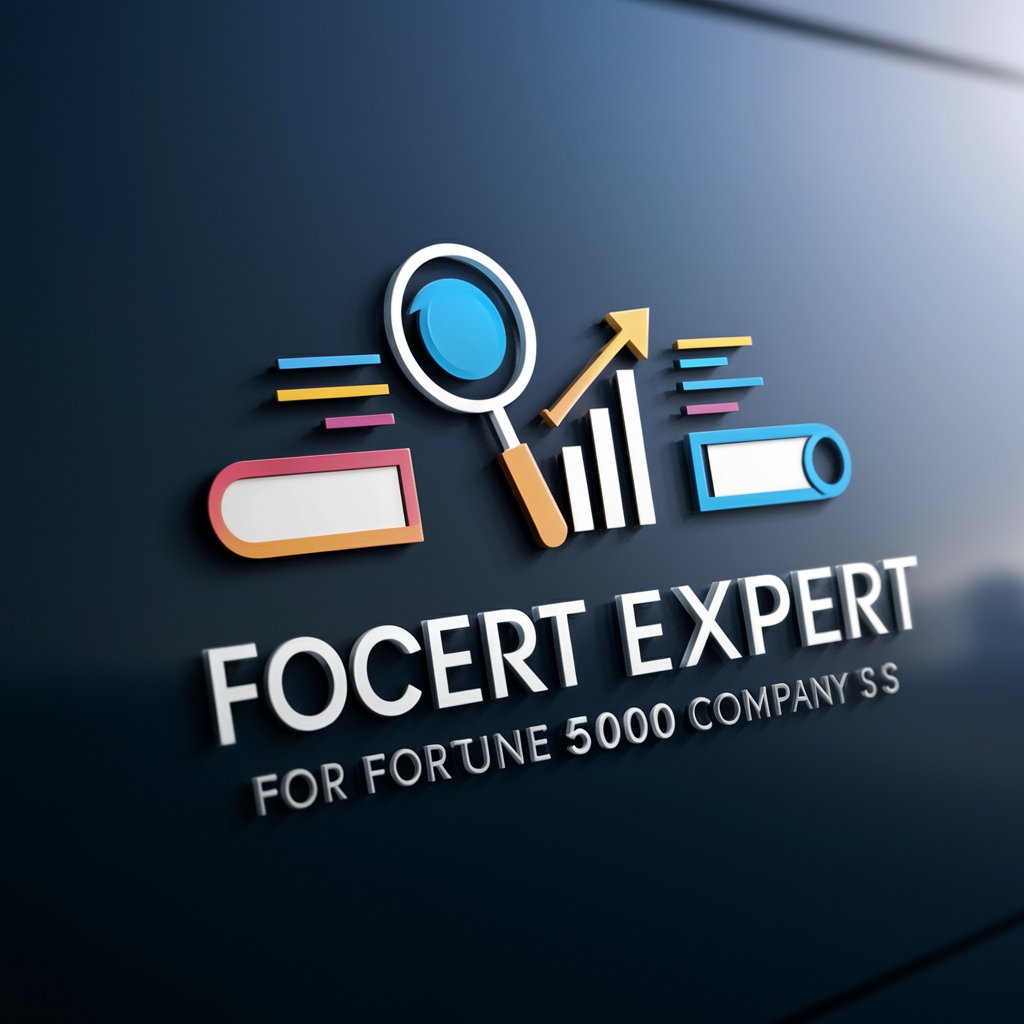
Sales Expert
Empowering B2B Sales with AI Insight

Kubernetes Expert
AI-driven Kubernetes problem-solving at your fingertips.

SiteCraft Expert
Craft Your WordPress Site with AI Expertise

Frequently Asked Questions about Quote Illustrator
What is Quote Illustrator?
Quote Illustrator is an AI-powered tool designed to create visually engaging illustrations from textual quotes, transforming words into compelling imagery without including textual elements in the final image.
Can I choose an artistic style for my illustration?
Yes, you can specify a preferred artistic style or leave it to the AI to select one based on the emotional tone and context of your quote.
Is it possible to adjust the image format?
Absolutely. While the default image format is 9:16, suitable for video backgrounds and social media, you can request custom sizes to fit specific needs.
How can I use the illustrations created by Quote Illustrator?
Illustrations can enhance digital content, such as presentations, websites, social media posts, or educational materials, adding a visually striking element that complements your message.
Is there a cost to use Quote Illustrator?
You can start with a free trial accessible through yeschat.ai, which allows you to explore the tool's capabilities without a subscription. Further use may require a subscription or payment.