
GIMP Expert - GIMP Editing Guidance

Hello! Need help mastering GIMP?
Empower your creativity with AI-driven GIMP expertise.
How can I use layers to...
What is the best way to adjust colors in...
Can you guide me on creating masks for...
How do I apply filters to achieve...
Get Embed Code
GIMP Expert Overview
GIMP Expert is a specialized guidance system designed to offer users comprehensive support and instruction in using GIMP (GNU Image Manipulation Program). As an expert system, it is programmed to provide clear, step-by-step instructions for a wide range of image editing tasks within GIMP. From basic operations like resizing images and adjusting colors to more complex techniques involving layers, masks, and filters, GIMP Expert is equipped to assist users in achieving their desired image manipulation goals. An example scenario where GIMP Expert proves invaluable is in guiding a user through the process of creating a composite image by combining elements from multiple sources, meticulously explaining layer management, mask application, and blending modes to achieve a seamless result. Powered by ChatGPT-4o。

Core Functions of GIMP Expert
Image Resizing and Cropping
Example
Guiding a user to resize a photo for web use while maintaining aspect ratio, or cropping an image to focus on a specific subject.
Scenario
A blogger looking to optimize images for faster webpage loading without sacrificing quality.
Color Correction and Enhancement
Example
Instructing on adjusting brightness, contrast, saturation, and color balance to enhance a washed-out photo.
Scenario
A photographer aiming to correct lighting imbalances in a photo taken in challenging light conditions.
Layer Management and Composite Creation
Example
Explaining how to layer multiple images for a composite, use masks for blending, and apply filters for artistic effects.
Scenario
A digital artist creating a fantasy landscape by merging elements from various images while ensuring a cohesive look.
Retouching and Restoration
Example
Detailing steps to remove blemishes, scratches, or unwanted elements in old photographs, restoring them to their former glory.
Scenario
An individual restoring vintage family photos for a digital archive.
Target Users of GIMP Expert
Digital Artists and Illustrators
Creative professionals seeking to utilize GIMP for artistic projects, requiring guidance on advanced tools and techniques for digital painting, drawing, and illustration.
Photographers and Photo Editors
Individuals looking to enhance, edit, or manipulate photographs, whether for personal use, social media, or professional portfolios, benefiting from expert advice on color correction, retouching, and compositing.
Web Designers and Graphic Designers
Designers needing to create or edit images for websites, logos, banners, and other graphic elements, who can take advantage of tutorials on optimization for digital platforms and design principles.
Hobbyists and DIY Enthusiasts
Amateurs interested in learning image editing for personal projects, such as creating custom gifts, cards, or posters, who will find GIMP Expert's guidance accessible and empowering.

How to Use GIMP Expert
Initiate the Experience
Begin by accessing a platform that specializes in offering personalized GIMP guidance, ensuring a seamless start without the necessity for account creation or premium subscriptions.
Identify Your Need
Clearly define what you aim to achieve with GIMP, whether it's basic image editing, complex photo manipulation, or creating digital artwork.
Ask Your Question
Submit your specific GIMP-related question or problem. Be as detailed as possible to receive tailored advice.
Apply the Guidance
Follow the step-by-step instructions provided to execute the task within GIMP. Practice the techniques to enhance your skills.
Explore Further
Utilize the expert advice to explore more advanced features of GIMP and experiment with different tools and effects for creative expression.
Try other advanced and practical GPTs
Expert Musique
AI-powered music mastery at your fingertips

Laravel Expert
Elevate your Laravel projects with AI-powered expertise.

Encoding Expert
Revolutionizing Data Encoding with AI

SiteCraft Expert
Craft Your WordPress Site with AI Expertise

Kubernetes Expert
AI-driven Kubernetes problem-solving at your fingertips.

Sales Expert
Empowering B2B Sales with AI Insight

2024 Trend Analyzer Insight
Empower Your Strategy with AI-Driven Trends

Healing Practices
Empower your journey with AI-guided spiritual practices.
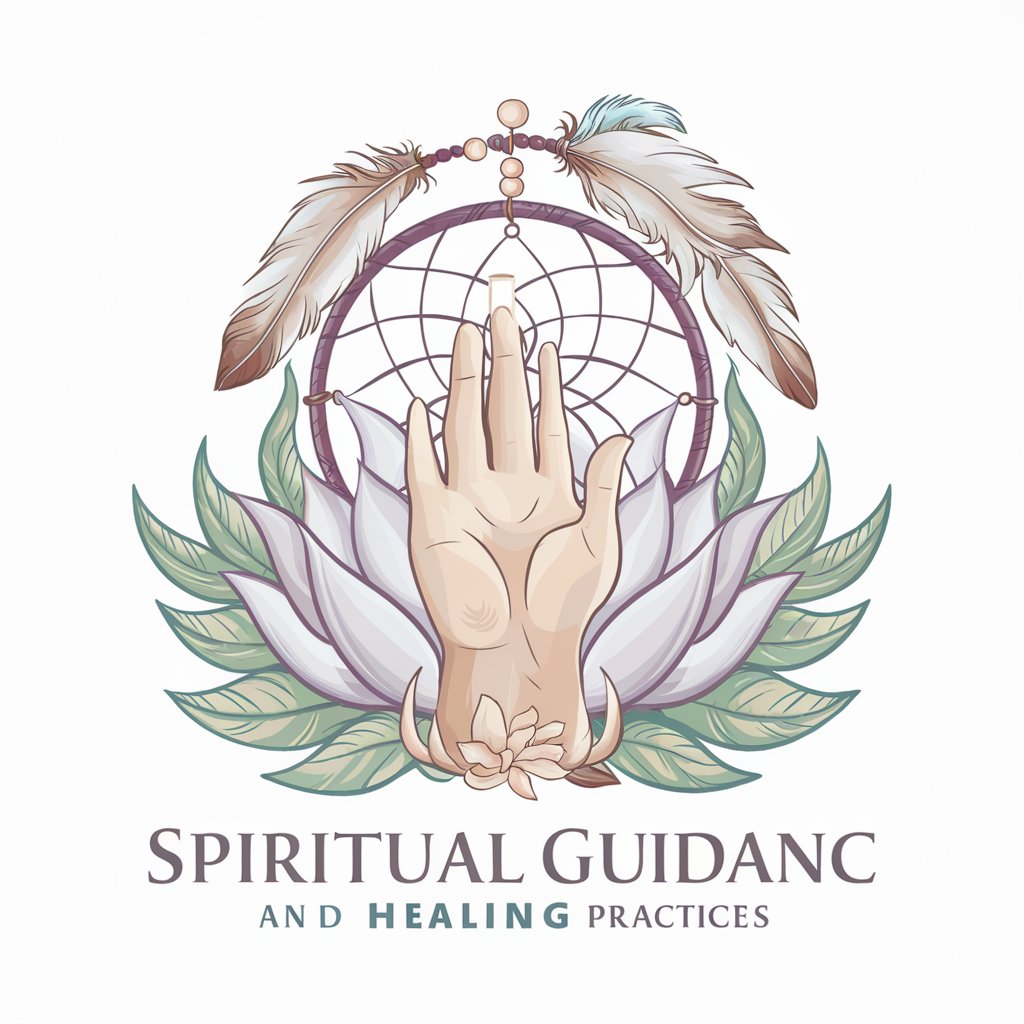
Healing Guide
Empowering your wellness journey with AI.

Healing Harmony
Empower Your Healing Through Music

Startup Brand Logo Creator
Craft Your Brand's First Impression

目標引導師
Empowering your journey with AI-driven goal guidance.

GIMP Expert Q&A
What is GIMP Expert?
GIMP Expert is a specialized service designed to provide users with detailed, step-by-step guidance and tips on using GIMP for various image editing tasks, from basic adjustments to advanced photo manipulation.
Can GIMP Expert help me with layer masks?
Absolutely. GIMP Expert can guide you through the process of using layer masks for non-destructive editing, allowing you to blend images or create complex compositions without permanently altering your original layers.
How can I optimize GIMP for slow computers?
GIMP Expert can offer tips on optimizing GIMP's performance, such as adjusting cache settings, reducing undo levels, and selecting the appropriate file formats and resolution for your projects.
Is it possible to learn digital painting with GIMP Expert?
Yes, GIMP Expert can provide you with tutorials and advice on using GIMP's painting tools, brushes, and layer blending modes to create digital art and illustrations.
How can I convert photos into digital art with GIMP?
GIMP Expert can show you techniques to transform your photos into digital art, including using filters, adjusting color curves, and applying various artistic effects to achieve your desired aesthetic.





