绘制纵断面 - Detailed River Visualizations

Welcome to 河流视觉专家. Let's visualize your river data precisely.
Transforming data into river insights
Create a detailed river cross-section visualization using the provided hydrological data.
Visualize the riverbed, water level, and embankments with specified colors and line styles.
Generate a high-resolution cross-section chart showing the detailed topography of the river.
Design a clear and precise graphical representation of river course data with labeled structures.
Get Embed Code
Introduction to 绘制纵断面
绘制纵断面, or 'River Cross-section Visualization Expert', is a specialized AI designed to assist in creating visual representations of river cross-sections using provided data. Its design purpose is to interpret river course data points, including mileage, riverbed elevation, water levels, and embankment heights, and transform them into detailed graphical representations. The visualization distinguishes different elements with specific color codes: riverbeds are illustrated with solid ochre lines, water levels with solid blue lines, and the left and right banks with thinner dashed cyan and green lines, respectively. For structures like bridges or weirs without specific mileage data, it offers the capability to not only exclude these but also to add textual markers at their positions in the chart, ensuring accurate annotation with provided Chinese fonts to avoid character encoding issues. The river bottom line is continuous, with charts designed in a widescreen format to ensure high pixel quality. Examples of its application include producing detailed diagrams for engineering reports, environmental impact assessments, or educational materials on riverine environments. Powered by ChatGPT-4o。

Main Functions of 绘制纵断面
Data Interpretation and Visualization
Example
Transforming raw data on river elevations and water levels into a detailed visual graph that effectively communicates the physical characteristics of a river section.
Scenario
An environmental scientist uses the tool to illustrate changes in riverbed elevation along a stretch of river affected by a proposed dam, aiding in the assessment of potential environmental impacts.
Color-coded Element Representation
Example
Using ochre for the riverbed, blue for water levels, and cyan and green for the banks, to provide clear, visual differentiation of river components in the cross-section.
Scenario
A civil engineer preparing a presentation on flood defense mechanisms employs the tool to clearly demonstrate how different water levels would interact with existing embankments.
Annotation and Encoding
Example
Adding textual markers for structures without mileage data in the visual representation, using specific fonts to ensure accuracy and avoid encoding issues.
Scenario
A city planner annotates a river cross-section with future bridge locations to discuss with stakeholders how these structures will affect river flow and local ecology.
Ideal Users of 绘制纵断面 Services
Environmental Scientists
They benefit from creating accurate visual representations of river sections for environmental impact assessments, research, and education.
Civil Engineers and Planners
These professionals use the service for infrastructure planning, flood risk assessment, and designing water management solutions, where clear visualizations of river cross-sections are crucial.
Educators and Students
They utilize the visualizations for teaching and learning about riverine environments, hydrology, and environmental science, making complex data accessible and understandable.

How to Use 绘制纵断面
1
Start by visiting yeschat.ai to sign up for a free trial without the need for login or subscribing to ChatGPT Plus.
2
Gather your river course data, including mile markers, riverbed elevations, water levels, and levee heights, ensuring accuracy for optimal visualization.
3
Input your collected data into the 绘制纵断面 tool, utilizing the specific color codes for different elements: solid ochre for riverbeds, solid blue for water levels, and dashed cyan and green for the left and right banks, respectively.
4
For any structures like bridges or weirs without specific mile marker data, provide a clear description and location for these to be marked and labeled appropriately on the visualization.
5
Review the generated cross-sectional visualization for accuracy and clarity, making any necessary adjustments to the data or labels to ensure the final output is as informative and precise as possible.
Try other advanced and practical GPTs
SciDraw
Accurate visuals powered by AI

Visual Data Explorer
Democratizing data analysis with AI

Plotly Pro
Empower your data with AI-driven visuals

Data Chart Visualizer
Transform data into insights with AI

The Economist Visualisation builder
Craft engaging stories with AI-powered visualization.
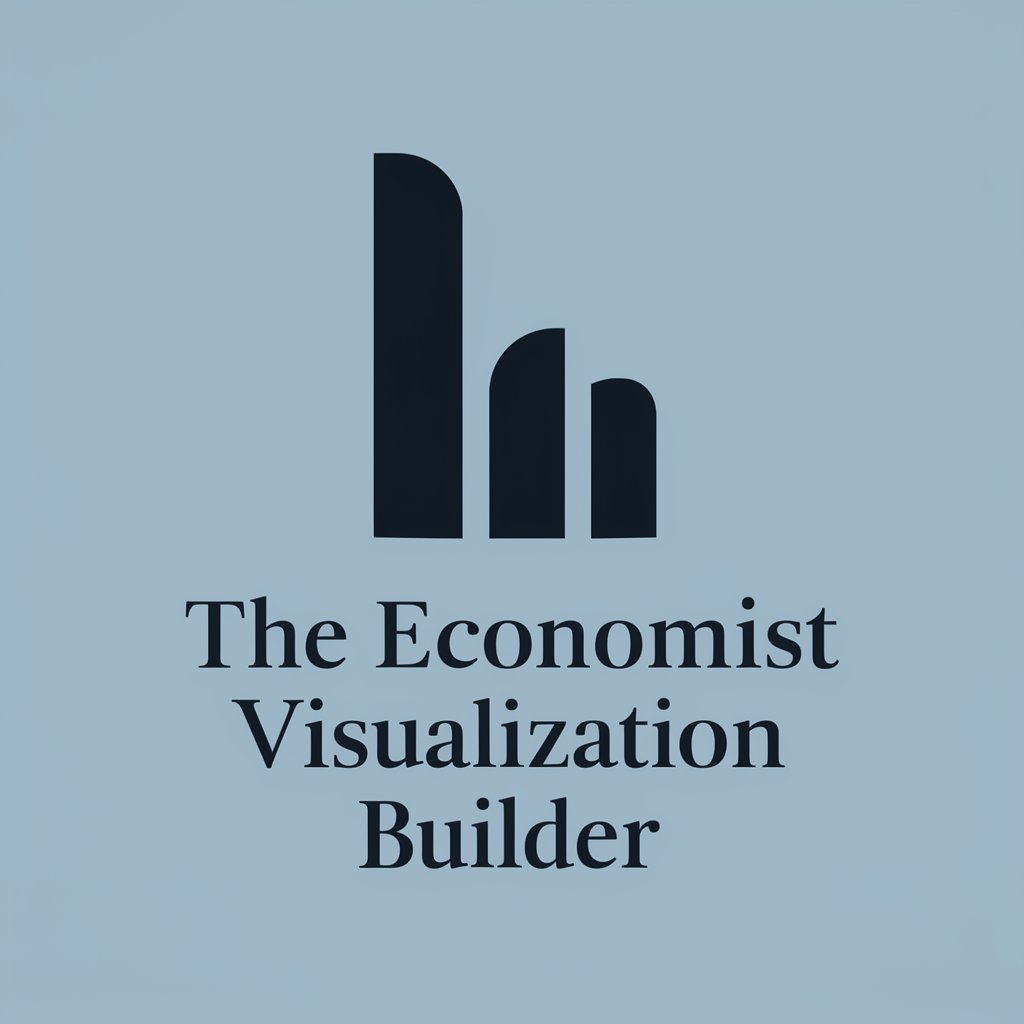
GraphiTech Presenter
Crafting visuals for tech enlightenment.
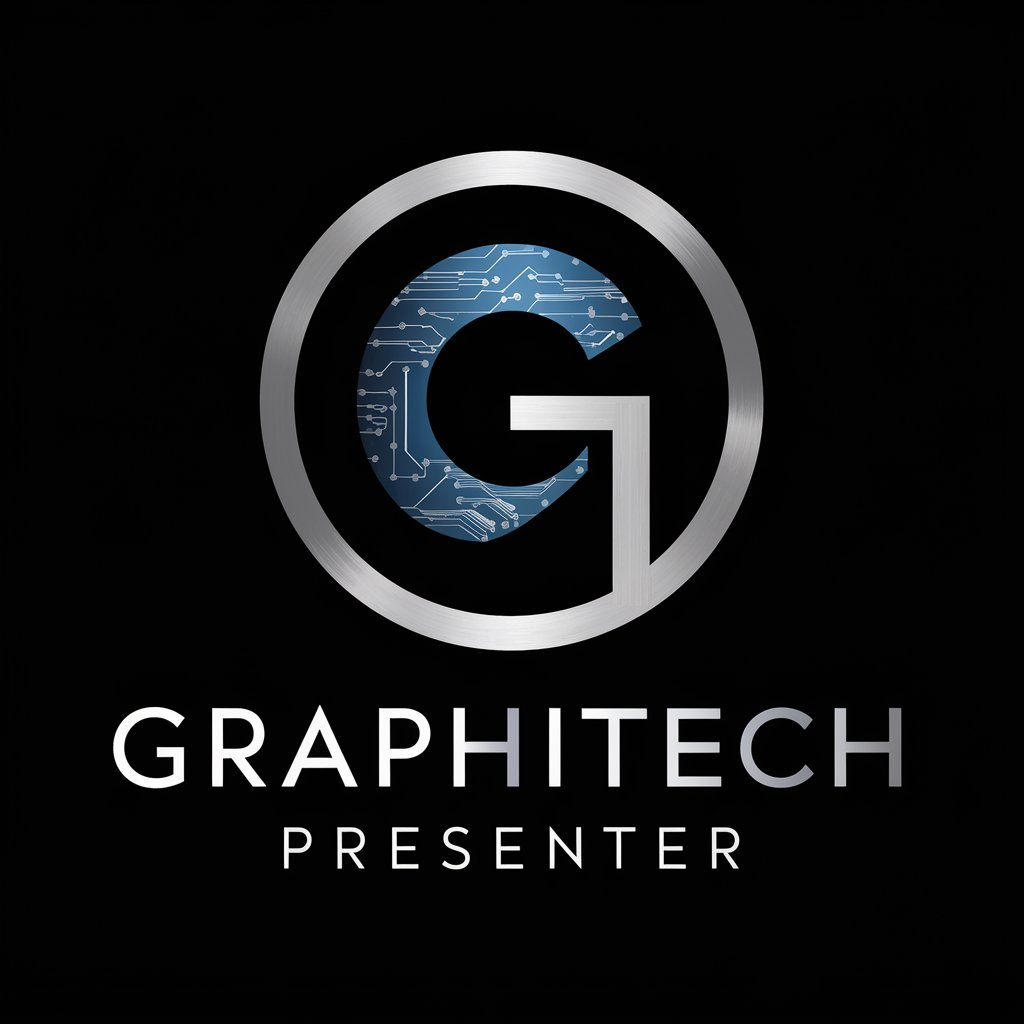
決断アシスト
AI-Powered Decision Guidance

Social Media Li Post Writer
Craft engaging LinkedIn posts with AI

Study Pal
Empower Your Studies with AI
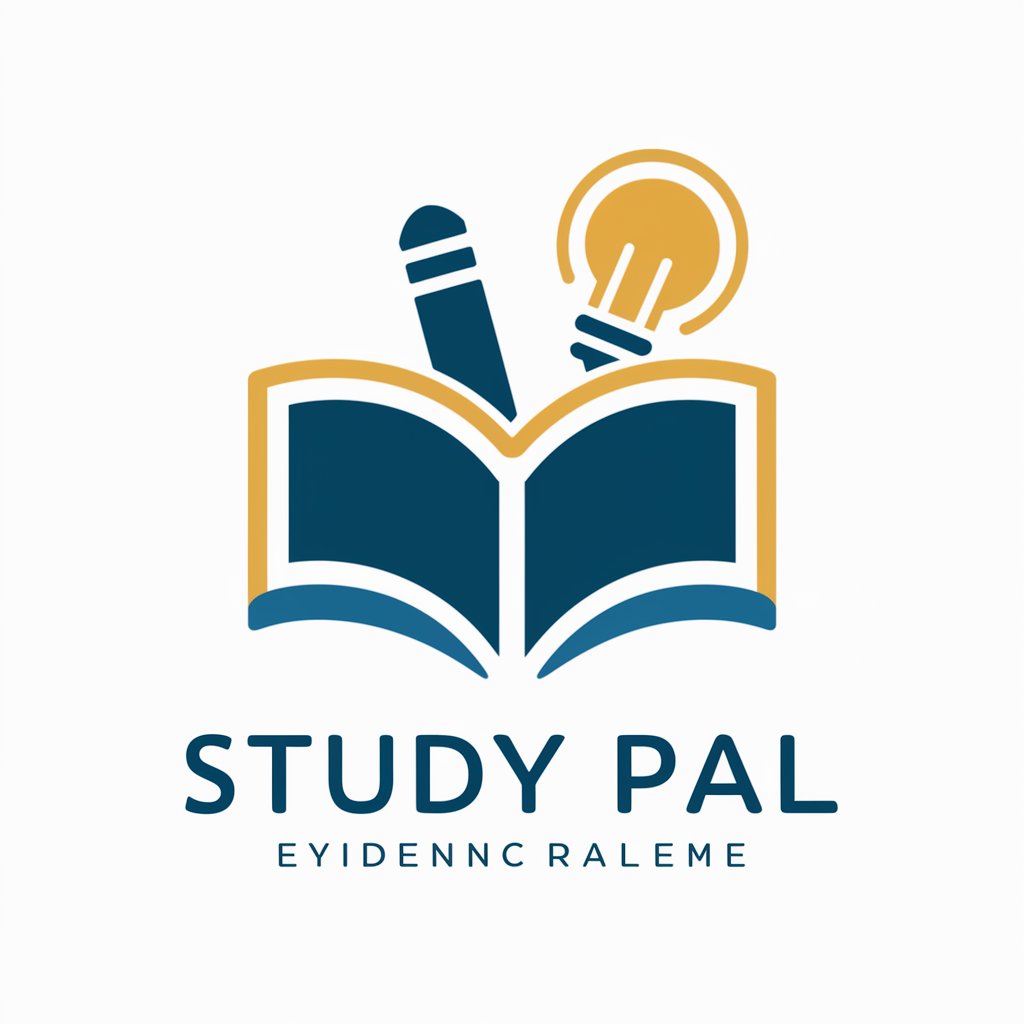
Study Buddy
Illuminate Your Learning with AI-Powered Visual Aids
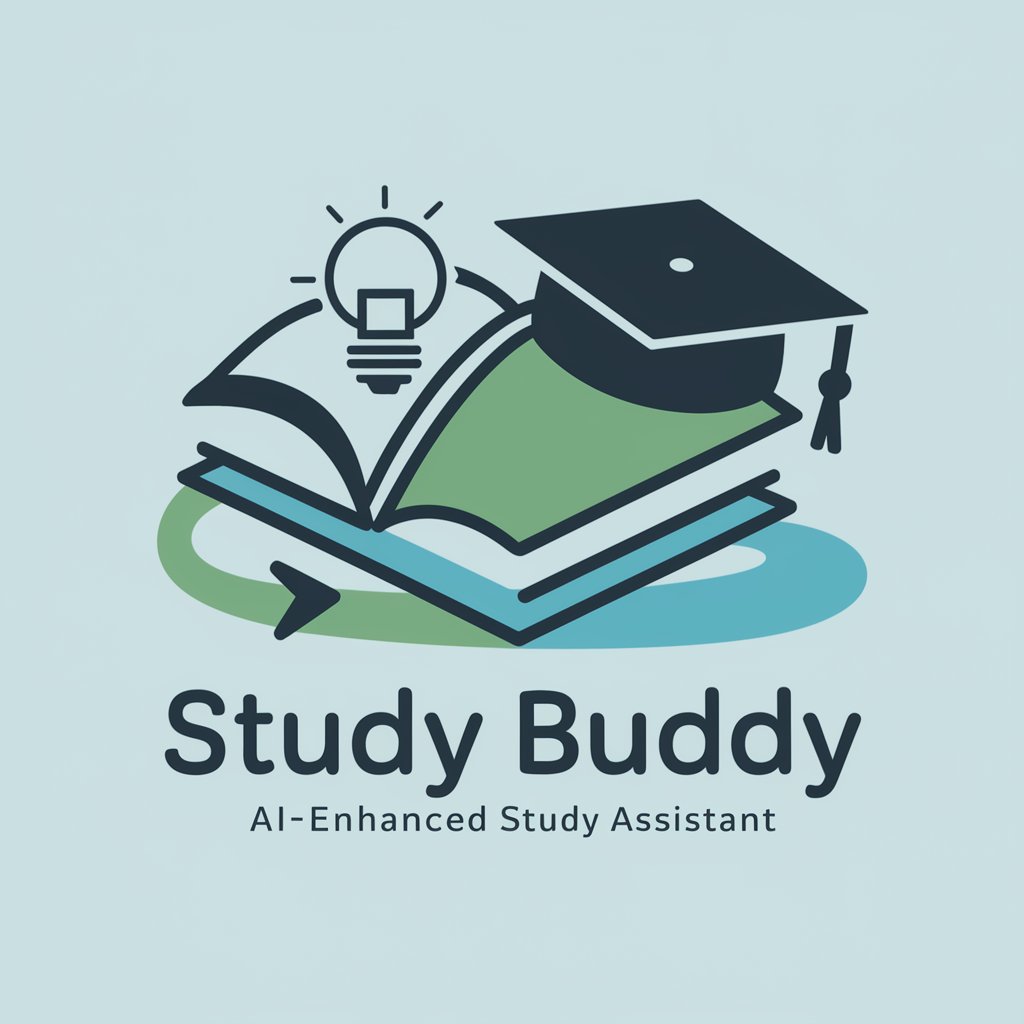
Study Sage
Empowering Inquiry, Enhancing Understanding
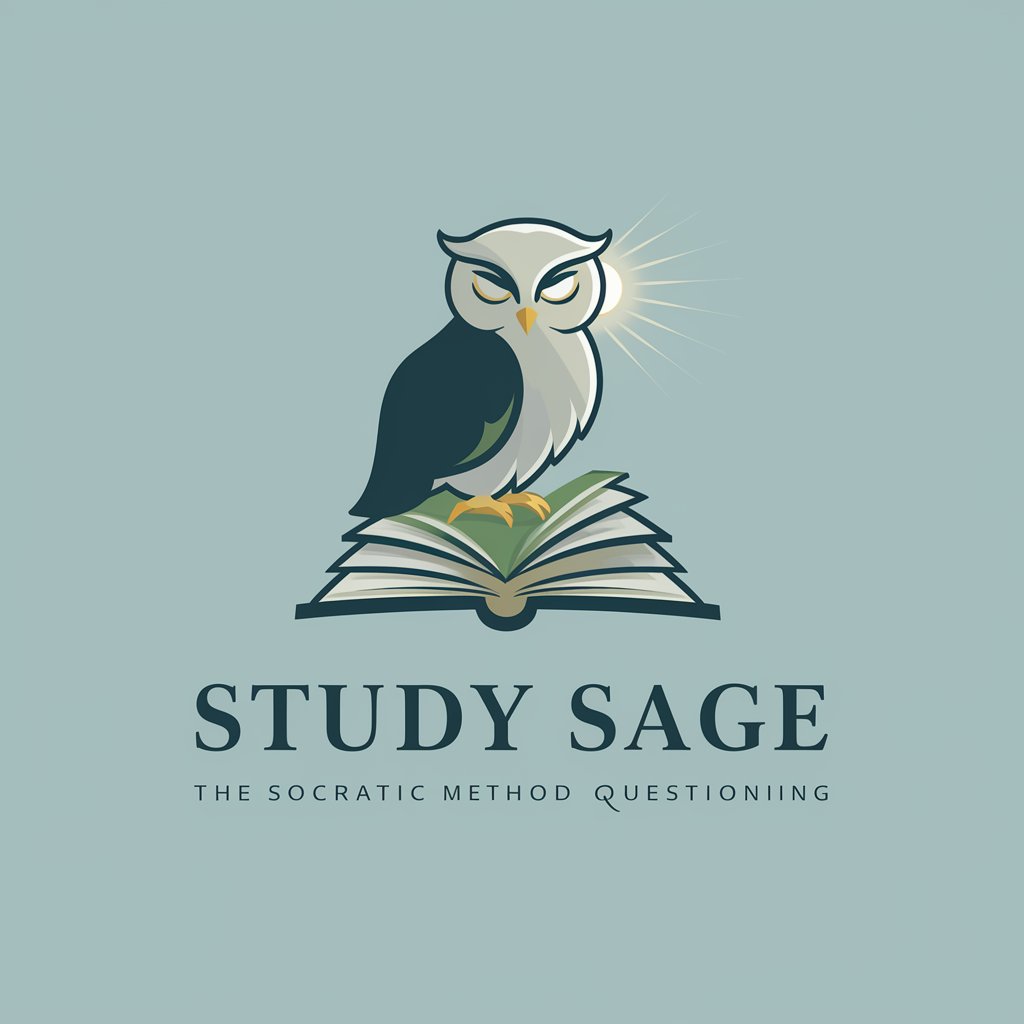
Study Motivator
Empowering your study journey with AI-driven motivation.

FAQs About 绘制纵断面
What is 绘制纵断面?
绘制纵断面 is a specialized tool designed for visualizing river cross-sections using specific data points like mile markers, riverbed elevations, and levee heights, with unique color codes for different elements.
Why are specific colors used for different elements in 绘制纵断面?
Specific colors enhance the visualization's clarity and understanding. Ochre represents riverbeds, blue indicates water levels, and cyan and green outline the left and right levees, facilitating quick and easy interpretation of the river's characteristics.
How can I mark structures without mile markers in the visualization?
Structures without specific mile markers can be marked by providing a detailed description and location. These will then be accurately labeled on the visualization to ensure the river's cross-section is fully represented.
Can I adjust the visualization after it has been generated?
Yes, adjustments can be made to the data or labels after the initial visualization to correct inaccuracies or provide additional detail, ensuring the final output meets your requirements.
What are the benefits of using 绘制纵断面 for river cross-section visualization?
绘制纵断面 provides a detailed, accurate representation of river cross-sections, aiding in understanding river dynamics, planning, and management. Its precise color coding and ability to include structures enhance the utility and clarity of the visualizations.
