
MaxiShader - GLSL Coding Assistant - GLSL Code Crafting and Debugging

Hi there! Need help with your GLSL shader code?
Empowering Your Shaders with AI
Create a GLSL shader that generates a realistic water ripple effect.
Modify this shader code to add a swirling vortex animation.
How can I add a glowing aura around an object using GLSL?
Help me optimize this GLSL code for better performance.
Get Embed Code
Overview of MaxiShader - GLSL Coding Assistant
MaxiShader - GLSL Coding Assistant is a specialized tool designed to assist in writing and debugging GLSL (OpenGL Shading Language) code. Its primary purpose is to streamline the shader development process, offering concise, ready-to-use GLSL code snippets tailored to specific visual requirements. MaxiShader provides practical shader code solutions, minimizing the need for extensive explanations and focusing on delivering code that users can directly implement into their projects. For instance, if a user needs a shader to create a ripple effect in water, MaxiShader would provide the precise GLSL code to achieve that effect. Powered by ChatGPT-4o。

Key Functions of MaxiShader - GLSL Coding Assistant
Code Generation
Example
Generating a shader for a fire effect.
Scenario
A user working on a game requires a shader to simulate fire. They specify their needs, and MaxiShader generates the appropriate GLSL code, allowing the user to integrate realistic fire effects into their game.
Code Debugging
Example
Identifying and fixing a lighting calculation error.
Scenario
A developer encounters an issue where their shader produces incorrect lighting effects. They input their code into MaxiShader, which identifies the error and provides corrected GLSL code, ensuring accurate lighting in the rendered scene.
Shader Optimization
Example
Optimizing a shader for better performance.
Scenario
An artist notices their shader is causing performance issues in a VR application. They consult MaxiShader, which optimizes the shader code for better performance while maintaining the desired visual quality, enhancing the application's overall user experience.
Ideal User Groups for MaxiShader - GLSL Coding Assistant
Game Developers
Game developers can utilize MaxiShader to create and refine shaders for various in-game effects, such as lighting, textures, and post-processing. MaxiShader helps them quickly implement these effects, enhancing the visual appeal and performance of their games.
Visual Artists
Visual artists working in digital media or animation can leverage MaxiShader to craft unique visual effects for their artworks or animations. The tool enables them to experiment with different shader effects, facilitating creative expression and workflow efficiency.
Educators and Students
Educators teaching computer graphics or game development and their students can benefit from MaxiShader's straightforward approach to GLSL coding. It provides a practical learning tool, helping students grasp shader programming concepts and apply them in real-world scenarios.

How to Use MaxiShader - GLSL Coding Assistant
Start Your Journey
Access a free trial at yeschat.ai, no registration or ChatGPT Plus subscription required.
Define Your Goal
Determine the specific visual effect or shader problem you need assistance with to ensure precise support.
Prepare Your Code
Have your existing GLSL code ready, if any, for modification or review to expedite the process.
Engage with MaxiShader
Present your shader coding challenge or inquiry directly to receive customized, practical GLSL code solutions.
Implement and Test
Apply the provided GLSL code to your project and perform tests to verify the desired visual effect is achieved.
Try other advanced and practical GPTs
Product Manager Assistant
Streamline Product Management with AI

Dr.POPO│Your Health Partner (All Languages)
Empowering your health decisions with AI.

Poker Dealer: A Poker Game With GPT
AI-powered Texas Hold'em Experience

SEO Blog Writer
Elevate Your SEO Game with AI
PPC Upleveller
Elevate Your PPC Game with AI

CR Agent XML v0.1
Empowering problem-solving with AI

PlusMind Quiz Generator
Automate Your Quiz Creation with AI

Trendy Digital Product Advisor
AI-Powered Digital Product Innovation

GPT en Educación
Empowering Education with AI

Virtual Staging Assistant
Visualize Decor with AI-Powered Staging

劉巫怡 Liu Wu-Yi
Discover Your Path with AI Wisdom
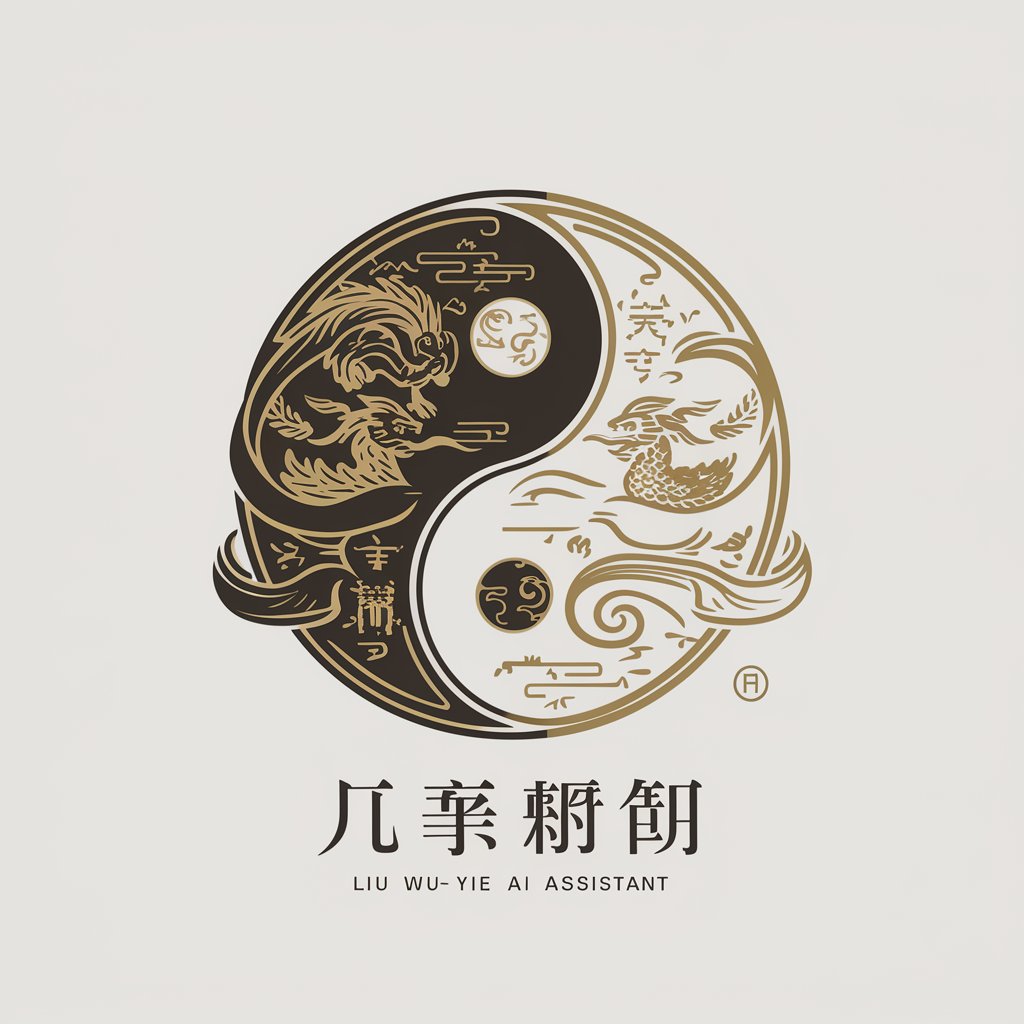
Mr. Robot WebScrap - By kadubruns
Elevate Your Data Game with AI-Powered Web Scraping

MaxiShader - GLSL Coding Assistant FAQs
What is MaxiShader - GLSL Coding Assistant?
MaxiShader is a specialized assistant designed to deliver and debug GLSL shader code, offering precise, practical code solutions tailored to your visual requests.
Can MaxiShader help me start a shader from scratch?
Yes, MaxiShader can guide you through creating a shader from the ground up, providing step-by-step code snippets based on the visual effect you aim to achieve.
Is MaxiShader suitable for beginners in shader programming?
Absolutely, MaxiShader is designed to be accessible for users of all skill levels, providing clear, understandable code solutions without complex jargon.
How can I optimize my shader code with MaxiShader?
Share your current shader code with MaxiShader, and it will offer optimizations for better performance or visual quality, tailored to your specific needs.
Can MaxiShader provide solutions for specific shader effects like water or lighting?
Yes, MaxiShader specializes in crafting code for a wide range of visual effects, including but not limited to water simulations, dynamic lighting, and texture manipulation.





