
Virtual Staging Assistant - Virtual Interior Staging

Welcome! Ready to transform your space? Let's get started.
Visualize Decor with AI-Powered Staging
How can I enhance the living room in this photo?
What furniture would improve the aesthetics of this bedroom?
Can you suggest some decor changes for my office space?
Which color scheme would suit this dining area best?
Get Embed Code
Introduction to Virtual Staging Assistant
The Virtual Staging Assistant is designed to provide specialized virtual staging services, focusing on enhancing the visual appeal of interior spaces through digital means. It operates by offering suggestions on furniture arrangement, decorations, and color schemes to improve a room's aesthetic appeal without making structural changes. An example of its application could be taking an image of an empty or minimally furnished room and suggesting a layout complete with furniture, color coordination, and decorative items that align with contemporary, traditional, or specific thematic design preferences. This service is ideal for visualizing potential arrangements and designs before making actual changes or investments in physical furnishings. Powered by ChatGPT-4o。

Main Functions of Virtual Staging Assistant
Furniture Placement Suggestions
Example
Suggesting optimal placements for sofas, tables, and chairs in a living room to maximize space and flow.
Scenario
A user uploads a photo of an empty living room, and the Assistant suggests a layout that includes a sectional sofa facing a media console with a television, flanked by two accent chairs for additional seating, enhancing the room's functionality and aesthetic appeal.
Decorative Enhancements
Example
Recommending wall art, rugs, and accent pieces to complement the existing furniture and color scheme.
Scenario
In a bedroom image provided by a user, the Assistant might suggest adding a large piece of abstract art above the bed, a colorful area rug under it, and a series of smaller plants or decorative items on the bedside tables to create a cohesive and inviting space.
Color Scheme Optimization
Example
Advising on wall colors, fabric textures, and furniture finishes that work well together.
Scenario
For a kitchen space, the Assistant could recommend painting the walls a soft, light blue to complement natural wood cabinets and suggesting stainless steel finishes for appliances to create a modern yet warm environment.
Ideal Users of Virtual Staging Assistant Services
Real Estate Professionals
Agents and brokers can use virtual staging to showcase properties in the best light possible, making them more appealing to potential buyers by presenting furnished interiors, which can help in selling properties faster and sometimes at higher prices.
Home Sellers
Individuals looking to sell their home can benefit from virtual staging by making their listings stand out with beautifully staged photos, attracting more interest and potentially speeding up the sale process.
Interior Design Enthusiasts
People interested in interior design can explore different styles and arrangements for their own homes before committing to actual purchases, allowing for experimentation with various aesthetics without the physical and financial constraints.

How to Use Virtual Staging Assistant
1
Start by visiting yeschat.ai for an easy, login-free trial experience, also accessible without needing ChatGPT Plus.
2
Upload a clear, high-resolution photo of the space you want to virtually stage. Ensure good lighting and visibility of the area for best results.
3
Choose your preferred style or theme from the available options to match your design goals. Options range from modern to traditional, catering to diverse aesthetic preferences.
4
Provide any specific requests or details you'd like to see in the staged space, such as types of furniture, color schemes, or decorative items.
5
Submit your request and wait for the Virtual Staging Assistant to generate a visually enhanced version of your space. Review the results and, if necessary, ask for adjustments to better suit your taste.
Try other advanced and practical GPTs
GPT en Educación
Empowering Education with AI

Trendy Digital Product Advisor
AI-Powered Digital Product Innovation

PlusMind Quiz Generator
Automate Your Quiz Creation with AI

MaxiShader - GLSL Coding Assistant
Empowering Your Shaders with AI

Product Manager Assistant
Streamline Product Management with AI

Dr.POPO│Your Health Partner (All Languages)
Empowering your health decisions with AI.

劉巫怡 Liu Wu-Yi
Discover Your Path with AI Wisdom
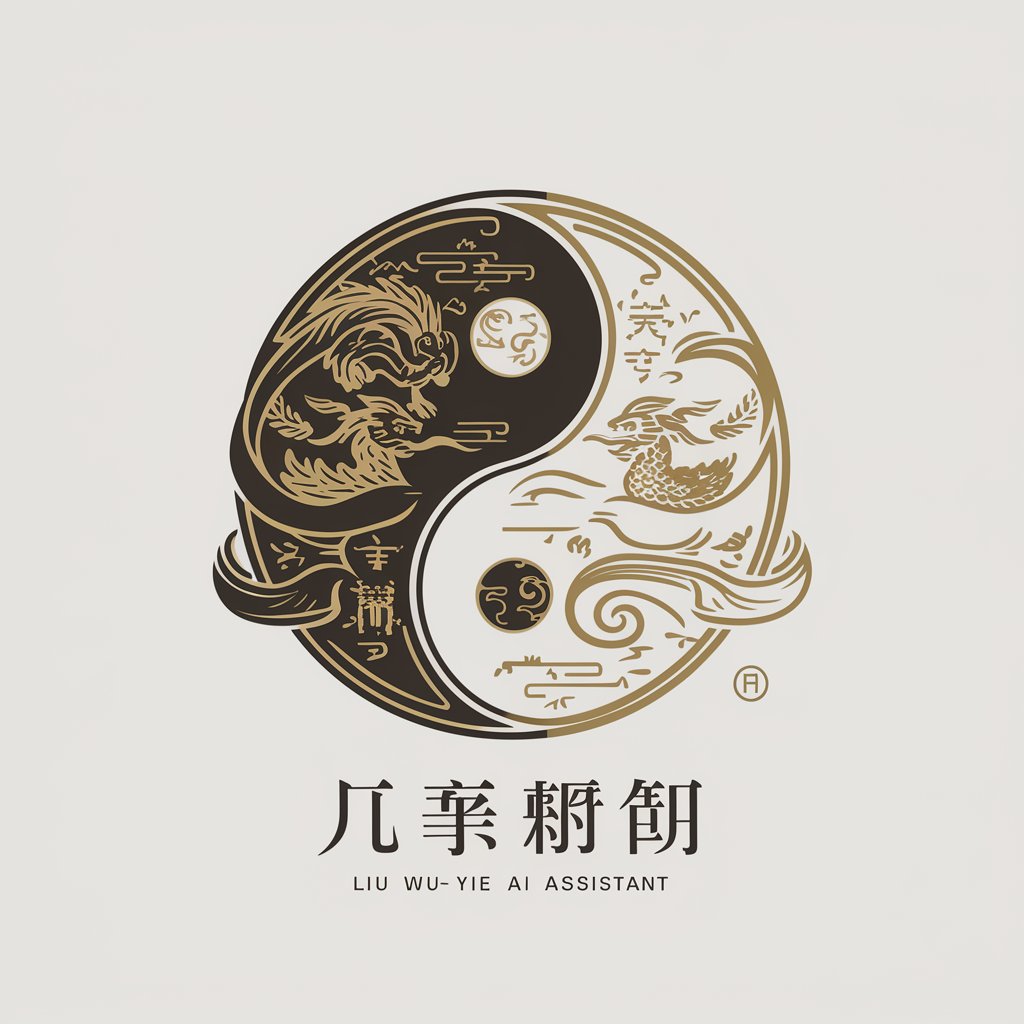
Mr. Robot WebScrap - By kadubruns
Elevate Your Data Game with AI-Powered Web Scraping

Plivet | Veterinary GPT for DVMs 🩺 🐶
Empowering Vets with AI-Driven Insights

SWMM5 Blog Booster
Elevate Your Environmental Engineering Content with AI

KAM Blogging Machine
Empowering law firms with AI-driven narratives.

ClippyGPT
Empower Your Words with AI

Frequently Asked Questions About Virtual Staging Assistant
What is Virtual Staging Assistant?
Virtual Staging Assistant is an AI-powered tool designed to help users visualize and plan the interior decoration of any space. It provides suggestions on furniture placement, decor, and color schemes to enhance the aesthetic appeal of rooms.
How accurate are the staging results?
The staging results are highly dependent on the quality of the input photo and the clarity of the user's instructions. While the tool aims to provide realistic and appealing visualizations, user feedback and revisions may be necessary for optimal accuracy.
Can Virtual Staging Assistant suggest structural changes?
No, the tool focuses on visual and aesthetic enhancements, such as furniture arrangement and decor suggestions. It does not provide advice on structural changes or architectural modifications.
Is it possible to request a specific design style?
Yes, users can specify their preferred design style or theme when submitting their space for virtual staging. The Assistant offers a range of styles to accommodate various tastes and preferences.
How can I use the staged images?
Staged images can be used for a variety of purposes, including real estate listings, interior design planning, or simply gaining inspiration for home decor. They help visualize potential changes before making any real-life alterations.





