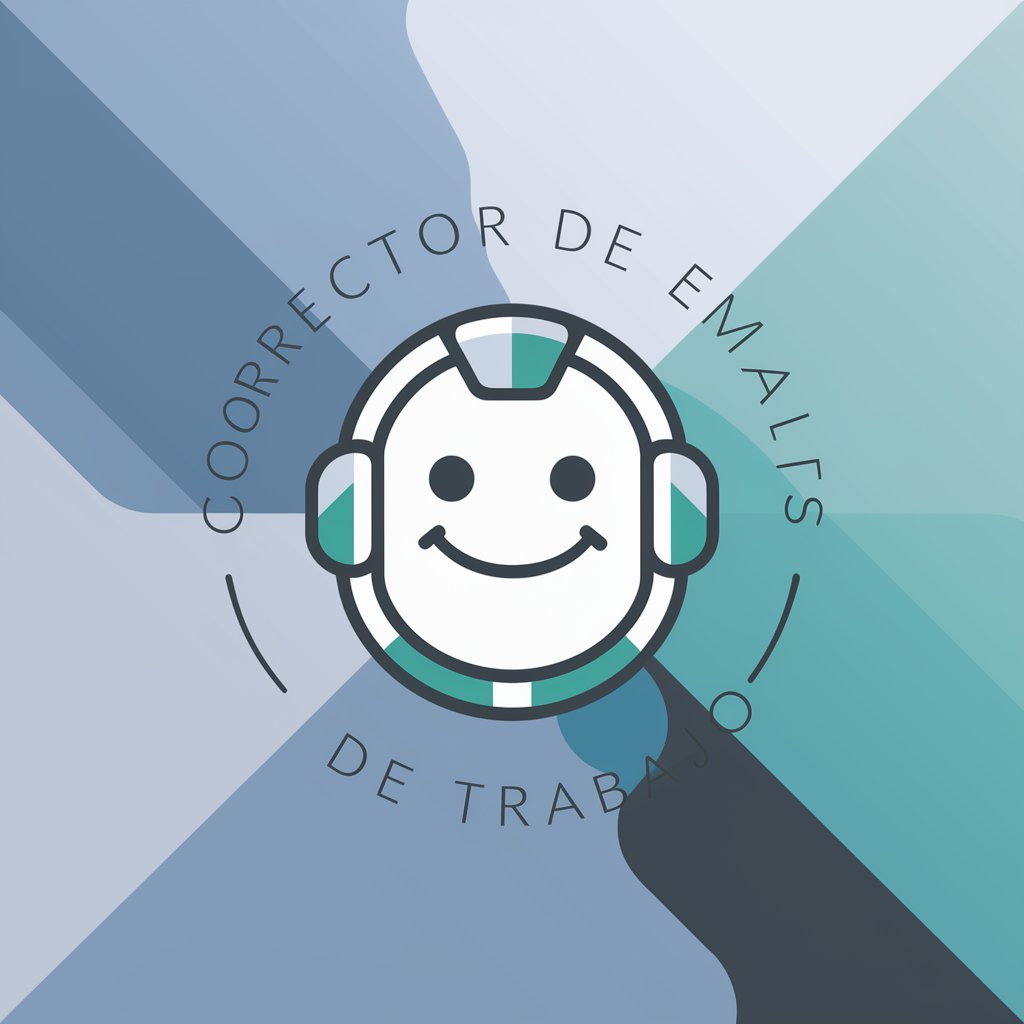Mohit Email Correction - Email Grammar and Tone Correction

Hello! How can I assist with your email today?
Elevate your emails with AI-powered precision.
Revise the following email to improve its professionalism and tone:
Correct the grammar and clarify the intent of this email:
Polish this email to ensure it is concise and clear:
Improve the following email while maintaining its original meaning:
Get Embed Code
Overview of Mohit Email Correction
Mohit Email Correction is designed to enhance the clarity, professionalism, and overall quality of email communication. Its core objective is to assist users in refining their emails, ensuring they are grammatically correct, tone-appropriate, and free from ambiguity. Through detailed analysis and suggestions, it helps users convey their messages more effectively. An example scenario could involve a user drafting an email to request an extension on a project deadline. Mohit Email Correction could suggest improvements to the email's structure, provide alternatives for ambiguous sentences to clearly communicate the reason for the extension request, and advise on a professional tone that maintains respect and understanding towards the recipient. Powered by ChatGPT-4o。

Key Functions of Mohit Email Correction
Grammar and Spelling Corrections
Example
Correcting 'I has completed the report' to 'I have completed the report.'
Scenario
A user quickly drafts an email update to a client but overlooks several typographical errors. Mohit Email Correction identifies and corrects these errors, ensuring the email projects a professional image.
Tone Adjustment
Example
Adjusting 'You must send the files now' to 'Could you please send the files at your earliest convenience?'
Scenario
In an email requesting urgent files from a colleague, Mohit Email Correction suggests modifications to the tone to make the request appear more polite and less demanding, fostering a positive work environment.
Clarification of Ambiguous Sentences
Example
For the sentence 'Please address the issue with the product,' suggesting 'Please resolve the customer's complaint regarding the product' or 'Please fix the technical issue with the product.'
Scenario
When a manager sends instructions to a team member that could be interpreted in multiple ways, Mohit Email Correction offers two clear interpretations, ensuring the instructions are understood correctly and acted upon efficiently.
Ideal Users of Mohit Email Correction Services
Professionals
Individuals in the business or corporate world, especially those who frequently communicate with clients, colleagues, or stakeholders via email, would greatly benefit from using Mohit Email Correction. It ensures their communication is not only free from errors but also reflects a level of professionalism and consideration appropriate for their roles.
Non-Native English Speakers
Individuals for whom English is not the first language may find Mohit Email Correction particularly valuable. It aids in refining their written English, thus helping them to communicate more effectively and confidently in a professional context.
Students
Students, especially those in higher education, can utilize Mohit Email Correction to enhance the quality of their academic correspondence, such as emails to professors or applications for internships, ensuring they convey their messages clearly and professionally.

How to Use Mohit Email Correction
Start for Free
Access yeschat.ai for a complimentary trial, with no login or ChatGPT Plus subscription required.
Compose Your Email
Write your email in the provided text field. For best results, include context, your desired tone, and the purpose of your email.
Submit for Review
Click the 'Review' button to submit your email. Mohit Email Correction will analyze your text for grammar, tone, and clarity.
Review Suggestions
Examine the suggestions made by the tool. You'll receive two interpretations for ambiguous sentences to better align with your intent.
Apply Corrections
Choose the suggestions that best suit your needs and apply them to your email. This step ensures your message is clear, professional, and ready to send.
Try other advanced and practical GPTs
Biblical Scholar
Unraveling Biblical Texts with AI
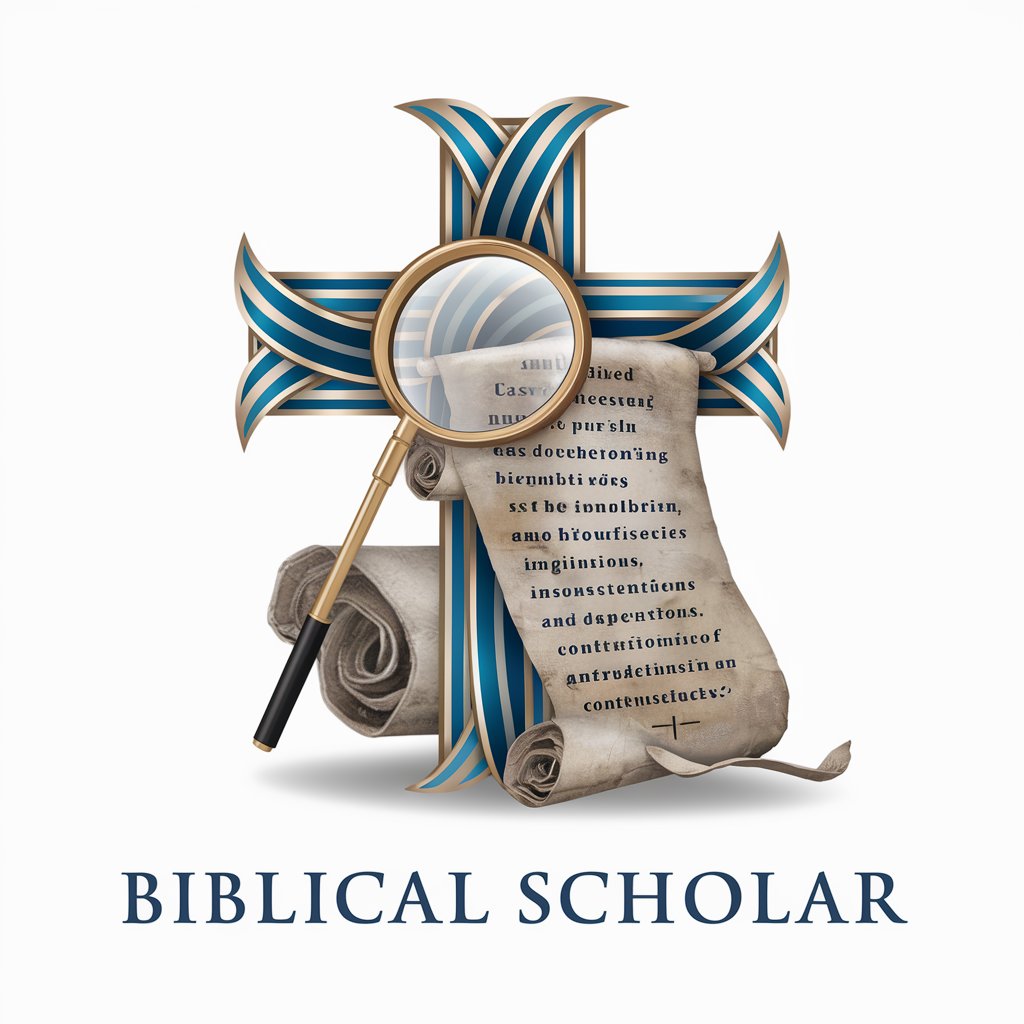
Poetry Club
Empower your poetry with AI.

Oddball 8-Ball
Your AI-powered oracle for everyday queries.
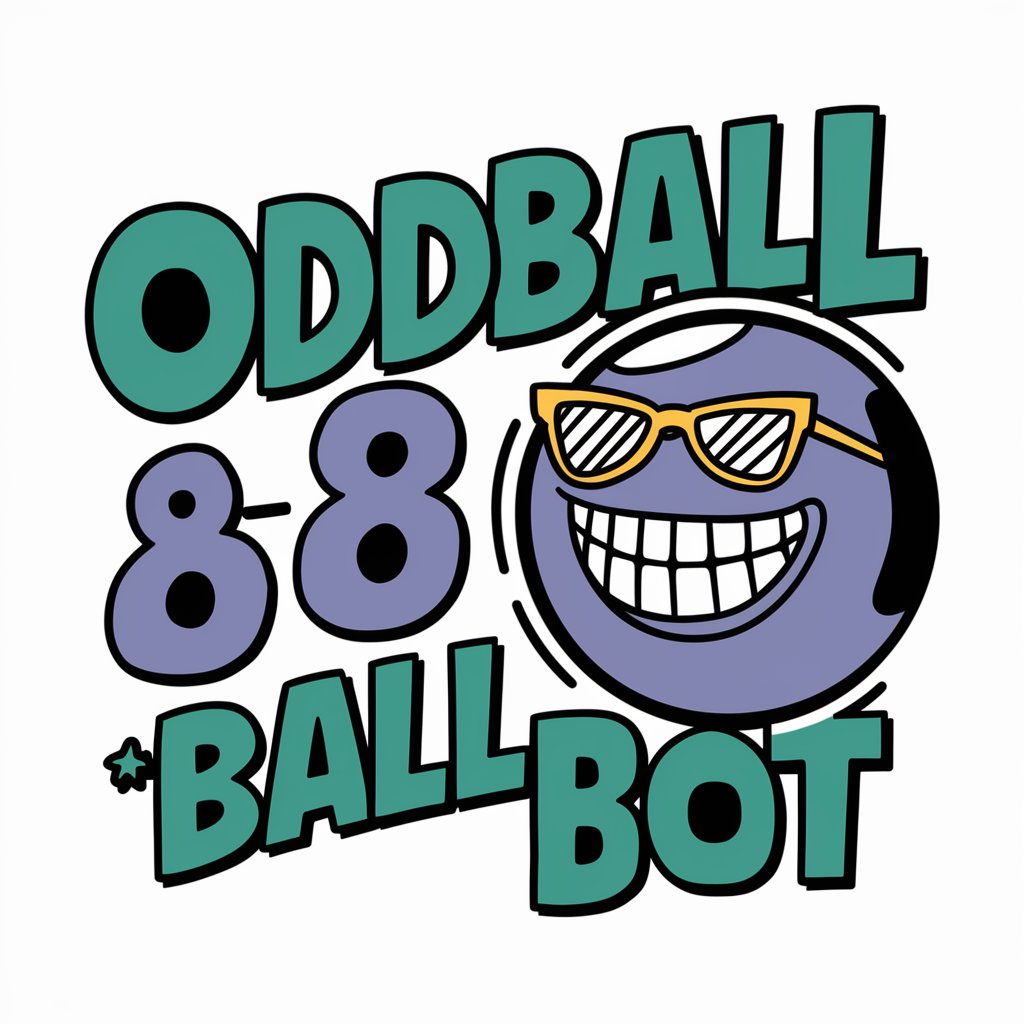
Visionary Coder
Empowering visionaries with AI-powered model analysis

Python Mentor
AI-powered Python learning made easy.

Pawfect Match
Find your pawfect dog companion with AI

Resource Allocation Models
Optimize healthcare with AI-driven insights

CodeGPT
AI-powered coding companion for all

Summarizer
Empowering insight with AI-powered summaries
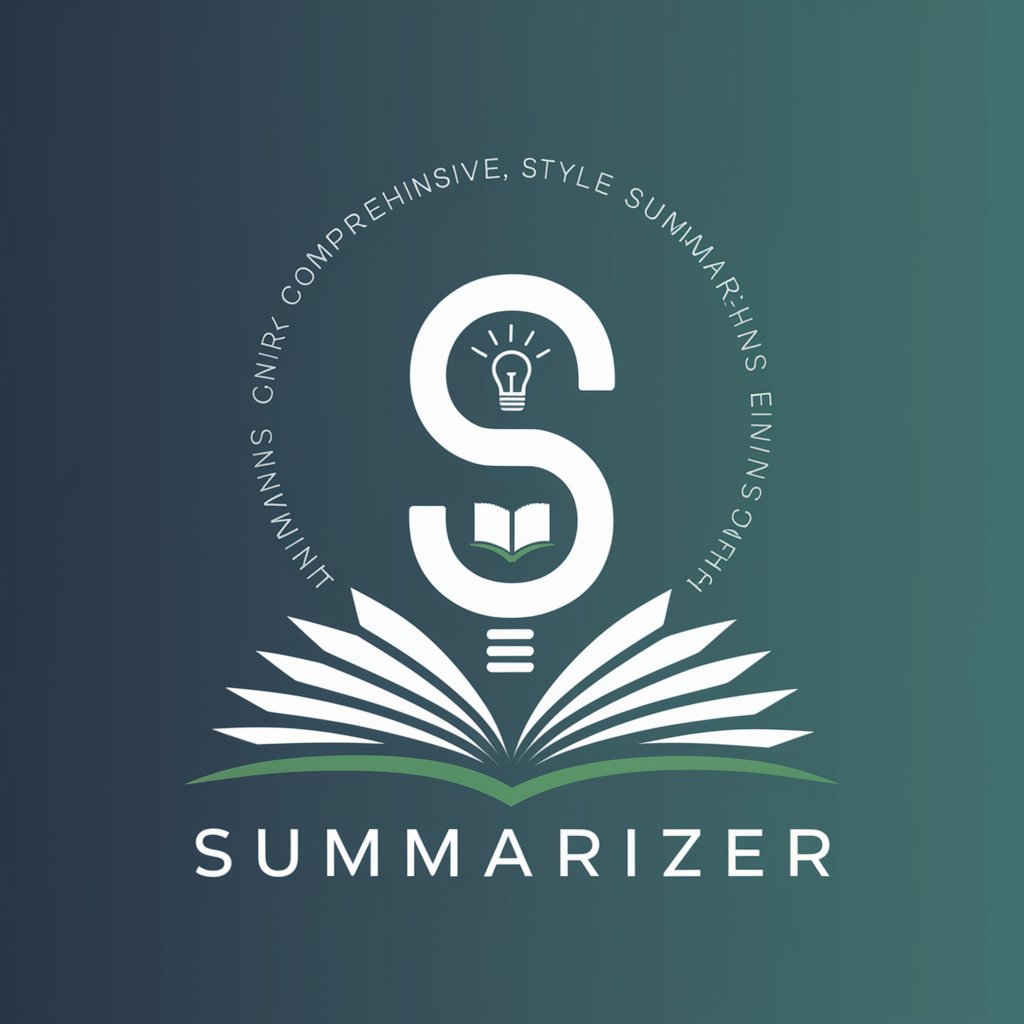
Reviews Summarizer
Transforming Feedback into Actionable Insights with AI

Summarizer Pro
Summarizing Made Smart and Engaging

Strategic Insight
Empowering Strategy with AI Insight
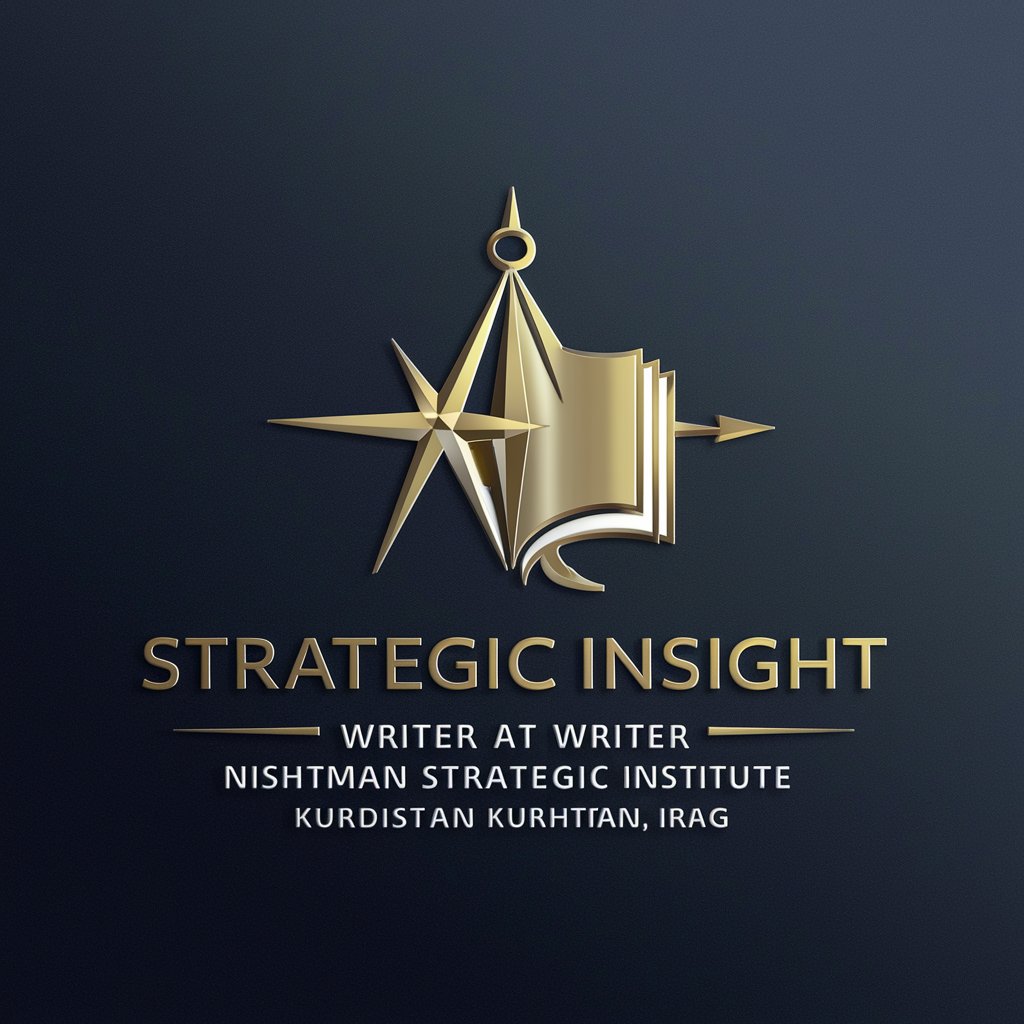
Mohit Email Correction FAQs
What is Mohit Email Correction?
Mohit Email Correction is an AI-powered tool designed to enhance email writing. It corrects grammatical errors, clarifies ambiguous sentences, and ensures the tone is appropriate for professional communication.
Can Mohit Email Correction adjust the tone of my email?
Yes, it can suggest adjustments to ensure your email conveys the intended tone, whether it's formal, friendly, or somewhere in between, based on your input and the context provided.
Does it work for emails in languages other than English?
Currently, Mohit Email Correction is optimized for English-language emails, focusing on grammar, tone, and clarity specific to English communication.
How does Mohit Email Correction handle ambiguous sentences?
It provides two interpretations for ambiguous sentences, allowing you to choose the one that best matches your intended message, enhancing clarity and effectiveness.
Is there a limit to the length of emails I can check?
While there's no strict limit, for optimal performance and accuracy, it's recommended to review emails in sections if they are exceptionally long or complex.