
Talk to Your Document - Document AI Analysis

How can I assist with your document today?
Unleash AI power on your documents
Ask me about a section in your document
Get a summary of a chapter
Find details about a specific topic
Find and Replace
Get Embed Code
Talk to Your Document: A Comprehensive Overview
Talk to Your Document is a specialized AI-driven service designed to navigate and interpret a wide range of documents, from complex business reports to personal letters. Its primary purpose is to enable users to effortlessly extract information, gain summaries, or identify specific details within documents. This service is adept at understanding intricate document structures, including tables, charts, and specialized formatting, providing precise, context-relevant responses. Whether for business or personal use, Talk to Your Document ensures clarity and accuracy in its explanations, offering an approachable yet professional communication style. For example, a user could ask for a summary of a business report's findings or for assistance locating a specific piece of information within a lengthy contract. Powered by ChatGPT-4o。

Core Functions and Real-World Applications
Information Extraction
Example
Extracting key financial data from annual reports for analysis.
Scenario
A financial analyst could use Talk to Your Document to quickly gather specific financial metrics from various annual reports, saving time and ensuring accuracy in their analysis.
Document Summarization
Example
Summarizing the key points of a research paper.
Scenario
Students or researchers can get concise summaries of lengthy academic papers, helping them quickly understand the main findings without reading the entire document.
Find and Replace
Example
Updating specific terminology across multiple documents.
Scenario
A legal professional needs to update the term 'data processor' to 'data controller' across numerous legal documents. Talk to Your Document can automate this process, ensuring consistency and efficiency.
Specific Detail Location
Example
Locating and reviewing all mentions of a specific product feature in user feedback documents.
Scenario
Product managers can identify all instances where a particular feature is mentioned in customer feedback, helping them to analyze sentiment and prioritize improvements.
Target User Groups for Talk to Your Document
Business Professionals
Individuals in roles such as analysts, managers, or legal professionals who regularly work with complex documents and need to extract or manipulate data efficiently. They benefit from the ability to quickly access and analyze specific information, which enhances decision-making and productivity.
Academic Researchers and Students
This group often engages with dense, information-rich texts. Talk to Your Document facilitates their work by summarizing lengthy documents, extracting relevant information, and helping with literature reviews, thus saving time and enhancing their research or learning.
Writers and Editors
For those who need to revise texts, ensure consistency of terms, or manage large volumes of written content. Talk to Your Document offers functions like find and replace, which streamline editing processes and improve the quality of their output.

How to Use Talk to Your Document
1
Start with a visit to yeschat.ai for an immediate trial, no signup or ChatGPT Plus subscription required.
2
Upload the document you wish to analyze. Supported formats include PDFs, Word documents, and text files.
3
Specify your request. Whether it's extracting information, summarizing content, or finding and replacing text, be clear about your needs.
4
Review the insights or modifications provided. Talk to Your Document leverages AI to navigate and interpret complex document structures.
5
For find and replace tasks, input words to locate separated by commas, followed by replacement words listed similarly for precision editing.
Try other advanced and practical GPTs
Art Professor
Empowering artists with AI-driven insights

Art Auctioneer
Empowering your art auction decisions with AI

Art GPT
Empowering artists with AI-driven guidance

Art Explorer
Unveil the world of art with AI
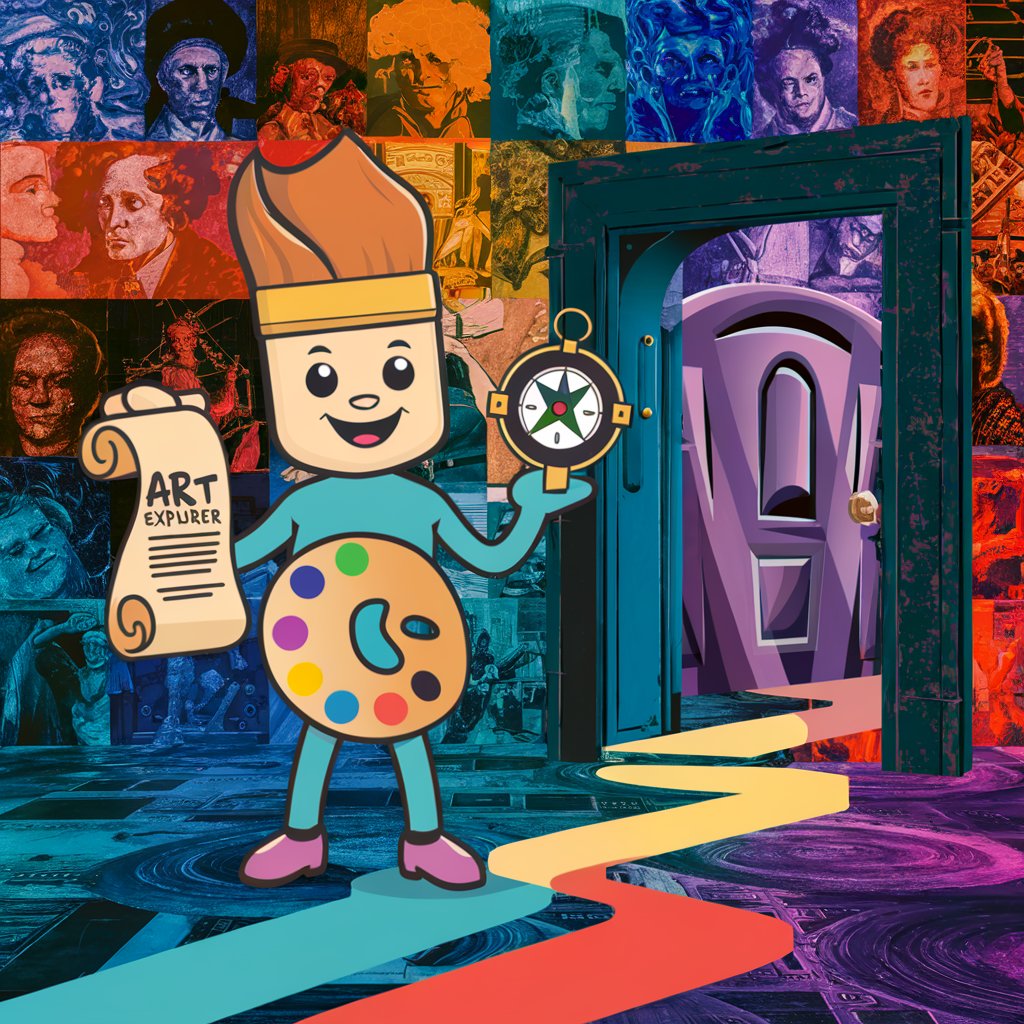
Art Sage
Demystifying art history with AI

Art Guru
Elevate Your Art with AI
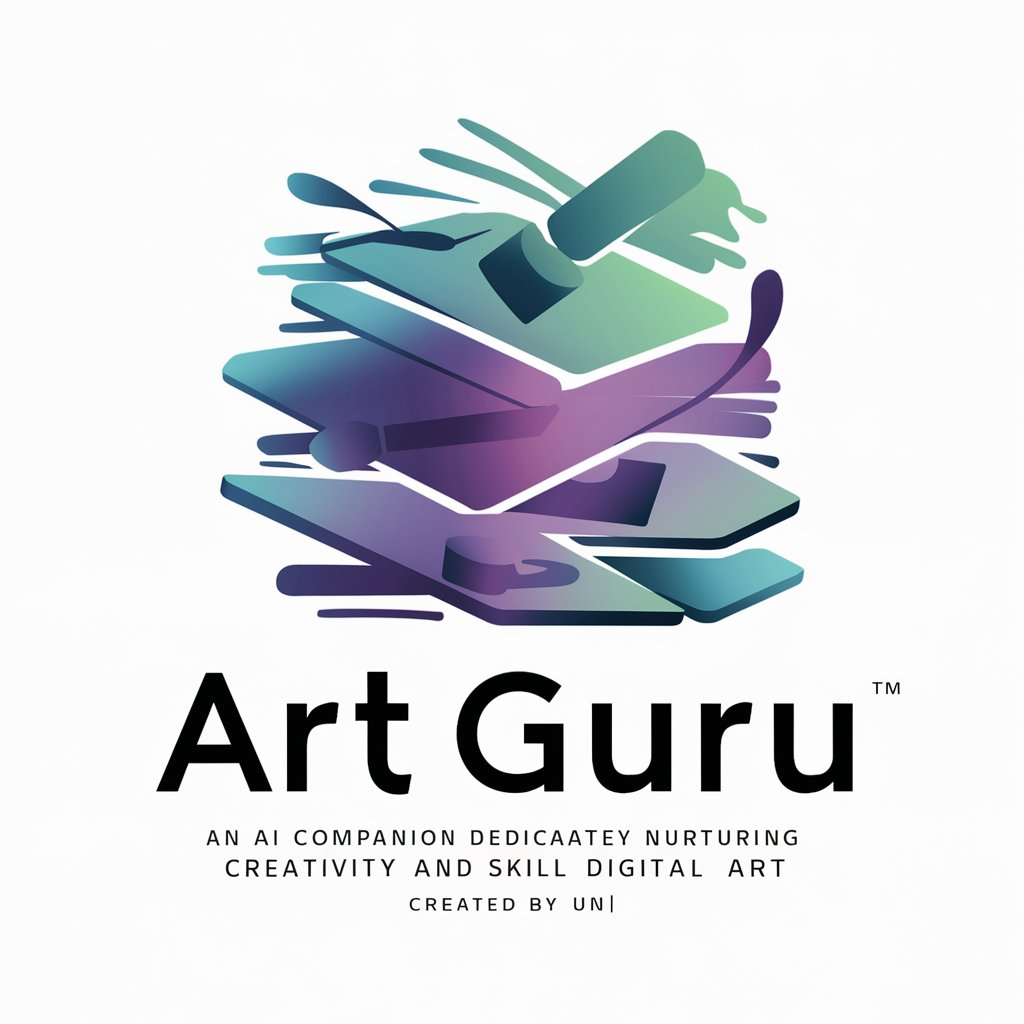
LawGuide
Empowering Legal Decisions with AI
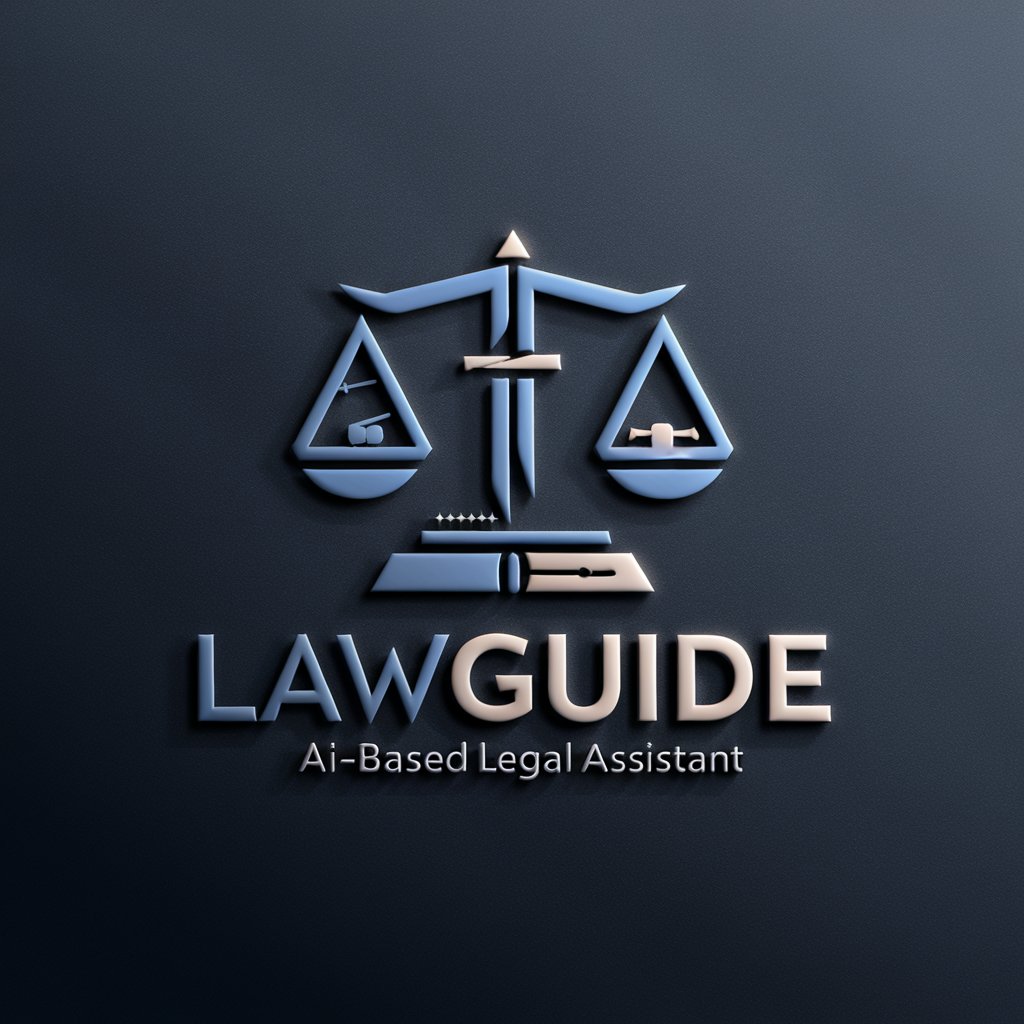
LegalEagle AI
Empowering your legal decisions with AI.

Legal Document Assistant for Paralegals
Empowering Paralegals with AI-Driven Legal Assistance

Lex Helper
Empowering your legal communications with AI

SHIELD Assistant Level 1
Unlock knowledge with AI power

HiPDF Research Assistant
Elevate Your Research with AI

Frequently Asked Questions about Talk to Your Document
Can Talk to Your Document handle documents in languages other than English?
Yes, while primarily designed for English, it can process documents in several major languages. The accuracy and nuances may vary.
Is it possible to use this tool for real-time collaboration on documents?
The current version focuses on individual document processing. Real-time collaboration isn't supported yet, but future updates may include this feature.
How does the tool ensure the privacy and security of the documents uploaded?
Documents are processed with strict confidentiality. Data is encrypted in transit and at rest, and not stored longer than necessary to fulfill the request.
Can Talk to Your Document summarize and extract data from complex tables and charts?
Yes, it's designed to interpret complex structures, including tables and charts, summarizing content and extracting key data points effectively.
What file formats are supported by Talk to Your Document?
It supports PDFs, Word documents, and plain text files. This ensures wide usability across different document types and needs.





