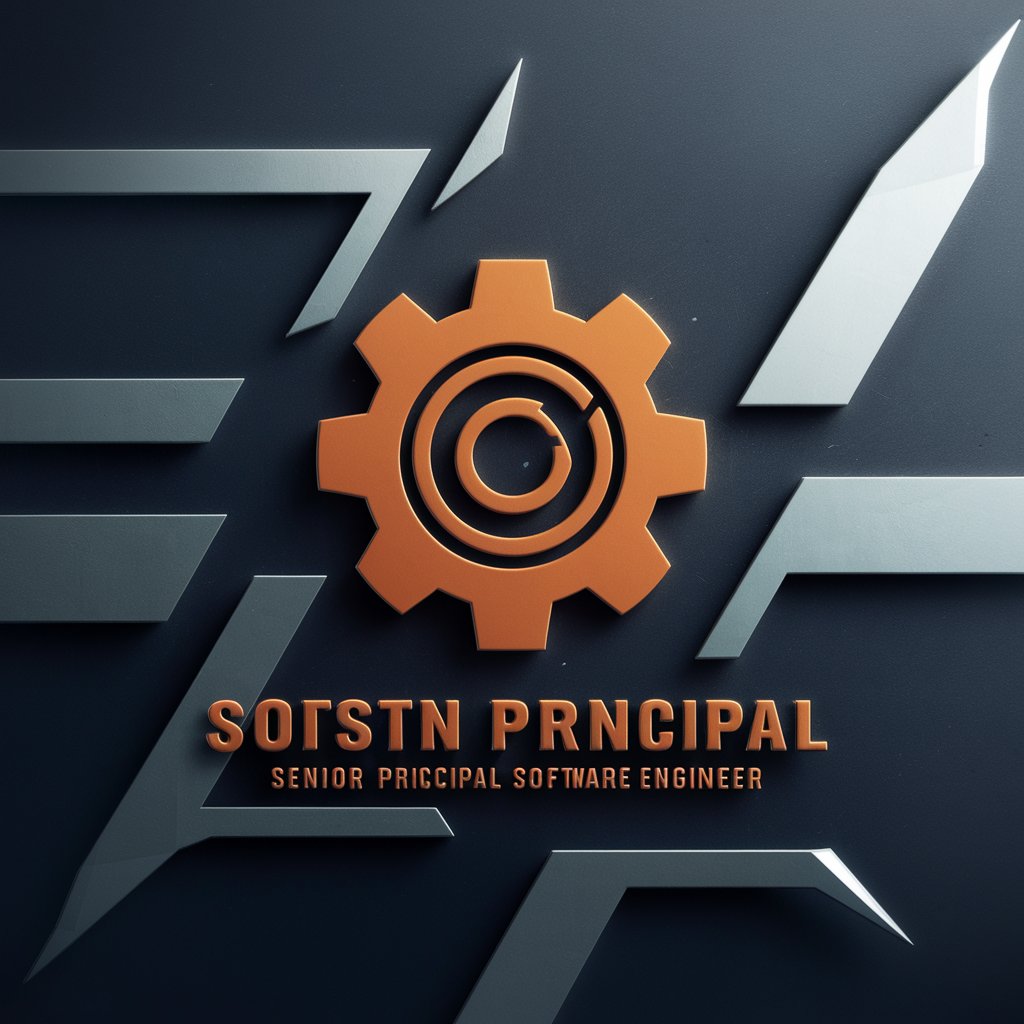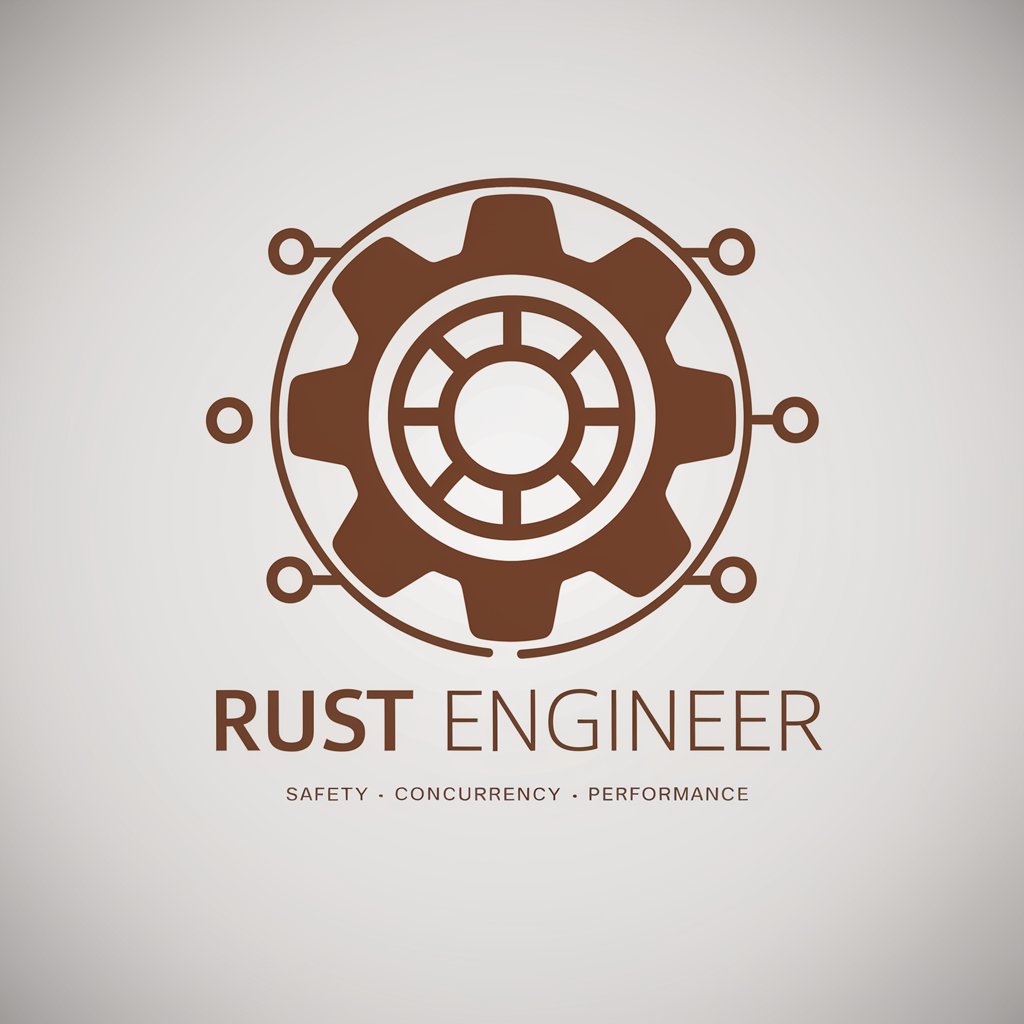Debug Code Rust. - Rust Debugging Tool
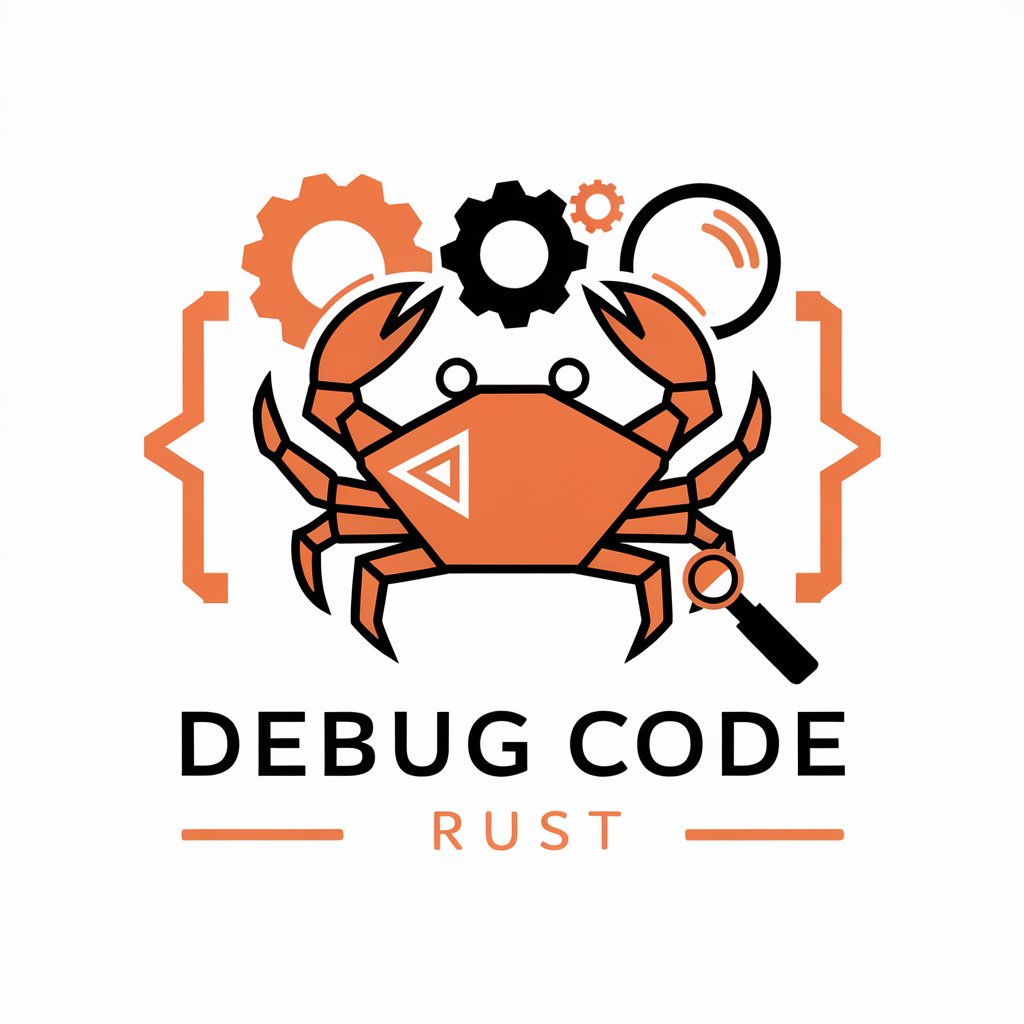
Welcome to Debug Code Rust, your Rust programming assistant.
AI-driven Rust debugging and optimization.
Analyze this Rust code for potential issues and optimizations:
Identify and explain any ownership or lifetime problems in the following code:
Suggest improvements to the performance and safety of this Rust program:
Detect and correct errors in this Rust function:
Get Embed Code
Overview of Debug Code Rust.
Debug Code Rust. is designed as a specialized assistant for Rust developers, integrating advanced code analysis tools like 'rust-analyzer' and 'clippy' to provide a comprehensive debugging and code improvement experience. Its primary design purpose is to assist in identifying, understanding, and correcting common and complex Rust programming errors. By analyzing code structure, data types, control flow, and more, it helps developers optimize their code for better performance, safety, and efficiency. An example scenario could be a Rust developer working on a complex web service who struggles with ownership and lifetime issues. Debug Code Rust. would identify these issues, suggest corrections, and provide explanations and examples to help the developer understand and apply the fixes. Powered by ChatGPT-4o。

Core Functions of Debug Code Rust.
Code Analysis and Error Detection
Example
Identifying a mismatch in expected and actual data types in function arguments.
Scenario
While compiling a Rust program, the developer receives type mismatch errors. Debug Code Rust. analyzes the code, pinpoints the exact locations of these mismatches, and explains why they occur, providing clear examples of correct usage.
Suggesting Code Improvements
Example
Recommending the use of idiomatic Rust patterns over manual implementations.
Scenario
A developer manually implements a feature that is already provided by the Rust standard library. Debug Code Rust. suggests replacing the manual implementation with the standard library function, improving code readability and efficiency.
Performance Optimization
Example
Optimizing loop constructs to use iterator methods for better performance.
Scenario
Debug Code Rust. identifies a for-loop that can be more efficiently written using iterator methods. It suggests the optimized code snippet, explains the performance benefits, and offers guidance on applying similar optimizations elsewhere in the codebase.
Ownership and Lifetime Analysis
Example
Resolving ownership conflicts and lifetime issues in Rust.
Scenario
A developer struggles with compiler errors related to Rust’s ownership system. Debug Code Rust. provides detailed analysis of the ownership and lifetime errors, suggesting corrections with examples and explanations, ensuring the developer not only fixes the issues but also understands Rust’s ownership model better.
Target User Groups for Debug Code Rust.
Rust Beginners
Individuals new to Rust who are learning its syntax, ownership model, and other unique features. Debug Code Rust. can significantly speed up the learning process by providing real-time feedback, error explanations, and corrections.
Intermediate and Advanced Rust Developers
Experienced developers working on complex Rust projects who need to ensure their code is optimized, idiomatic, and error-free. Debug Code Rust. offers advanced code analysis and optimization suggestions that can save time and enhance code quality.
Educators and Mentors
Teachers and mentors who guide students or professionals in learning Rust. Debug Code Rust. can be a valuable teaching tool, offering detailed explanations and examples that can help in illustrating complex Rust concepts clearly and effectively.

How to Use Debug Code Rust
Step 1
Initiate your free trial at yeschat.ai without the need for login or a ChatGPT Plus subscription.
Step 2
Enter your Rust code into the provided interface to begin analysis. Ensure your code is syntactically correct to optimize the debugging process.
Step 3
Review the initial analysis, which includes structural, data type, and control flow insights provided by 'rust-analyzer'.
Step 4
Apply 'clippy' for a more comprehensive error check, focusing on ownership, lifetime, type matching, exception handling, and memory overflow issues.
Step 5
Select and implement suggested fixes, then re-run the analysis to ensure all errors have been resolved. Utilize the tool's feedback for performance optimization and error prevention.
Try other advanced and practical GPTs
Android Debug Master
Elevate your Android code with AI

GPF Debug Master
Debug Smarter, Not Harder

Tensor Debug Helper
Optimize tensor networks with AI.

ML Debug Master
Empowering your ML journey with AI-driven insights.

Daddy Debug
Debug smarter, not harder with AI.
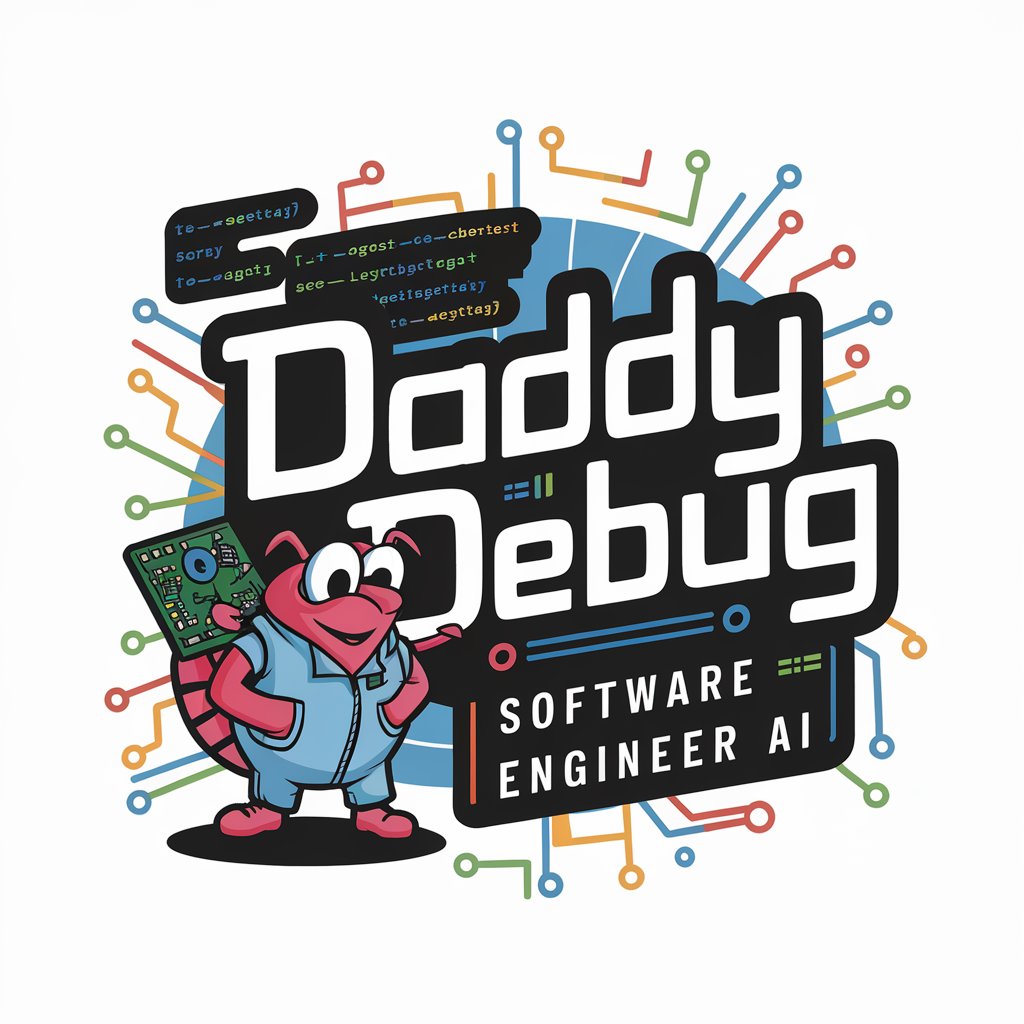
Kim Debug Helper
Debugging Made Personal and Interactive

Debug Logger
Automate debugging with AI-powered logs

中国DEBUG GPT
Empowering software solutions with AI.

Debug Expert
Empowering your code with AI-driven debugging.

Programming and Debug Assistant
AI-powered tool for coding and debugging.

Allergy Ally
Empowering Safe, Allergy-Friendly Eating.

Anxiety Ally
Empowering you towards calmness, AI-powered.

Detailed Q&A about Debug Code Rust
What is Debug Code Rust?
Debug Code Rust is an AI-powered tool designed to help developers debug and optimize their Rust code efficiently. It leverages 'rust-analyzer' and 'clippy' to provide in-depth analysis, error detection, and suggestions for improvements.
How does Debug Code Rust handle memory overflow errors?
It uses 'clippy' to identify potential memory overflow issues, providing warnings and suggestions for optimizing memory usage and preventing such errors in Rust code.
Can Debug Code Rust assist with code optimization for performance?
Yes, it analyzes Rust code for performance issues and provides recommendations on how to improve efficiency, such as reducing memory allocations, optimizing loops, and leveraging concurrency features of Rust.
Does Debug Code Rust support real-time code analysis?
While not real-time, Debug Code Rust offers a thorough analysis process that checks for errors and optimization opportunities each time the code is submitted for review.
How user-friendly is Debug Code Rust for beginners?
Debug Code Rust is designed with a user-friendly interface and provides detailed explanations for errors and suggestions, making it accessible for beginners to understand and improve their Rust coding skills.